How to execute a stored procedure when starting SQL SERVER?
Create the stored procedure in the master database, and then find the stored procedure in the Enterprise Manager--right-click--Properties--check "Execute whenever sql server starts".
--Or after creating the stored procedure in the master, set the execution statement to automatically start
use master
exec sp_procoption 'stored procedure name','startup',' on'
------------------------------------------------ ------------------
Automatically execute stored procedures
SQL Server can automatically execute one or more a stored procedure. These stored procedures must be created by a system administrator and executed as background processes under the sysadmin fixed server role. These procedures cannot have any input parameters.
There is no limit on the number of startup processes, but please note that each startup process will occupy a connection when executed. If multiple procedures must be executed at startup, but do not need to be executed in parallel, you can designate one process as the startup procedure and have it call other procedures. This only takes up one connection.
After the last database is restored at startup, the stored procedure begins to be executed. To skip execution of these stored procedures, specify the startup parameter as trace flag 4022. If you start SQL Server with minimal configuration (using the -f flag), the startup stored procedure will also not execute. For more information, see Trace Tags.
To create a startup stored procedure, you must be logged in as a member of the sysadmin fixed server role and create the stored procedure in the master database.
Use sp_procoption to:
Specify an existing stored procedure as the startup procedure.
Prevents the process from executing when SQL Server starts.
The above is the detailed content of Introduction to SQL SERVER automatically executing stored procedures. For more information, please follow other related articles on the PHP Chinese website!
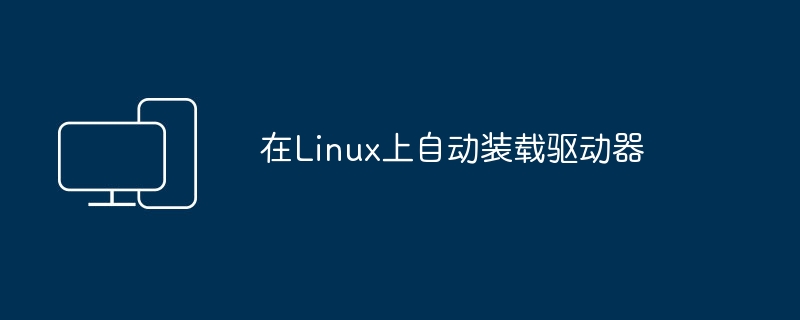 在Linux上自动装载驱动器Mar 20, 2024 am 11:30 AM
在Linux上自动装载驱动器Mar 20, 2024 am 11:30 AM如果您使用Linux操作系统,并希望系统在启动时自动加载驱动器,可以通过将设备的唯一标识符(UID)和挂载点路径添加到fstab配置文件中来实现。fstab是一个位于/etc目录中的文件系统表文件,它包含了系统在启动时需要挂载的文件系统的信息。通过编辑fstab文件,您可以确保在每次系统启动时都能正确加载所需的驱动器,从而保证系统的稳定运行。自动安装驱动器可方便地应用于多种情境。比如,我计划将系统备份到外部存储设备。为了实现自动化,需确保设备与系统保持连接,甚至在启动时。同样,很多应用程序会直接
 使用JavaScript实现自动缩略图生成Jun 16, 2023 pm 12:51 PM
使用JavaScript实现自动缩略图生成Jun 16, 2023 pm 12:51 PM随着互联网的发展,图片已经成为网页中不可或缺的一部分。但是随着图片数量的增多,图片的加载速度成为了一个很重要的问题。为了解决这个问题,许多网站都采用了缩略图的方式展示图片,但是为了生成缩略图,我们需要使用专业的图片处理工具,对于一些非专业人士来说,这是一个很麻烦的事情。那么,使用JavaScript实现自动缩略图生成就成为了一个不错的选择。如何使用JavaS
 PHP和PHPMAILER:如何实现邮件发送的自动过滤功能?Jul 21, 2023 am 09:25 AM
PHP和PHPMAILER:如何实现邮件发送的自动过滤功能?Jul 21, 2023 am 09:25 AMPHP和PHPMAILER:如何实现邮件发送的自动过滤功能?在现代社会中,电子邮件已成为人们交流的重要方式之一。然而,随着电子邮件的流行和广泛使用,垃圾邮件的数量也呈现出爆炸式增长的趋势。垃圾邮件不仅会浪费用户的时间和网络资源,还可能带来病毒和钓鱼行为。因此,在开发邮件发送功能时,加入自动过滤垃圾邮件的功能变得至关重要。本文将介绍如何使用PHP和PHPMai
 microsoft sql server是什么软件Feb 28, 2023 pm 03:00 PM
microsoft sql server是什么软件Feb 28, 2023 pm 03:00 PMmicrosoft sql server是Microsoft公司推出的关系型数据库管理系统,是一个全面的数据库平台,使用集成的商业智能(BI)工具提供了企业级的数据管理,具有使用方便可伸缩性好与相关软件集成程度高等优点。SQL Server数据库引擎为关系型数据和结构化数据提供了更安全可靠的存储功能,使用户可以构建和管理用于业务的高可用和高性能的数据应用程序。
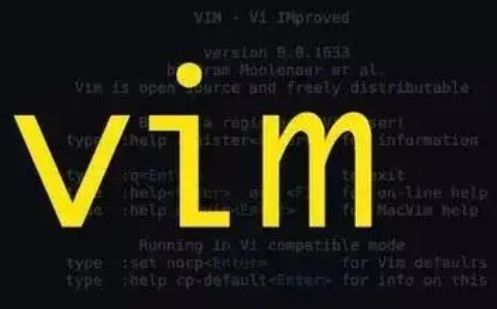 Linux小技巧:取消vim粘贴时的自动缩进Mar 07, 2024 am 08:30 AM
Linux小技巧:取消vim粘贴时的自动缩进Mar 07, 2024 am 08:30 AM前言vim是个强大的文本编辑的工具,在Linux端得到极大的使用热度。最近在另外一台服务器上使用vim时,遇到了一个奇怪的问题:当我将本地编写好的脚本复制并粘贴到服务器中的空白文件时,出现了自动缩进的情况。用个简单的例子来说,就是我在本地写的脚本如下:aaabbbcccddd当我将上述内容复制后,粘贴到服务器中的空白文件后得到的却是:aabbbcccddd很明显,这是vim给我们自动进行了格式缩进。但是,这个自动有点不智能。这里记录下解决方案。解决方案:设置.vimrc配置文件我们在家目录下,新
 SQL Server还是MySQL?最新研究揭秘最佳数据库选择。Sep 08, 2023 pm 04:34 PM
SQL Server还是MySQL?最新研究揭秘最佳数据库选择。Sep 08, 2023 pm 04:34 PMSQLServer还是MySQL?最新研究揭秘最佳数据库选择近年来,随着互联网和大数据的快速发展,数据库的选择成为了企业和开发者们面临的一个重要问题。在众多数据库中,SQLServer和MySQL作为两个最为常见和广泛使用的关系型数据库,备受争议。那么,在SQLServer和MySQL之间,到底应该选择哪一个呢?最新的研究为我们揭示了这个问题。首先,让
 PHP和SQL Server数据库开发Jun 20, 2023 pm 10:38 PM
PHP和SQL Server数据库开发Jun 20, 2023 pm 10:38 PM随着互联网的普及,网站和应用程序的开发成为了许多企业和个人的主要业务。而PHP和SQLServer数据库则是其中非常重要的两个工具。PHP是一种服务器端脚本语言,可以用于开发动态网站;SQLServer是微软公司开发的关系型数据库管理系统,具有广泛的应用场景。在本文中,我们将讨论PHP和SQLServer的开发,以及它们的优缺点和应用方法。首先,让我们
 浅析PHP连接SQL Server的五种方法Mar 21, 2023 pm 04:32 PM
浅析PHP连接SQL Server的五种方法Mar 21, 2023 pm 04:32 PM在Web开发中,PHP与MySQL的结合是非常常见的。但是,在某些情况下,我们需要连接其他类型的数据库,例如SQL Server。在本文中,我们将介绍使用PHP连接SQL Server的五种不同方法。


Hot AI Tools

Undresser.AI Undress
AI-powered app for creating realistic nude photos

AI Clothes Remover
Online AI tool for removing clothes from photos.

Undress AI Tool
Undress images for free

Clothoff.io
AI clothes remover

AI Hentai Generator
Generate AI Hentai for free.

Hot Article

Hot Tools

Safe Exam Browser
Safe Exam Browser is a secure browser environment for taking online exams securely. This software turns any computer into a secure workstation. It controls access to any utility and prevents students from using unauthorized resources.

PhpStorm Mac version
The latest (2018.2.1) professional PHP integrated development tool

MinGW - Minimalist GNU for Windows
This project is in the process of being migrated to osdn.net/projects/mingw, you can continue to follow us there. MinGW: A native Windows port of the GNU Compiler Collection (GCC), freely distributable import libraries and header files for building native Windows applications; includes extensions to the MSVC runtime to support C99 functionality. All MinGW software can run on 64-bit Windows platforms.

WebStorm Mac version
Useful JavaScript development tools

mPDF
mPDF is a PHP library that can generate PDF files from UTF-8 encoded HTML. The original author, Ian Back, wrote mPDF to output PDF files "on the fly" from his website and handle different languages. It is slower than original scripts like HTML2FPDF and produces larger files when using Unicode fonts, but supports CSS styles etc. and has a lot of enhancements. Supports almost all languages, including RTL (Arabic and Hebrew) and CJK (Chinese, Japanese and Korean). Supports nested block-level elements (such as P, DIV),






