The following editor will bring you a simple server and client case (share) of implementing TCP protocol in python3. The editor thinks it’s pretty good, so I’ll share it with you now and give it as a reference. Let’s follow the editor and take a look
Use python3 to implement the TCP protocol, which is similar to UDP. UDP is used for timely communication, while the TCP protocol is used to transmit files, commands and other operations, because these data are not allowed to be lost, otherwise it will cause file errors or command confusion. The following code simulates the client operating the server through the command line. The client enters a command, the server executes it and returns the result.
TCP (Transmission Control Protocol): is a connection-oriented, reliable, byte stream-based transport layer communication protocol, developed by IETF Definition of RFC 793.
TCP Client
from socket import *
host = '192.168.48.128'
port = 13141
addr = (host,port)
bufsize=1024
tcpClient = socket(AF_INET,SOCK_STREAM) # 这里的参数和UDP不一样。
tcpClient.connect(addr) #由于tcp三次握手机制,需要先连接
while True:
data = input('>>> ').encode(encoding="utf-8")
if not data:
break
# 数据收发和UDP基本一致
tcpClient.send(data)
data = tcpClient.recv(bufsize).decode(encoding="utf-8")
print(data)
tcpClient.close()TCP Client
from socket import *
from time import ctime
import os
host = ''
port = 13140
bufsize = 1024
addr = (host,port)
tcpServer = socket(AF_INET,SOCK_STREAM)
tcpServer.bind(addr)
tcpServer.listen(5) #这里设置监听数为5(默认值),有点类似多线程。
while True:
print('Waiting for connection...')
tcpClient,addr = tcpServer.accept() #拿到5个中一个监听的tcp对象和地址
print('[+]...connected from:',addr)
while True:
cmd = tcpClient.recv(bufsize).decode(encoding="utf-8")
print(' [-]cmd:',cmd)
if not cmd:
break
###这里在cmd中执行来自客户端的命令,并且将结果返回###
cmd = os.popen(cmd) ###os.popen(cmd)对象是file对象子类,所以可以file的方法
cmdResult = cmd.read()
cmdStatus = cmd.close()
#################################################
data = cmdResult if (not cmdStatus) else "ERROR COMMAND"
tcpClient.send(data.encode(encoding="utf-8"))
tcpClient.close() #
print(addr,'End')
tcpServer.close() #两次关闭,第一次是tcp对象,第二次是tcp服务器The above is the detailed content of How to use python3 to implement TCP protocol?. For more information, please follow other related articles on the PHP Chinese website!
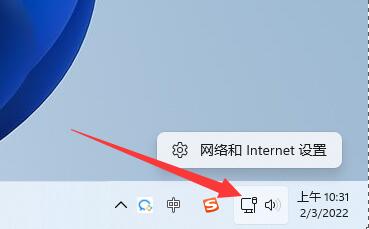 win11怎么更改tcp协议?win11系统tcp协议更改方法详情Feb 01, 2024 pm 05:30 PM
win11怎么更改tcp协议?win11系统tcp协议更改方法详情Feb 01, 2024 pm 05:30 PMWindows系统中的传输协议之一是TCP协议,它在运行和使用某些功能时是必需的。最近,一些Win11用户遇到了TCP协议的问题,需要进行修改。然而,很多人不知道如何操作才能成功修改。为了解决这个问题,本期Win11教程将为大家提供详细的设置方法。如果您需要,请访问本站获取完整的步骤。win11怎么更改tcp协议:1、首先鼠标右键点击右下角的网络图标,打开网络和internet设置。3、然后打开相关设置下的更多网络适配器选项。5、打开后,就能找到tcp协议了,双击可以打开它。7、还能点击高级以修
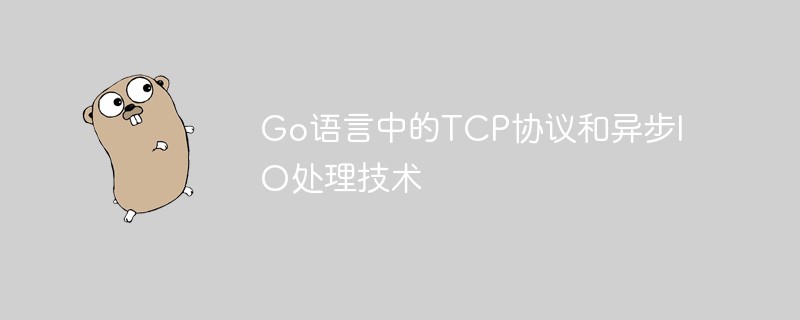 Go语言中的TCP协议和异步IO处理技术Jun 02, 2023 am 09:10 AM
Go语言中的TCP协议和异步IO处理技术Jun 02, 2023 am 09:10 AM随着互联网技术的不断发展,TCP协议和异步IO处理技术也愈发重要。作为一门现代化的编程语言,Go语言天然支持TCP协议和异步IO处理技术,这使得Go语言在开发网络应用中极其方便和高效。本篇文章将从TCP协议和异步IO处理技术两个方面来探讨Go语言在网络应用开发中的优势。一、TCP协议TCP协议是一种可靠的、面向连接的网络传输协议。它能够保障网络传输的可靠性,
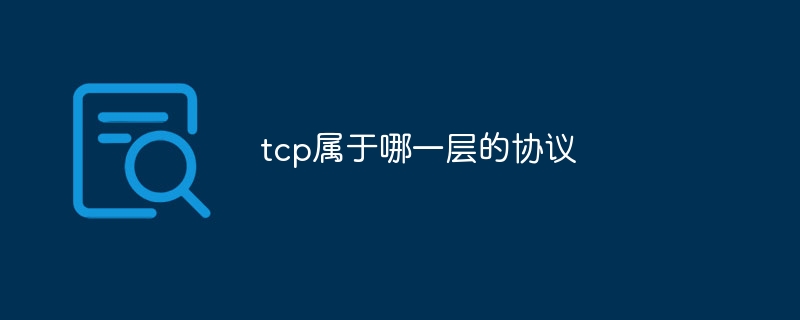 tcp属于哪一层的协议Jul 05, 2023 am 10:52 AM
tcp属于哪一层的协议Jul 05, 2023 am 10:52 AMtcp是“传输层”的协议。tcp指的是“传输控制协议”,是一种面向连接的、可靠的、基于字节流的传输层通信协议,tcp补充了Internet协议,它定义了用于识别Internet上系统的IP地址,主要确保不同节点之间的端到端数据传输。
 如何在Windows 11系统中更改TCP协议设置Apr 02, 2024 pm 01:43 PM
如何在Windows 11系统中更改TCP协议设置Apr 02, 2024 pm 01:43 PM在Windows11操作系统中,TCP协议作为底层通信架构的关键部分,对系统内众多功能的稳定运行起着不可或缺的作用。当有用户意图根据自身需求对TCP协议进行个性化调整时,可能会面临操作上的困惑。为此,下面为大家带来如何在Windows11系统中更改TCP协议设置的详细操作步骤,一起来看看吧。更改方法1、右击右下角任务栏中的网络图标,接着选择选项列表中的"网络和internet设置"。2、进入到新的界面后,点击右侧中的"高级网络设置"选项。3、随后点击"相关设置"中的"更多网络适配器选项"。4、之
 python3如何安装pipDec 20, 2023 pm 05:42 PM
python3如何安装pipDec 20, 2023 pm 05:42 PM安装步骤:1、确保已经安装了Python3,并且可以通过命令行访问;2、打开终端,输入“python3 -m ensurepip --upgrade”命令来安装pip;3、从Python官方网站下载pip的安装包;4、将下载的pip安装包解压到一个目录中;5、打开终端,并导航到解压后的pip目录;6、运行“python3 setup.py install”命令安装pip即可。
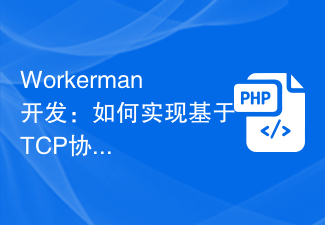 Workerman开发:如何实现基于TCP协议的远程文件管理系统Nov 07, 2023 am 08:46 AM
Workerman开发:如何实现基于TCP协议的远程文件管理系统Nov 07, 2023 am 08:46 AMWorkerman开发:如何实现基于TCP协议的远程文件管理系统引言:随着云计算和远程工作的兴起,远程文件管理系统成为了越来越多企业和个人的需求。在本文中,我们将介绍如何利用Workerman框架实现一个基于TCP协议的远程文件管理系统,并提供具体的代码示例。一、准备工作在开始编写代码之前,我们需要准备一些必要的工具和环境。首先,确保你已经安装了PHP环境,
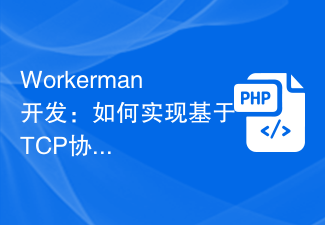 Workerman开发:如何实现基于TCP协议的即时通讯Nov 07, 2023 am 10:34 AM
Workerman开发:如何实现基于TCP协议的即时通讯Nov 07, 2023 am 10:34 AMWorkerman开发:如何实现基于TCP协议的即时通讯引言:随着互联网时代的发展,即时通讯在我们日常生活中扮演了重要的角色。而基于TCP协议的即时通讯已成为一种常见的解决方案。本文将介绍如何使用Workerman框架,通过编写具体的代码示例,实现基于TCP协议的即时通讯。一、Workerman简介Workerman是一个高性能的PHPSocket服务框架
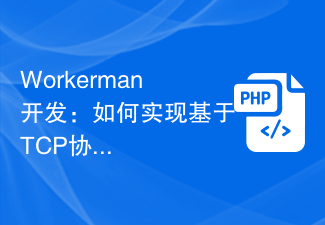 Workerman开发:如何实现基于TCP协议的文件传输Nov 07, 2023 am 09:14 AM
Workerman开发:如何实现基于TCP协议的文件传输Nov 07, 2023 am 09:14 AMWorkerman开发:如何实现基于TCP协议的文件传输,需要具体代码示例引言:在现今的互联网时代,文件传输成为了日常工作和生活中不可或缺的一部分。而基于TCP协议的文件传输是一种传输效率高、可靠性强的方式。在本文中,将介绍如何使用Workerman框架开发一个基于TCP协议的文件传输服务,并提供具体代码示例。一、什么是Workerman?Workerman


Hot AI Tools

Undresser.AI Undress
AI-powered app for creating realistic nude photos

AI Clothes Remover
Online AI tool for removing clothes from photos.

Undress AI Tool
Undress images for free

Clothoff.io
AI clothes remover

AI Hentai Generator
Generate AI Hentai for free.

Hot Article

Hot Tools

SublimeText3 English version
Recommended: Win version, supports code prompts!

Safe Exam Browser
Safe Exam Browser is a secure browser environment for taking online exams securely. This software turns any computer into a secure workstation. It controls access to any utility and prevents students from using unauthorized resources.

Zend Studio 13.0.1
Powerful PHP integrated development environment

DVWA
Damn Vulnerable Web App (DVWA) is a PHP/MySQL web application that is very vulnerable. Its main goals are to be an aid for security professionals to test their skills and tools in a legal environment, to help web developers better understand the process of securing web applications, and to help teachers/students teach/learn in a classroom environment Web application security. The goal of DVWA is to practice some of the most common web vulnerabilities through a simple and straightforward interface, with varying degrees of difficulty. Please note that this software

mPDF
mPDF is a PHP library that can generate PDF files from UTF-8 encoded HTML. The original author, Ian Back, wrote mPDF to output PDF files "on the fly" from his website and handle different languages. It is slower than original scripts like HTML2FPDF and produces larger files when using Unicode fonts, but supports CSS styles etc. and has a lot of enhancements. Supports almost all languages, including RTL (Arabic and Hebrew) and CJK (Chinese, Japanese and Korean). Supports nested block-level elements (such as P, DIV),






