Lazy loading of images is also a relatively common method of performance optimization. This article mainly introduces examples of lazy loading of images using native JS. The detailed code is compiled here. Friends in need can refer to it
Preface
Lazy loading of images is also a common performance optimization method. Recently, I was using vue to make a news list client. It has also been used. Here is a brief introduction to the implementation principle and part of the code.
Implementation Principle
When loading a page, pictures are always the main source of traffic, and there are many performance methods for pictures, such as base64, Sprite pictures, etc.; lazy loading is also one of them. The main principle is to set the src of the non-first-screen picture to a default value, then monitor the window scrolling, and then give it a real picture address when the picture appears in the window. This can Ensure the loading speed of the first screen and then load images on demand.

Specific code
First, when rendering, the picture refers to the default picture, and then The real address is placed above the data-* attributes.
<image src='./../assets/default.png' :src='item.allPics' class='lazyloadimg'>
Then to monitor scrolling, just use window.onscroll, but one thing to note is that it is similar to window scroll and resize, as well as mousemove For this type of event that triggers frequently, it is best to use throttling or debounce to control the triggering frequency. There are two methods of encapsulation in underscore and lodash, so I won’t introduce them in detail here.
The next step is to determine whether the image appears in the window, mainly based on three heights: 1. How far the current body has scrolled from the top. 2. The height of the window. 3. The distance between the current picture and the top. The specific code is as follows:
window.onscroll =_.throttle(this.watchscroll, 200);
watchscroll () {
var bodyScrollHeight = document.body.scrollTop;// body滚动高度
var windowHeight = window.innerHeight;// 视窗高度
var imgs = document.getElementsByClassName('lazyloadimg');
for (var i =0; i < imgs.length; i++) {
var imgHeight = imgs[i].offsetTop;// 图片距离顶部高度
if (imgHeight < windowHeight + bodyScrollHeight) {
imgs[i].src = imgs[i].getAttribute('src');
img[i].className = img[i].className.replace('lazyloadimg','')
}
}
}Conclusion
That’s about it. This time I may add the implementation of the anti-shake throttling source code. Finally, two common scrolling judgments will be added:
1. The page scrolls away from the home screen (at this time, the button to return to the top can be displayed): document.body.scrollTop > window. innerHeight
2. The page has scrolled to the bottom (you can adjust the interface to get more content): window.scrollY + window.innerHeight > document.body.offsetHeight
The above is the entire content of this article. I hope it will be helpful to everyone's study. I also hope that everyone will support Script House.
The above is the detailed content of Example tutorial of implementing lazy loading of images based on JS. For more information, please follow other related articles on the PHP Chinese website!
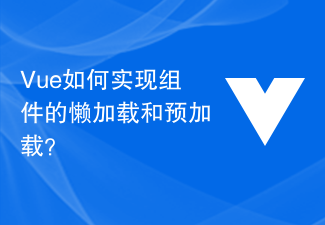 Vue如何实现组件的懒加载和预加载?Jun 27, 2023 pm 03:24 PM
Vue如何实现组件的懒加载和预加载?Jun 27, 2023 pm 03:24 PM随着Web应用程序的日益复杂,前端开发人员需要在保证页面加载速度的前提下更好地提供功能和用户体验。这就涉及到Vue组件的懒加载和预加载,它们是优化Vue应用程序性能的重要手段。本文将深入介绍Vue组件的懒加载和预加载的实现方法。一、什么是懒加载懒加载就是当用户需要访问某个组件时才会把该组件的代码加载进来,而不是一开始就把所有组件的代码都加载进来,这样可以减少
 Vue3中的lazy函数详解:懒加载组件提高应用性能Jun 19, 2023 am 08:39 AM
Vue3中的lazy函数详解:懒加载组件提高应用性能Jun 19, 2023 am 08:39 AMVue3是一款流行的JavaScript框架,它具有易学易用、高效稳定的特点,尤其擅长构建单页应用程序(SPA)。Vue3中的lazy函数,作为懒加载组件的利器之一,可以很大程度上提高应用程序的性能。本文将详解Vue3中的lazy函数的使用方法与原理,以及它在实际开发中的应用场景和优点。什么是懒加载?在传统的前后端分离的开发中,前端开发人员往往需要处理大量的
 Vue懒加载图片失败问题解决方案Jun 29, 2023 pm 10:42 PM
Vue懒加载图片失败问题解决方案Jun 29, 2023 pm 10:42 PMVue开发中如何解决图片懒加载失败的问题懒加载(LazyLoad)是现代Web开发中常用的优化技术之一,特别在加载大量图片和资源时,可以有效减轻页面的负担,提升用户体验。然而,在使用Vue框架进行开发时,有时候我们可能会遇到图片懒加载失败的问题。本文将介绍一些常见的问题和解决方案,以便开发者能够更好地应对这个问题。图片资源路径错误首先,我们需要确保图片资源
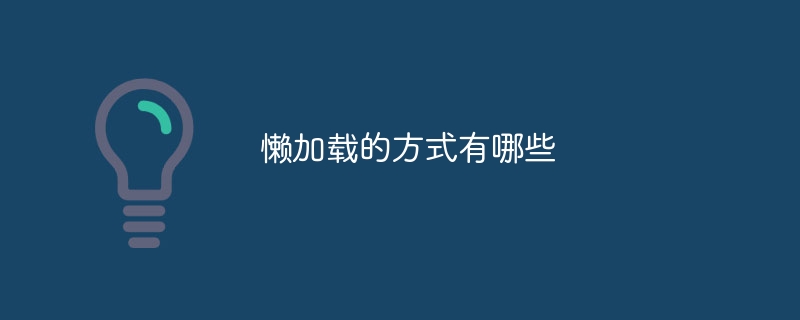 懒加载的方式有哪些Nov 13, 2023 pm 03:14 PM
懒加载的方式有哪些Nov 13, 2023 pm 03:14 PM懒加载的方式有图片懒加载、视频懒加载、脚本文件懒加载和数据懒加载等。详细介绍:1、图片懒加载,是一种常见的懒加载实现方式,在页面加载时,只加载可视区域的图片,其他区域的图片则以占位符的形式呈现,当用户滚动页面到图片位置时,才加载真正的图片,图片懒加载可以通过使用现有的JavaScript库或自定义代码实现;2、视频懒加载的实现方式与图片懒加载类似,在页面加载时等等。
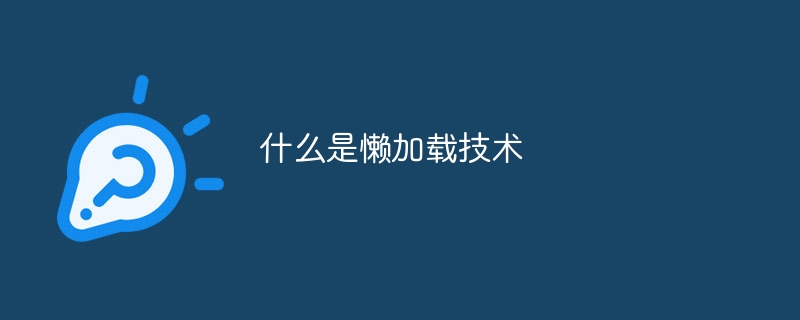 什么是懒加载技术Nov 15, 2023 pm 02:03 PM
什么是懒加载技术Nov 15, 2023 pm 02:03 PM懒加载技术是一种提高网页性能和用户体验的优化技术,它允许在需要时才加载页面的一部分或全部资源,以减少初始加载时间和网络流量。这种技术可以应用于各种类型的网页,包括单页面应用、多页面应用和响应式网页等。其实现原理是在页面初次加载时只加载必要的资源,其他资源则在需要时才加载,可以通过异步加载、延迟加载、按需加载等技术实现。懒加载技术可以显著减少初始页面加载时间,提高页面加载速度。
 vue懒加载有哪些Nov 13, 2023 pm 01:51 PM
vue懒加载有哪些Nov 13, 2023 pm 01:51 PMvue实现懒加载方式有Vue Router懒加载、Vue异步组件、Vue的v-lazy指令。详细介绍:1、Vue Router懒加载:Vue Router允许将组件按需加载,以减少初始加载时间,可以通过Webpack的import语法来实现懒加载;2、Vue异步组件:Vue提供了异步组件的方式来实现懒加载,可以使用Vue.component方法来定义异步组件等等。
 Vue3中的lazy函数详解:懒加载组件提高应用性能的应用Jun 18, 2023 pm 12:06 PM
Vue3中的lazy函数详解:懒加载组件提高应用性能的应用Jun 18, 2023 pm 12:06 PMVue3中的lazy函数详解:懒加载组件提高应用性能的应用在Vue3中,使用懒加载组件可以显著提高应用性能。Vue3提供了lazy函数,用于异步加载组件。在本文中,我们将详细了解lazy函数的使用方法,并介绍一些懒加载组件的应用场景。lazy函数是Vue3中的内置功能之一。当使用lazy函数时,Vue3不会在初始渲染时加载该组件,而是在组件被需要时才会进行加
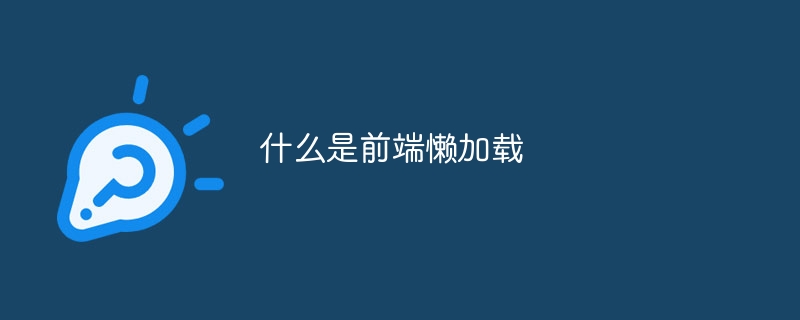 什么是前端懒加载Nov 15, 2023 pm 02:06 PM
什么是前端懒加载Nov 15, 2023 pm 02:06 PM前端懒加载是一种基于懒加载技术的优化策略,用于提高网页性能和用户体验,主要针对网页中的图像和其他媒体资源,通过延迟加载或按需加载的方式,以减少初始页面加载时间和网络流量。其实现原理是在页面初次加载时只加载必要的资源,将其他非必要的资源进行延迟加载或按需加载,对于图像资源,前端懒加载技术可以将其放在页面可视区域的附近,或者根据用户的滚动行为进行加载,以减少初始加载时间和网络流量。


Hot AI Tools

Undresser.AI Undress
AI-powered app for creating realistic nude photos

AI Clothes Remover
Online AI tool for removing clothes from photos.

Undress AI Tool
Undress images for free

Clothoff.io
AI clothes remover

AI Hentai Generator
Generate AI Hentai for free.

Hot Article

Hot Tools

Dreamweaver CS6
Visual web development tools

Dreamweaver Mac version
Visual web development tools

mPDF
mPDF is a PHP library that can generate PDF files from UTF-8 encoded HTML. The original author, Ian Back, wrote mPDF to output PDF files "on the fly" from his website and handle different languages. It is slower than original scripts like HTML2FPDF and produces larger files when using Unicode fonts, but supports CSS styles etc. and has a lot of enhancements. Supports almost all languages, including RTL (Arabic and Hebrew) and CJK (Chinese, Japanese and Korean). Supports nested block-level elements (such as P, DIV),

Notepad++7.3.1
Easy-to-use and free code editor

Zend Studio 13.0.1
Powerful PHP integrated development environment






