This article mainly introduces you to the relevant information about using r.js to package modular javascript files. The introduction in the article is very detailed and has certain reference and learning value for everyone. Friends who need it can follow the editor below. Let's see.
Preface
r.js (local download) is the optimization (Optimizer) tool of requireJS, which can compress and merge front-end files. Based on the asynchronous on-demand loading of requireJS, it further provides front-end optimization to reduce front-end file size and file requests to the server. This article will introduce the relevant content of r.js in detail. Friends who are interested can take a look below.
Simple packaging
[Project structure]
With a simple example To illustrate the use of r.js. The project name is 'demo'. It contains two files, s1.js and s2.js, in the js directory. It is modularized using requirejs. The content is as follows
//s1.js
define(function (){
return 1;
})
//s2.js
define(function (){
return 2;
})Use main .js to call the two files s1.js and s2.js
require(['s1','s2'], function(a,b){
console.log(a+b);
});index.html content is as follows
<!DOCTYPE html> <html lang="en"> <head> <meta charset="UTF-8"> <title>Document</title> <script data-main="js/main" src="js/require.js"></script> </head> <body> </body> </html>
Run the index.html file, and the dependent resources are as shown below

[Packaging]
Next, use r.js is used to package javascript files, and r.js needs to be configured using the build.js file. The configuration is as follows
({
baseUrl: "./",
name:'main',
out:'out.js'
})Next runnode r .js -o build.jsCommand

In the project root directory, generate an out.js file with the following content
define("s1",[],function(){return 1}),define("s2",[],function(){return 2}),require(["s1","s2"],function(n,e){console.log(n+e)}),define("main",function(){});Modify the entry file of index.html to 'out.js', the file can still run normally
<!DOCTYPE html> <html lang="en"> <head> <meta charset="UTF-8"> <title>Document</title> <script data-main="js/out" src="js/require.js"></script> </head> <body> </body> </html>
jQuery packaging
#Generally, we do not use native javascript for development, but more use libraries for efficient development. Take jQuery as an example to transform the above code
s1 module and s2 module are respectively based on jQuery to obtain the width and height of the page p element. The content is as follows
//s1.js
define(['../common/jquery'],function (){
return $('p').height();
})
//s2.js
define(['../common/jquery'],function (){
return $('p').width();
})The project structure is as follows, js The folder includes two subfolders, common and module. The common folder contains the common require.js and jquery.js, and the module folder contains the modules s1.js and s2.js.
In the root directory of the page, there are index.html, entry file main.js, r.js and build.js

【 Contains jQuery】
If the packaged main.js wants to include jQuery.js, the code is as follows
({
appDir: './', //项目根目录
dir: './dist', //输出目录,全部文件打包后要放入的文件夹(如果没有会自动新建的)
baseUrl:'./',
modules: [ //要优化的模块,相对baseUrl的路径,也是省略后缀“.js”
{ name:'main' }
],
fileExclusionRegExp: /^(r|build)\.js|.*\.scss$/, //过滤,匹配到的文件将不会被输出到输出目录去
optimizeCss: 'standard',
removeCombined: true //如果为true,将从输出目录中删除已合并的文件
})n(e, t){console.log(parseInt(e)+parseInt(t))}),define("main",function(){});
【Excluding jQuery】
If other pages also need to use jQuery, they will also package jQuery when they are packaged. In this way, it is equivalent to packaging jQuery once for each page, and the performance is very poor. A better approach is not to package jQuery, so that when other pages reference jQuery, you can use the cache.
The content of build.js is as follows
({
appDir: './', //项目根目录
dir: './dist', //输出目录,全部文件打包后要放入的文件夹(如果没有会自动新建的)
baseUrl:'./',
modules: [ //要优化的模块,相对baseUrl的路径,也是省略后缀“.js”
{
name:'main',
exclude: ['js/common/jquery']//不打包jQuery
}
],
fileExclusionRegExp: /^(r|build)\.js|.*\.scss$/, //过滤,匹配到的文件将不会被输出到输出目录去
optimizeCss: 'standard',
removeCombined: true //如果为true,将从输出目录中删除已合并的文件
})Next runnode r.js -o build.js After the command

is run, a 'dist' folder is generated. The files contained in this folder are processed files and are suitable for online use

The above is the detailed content of Share an example tutorial on using r.js to package and modularize. For more information, please follow other related articles on the PHP Chinese website!
 分享PyCharm项目打包的简易方法Dec 30, 2023 am 09:34 AM
分享PyCharm项目打包的简易方法Dec 30, 2023 am 09:34 AM简单易懂的PyCharm项目打包方法分享随着Python的流行,越来越多的开发者使用PyCharm作为Python开发的主要工具。PyCharm是功能强大的集成开发环境,它提供了许多方便的功能来帮助我们提高开发效率。其中一个重要的功能就是项目的打包。本文将介绍如何在PyCharm中简单易懂地打包项目,并提供具体的代码示例。为什么要打包项目?在Python开发
 如何使用Python正则表达式进行代码打包和分发Jun 23, 2023 am 09:31 AM
如何使用Python正则表达式进行代码打包和分发Jun 23, 2023 am 09:31 AM随着Python编程语言的日益流行,越来越多的开发者开始使用Python编写代码。但是在实际使用中,我们常常需要将这些代码打包并分发给其他人使用。本文将介绍如何使用Python正则表达式进行代码打包和分发。一、Python代码打包在Python中,我们可以使用setuptools和distutils等工具来打包我们的代码。这些工具可以将Python文件、模块
 怎么使用pkg将Node.js项目打包为可执行文件?Jul 26, 2022 pm 07:33 PM
怎么使用pkg将Node.js项目打包为可执行文件?Jul 26, 2022 pm 07:33 PM如何用pkg打包nodejs可执行文件?下面本篇文章给大家介绍一下使用pkg将Node.js项目打包为可执行文件的方法,希望对大家有所帮助!
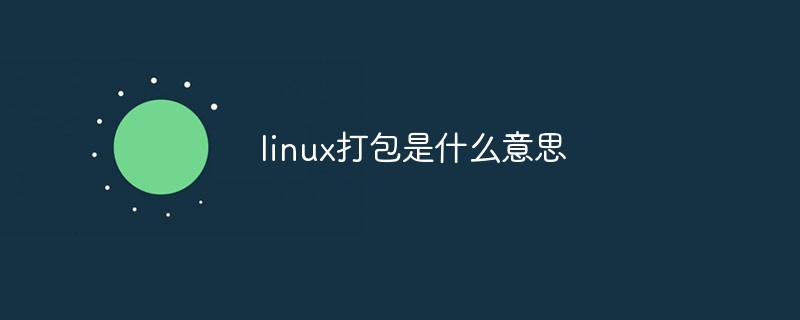 linux打包是什么意思Feb 23, 2023 pm 06:30 PM
linux打包是什么意思Feb 23, 2023 pm 06:30 PM在linux中,打包指的是一个文件或目录的集合,而这个集合被存储在一个文件中;简单来说,打包是指将一大堆文件或目录变成一个总的文件。打包文件没有经过压缩,因此它占用的空间是其中所有文件和目录的总和。
 Python 应用的独立宣言:PyInstaller 的自由之路Feb 20, 2024 am 09:27 AM
Python 应用的独立宣言:PyInstaller 的自由之路Feb 20, 2024 am 09:27 AMPyInstaller:Python应用的独立化PyInstaller是一款开源的python打包工具,它将Python应用程序及其依赖项打包为一个独立的可执行文件。这一过程消除了对Python解释器的依赖,同时允许应用程序在各种平台上运行,包括windows、MacOS和linux。打包过程PyInstaller的打包过程相对简单,涉及以下步骤:pipinstallpyinstallerpyinstaller--onefile--windowedmain.py--onefile选项创建一个单一
 Python 应用的终极进化:PyInstaller 的破茧成蝶Feb 19, 2024 pm 03:27 PM
Python 应用的终极进化:PyInstaller 的破茧成蝶Feb 19, 2024 pm 03:27 PMPyInstaller是一个革命性的工具,它赋予python应用程序以超越其原始脚本形态的能力。通过将Python代码编译成独立的可执行文件,PyInstaller解锁了代码分发、部署和维护的新境界。从单一脚本到强大应用程序以往,Python脚本只存在于特定的Python环境中。分发这样的脚本需要用户安装Python和必要的库,这是一个费时且繁琐的过程。PyInstaller引入了打包的概念,将Python代码与所有必需的依赖项组合成一个单独的可执行文件。代码打包的艺术PyInstaller的工
 PyCharm教程:如何将Python代码打包成EXE文件Feb 21, 2024 pm 12:12 PM
PyCharm教程:如何将Python代码打包成EXE文件Feb 21, 2024 pm 12:12 PM在本文中,我们将介绍PyCharm中的一种常用方法,通过使用PyInstaller将Python代码打包成可执行的EXE文件。PyInstaller是一个用于将Python应用程序转换为独立的可执行文件的工具,它可以将Python代码打包成EXE、APP、Linux等格式,方便用户在没有安装Python解释器的环境中运行Python程序。步骤一:安装PyIn
 Python 代码变身独立应用:PyInstaller 的炼金术Feb 19, 2024 pm 01:27 PM
Python 代码变身独立应用:PyInstaller 的炼金术Feb 19, 2024 pm 01:27 PMPyInstaller是一个开源库,允许开发者将python代码编译为平台无关的自包含可执行文件(.exe或.app)。它通过将Python代码、依赖项和支持文件打包在一起来实现这一目标,从而创建独立应用程序,无需安装Python解释器即可运行。PyInstaller的优势在于它消除了对Python环境的依赖性,使应用程序可以轻松分发和部署给最终用户。它还提供了构建器模式,使用户可以自定义应用程序的设置、图标、资源文件和环境变量。使用PyInstaller打包Python代码安装PyInstal


Hot AI Tools

Undresser.AI Undress
AI-powered app for creating realistic nude photos

AI Clothes Remover
Online AI tool for removing clothes from photos.

Undress AI Tool
Undress images for free

Clothoff.io
AI clothes remover

AI Hentai Generator
Generate AI Hentai for free.

Hot Article

Hot Tools

SublimeText3 Linux new version
SublimeText3 Linux latest version

WebStorm Mac version
Useful JavaScript development tools

Dreamweaver CS6
Visual web development tools

SAP NetWeaver Server Adapter for Eclipse
Integrate Eclipse with SAP NetWeaver application server.

SublimeText3 Chinese version
Chinese version, very easy to use






