 Web Front-end
Web Front-end HTML Tutorial
HTML Tutorial How to use getElementsByClassName()? Summary of getElementsByClassName() instance usage
How to use getElementsByClassName()? Summary of getElementsByClassName() instance usageHow to use getElementsByClassName()? Summary of getElementsByClassName() instance usage
Earlier I introduced some newly added selectors in HTML5, namely querySelector(), querySelectorAll() and getElementsByClassName(). These three have their own unique functions. If necessary, you can read the relevant content in HTML5 actual combat and analysis. Today I will introduce to you the classList attribute.
What exactly does the classList attribute do? Let’s leave classList alone for now. We consider such a question, how do we delete one of the category names of the elements of multiple categories? Dream Dragon's strong brain finally thinks of a implementation method.
will have a class name Li, Meng, and Long, and the category name meng in the three categories is deleted.
code is as follows
HTML代码 <p class="li meng long">梦龙小站</p> JavaScript代码 //获取要删除类名meng的p var
# 1. HTML5 actual combat and analysis of classList attributes

##:
# Previously introduced some selection device related to HTML5, which are querySelector (), querySelectorall () and GetelementsByClassName ( ). These three have their own unique functions. If necessary, you can read the relevant content in Html5 actual combat and analysis. Today I will introduce to you the classList attribute.
2. HTML5 actual combat and analysis CSS selector -GetelementsByClassName () method

Introduction:
## stequselector () method and querySelectOlLLL () method have been introduced in the previous few. No Do you know how well everyone understands?
Let’s review here. The querySelector() method returns the first element that matches the passed CSS selector; the querySelectorAll() method Returns all elements that match the passed CSS selector and is a NodeList object.
After a brief review, let me share a new method-getElementsByClassName() method.
[Related Q & A recommendation]:
Javascript -How to get GetelementsByClassName () arrays?
javascript -Why can't the following code be replaced with Class
#The above is the detailed content of How to use getElementsByClassName()? Summary of getElementsByClassName() instance usage. For more information, please follow other related articles on the PHP Chinese website!
 What problems will you encounter when using native select on your phone?Apr 30, 2025 pm 03:06 PM
What problems will you encounter when using native select on your phone?Apr 30, 2025 pm 03:06 PMIssues with native select on mobile phones When developing applications on mobile devices, we often encounter scenarios where users need to make choices. Although native sel...
 Why can some websites achieve mouse scrolling and penetration effect, while others cannot?Apr 30, 2025 pm 03:03 PM
Why can some websites achieve mouse scrolling and penetration effect, while others cannot?Apr 30, 2025 pm 03:03 PMExploring the implementation principle of mouse scrolling events When browsing some websites, you may notice that some page elements still allow scrolling the entire page when the mouse is hovering...
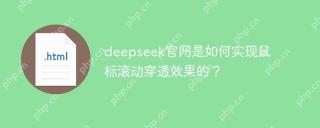 How does deepseek official website achieve the mouse scrolling penetration effect?Apr 30, 2025 pm 03:00 PM
How does deepseek official website achieve the mouse scrolling penetration effect?Apr 30, 2025 pm 03:00 PMHow to achieve mouse scrolling penetration effect? When browsing deepseek's official website, you may notice an interesting phenomenon: when the mouse hovers over a button...
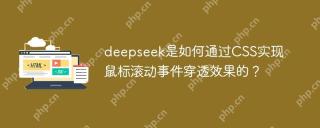 How does deepseek achieve mouse scroll event penetration effect through CSS?Apr 30, 2025 pm 02:57 PM
How does deepseek achieve mouse scroll event penetration effect through CSS?Apr 30, 2025 pm 02:57 PMHow to achieve the effect of mouse scrolling event penetration? When browsing deepseek's official website, you may notice an interesting phenomenon: when the mouse hovers over a button...
 How to configure HTML code formatting rules in VSCodeApr 30, 2025 pm 02:54 PM
How to configure HTML code formatting rules in VSCodeApr 30, 2025 pm 02:54 PMThe steps to configure HTML code formatting in VSCode are as follows: 1. Add configuration in settings.json, such as {"html.format.wrapAttributes":"force-aligned","html.format.wrapLineLength":80}. 2. Choose the appropriate formatting tool, such as Prettier or Beautify. 3. Gradually adjust the configuration and use the preview function to debug to avoid configuration conflicts. Through these steps, you can effectively manage and optimize HTML code formatting in VSCode,
 How to change the symbolic style of HTML list itemsApr 30, 2025 pm 02:51 PM
How to change the symbolic style of HTML list itemsApr 30, 2025 pm 02:51 PMChanging the symbolic style of HTML list items can be achieved through CSS. 1) Use the list-style-type attribute to change the default symbol, such as ul{list-style-type:square;}. 2) Customize symbols through ::marker pseudo-elements, such as ulli::marker{content:"✨";}, but you need to pay attention to compatibility issues. 3) Use list-style-image attribute or background-image to combine padding to insert image symbols, such as ul{list-style-image:url('path/to/your/image.
 How to customize the size and shape of HTML buttonsApr 30, 2025 pm 02:48 PM
How to customize the size and shape of HTML buttonsApr 30, 2025 pm 02:48 PMThe size and shape of buttons can be customized through HTML and CSS. 1) Use width and height attributes to set the button size. 2) Control the degree of rounded corners through the border-radius attribute. 3) Use the transform attribute of CSS3 to create complex shapes, such as diamond buttons.
 Notes on writing HTML with the Atom EditorApr 30, 2025 pm 02:45 PM
Notes on writing HTML with the Atom EditorApr 30, 2025 pm 02:45 PMThe advantages of writing HTML in Atom include a clean interface, support for customization and plug-in extensions, and active community support. 1. The Atom interface is simple and easy to use. 2. Support custom themes and plug-ins to meet personalized needs. 3. The community is active and provides rich resources and support, such as the atom-html-preview plug-in that can preview the effects in real time.


Hot AI Tools

Undresser.AI Undress
AI-powered app for creating realistic nude photos

AI Clothes Remover
Online AI tool for removing clothes from photos.

Undress AI Tool
Undress images for free

Clothoff.io
AI clothes remover

Video Face Swap
Swap faces in any video effortlessly with our completely free AI face swap tool!

Hot Article

Hot Tools

SublimeText3 Linux new version
SublimeText3 Linux latest version

MantisBT
Mantis is an easy-to-deploy web-based defect tracking tool designed to aid in product defect tracking. It requires PHP, MySQL and a web server. Check out our demo and hosting services.

Safe Exam Browser
Safe Exam Browser is a secure browser environment for taking online exams securely. This software turns any computer into a secure workstation. It controls access to any utility and prevents students from using unauthorized resources.

SAP NetWeaver Server Adapter for Eclipse
Integrate Eclipse with SAP NetWeaver application server.

Zend Studio 13.0.1
Powerful PHP integrated development environment





