Home >WeChat Applet >Mini Program Development >Recommended basic introductory tutorials for circular progress bars
Recommended basic introductory tutorials for circular progress bars
- 伊谢尔伦Original
- 2017-06-15 11:24:282268browse
Recently, in order to make a recording button, I studied the real-time circular progress bar implementation of the mini program. Without further ado, here is a rendering first! In the initial state, click the middle button to start the drawing process and end the drawing. Implementation ideas Create two canvas tags, first draw the bottom light gray circle background, and then draw the upper red progress bar. WXML code
1. Detailed explanation of real-time circular progress bar for small program development

##Introduction: Recently, in order to make a recording button, I studied the implementation of the real-time circular progress bar of the small program. Without further ado, here is a rendering first! In the initial state, click the middle button to start the drawing process...
2. Detailed explanation of the instance method of canvas to implement arc and ring progress bars
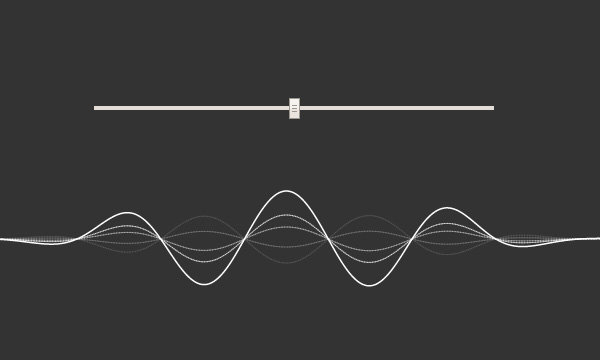
Introduction: The following is a summary of how I implemented the circular progress bar effect in my project. I hope it will be helpful to everyone: This method is passed Use canvas to draw a circle to achieve a dynamic circle progress bar. Enter the code directly. If you have any questions, please see the comments:
3. WeChat applet to create custom circular progress Bar

Introduction: This article mainly introduces the detailed explanation of the WeChat applet-customized circular progress bar, It has certain reference value. To implement the idea, first draw the bottom gray circle background, and then draw the upper blue progress bar.
4. Canvas implements a circular progress bar and displays a numerical percentage

Introduction: This article introduces in detail an effect of animation, a circular progress bar with a percentage displayed in the middle.
5. Use css3 to implement a circular progress bar

6.
Use css3 animation and border to implement circular progress bar_html/css_WEB-ITnose
Introduction: Use css3 animation and border to realize circular progress bar7.
HTML5 SVG submit button special effect with circular progress bar animation
Introduction: This is a very practical HTML5 SVG submit button effect with circular progress bar animation. After the submit button is clicked, the button transforms into a circular progress bar. After the progress bar runs for a week, you can set two button states: successful submission and failed submission. View the performance...,.8.
Use jQuery to implement a beautiful circular progress bar countdown plug-in_jquery

[Related Q&A recommendations]: #android - How to set ProgressDialog to only display circles Shape progress bar android network loading prompt drawrect - problem with the color of the circular progress bar in iOS
The above is the detailed content of Recommended basic introductory tutorials for circular progress bars. For more information, please follow other related articles on the PHP Chinese website!
Related articles
See more- WeChat Mini Program Simple DEMO layout, logic, and style exercises
- Detailed explanation and examples of WeChat applet wx.request (interface calling method)
- WeChat Mini Program - Detailed explanation of WeChat login, WeChat payment, and template messages
- WeChat applet (application account) simple example application and detailed explanation of the example
- Detailed explanation of WeChat applet for loop

