Home >Backend Development >PHP Tutorial >6 content recommendations from overflow:auto
6 content recommendations from overflow:auto
- 巴扎黑Original
- 2017-06-13 11:27:452639browse
Preface In fact, the Zoom attribute in CSS is generally unknown, and cannot even be found in some CSS manuals. In fact, the Zoom attribute is a proprietary attribute of the IE browser and is not supported by Firefox and other browsers. It sets or retrieves the object's scaling. In addition, it has other functions, such as triggering IE's hasLayout attribute, clearing floats, clearing margin overlap, etc. Because the Zoom attribute is a proprietary attribute of IE browser, its floating effect is only applicable to IE browser, while browsers such as Firefox and Google need to use the overflow:auto attribute to clear floating. Therefore, these two attributes must be used to achieve compatibility with IE6, IE7, IE8, Firefox, and Google browsers. When we reconstruct the page, we often use the layout of a large container containing multiple floating small containers. However, if the large container outside does not have a fixed height value, the height of the large container will not follow the height of the small container inside. The content changes due to changes, resulting in content overflow. At this time, you only need to clear the float and it will return to normal. So just add o
1 to the large outer container. The zoom attribute or overflow:auto attribute in CSS clears the float
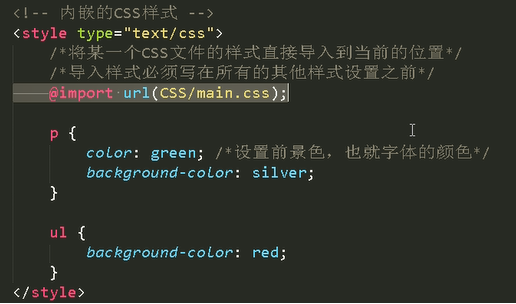
Introduction: This article mainly introduces the function of zoom attribute or overflow:auto attribute in CSS to clear floats. The article introduces it in detail through example code. I believe it will be helpful to you. Everyone's understanding and learning has certain reference value. Friends in need can refer to it. Let's learn with the editor.
2. Jquery's slideDown() under ie6 conflicts with overflow:auto;_html/css_WEB-ITnose
Introduction: Jquery's slideDown() under ie6 conflicts with overflow:auto;
Introduction: Discussion on the problem of extra space under the scroll bar caused by the state change of the child container when the IE9 parent container overflow:auto
4. Seeking a solution to remove div tags
Introduction: Seeking to remove div tags using PHP and grabbing the web page source code Finally, remove all DIV tags. How to write the regular expression? For example Introduction: To remove div tags in PHP, after grabbing the web page source code, remove all DIV tags. For example, how to write a regular expression? 1px;overflow:auto;overflow ##6. html The content in the pre tag is automatically wrapped_HTML/Xhtml_Web page production Introduction: At this time, you can use overflow:auto; (when the code exceeds the boundary of the container, the scroll box is displayed), but this method does not Applicable to all major browsers, some browsers will directly truncate excess content.
We all know that the [Related Q&A recommendations]: css - No problem with floating div scroll bar. javascript - How to display a horizontal scroll bar when the width of the table is smaller than the width of the screen? Front-end - How to make a container overflow:auto in an overflow:hidden container javascript - About the h5 soft keyboard blocking the input box Problem, how to solve it? javascript - Dynamically add a new node to a parent node with a fixed height and overflow:auto, and cannot scroll to the corresponding position of the new node The above is the detailed content of 6 content recommendations from overflow:auto. For more information, please follow other related articles on the PHP Chinese website!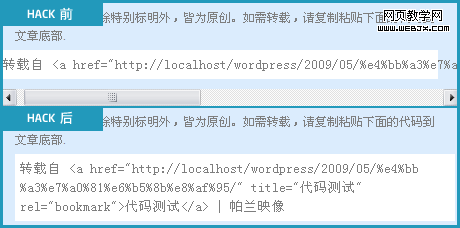
tag can define pre-formatted text, and a common application is to represent computer source code. Surrounded by pre elements

