Home >Backend Development >C#.Net Tutorial >A brief discussion on magnifying glass function and core architecture design
A brief discussion on magnifying glass function and core architecture design
- 巴扎黑Original
- 2017-06-12 15:07:412016browse
Since you may need to accurately capture a certain part when taking a screenshot, you need the function of a magnifying glass, so that it is easier to locate the location of the screenshot when taking a screenshot. Add a PictureBox and set the name attribute to "pictureBox_zoom"; add the following code in the "Form1_Load" event handler: //Set the size of the magnifying glass This.pictureBox_zoom.Width = this.ZoomBoxWidth; this.pictureBox_zoom.Height = this.ZoomBoxHeight; In "ExitCutIm

Introduction: Previous article: C# software development example. Customize your own screenshot tool (6) Add configuration management Function Since you may need to accurately capture a certain part when taking a screenshot, you need the function of a magnifying glass, so that it is easier to locate the screenshot when taking a screenshot. Add a PictureBox and set the name attribute to "pictureBox_zoom"; add the following to the "Form1_Load" event handler. Code: //Set the size of the magnifying glass this.pictureBox_zoom.Widt
2. javascriptTaobao main picture magnifying glass function

Introduction: javascript Taobao main image magnifying glass function
3. Instance code of jquery image magnifying glass function_jquery
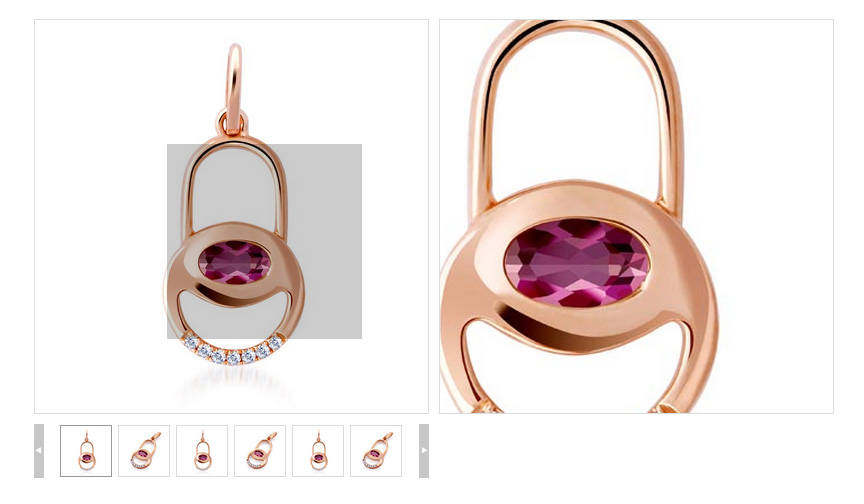
Introduction: Example code of jquery image magnifying glass function, friends in need can refer to it
4. jquery realizes the picture magnifying glass function_jquery
Introduction: This article mainly introduces jquery to realize the picture magnifying glass function, which requires Friends can refer to the following
[Related Q&A recommendations]:
javascript - A click event bug, I don’t know where it went wrong
The above is the detailed content of A brief discussion on magnifying glass function and core architecture design. For more information, please follow other related articles on the PHP Chinese website!

