When using the screenshot function of QQ, do you think its cursor is cool? Today I will talk about how to apply a custom cursor and use the QQ screenshot cursor in our screenshot tool. Open resources: Switch to the file resource view: Open the resource file directory and copy the cursor file to this directory: Download the required cursor file: C# software development example. Customize the cursor file used in your own screenshot tool. Select the Resources directory. , refresh, and display the cursor file just copied in: select the cursor file and drag it to the file view of the resource: the first letter of the word in the resource resource name is changed to uppercase. Cursor preview: Add private variables in the Form1 class: #region Custom cursor System.Windows.Forms.Cursor cursorCross =&nbs

Introduction: When using QQ’s screenshot function, do you think its cursor is cool? Today I will talk about how to apply a custom cursor and use the QQ screenshot cursor in our screenshot tool. Open the resource: switch to the file resource view: open the resource file directory, copy the cursor file to this directory: select the Resources directory, refresh, display the cursor file just copied in: select the cursor file, drag it to the file view of the resource : Resource The first letter of the word in the resource name is changed to uppercase. Cursor preview: Add private variables in the Form1 class:

Introduction: Previous article: C# software development examples. Customize your own screenshot tool (7) Add Although the magnifying glass function has been added, it is still not easy to position accurately at the pixel level. It is still difficult to change the position of one or two pixels when operating with the mouse. Handle keyboard press events /// /// Handle keyboard press events /// Used to implement the following functions: /// When the user presses the Esc key, exit the screenshot process;
3. C# Development Example-Customized Screenshot Tool (4) Basic Screenshot Function Implementation Code

##Introduction: Implementation principle: The function of basic screenshots is mainly realized by responding to several events of mouse pressing, mouse moving, and mouse raising of the main form. The captured picture area is displayed using the "Label" component, and the "Paint" method of the "Label" component needs to be re-implemented. Left-click to start taking a screenshot, right-click to cancel the screenshot, double-click the left mouse button to complete the screenshot, and save the captured image to the Windows clipboard.
4. Python implements the camera remote screenshot function
Introduction: This article mainly introduces python to operate the camera screenshot Examples of remote monitoring include controlling cameras, writing to the Windows registry, etc. Friends in need can refer to
5. HTML5/CSS3 Tempting Example - Detailed explanation of imitating Youku video screenshot function

6. C# Detailed introduction to the example code for implementing QQ-style screenshot function # #Introduction: This article mainly introduces the example code of C# to implement QQ-style screenshot function. The editor thinks it is quite good, so I will share it with you now and give it as a reference. Let’s follow the editor to take a look 7. Example of video screenshot function implemented by canvas and html5 Introduction: I have been studying canvas during this period, and I suddenly thought of making a function that can take screenshots of videos, and then pull the pictures to make emoticons, hahahahahaha~~ Production Method: 1. Load the video on the page. When using canvas to create this screenshot function, you must first ensure that the video has been loaded on the page, so that you can operate it conveniently. If you use the following method of directly embedding the 

8. HTML5 CSS3 imitating Youku video screenshot function example

#Introduction: General video websites can take screenshots of videos uploaded by users after the user uploads them, and then use them as videos display diagram. Such a function can also be introduced in the project to give users a good experience, instead of asking users to upload an additional display picture. Rendering: It still looks very good. Let me analyze it for you. The core code is very simple: _canvas = document.createEleme
9. php is implemented by executing the CutyCapt command How to take screenshots of web pages

Introduction: This article mainly introduces how to take screenshots of web pages by executing the CutyCapt command in PHP The method, the example analyzes the related operation skills of php executing the CutyCapt command through exec to realize the web page screenshot function. Friends in need can refer to
10. Use jquery Jcrop and php to implement Screenshot function
Introduction: Using jquery Jcrop and php to implement the screenshot function. The project uses a function to upload avatars, which requires uploading images without refreshing, and the uploaded I won’t go into the screenshots of pictures requested by users. I won’t go into uploading them without refreshing. I believe everyone is familiar with Juploader. I will focus on the functions of jcron and php configuration to realize picture interception. Okay, let’s get down to business. First, let’s introduce the usage of jcron. I won’t explain them one by one. Let’s only look at the most commonly used screenshot function:
[Related Q&A recommendations]:
android - After taking a picture in the 7.0 system, use the system screenshot function, how to solve the crash when saving the screenshot
javascript - js plug-in, realize the page screenshot function
c++ - What language is used to write a function like QQ's screenshot function to take screenshots at will? java? c?
javascript - Problem with image cropping function
The above is the detailed content of 10 example tutorials on screenshot function. For more information, please follow other related articles on the PHP Chinese website!
 Unity game development: C# implements 3D physics engine and AI behavior treeMay 16, 2025 pm 02:09 PM
Unity game development: C# implements 3D physics engine and AI behavior treeMay 16, 2025 pm 02:09 PMIn Unity, 3D physics engines and AI behavior trees can be implemented through C#. 1. Use the Rigidbody component and AddForce method to create a scrolling ball. 2. Through behavior tree nodes such as Patrol and ChasePlayer, AI characters can be designed to patrol and chase players.
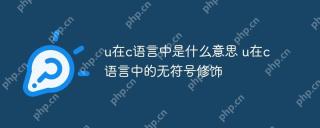 What does u mean in c language? Unsigned modification of u in c languageMay 16, 2025 pm 02:06 PM
What does u mean in c language? Unsigned modification of u in c languageMay 16, 2025 pm 02:06 PMu is used in C language to declare unsigned integer constants. 1. The u suffix represents an unsigned integer, such as 10u. 2. The range of unsigned integers starts from 0 and does not contain negative numbers. They are suitable for large-range positive numbers and bit operations. 3. Pay attention to overflow and negative number processing issues when using unsigned integers.
 What does /0 mean in C language? Empty character /0 ending in stringMay 16, 2025 pm 02:03 PM
What does /0 mean in C language? Empty character /0 ending in stringMay 16, 2025 pm 02:03 PMIn C language, /0 refers to an empty character, which is used to mark the end of a string. 1) The value of the null character in the ASCII code table is 0. 2) It is the basis for C string processing, and the compiler will automatically add null characters at the end of the string. 3) The empty character is not visible but exists in memory, telling the string function to end the string. 4) When using it, make sure that the string ends with empty characters to avoid undefined behavior.
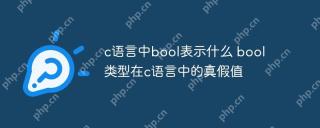 What does bool represent in c language? What is the true and false value of bool type in c language?May 16, 2025 pm 02:00 PM
What does bool represent in c language? What is the true and false value of bool type in c language?May 16, 2025 pm 02:00 PMIn C language, the bool type is introduced through header files to represent true and false values. 1. The value of type bool can be true (1) or false (0), and any non-zero value is considered true. 2. Using bool types can improve the readability of the code, especially when dealing with complex logical conditions. 3. Although bool types are convenient, in some cases, using integer types for boolean operations may be more efficient.
 How to calculate exponential function in C language to the x power of e in C languageMay 16, 2025 pm 01:57 PM
How to calculate exponential function in C language to the x power of e in C languageMay 16, 2025 pm 01:57 PMIn C language, you can use the Taylor series method and the exp function in the standard library to calculate the x power of e. 1. The Taylor series method is calculated through approximately, which is suitable for situations where the accuracy requirements are not high, but may overflow when large numbers are large. 2. The exp function method uses the math.h header file, with high accuracy and good optimization, but requires linking to the math library. The selection method needs to be based on specific needs.
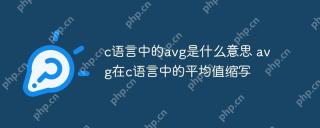 What does avg mean in c language abbreviation of avg mean in c languageMay 16, 2025 pm 01:54 PM
What does avg mean in c language abbreviation of avg mean in c languageMay 16, 2025 pm 01:54 PMIn C language, avg usually means "average", which is a common variable name for calculating the average value of a set of numbers. 1. Declare variables: use avg to store the average value. 2. Accumulation and calculation: traverse the dataset and accumulate all values, and then divide by the dataset length. 3. Result storage: Save the average value into the avg variable. Use double or float types to improve calculation accuracy.
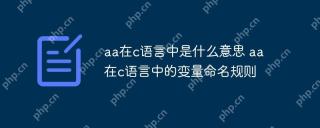 What does aa mean in c language aa variable naming rules in c languageMay 16, 2025 pm 01:51 PM
What does aa mean in c language aa variable naming rules in c languageMay 16, 2025 pm 01:51 PM"aa" has no special meaning in C language, it is just a normal identifier. 1. Variable name rules: Only include letters, numbers and underscores, starting with letters or underscores, not keywords, and are case-sensitive. 2. Best practice: Use meaningful names, avoid being too long, use camels or underscore nomenclature to avoid confusing names.
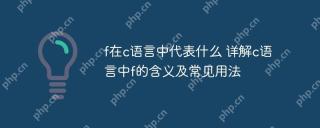 What does f mean in C language? Detailed explanation of the meaning and common usage of f in C languageMay 16, 2025 pm 01:48 PM
What does f mean in C language? Detailed explanation of the meaning and common usage of f in C languageMay 16, 2025 pm 01:48 PMIn C language, f represents floating point numbers, and the specific usage includes: 1. As a format specifier, used for printf and scanf functions; 2. Appear in mathematical function names, such as sinf and cosf; 3. As a floating point suffix, specify the type float; 4. Pay attention to accuracy issues in floating point operations and use tolerance for comparison; 5. Use float to optimize performance, but trade-offs are required.


Hot AI Tools

Undresser.AI Undress
AI-powered app for creating realistic nude photos

AI Clothes Remover
Online AI tool for removing clothes from photos.

Undress AI Tool
Undress images for free

Clothoff.io
AI clothes remover

Video Face Swap
Swap faces in any video effortlessly with our completely free AI face swap tool!

Hot Article

Hot Tools

SublimeText3 Linux new version
SublimeText3 Linux latest version

SublimeText3 English version
Recommended: Win version, supports code prompts!

Notepad++7.3.1
Easy-to-use and free code editor

PhpStorm Mac version
The latest (2018.2.1) professional PHP integrated development tool

Safe Exam Browser
Safe Exam Browser is a secure browser environment for taking online exams securely. This software turns any computer into a secure workstation. It controls access to any utility and prevents students from using unauthorized resources.






