XML documents form a tree structure, which starts from the "root" and then expands to the "leaves". An XML document instance XML uses a simple self-descriptive syntax:
1. XML Development Basics-XML Tree Structure

## Introduction: XML documents form a tree structure, which starts from the "root" and then expands to the "leaves". An XML document example XML uses a simple self-descriptive syntax:
2. XML Development Basics-XML Validation Code Sharing

#Introduction: XML with correct syntax is called "well-formed" XML. XML that has been validated against a DTD is "valid" XML. Well-formed XML document A "well-formed" XML document has correct syntax. A "well-formed" XML document will comply with the XML syntax rules introduced in the previous chapters:
3. XML Development Basics-Detailed Explanation of XML Syntax Rules

Introduction: The syntax rules of XML are very simple and very logical. These rules are easy to learn and easy to use. All XML elements must have closing tags. In HTML, you often see elements without closing tags:
4. XML Development Basics-XML Elements

Introduction: XML documents contain XML elements. What are XML elements? An XML element refers to the part from (and including) the start tag to (and including) the end tag. Elements can contain other elements, text, or a mixture of both. Elements can also have attributes.
5. XML Development Basics-Detailed Code Explanation of XML Attributes

Introduction: XML elements can contain attributes in the start tag, similar to HTML. Attributes provide additional information about an element. XML attributes From HTML, you'll recall this:  . The "src" attribute provides additional information about the
. The "src" attribute provides additional information about the  element. In HTML (and in XML), attributes provide additional information about an element:
element. In HTML (and in XML), attributes provide additional information about an element:
6. XML Development Basics - Viewing XML Files

Introduction: Raw XML files may be viewed in all modern browsers. Don't expect XML files to be displayed directly as HTML pages. View the XML file
7. XML development basics-detailed explanation of using CSS to display XML

Introduction: By using CSS, you can add display information to XML documents. Display your XML using CSS? It is possible to format XML documents using CSS. The following example is about how to use a CSS style sheet to format an XML document: This is the XML file: CD directory This is the style sheet: CSS file
8. Detailed explanation of the establishment of XML development environment

## Introduction: PHP100 Chinese website is the first professional website in China that focuses on PHP resource sharing, and also provides a PHP Chinese communication community. For PHP learning researchers, it provides: the latest PHP information, original content, open source code, PHP video tutorials and other related content.
9. A simple example of using XML to develop a message board

10.
Using XML to develop a message board simple example code analysis
 ##Introduction: xml is a meta-markup language based on text format. It focuses on the description of data structure and data meaning, realizes the separation of data content and display style (xml+xsl), and is compatible with Platform independent.
##Introduction: xml is a meta-markup language based on text format. It focuses on the description of data structure and data meaning, realizes the separation of data content and display style (xml+xsl), and is compatible with Platform independent.
The above is the detailed content of Detailed introduction to XML development. For more information, please follow other related articles on the PHP Chinese website!
 How to Use RSS Feeds for News Aggregation and Content Curation?Mar 10, 2025 pm 03:47 PM
How to Use RSS Feeds for News Aggregation and Content Curation?Mar 10, 2025 pm 03:47 PMThis article explains how to use RSS feeds for efficient news aggregation and content curation. It details subscribing to feeds, using RSS readers (like Feedly and Inoreader), organizing feeds, and leveraging features for targeted content. The bene
 How Can I Integrate XML and Semantic Web Technologies?Mar 10, 2025 pm 05:50 PM
How Can I Integrate XML and Semantic Web Technologies?Mar 10, 2025 pm 05:50 PMThis article explores integrating XML and Semantic Web technologies. The core issue is mapping XML's structured data to RDF triples for semantic interoperability. Best practices involve ontology definition, strategic mapping approaches, careful att
 How Do I Use XML for Data Interoperability in Healthcare/Finance/etc.?Mar 10, 2025 pm 05:50 PM
How Do I Use XML for Data Interoperability in Healthcare/Finance/etc.?Mar 10, 2025 pm 05:50 PMThis article details using XML for data interoperability, focusing on healthcare and finance. It covers schema definition, XML document creation, data transformation, parsing, and exchange mechanisms. Key XML standards (HL7, DICOM, FinML, ISO 20022)
 How Do I Use Atom Publishing Protocol for Web Content Management?Mar 10, 2025 pm 05:48 PM
How Do I Use Atom Publishing Protocol for Web Content Management?Mar 10, 2025 pm 05:48 PMThis article explains Atom Publishing Protocol (AtomPub) for web content management. It details using HTTP methods (GET, POST, PUT, DELETE) with Atom format for content creation, retrieval, updating, and deletion. The article also discusses AtomPub
 How Do I Implement Content Syndication Using RSS?Mar 10, 2025 pm 03:41 PM
How Do I Implement Content Syndication Using RSS?Mar 10, 2025 pm 03:41 PMThis article details implementing content syndication using RSS feeds. It covers creating RSS feeds, identifying target websites, submitting feeds, and monitoring effectiveness. Challenges like limited control and rich media support are also discus
 How Can I Secure RSS Feeds Against Unauthorized Access?Mar 10, 2025 pm 03:42 PM
How Can I Secure RSS Feeds Against Unauthorized Access?Mar 10, 2025 pm 03:42 PMThis article details securing RSS feeds against unauthorized access. It examines various methods including HTTP authentication, API keys with rate limiting, HTTPS, and content obfuscation (discouraged). Best practices involve IP restriction, revers
 How Can I Optimize RSS Feeds for SEO?Mar 10, 2025 pm 03:39 PM
How Can I Optimize RSS Feeds for SEO?Mar 10, 2025 pm 03:39 PMThis article explains how optimizing RSS feeds indirectly improves website SEO. It focuses on enhancing feed content (descriptions, keywords, metadata), structure (XML, formatting, encoding), and distribution to boost user engagement, content discov
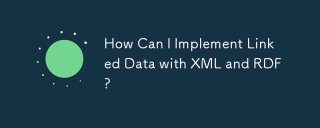 How Can I Implement Linked Data with XML and RDF?Mar 10, 2025 pm 05:47 PM
How Can I Implement Linked Data with XML and RDF?Mar 10, 2025 pm 05:47 PMThis article explains implementing linked data using XML and RDF. It details embedding RDF triples within XML, emphasizing the use of URIs and ontologies for data representation and interoperability. Challenges like data modeling complexity and sca


Hot AI Tools

Undresser.AI Undress
AI-powered app for creating realistic nude photos

AI Clothes Remover
Online AI tool for removing clothes from photos.

Undress AI Tool
Undress images for free

Clothoff.io
AI clothes remover

AI Hentai Generator
Generate AI Hentai for free.

Hot Article

Hot Tools

MantisBT
Mantis is an easy-to-deploy web-based defect tracking tool designed to aid in product defect tracking. It requires PHP, MySQL and a web server. Check out our demo and hosting services.

mPDF
mPDF is a PHP library that can generate PDF files from UTF-8 encoded HTML. The original author, Ian Back, wrote mPDF to output PDF files "on the fly" from his website and handle different languages. It is slower than original scripts like HTML2FPDF and produces larger files when using Unicode fonts, but supports CSS styles etc. and has a lot of enhancements. Supports almost all languages, including RTL (Arabic and Hebrew) and CJK (Chinese, Japanese and Korean). Supports nested block-level elements (such as P, DIV),

Zend Studio 13.0.1
Powerful PHP integrated development environment

Dreamweaver CS6
Visual web development tools

Safe Exam Browser
Safe Exam Browser is a secure browser environment for taking online exams securely. This software turns any computer into a secure workstation. It controls access to any utility and prevents students from using unauthorized resources.






