Home >Operation and Maintenance >Linux Operation and Maintenance >9 recommended articles about startup programs
9 recommended articles about startup programs
- 伊谢尔伦Original
- 2017-06-12 09:23:412307browse
Many times we need to set some services or scripts to start automatically on Linux, so as to avoid service interruption and other problems caused by machine restart. Let's take a look at how to set up auto-start under Linux: cd /etc/init.d vi myscript.sh #Modify myscript.sh to your own script name, write your own script, save and exit. When writing a script, please add the following comments #add for chkconfig #description: #A brief description of the script: 2345 refers to the running level of the script, that is, it can run in the four modes of 2345, 234 is a text interface, and 5 is a graphical interface. X70 refers to the future startup sequence number of the script. , if the startup sequence number of other programs is smaller than 70 (such as 44, 45), the script needs to wait until these programs are started before starting. 30 refers to the stop sequence number of the script when the system is shut down. Add executable rights to the script
1. Detailed introduction to startup programs or scripts in Linux
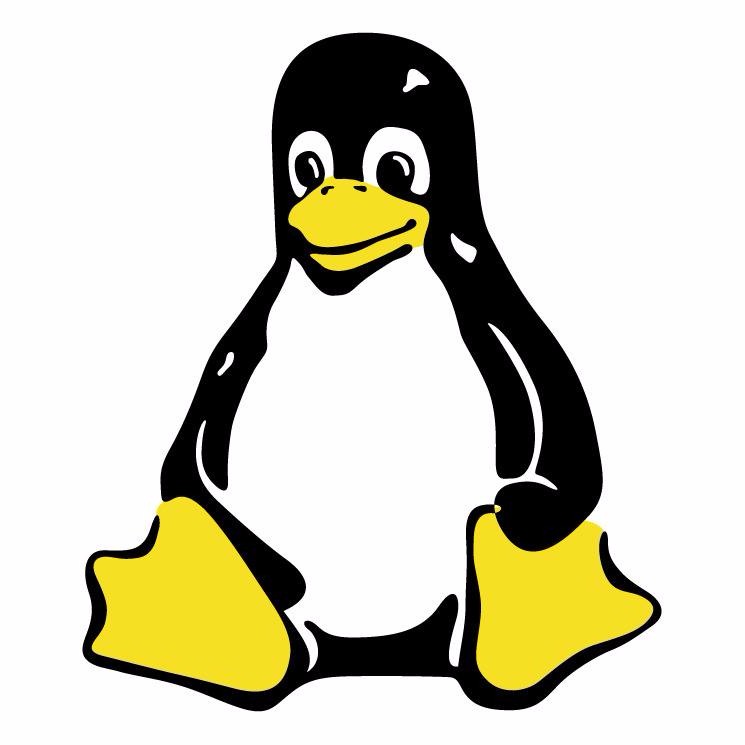
Introduction: Many times we need to set some services or scripts to start automatically on Linux, so as to avoid service interruption and other problems caused by machine restart. Let's take a look at how to set up under Linux
2. c# Sample code sharing to automatically restart the program after exiting it

Introduction: The following editor will bring you an article on how to automatically restart the program after exiting it in C#. The editor thinks it’s pretty good, so I’ll share it with you now and give it as a reference. Let’s follow the editor and take a look
3. Detailed explanation of C# startup program without logging in to the computer (pictures and text)

Introduction: This article mainly introduces creating system services; opening services and starting programs. It has certain reference value, let’s take a look at it with the editor
4. Use valgrind to check memory problems and output reports
Introduction:: Use valgrind to check memory problems and output reports: valgrind memory leak analysis is a tool for checking memory leaks in Linux. I usually use it to check for memory problems after the program is written. Basically, it can eliminate the memory leak problem of the server (of course for languages like C/C++). The way to use it is to compile the program and then start the program through valgrind. After testing all memory test cases, let the server program exit normally. At the end, the server's memory leak report will be output. But for protobuf, valgrind, stl
##5. Does anyone know how to start IE browser with php
Introduction :Which boss knows how to use php to start the IE browser? I want to start the server-side IE browser through the PHP page on the server side when the client requests the server-side request. The method I use now is to PHP start a small exe written in C language. In this small startup program, use Createprocess, start IE by doing this, you can start IE, you can see the IE process in the process management, but the client page has been waiting until I end the IE process, and then the data is returned to the client
6. Python uses the wmi module to obtain the system information monitoring system under windows
Introduction: Python uses the WMI module to obtain the hardware information of the Windows system: Hard disk partition, usage, memory size, CPU model, currently running processes, self-starting programs and locations, system version and other information.
Introduction: Add Mongodb’s yum source [10gen] name= 10gen Repositorybaseurl=http://downloads-distro.mongodb.org/repo/redhat/os/x86_64gpgcheck=0 ?Install mongodb yum install mongo-10gen mongo-10gen-server ?Configure Mongodb vim?/etc/mongod.conf if started If the program wants to connect, this
8. Hadoop-Streaming practical experience and problem solving summary
Introduction: Table of Contents 1. ? It is important to distinguish the type of join in Join operation 2. ?Setting the key field and partition field in the startup program 3. ?Methods to control the memory of the hadoop program 4. ?For the sorting of digital keys 5. ?The method of obtaining the map_input_file environment variable in the mapper 6. ?During the running process Method of recording data 7. ? Running Hadoop multiple times
9. yum assembly nginx+mysql+php
Introduction: yum installs nginx+mysql+php command to prepare to create the directory mkdir directory name chmod 777 directory name change permissions to add the startup item service chkconfig --add php-fpm chkconfig nginx on finding file location is often used to find each file after yum installation Find the location of the configuration file and startup program|grep php-fpm service startup servic
[Related Q&A recommendations]:
##java - springboot After adding springboot-admin, there is a problem
linux - problem of reading files when bash executes java program
objective-c - iOS The Weibo sharing startup program crashes in [WeiboSDK registerApp:appkey]
c++ - How to specify the QT graphics output device on the Raspberry Pi?
android - How to add infinite scrolling background?
The above is the detailed content of 9 recommended articles about startup programs. For more information, please follow other related articles on the PHP Chinese website!

