Home >Backend Development >PHP Tutorial >10 recommended articles about the php rmdir() function
10 recommended articles about the php rmdir() function
- 怪我咯Original
- 2017-06-11 15:04:181074browse
First, let me introduce to you the rmdir() function. PHP rmdir() function rmdir - delete empty directory syntax: bool rmdir (string $dirname [, resource $context]) attempts to delete the directory specified by dirname. The directory must be empty and must have appropriate permissions. An E_WARNING level error will be generated on failure. Parameters: 1.dirname: path to the directory. 2.context: Support for context (Context) has been added in PHP 5.0.0. PHP rmdir() deletes a non-empty directory. As mentioned above, the rmdir() function can only delete empty directories. If it is a non-empty directory, you need to enter the directory first and use the unlink() function to delete every file in the directory. , then come back and delete this empty directory. If there are subdirectories in the directory and the directory is not empty, you need to use the recursive method. The source code of the custom recursive function to delete a directory is as follows:
1. php rmdir uses recursive function to delete non-empty directory instances detailed explanation

Introduction: We all know that the php rmdir() function is used to delete empty directories, but if we want to delete a non-empty directory, we must delete the files or subdirectories in the non-empty directory. This article will tell you Introduce how to use recursive functions in php to delete non-empty directories. Friends who need it can refer to
2. rrmdir recursively delete directories and files in the directories in php

Introduction: The rmdir that comes with PHP can only delete empty directories. This rrmdir can recursively delete directories and directories. All files, but be careful when using them, don’t delete all files
3. PHP delete files and folders using unlink() and rmdir() Use of a function

##Introduction: Sometimes we need to use PHP to delete files and folders, PHP There are originally functions that can be implemented. Let’s simply record the code below so that it can be easily copied later.
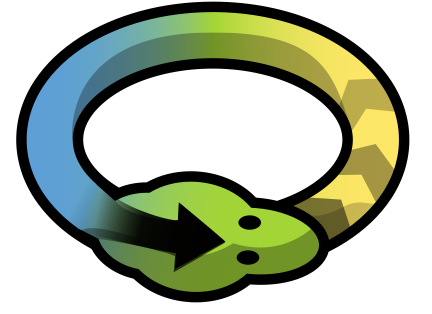
5.

6.
php rmdir uses a recursive function to delete non-empty directories

Introduction:: This article mainly introduces php folder operation. Those who are interested in PHP tutorials Students can refer to it. 8. PHP directory php php directory operation php mkdir multi-level directory Introduction: php, directory: PHP directory: directory operation to create a new directory
mkdir (path, permissions, recursive creation) delete directory
rmdir() move (rename)
rename() gets directory contents
//open Directory
Directory handle = opendir()
//Read directory
filename = readdir(directory handle)
Read the file names in sequence and move the file handle pointer downward at the same time. If it cannot be read, it returns false.
//Close directory
closedir() recursively reads directory contents ##9. How to retrieve files deleted from the Recycle Bin PHP, delete files and folders Introduction: How to retrieve files deleted from the Recycle Bin: How to retrieve files deleted from the Recycle Bin and the use of the two functions unlink and rmdir in PHP deletion of files and folders 10. acronis disk director rrmdir php recursively deletes directories and files under the directory Introduction: acronis disk director:acronis disk director rrmdir php Recursively delete directories and files under directories: Copy the code as follows: function rrmdir($dir) { if (is_dir($dir)) { $objects = scandir($dir); foreach ($objects as $object) { if ( $object != “.” && $object != “..”) { if (filetype($dir.”/”.$objec 【Related Q&A recommendations】: node.js - It is known how to delete folders in nodejs but how to delete files
The above is the detailed content of 10 recommended articles about the php rmdir() function. For more information, please follow other related articles on the PHP Chinese website!

