Home >Backend Development >PHP Tutorial >10 recommended articles about installation and configuration
10 recommended articles about installation and configuration
- 巴扎黑Original
- 2017-06-10 16:29:011316browse
How to install and configure PHPmyadmin under Linux? Install phpMyAdmin under the Linux operating system, and unzip the downloaded software package "phpMyAdmin-2.11.5-all-languages.rar" to the root directory of the configuration environment. For ease of use, you can rename the unzipped folder. for phpMyAdmin. In the previous article "How to install and configure PHPmyadmin under Windows? 》We introduced the installation and configuration of PHPmyadmin under Windows, so today we will continue to introduce to you the installation and configuration of PHPmyadmin under Linux! ~1. The operation in command mode to install the phpMyAdmin graphical management tool is as follows: # mv phpMyAdmin-2.11.5-all-languages.rar/var/ww/html # tar zvxf phpM
1. 10 recommended articles about installation and configuration
Introduction: How to install under Linux and configure PHPmyadmin? Install phpMyAdmin under the Linux operating system, and decompress the downloaded software package "phpMyAdmin-2.11.5-all-languages.rar" to the root directory of the configuration environment. For ease of use, you can re-zip the decompressed folder. Name it phpMyAdmin. In the previous article "How to install and configure PHPmyadmin under Windows? 》We introduced about PHPmy...
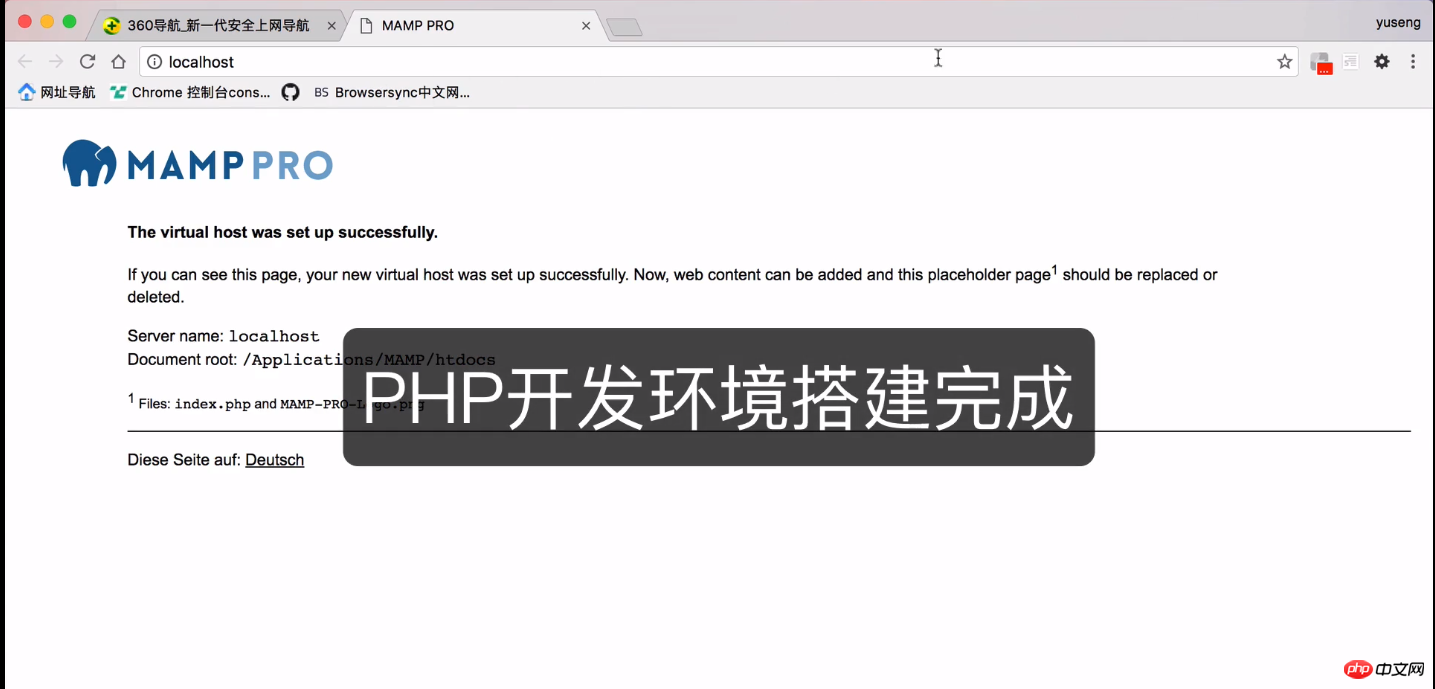
Introduction: If you are used to configuring the PHP development environment on Windows, how do you set up and configure the PHP development environment on Mac? It’s not easy to create a PHP development environment on a MAC, but it’s still rewarding to install and configure the environment yourself. This article introduces you to the integrated installation method and independent installation method of building a PHP environment! Attached is the MAC version of the integrated development environment tool. Welcome to download and learn!
3. How to install and configure PHPmyadmin under Linux?

Introduction: To install phpMyAdmin under the Linux operating system, download the software package "phpMyAdmin-2.11. 5-all -languages.rar" is decompressed to the root directory of the configuration environment. For ease of use, the decompressed folder can be renamed phpMyAdmin.
4. How to install and configure PHPmyadmin under Windows?

Introduction: Unzip the downloaded "phpMyAdmin-2.11.5-all-languages.rar" file Compress it to the Apache home directory. The decompressed name is "phpMyAdmin-2.11.5-all-languages", where 2.11.5 is the version number of phpMyAdmin. For ease of use, you can rename the decompressed folder to phpMyAdmin.
5. Eclipse+PyDev installation and configuration

Introduction: Eclipse+PyDev installation and configuration
6. Four steps to build a java environment in win10 (pictures and text)

#Introduction: Win10 builds a java web development environment, including download, installation and configuration steps 1. Download jdk and jre, choose what you need to download according to your system jdk, 32-bit system corresponds to x86, 64-bit system corresponds to x64 After downloading, you will get an executable file, click Run to enter the installation 2. Installation
7. Jetty in Linux Installation and configuration method
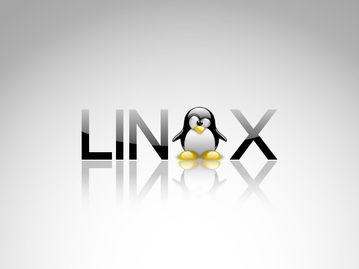
Introduction: The following editor will bring you an article about Jetty in Linux Installation and configuration methods. The editor thinks it’s pretty good, so I’ll share it with you now and give it as a reference. Let’s follow the editor and take a look

Introduction: WebMatrix enables you to create websites with ease. You can start with an open source application (such as WordPress, Joomla, DotNetNuke or Orchard) and WebMatrix handles the task of downloading, installing and configuring the application for you. Or you can write the code yourself using the many built-in templates that will help you get started quickly.
9. php learning apache configuration

##Introduction: Summary: After talking about the configuration of php, today I will introduce the installation and configuration of apache. I believe that after finishing this lesson, PHP learners will basically be able to install and configure apache by themselves. ...
10. nginx installation and configuration under windows
Introduction::This article mainly introduces Install and configure nginx under windows. Students who are interested in PHP tutorials can refer to it.
[Related Q&A recommendations]:
c++ - How to store customer data better when developing a small-scale local information management system
php - Is there any toolkit for java similar to LAMP?
apache - ubuntu16.04 parses the php file to an empty page, how to solve it?
The above is the detailed content of 10 recommended articles about installation and configuration. For more information, please follow other related articles on the PHP Chinese website!

