 Operation and Maintenance
Operation and Maintenance Windows Operation and Maintenance
Windows Operation and Maintenance Summarize the points to note about security policies
Summarize the points to note about security policiesThis article mainly introduces how to configure an IP segment under the win2008 IP security policy. Friends in need can refer to the subnet where you can specify a single IP address or an IPv4 or IPv6 address. To specify a subnet, enter the IP address using syntax similar to the following: 192.168.1.0/24 The number after the forward slash (/) represents the number of digits in the subnet mask. Possibly 32-bit. In this example, 24 means that the first three octets are the subnet address and the last octet is the host ID within the subnet. The bit representing the host ID must be 0. The corresponding subnet mask for this example is 255.255.255.0. For IPv6 addresses, use the same syntax. The number after the forward slash represents the number of bits in the subnet mask. Probably 128 bits. The bit representing the host ID must be 0. For example: 2001:8e6c:6456:1c99::/64 Attached below is the IP segment correspondence table Total IP Subnet Mask Number of C segments/304255.255.255.2521/64/298255.255.255.2481/32/2
1. Detailed explanation of how to configure an IP segment under win2008 IP security policy

Introduction: This article mainly introduces how to configure an IP segment under the win2008 IP security policy. Friends who need it can refer to

Introduction: This article mainly This article introduces the reasons why it is very slow to open websites in the server or cannot access external websites after setting the IP security policy in win2008 R2. Friends in need can refer to the following

Introduction: This This article mainly introduces the windows server 2008 IP security policy to close the port, prohibit ping, modify the remote connection port 3389, and open the specified port. Friends in need can refer to it
4. How to use javascript to achieve cross-domain? Summarize several ways of cross-domain JavaScript

#Introduction: Domain: Domain is the security of WIN2K network system boundary. We know that the most basic unit of a computer network is a "domain". This is not unique to WIN2K, but Active Directory can run through one or more domains. On an independent computer, a domain refers to the computer itself. A domain can be distributed in multiple physical locations. At the same time, a physical location can be divided into different network segments into different domains. Each domain has its own security policy and its relationship with Trust relationships with other domains. When multiple domains are connected through trust relationships, Active Directory can be shared by multiple trust domains
5. Share a MySQL password enhancement plug-in

Introduction: In the past, I didn’t pay much attention to the configuration method of MySQL password security policy. It was just to set the password to a complex password, but I didn't find a configuration method. Today, Jiang Chengyao's WeChat public account just published an article about this, so I will also write down the method here. First of all, this function is a plug-in introduced in mysql versions after 5.5. This function is not enabled in the default source code installation and binary installation.
6. Detailed analysis of HTML5 security attacks and defenses Final article: HTML5’s security improvements Lots of additions. HTML5 adds a sandbox attribute to the iframe element to prevent untrusted web pages from performing certain operations, such as accessing the DOM of the parent page, executing scripts, accessing local storage or local databases, etc. 7. WeChat public platform development security strategy ##Introduction: This This article mainly introduces the security strategy of WeChat public platform development 8. C#WeChat development journey: basic class HttpClientHelper (update: SSL security strategy) Introduction: Contains methods for initiating get or post requests through HttpClient. All operations that call the WeChat interface go through this class. Without further ado, let’s go straight to the code: 9. Writing PHP Security Policy_PHP Tutorial Introduction :Write PHP security policy. PHP was originally called Personal Home Page. Later, as PHP became a very popular scripting language, the name was also changed to Professional HyperText PreProcessor. Taking PHP4.2 as 10. Using Oracle’s built-in security features for PHP_PHP tutorial Introduction: Oracle's built-in security features are used in PHP. Most web applications today require at least some basic security strategy. For example, sites that offer password-protected content, sites with administrator-only backends, blogs, and personal accounts ##javascript - The child elements of a certain element cannot be obtained by js php - Front-end and back-end communication security policy java - WeChat open platform service Interface android - phonegap gets geolocation error "User denied Geolocation" javascript - html5 using Content-Security-Policy security policy causes ios10 The code that interacts with js is not executed? 

The above is the detailed content of Summarize the points to note about security policies. For more information, please follow other related articles on the PHP Chinese website!
 了解SELinux的不同工作模式Feb 26, 2024 pm 03:00 PM
了解SELinux的不同工作模式Feb 26, 2024 pm 03:00 PMSELinux是一种安全增强型Linux,它的全称是Security-EnhancedLinux,是一个Linux内核的安全模块。它能够提供强制访问控制功能,通过强制访问控制可以更好地保护系统的安全性。SELinux通过对进程访问资源的权限控制,可以有效阻止恶意程序对系统资源的滥用。在SELinux中,有三种工作模式:Enforcing、Permissiv
 PHP中的防火墙和安全策略实施指南Jul 05, 2023 pm 07:05 PM
PHP中的防火墙和安全策略实施指南Jul 05, 2023 pm 07:05 PMPHP中的防火墙和安全策略实施指南随着互联网的普及和应用领域的不断扩大,网络安全问题也日益突出。作为一种广泛使用的编程语言,PHP的安全性也备受关注。为了保护网站和应用程序的安全,我们需要实施一些防火墙和安全策略。本文将为您介绍PHP中的防火墙和安全策略实施指南,并提供代码示例供您参考。一、防火墙实施指南数据过滤在接收用户输入之前,要对数据进行过滤,确保只接
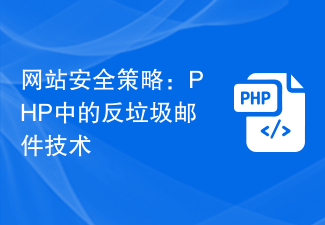 网站安全策略:PHP中的反垃圾邮件技术Jun 29, 2023 am 08:04 AM
网站安全策略:PHP中的反垃圾邮件技术Jun 29, 2023 am 08:04 AM随着互联网的快速发展,互联网安全问题变得日益重要。在网络世界中,垃圾邮件是一种常见的问题,它不仅浪费了用户的时间和资源,还可能带来安全隐患。为了应对这个问题,我们需要在网站的开发中加入相应的安全策略。本文将介绍一种针对PHP中的反垃圾邮件技术,让我们一起来了解它。PHP是一种流行的服务器端脚本语言,被广泛应用于网站开发。为了保护网站免受垃圾邮件的困扰,我们可
 如何配置CentOS系统以防止社交工程攻击的入侵Jul 05, 2023 am 10:43 AM
如何配置CentOS系统以防止社交工程攻击的入侵Jul 05, 2023 am 10:43 AM如何配置CentOS系统以防止社交工程攻击的入侵在当今数字化时代,社交工程攻击是一种常见的入侵手段,黑客通过伪装成信任的实体诱使人们泄漏敏感信息,从而获取非法利益。为了保护个人隐私和网络安全,我们需要在CentOS系统上进行一些配置来抵御社交工程攻击。本文将介绍一些有效的配置方法,以及相应的代码示例。禁用自动登录当CentOS系统启动时,禁用自动
 Nginx中的安全策略设计Jun 11, 2023 pm 04:33 PM
Nginx中的安全策略设计Jun 11, 2023 pm 04:33 PM在如今互联网环境下,安全问题早已不是一个小问题。为了应对各种可能的安全威胁,许多开发和运维人员在系统设计时就需要将安全考虑进去。Nginx是一个广泛应用于Web服务器环境的高性能代理服务器,具有卓越的性能和可靠性,因此在设计Nginx中的安全策略时,需要注意以下几个方面。安全加固在构建Nginx服务器时,我们要确保操作系统的安全性,如禁止ro
 PHP8.1发布:支持CSP(Content Security Policy)Jul 09, 2023 pm 06:52 PM
PHP8.1发布:支持CSP(Content Security Policy)Jul 09, 2023 pm 06:52 PMPHP8.1发布:支持CSP(内容安全策略)随着互联网的发展,网络安全问题日益成为人们关注的焦点。为了保护用户的隐私和安全,更多的网站开始采用内容安全策略(CSP)来限制网页中可以执行的内容和加载的资源。而在最新发布的PHP8.1中,引入了对CSP的本地支持,为开发者提供了更好的工具来加强网页的安全性。CSP允许网页的开发者通过指定允许加载的资源源,限制网页
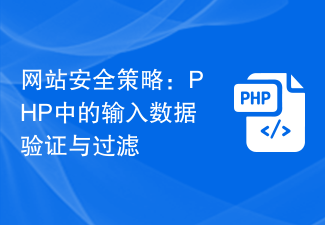 网站安全策略:PHP中的输入数据验证与过滤Jun 29, 2023 pm 01:17 PM
网站安全策略:PHP中的输入数据验证与过滤Jun 29, 2023 pm 01:17 PM网站安全一直是广大网民关注的焦点之一。随着互联网的迅猛发展,越来越多的网站被黑客攻击,用户的个人信息和资产也面临着严重的威胁。为了保护网站和用户的安全,开发人员需要采取有效的安全策略来防御各种攻击。本文将重点介绍PHP中的输入数据验证与过滤技术,以帮助开发人员提高网站的安全性。首先,让我们了解一下什么是输入数据验证和过滤。输入数据验证是对从用户端提交的输入数
 如何设置 Windows 安全策略?Apr 01, 2024 pm 08:25 PM
如何设置 Windows 安全策略?Apr 01, 2024 pm 08:25 PM要在Windows中设置安全策略,需遵循以下步骤:打开“安全策略管理单元”;选择要管理的策略类别(例如,本地策略、账号策略);浏览策略列表,双击要修改的策略;根据需要调整设置;单击“确定”保存更改。如何设置Windows安全策略步骤1:打开安全策略管理单元按下Win+R,输入“secpol.msc”,然后按Enter。步骤2:选择策略类别在左侧窗格中,展开“安全设置”并选择要管理的策略类别,例如:本地策略账号策略受限组策略步骤3:浏览并修改策略在右侧窗格中,浏览策略列表。双击要修改的策略,然后根


Hot AI Tools

Undresser.AI Undress
AI-powered app for creating realistic nude photos

AI Clothes Remover
Online AI tool for removing clothes from photos.

Undress AI Tool
Undress images for free

Clothoff.io
AI clothes remover

AI Hentai Generator
Generate AI Hentai for free.

Hot Article

Hot Tools

SublimeText3 English version
Recommended: Win version, supports code prompts!

SAP NetWeaver Server Adapter for Eclipse
Integrate Eclipse with SAP NetWeaver application server.

WebStorm Mac version
Useful JavaScript development tools

SublimeText3 Linux new version
SublimeText3 Linux latest version

MinGW - Minimalist GNU for Windows
This project is in the process of being migrated to osdn.net/projects/mingw, you can continue to follow us there. MinGW: A native Windows port of the GNU Compiler Collection (GCC), freely distributable import libraries and header files for building native Windows applications; includes extensions to the MSVC runtime to support C99 functionality. All MinGW software can run on 64-bit Windows platforms.





