 Operation and Maintenance
Operation and Maintenance Windows Operation and Maintenance
Windows Operation and Maintenance Talk about the current status, prospects and opportunities of the messaging mechanism
Talk about the current status, prospects and opportunities of the messaging mechanismIntroduction This article mainly introduces the processing of several common messages in Windows. In "Win32 SDK Basics (8) - Windows Message Mechanism", we introduced the processing of WM_CREATE messages. Before the window is created, we use message processing The function pops up a MessageBox. Based on this, this article introduces other common Windows messages such as WM_DESTROY, WM_SYSCOMMAND, WM_QUIT, WM_SIZE, etc. First, we introduce the SDK Basics (8) - Windows Message Mechanism" is the code in the article, and subsequent experiments are based on this code. #include "stdafx.h" #include "MessageTs.h" HINSTANCE g_hInstance = 0; &nbs
1. Win32 SDK Basics (10) Detailed explanation of several common Windows message processing sample codes

Introduction: An Introduction This article mainly introduces the processing of several common Windows messages. In "Win32 SDK Basics (8) - Windows Message Mechanism", We introduced the processing of WM_CREATE message. Before creating the window, we used the message processing function to pop up a MessageBox. Based on this, this article introduces other common Windows messages such as WM_DESTROY, WM_SYSCOMMAND, WM_QUIT, WM_SIZE and so on. First, we introduce the detailed explanation (picture) of the Windows message mechanism in

Introduction: 1. What is a message Before explaining what a message is, let us first discuss the execution mechanism of the program. Generally speaking, programs can be divided into two categories according to their execution mechanisms: the first category is process-driven. For example, the C program we wrote when we first came into contact with programming, or the microcontroller program. This type of program often has a pre-set execution process, and when we execute it, we just execute it step by step; the second type is event-driven. I believe everyone can understand this incident. The occurrence of each event is random, and each event will have its own moment, similar to events in life.
3 in the program. C# Timer application

Introduction: System.Windows.Forms.Timer is used in WinForm. It is implemented through the Windows message mechanism, similar to the Timer control in VB or Delphi, and is implemented internally using the API SetTimer. Its main disadvantages are that the timing is not precise, and a message loop is required, which cannot be used by Console Application.
4. A brief introduction to PHP non-blocking mode, a brief introduction to php blocking_PHP tutorial
Introduction: A brief introduction PHP non-blocking mode, a brief introduction to PHP blocking. A brief introduction to PHP non-blocking mode, a brief introduction to PHP blocking. Non-blocking mode refers to the message mechanism that uses socket events, and the communication between the Server and the Client is in an asynchronous state. Let PHP no longer
5. A brief introduction to PHP non-blocking mode, a brief introduction to PHP blocking
Introduction: Simple Introducing PHP non-blocking mode and briefly introducing PHP blocking. A brief introduction to PHP non-blocking mode, a brief introduction to PHP blocking. The non-blocking mode refers to the message mechanism that uses socket events, and the communication between the Server and the Client is in an asynchronous state. Let PHP no longer
6. A brief introduction to PHP non-blocking mode_php example
Introduction: non-blocking mode It refers to the message mechanism that uses socket events. The communication between the Server and the Client is in an asynchronous state. This article introduces the PHP non-blocking mode to everyone. Interested friends should learn together
7. What is the difference between Tor and I2P
Introduction: Original address: http://www.i2p2.de/faq_zh.html#difftor What is the difference between Tor and I2P? Tor and I2P are both mixed networks (MixNetwork) but there are differences in implementation. Instructions and data in the same connection flow to the destination node along the channel (Ciruit) established through the TCP protocol in Tor, while in I2P, the connection is broken up by the message mechanism (Message)
8. A brief introduction to PHP non-blocking mode
Introduction: Non-blocking mode refers to the messaging mechanism that uses socket events, between the Server side and the Client side The communication is asynchronous. Let PHP no longer block. When PHP needs to complete some long-term processing as a back-end process, in order to quickly respond to page requests without making a judgment on the result return, you can take the following measures: 1. If you are using FastCGI mode, use fast
9. A brief introduction to PHP non-blocking mode_PHP
Introduction: Non-blocking mode refers to the use of socket events The message mechanism, the communication between the Server and the Client is in an asynchronous state. This article introduces the PHP non-blocking mode to you. Friends who are interested can learn together
10. javascript Principles and applications of using controls to operate windows_javascript skills
Introduction: If we want to send the content of the chat box with Chinese characters, we must also start with the windows message mechanism. First find the handle of the chat message (you can use the findwindow function or the spy tool), then find the handle of the chat box above, and then we can send the WM_SETTEXT message to this handle
[Related Q&A recommendations]:
android - What are the advantages of implementing interface decoupling through messaging?
The above is the detailed content of Talk about the current status, prospects and opportunities of the messaging mechanism. For more information, please follow other related articles on the PHP Chinese website!
 How to solve the problem that Tencent Cloud has downloaded?Mar 05, 2025 am 11:18 AM
How to solve the problem that Tencent Cloud has downloaded?Mar 05, 2025 am 11:18 AMThis article guides users on opening files downloaded from Tencent Cloud. It addresses common issues like corrupted downloads, incompatible file formats, and software conflicts, offering troubleshooting steps and suggesting contacting Tencent Cloud
 What are the operation and maintenance tools under windowMar 05, 2025 am 11:17 AM
What are the operation and maintenance tools under windowMar 05, 2025 am 11:17 AMThis article reviews Windows-based server management tools. It compares free (PowerShell, Windows Admin Center) and commercial options (SCCM, Azure Arc), highlighting their functionality, cost, and complexity. The choice depends on needs, budget, a
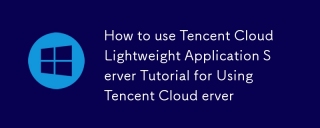 How to use Tencent Cloud Lightweight Application Server Tutorial for Using Tencent Cloud Lightweight Application ServerMar 05, 2025 am 11:16 AM
How to use Tencent Cloud Lightweight Application Server Tutorial for Using Tencent Cloud Lightweight Application ServerMar 05, 2025 am 11:16 AMThis guide details using Tencent Cloud Lightweight Application Servers (LAS). It covers account setup, instance creation (specifying region, configuration, image, security, and storage), and application deployment. Key features include cost-effecti
 Tutorial on the mobile version of Tencent Cloud to cancel the account without real nameMar 05, 2025 am 11:20 AM
Tutorial on the mobile version of Tencent Cloud to cancel the account without real nameMar 05, 2025 am 11:20 AMDeleting unregistered Tencent Cloud mobile accounts is impossible without verification. The article explains why account deletion requires verification and details how uninstalling the associated app is the most effective workaround to sever the app
 What to do if the windows installation error is not started?Mar 05, 2025 am 11:19 AM
What to do if the windows installation error is not started?Mar 05, 2025 am 11:19 AMThis article addresses common Windows installation and boot errors. It details troubleshooting steps for issues like corrupted media, hardware problems, driver conflicts, partitioning errors, BIOS settings, and software conflicts. Solutions include
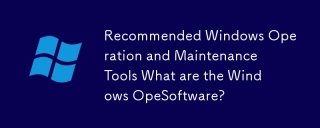 Recommended Windows Operation and Maintenance Tools What are the Windows Operation and Maintenance Software?Mar 05, 2025 am 11:15 AM
Recommended Windows Operation and Maintenance Tools What are the Windows Operation and Maintenance Software?Mar 05, 2025 am 11:15 AMThis article reviews free and paid Windows server administration tools. It compares built-in options like Server Manager & PowerShell with commercial solutions such as SolarWinds and Microsoft System Center, emphasizing the trade-offs between co
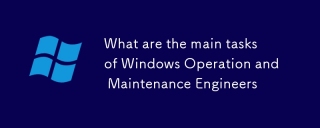 What are the main tasks of Windows Operation and Maintenance EngineersMar 05, 2025 am 11:14 AM
What are the main tasks of Windows Operation and Maintenance EngineersMar 05, 2025 am 11:14 AMThis article details the key responsibilities and essential skills of a Windows systems administrator. It covers system installation/configuration, monitoring/troubleshooting, security management, backup/recovery, patch management, automation, and u


Hot AI Tools

Undresser.AI Undress
AI-powered app for creating realistic nude photos

AI Clothes Remover
Online AI tool for removing clothes from photos.

Undress AI Tool
Undress images for free

Clothoff.io
AI clothes remover

AI Hentai Generator
Generate AI Hentai for free.

Hot Article

Hot Tools

Safe Exam Browser
Safe Exam Browser is a secure browser environment for taking online exams securely. This software turns any computer into a secure workstation. It controls access to any utility and prevents students from using unauthorized resources.

ZendStudio 13.5.1 Mac
Powerful PHP integrated development environment

SublimeText3 English version
Recommended: Win version, supports code prompts!

Zend Studio 13.0.1
Powerful PHP integrated development environment

Dreamweaver CS6
Visual web development tools





