 Operation and Maintenance
Operation and Maintenance Linux Operation and Maintenance
Linux Operation and Maintenance How to use monitoring tools? Summarize the usage of monitoring tool examples
How to use monitoring tools? Summarize the usage of monitoring tool examples1. nethogs1) NetHogs is an open source, free, network traffic monitoring tool under the terminal. It can monitor the network traffic of Linux processes or applications. NetHogs can only monitor the network bandwidth usage of the process in real time. NetHogs supports IPv4 and IPv6 protocols, local network cards and PPP links 2) Install apt-get install nethogscentos under debian and install yum install nethogs 3) Use the command nethogs to view traffic data in real time and view the function nodes corresponding to each process to monitor network traffic data Amount consumed 4) NetHogs provides interactive control instructions: m: Cycle between display modes (kb/s, kb, b, mb) Switch network speed display unit r: Sort by received. Sort by received traffic s: Sort by sent. Sort by sending trafficq: Quit and&nb
1. Graphic tutorials on the use of several network traffic monitoring tools under Linux

Introduction: 1. nethogs1) NetHogs is an open source, free, network traffic monitoring tool under the terminal. It can monitor Linux processes or application networks. flow. NetHogs can only monitor the network bandwidth usage of the process in real time. NetHogs supports IPv4 and IPv6 protocols, local network cards and PPP links 2) Install apt-get install under debian and install yum install nethogs under nethogscentos
2. Java virtual machine learning- JDK visual monitoring tool

## Introduction: The JConsole tool is in the JDK/bin directory. After starting JConsole, Automatically search for the jvm process running on the local machine, no jps command is needed to query and specify. Double-click one of the jvm processes to start monitoring, or use "remote process" to connect to the remote server.
3. The use of memcache in php and the memcache monitoring tool in windows
Introduction: memcache in php Use the memcache monitoring tool in windows
4. Website performance analysis in PHP website development
Introduction: PHP Peripheral resource performance analysis during development First of all, back-end peripheral resources refer to network and IO operations, storage services, middleware agents, cache and database access, etc. that have nothing to do with the language itself during the running of PHP. In this article, we first analyze the IO operations and middleware services . Why should the performance analysis of peripheral resources be based on the above three analysis? We can look at the following overview diagram captured from the PHP Web application background of OneAPM, a domestic professional performance monitoring tool. Through this diagram, we can see that the data
5. PHP is under development Performance optimization analysis of peripheral resources
Introduction: First of all, back-end peripheral resources refer to network and IO operations, storage services, and have nothing to do with the language itself during the running of PHP. Middleware proxy, cache and database access, etc. In this article, we first analyze IO operations and middleware services. Why should the performance analysis of peripheral resources be based on the above three analysis? We can look at the following overview diagram captured by the PHP Web application background of OneAPM, a domestic professional performance monitoring tool. Through this diagram, we can see that the time spent on the database is in the total PHP response time
6. MemAdmin Memcached management monitoring tool based on PHP5 & JQuery
Introduction: MemAdmin Memcached management monitoring tool based on PHP5 & JQuery MemAdmin is a visual Memcached management and monitoring tool developed using PHP. It is small in size and easy to operate. The main function: Server parameter monitoring: STATS, SETTINGS, ITEMS, SLABS, SIZES real-time refresh Server performance monitoring: GET, DELETE, I
##7.MemAdmin Memcached governance monitoring tool based on PHP5 & JQuery Introduction: MemAdmin is a Memcached management and monitoring tool based on PHP5 & JQuery. MemAdmin is a visual Memcached management and monitoring tool developed using PHP. It is small in size and easy to operate. Main functions: Server parameter monitoring: STATS, SETTINGS, ITEMS, SLABS, SIZES Real-time refresh server performance monitoring: GET, DELETE, INCR, DE 8. mytop usage introduction mysql Real-time monitoring tool #Introduction: mytop is a MySQL monitoring tool similar to the top command style under Linux. It can monitor the current connected user and the executing command #Introduction: 1: Interface Tools Interface tools can help run queries, create tables and users, and perform other daily tasks Tasks etc. MySQLWorkbenchMySQLWorkbench is a one-stop tool that can complete, for example: managing servers, [Related Q&A recommendations]: linux - How to Forcibly insert time into the output of a command that does not display time? php - Redis monitoring tool, do you have any recommendations?
The above is the detailed content of How to use monitoring tools? Summarize the usage of monitoring tool examples. For more information, please follow other related articles on the PHP Chinese website!
 CoreFreq:Linux下的CPU频率监控工具介绍Feb 21, 2024 pm 05:12 PM
CoreFreq:Linux下的CPU频率监控工具介绍Feb 21, 2024 pm 05:12 PMCoreFreq:Linux下的CPU频率监控工具介绍在Linux系统中,对于CPU频率的监控和管理一直是一个比较重要的任务。通过监控CPU的频率,我们可以及时了解CPU的运行状态,调整频率以提高性能或降低功耗。在Linux系统中,有许多工具可以用来监控CPU频率,其中一个比较优秀的工具是CoreFreq。本文将介绍CoreFreq工具的基本功能以及如何在L
 PHP中的服务器监控及其监控工具Jun 22, 2023 am 10:06 AM
PHP中的服务器监控及其监控工具Jun 22, 2023 am 10:06 AM随着互联网技术的不断发展,服务器成为现代企业中不可或缺的一环。对于很多企业来说,服务器故障会给公司的日常工作和财务带来不小的影响。这时,服务器监控成为了保障服务器高效安全运行的一项重要工作。在PHP中,有许多监控工具可以帮助我们更好地监控服务器的性能和运行状态,保证服务器始终运行在最佳状态。一、服务器监控的作用服务器监控是指通过对部署在服务器上的软件和硬件进
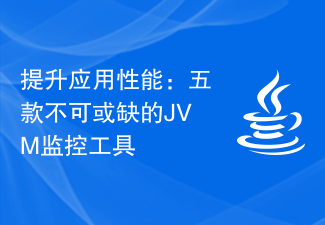 提升应用性能:五款不可或缺的JVM监控工具Feb 19, 2024 am 08:08 AM
提升应用性能:五款不可或缺的JVM监控工具Feb 19, 2024 am 08:08 AM五款必备JVM监控工具,让你的应用运行如虎添翼!在当今的软件开发领域,Java已经成为最受欢迎的编程语言之一。然而,随着应用程序的复杂性不断增加,如何保证应用程序的高性能和稳定运行成为了一个重要的挑战。为了解决这个问题,我们引入了一些JVM监控工具,这些工具可以帮助我们实时监控和调优应用程序的性能。本文将介绍五款必备的JVM监控工具,包括VisualVM、J
 如何在Linux上安装和配置监控工具(如Zabbix)Jul 05, 2023 pm 04:48 PM
如何在Linux上安装和配置监控工具(如Zabbix)Jul 05, 2023 pm 04:48 PM如何在Linux上安装和配置监控工具(如Zabbix)概述:在Linux操作系统上安装和配置监控工具是确保服务器和应用程序正常运行的重要一步。本文将介绍如何在Linux系统上安装和配置一个流行的监控工具,Zabbix。Zabbix是一款功能强大且灵活的监控解决方案,可帮助管理员监控服务器性能、网络流量、应用程序等。步骤1:安装必要的软件包首先,我们需要安装一
 PHP实现开源Nagios网络监控工具Jun 18, 2023 pm 04:12 PM
PHP实现开源Nagios网络监控工具Jun 18, 2023 pm 04:12 PMNagios是一个开源的网络监控工具,用于监控网络、服务器和应用程序的运行状态。它可以检测并报告网络异常、故障和性能问题,以帮助系统管理员及时采取措施避免系统崩溃。在本文中,我们将介绍如何使用PHP语言实现开源的Nagios网络监控工具,并讨论如何将其应用于实际环境中。一.安装PHP和Nagios在开始之前,您需要安装PHP和Nagios。PHP是一种流行
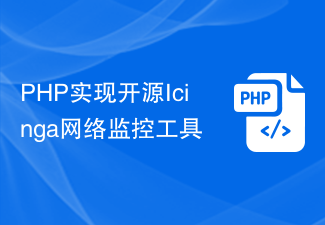 PHP实现开源Icinga网络监控工具Jun 19, 2023 am 09:10 AM
PHP实现开源Icinga网络监控工具Jun 19, 2023 am 09:10 AM近年来,随着网络技术的快速发展,网络安全问题也越来越受到人们的关注。为确保网络的正常运转,网络监控工具越来越受到欢迎。Icinga是一款开源的网络监控工具,可以对网络中的各种设备、应用和服务进行监控,并及时发现异常情况。本文将介绍如何使用PHP实现基于Icinga的网络监控工具。一、什么是IcingaIcinga是一款开源的网络监控工具,它可以对网络中的各种
 PHP实现开源Ganglia系统监控工具Jun 18, 2023 pm 01:07 PM
PHP实现开源Ganglia系统监控工具Jun 18, 2023 pm 01:07 PM随着云计算和大数据技术的快速发展,企业对于服务器的监控和管理越来越重视。Ganglia是一个开源的系统监控工具,它可以帮助企业对服务器进行实时监控,提高服务器的稳定性和可靠性。而PHP语言可以方便快捷地实现Ganglia的部署和使用,本文就来介绍一下PHP如何实现开源Ganglia系统监控工具。Ganglia简介Ganglia是一个分布式系统监控工具,可以对
 Java JMX 进阶指南:从新手到大师之路Feb 20, 2024 pm 09:54 PM
Java JMX 进阶指南:从新手到大师之路Feb 20, 2024 pm 09:54 PM理解JMX基础JMX是一种技术规范,允许您以标准化方式监控和管理Java应用程序。它提供了一个抽象层,使应用程序能够公开管理信息(MBean),以便外部工具对应用程序进行监控、控制和配置。配置JMX要启用JMX,您需要在启动脚本或JVM参数中包含以下选项:-Dcom.sun.management.jmxremote此选项将启用远程JMX连接,允许外部工具访问应用程序的MBean。使用监控工具有许多监控工具可用于连接到JMX服务器并显示管理信息。一些流行的工具包括:JConsoleJVisualV


Hot AI Tools

Undresser.AI Undress
AI-powered app for creating realistic nude photos

AI Clothes Remover
Online AI tool for removing clothes from photos.

Undress AI Tool
Undress images for free

Clothoff.io
AI clothes remover

AI Hentai Generator
Generate AI Hentai for free.

Hot Article

Hot Tools

MantisBT
Mantis is an easy-to-deploy web-based defect tracking tool designed to aid in product defect tracking. It requires PHP, MySQL and a web server. Check out our demo and hosting services.

Atom editor mac version download
The most popular open source editor

Dreamweaver Mac version
Visual web development tools

Notepad++7.3.1
Easy-to-use and free code editor

SublimeText3 English version
Recommended: Win version, supports code prompts!





