 Operation and Maintenance
Operation and Maintenance Windows Operation and Maintenance
Windows Operation and Maintenance Detailed introduction to the compilation of boost 64-bit and 32-bit libraries under windows
Detailed introduction to the compilation of boost 64-bit and 32-bit libraries under windowsCommon compilation commands:
cd E:\OpenSource\boost_1_63_0\boost_1_63_0
Compile 32-bit library:
To compile in x86 environment, you must first start Visual from the start menu
Studio's Visual Studio 2008 Command Prompt to enter the command prompt
Run bootstrap.bat to generate the x86 version of bjam.exe
bjam toolset=msvc-9.0 threading=multi link=static runtime-link=static --with-regex
Compile 64-bit library:
To compile in x64 environment, you must first start Visual from the start menu Studio's Visual Studio 2008 x64 Win64 Command Prompt enters the command prompt
Run bootstrap.bat to generate the x64 version of bjam.exe
bjam toolset=msvc-9.0 threading=multi link=static runtime-link=static --with-regex address-model=64
Among them, --prefix sets the boost installation directory;
stage means only generating library files (dll and lib files);
toolset specifies the compiler, vs2010 is msvc-10.0, vs2005/vs2008 is msvc-8.0 and msvc-9.0 respectively;
variant determines which version to compile debug and release;
link determines whether to use a static library or a dynamic library, shared It is a dynamic library, static is a static library;
address-model determines the address length, that is, 32 or 64-bit program;
threading determines whether to use a single-threaded (single) or multi-threaded (multi) library ;
runtime-link determines whether to link the C/C++ standard library statically or dynamically (shared);
-s ICU_PATH sets the path of icu4c;
install will Generate include directory containing header files.
Theoretically, this article is applicable to various versions of boost, especially the latest version 1.48.0; applicable to various C++ compilers, such as VC6.0 (some libraries are not supported), VS2003, VS2005, VS2008, VS2010, V2012, gcc, arm-linux-gcc, C++ Builder etc.
First summarize the Windows system.
1. Download
First, download the latest version of the boost installation package from the boost official homepage, or use Subversion to obtain the latest version. The address is: http://svn.boost.org/svn/boost/ trunk. I usually use svn now, which makes it easy to update and build, instead of downloading a new installation package and rebuilding every time.
2. Installation
If you are using the downloaded installation package, please unzip the boost installation package to a local directory, such as: E:\SDK\boost; if you are using svn, also You can checkout the boost code to this directory. Because some boost classes need to be compiled into libraries before they can be used, we also need to prepare the boost-specific compilation auxiliary tool bjam. Execute bootstrap.bat in the root directory in the command prompt (cmd.exe), and the compiled bjam.exe will be automatically copied to the directory (bjam must be in the same directory as boost-build.jam).
3. Compilation
The next step is the most important compilation step. You need to open the command prompt (cmd.exe) window and execute bjam. You can use the --help parameter to view command help. Here is a detailed explanation of bjam's command line parameters, because it is very important. First of all, it involves the establishment of a programming environment, and you need to choose appropriate command line parameters according to your specific future use environment; secondly, it affects your hard disk space, which is said to be more than 3G if fully compiled.
The bjam command used is as follows:
bjam stage --toolset=msvc-9.0 --without-graph --without-graph_parallel --without-math --without-mpi --without-python --without-serialization --without-wave --stagedir="E:\SDK\boost\bin\vc9" link=static runtime-link=shared runtime-link=static threading=multi debug release
The meaning of each parameter is explained in detail below:
stage/install:stage means that only libraries (dll and lib) are generated. Install will also generate the include directory containing header files. I recommend using stage, because the include directory generated by install is actually the boost directory after the boost installation package is decompressed (E:\SDK\boost\boost, which only has a few more non-hpp files than the include directory, and they are all very small), so It can be used directly, and different IDEs can use the same set of header files, which saves compilation time and hard disk space.
toolset:Specify the compiler, optional such as borland, gcc, msvc (VC6), msvc-9.0 (VS2008), etc.
without/with: Choose which libraries not to compile/compile. Because I don't need python, mpi and other libraries, I exclude them. There are also static libs compiled by libraries such as wave, graph, math, regex, test, program_options, serialization, and signals. They are all very large, so you can leave them out if they are not needed. This can be selected according to individual needs, and the default is to compile all. However, it should be noted that if you choose to compile python, you need python language support. You should download and install it from the official python homepage. The command to view boost included libraries is bjam --show-libraries.
stagedir/prefix: Use stagedir when stage, use prefix when installing, indicating the path of the compiled file. It is recommended to specify different directories for different IDEs. For example, VS2008 corresponds to E:\SDK\boost\bin\vc9, and VC6 corresponds to E:\SDK\boost\bin\vc6. Otherwise, they are all generated under one directory, making it difficult to manage. If the install parameter is used, the header file directory will also be generated. The corresponding directory for vc9 is E:\SDK\boost\bin\vc9\include\boost-1_46\boost, which is similar for vc6 (this path alone is so cumbersome, so use stage good).
build-dir:编译生成的中间文件的路径。这个本人这里没用到,默认就在根目录(E:\SDK\boost)下,目录名为bin.v2,等编译完成后可将这个目录全部删除(没用了),所以不需要去设置。
link:生成动态链接库/静态链接库。生成动态链接库需使用shared方式,生成静态链接库需使用static方式。一般boost库可能都是以static方式编译,因为最终发布程序带着boost的dll感觉会比较累赘。
runtime-link:动态/静态链接C/C++运行时库。同样有shared和static两种方式,这样runtime-link和link一共可以产生4种组合方式,各人可以根据自己的需要选择编译。一般link只选static的话,只需要编译2种组合即可,即link=static runtime-link=shared和link=static runtime-link=static,本人一般就编这两种组合。
threading:单/多线程编译。一般都写多线程程序,当然要指定multi方式了;如果需要编写单线程程序,那么还需要编译单线程库,可以使用single方式。
debug/release:编译debug/release版本。一般都是程序的debug版本对应库的debug版本,所以两个都编译。
本人按以上方式分别编译了静态链接和动态链接两个版本后,整个E:\SDK\boost目录有1.28G。如果不打算将来再升级boost版本,那么可以将编译生成的中间文件bin.v2目录删除,这样整个目录(包括安装包解压缩文件和编译生成的库文件)会减小至不到800MB,如果runtime-link只选了一种方式,那么整个目录只有600MB。事实上编译完成后除了boost和bin目录之外其他目录和文件已经可以删除了,这样还可以腾出350MB的空间来。不过我又研究了一下,其实libs这个目录也很有用,它提供了所有Boost类的使用范例,平时可以作为参考;另外doc目录是一个完整的boost使用帮助文档,当然最好也不要删了。其他几个目录和文件加起来也就几十兆,索性都给它们留一条生路吧。
64 位编译
和32位环境不同,x64环境下编译得先从开始菜单启动Visual Studio的Visual Studio 2008 x64 Win64 Command Prompt进入命令提示符,而不是随便打开任意一个命令行窗口就行。然后转到boost根文件夹,运行bootstrap.bat生成x64版的bjam.exe。然后运行命令:
bjam --build-type=complete toolset=msvc-9.0 threading=multi link=shared address-model=64
即可生成DLL版平台库,如果要编译静态库版就把shared改为static。
只生成一个库的话加上例如--with-python得编译选项,避免生成东西太多、时间太长。
要有address-model=64属性,如果没有这个属性的话,会默认生成32位的平台库,加入这个选项才能生成64位的DLL。
如果要生成Boost.Python库,需要先下载安装x64版的Python安装包,我用的版本是3.2.3。在使用这个库编写Python扩展DLL时,默认是使用动态库版的Boost.Python,要使用静态版的必须在C++项目中定义BOOST_PYTHON_STATIC_LIB宏,这样就不用在使用或发布扩展时带着boost_python-vc90-mt-1_50.dll一起了,当然扩展DLL的尺寸会大些,如果做实验没必要这样,编译又慢生成的文件也大。
The above is the detailed content of Detailed introduction to the compilation of boost 64-bit and 32-bit libraries under windows. For more information, please follow other related articles on the PHP Chinese website!
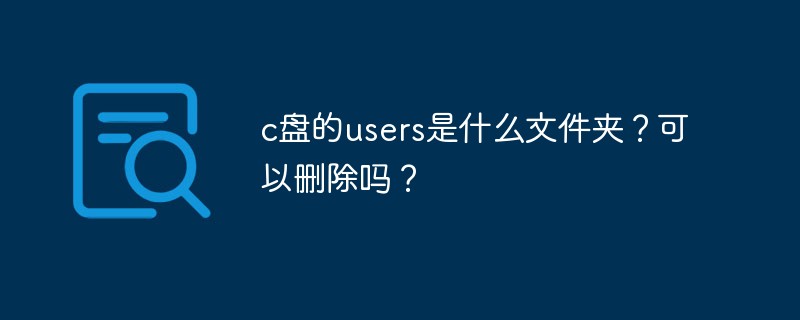 c盘的users是什么文件夹?可以删除吗?Nov 10, 2022 pm 06:20 PM
c盘的users是什么文件夹?可以删除吗?Nov 10, 2022 pm 06:20 PMc盘的users是用户文件夹,主要存放用户的各项配置文件。users文件夹是windows系统的重要文件夹,不能随意删除;它保存了很多用户信息,一旦删除会造成数据丢失,严重的话会导致系统无法启动。
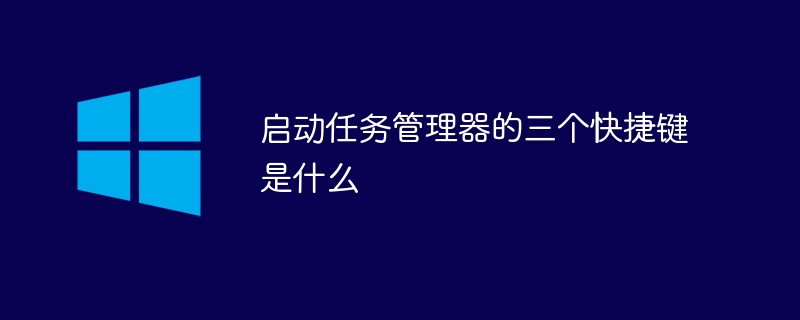 启动任务管理器的三个快捷键是什么Sep 21, 2022 pm 02:47 PM
启动任务管理器的三个快捷键是什么Sep 21, 2022 pm 02:47 PM启动任务管理器的三个快捷键是:1、“Ctrl+Shift+Esc”,可直接打开任务管理器;2、“Ctrl+Alt+Delete”,会进入“安全选项”的锁定界面,选择“任务管理器”,即可以打开任务管理器;3、“Win+R”,会打开“运行”窗口,输入“taskmgr”命令,点击“确定”即可调出任务管理器。
 微软的pin码是什么Oct 14, 2022 pm 03:16 PM
微软的pin码是什么Oct 14, 2022 pm 03:16 PMPIN码是Windows系统为了方便用户本地登录而独立于window账户密码的快捷登录密码,是Windows系统新添加的一套本地密码策略;在用户登陆了Microsoft账户后就可以设置PIN来代替账户密码,不仅提高安全性,而且也可以让很多和账户相关的操作变得更加方便。PIN码只能通过本机登录,无法远程使用,所以不用担心PIN码被盗。
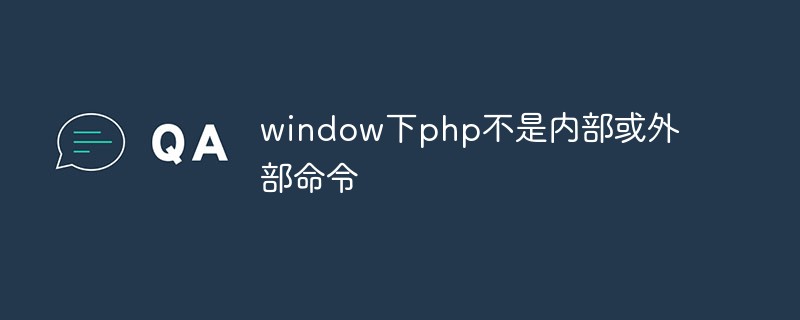 window下报错“php不是内部或外部命令”怎么解决Mar 23, 2023 pm 02:11 PM
window下报错“php不是内部或外部命令”怎么解决Mar 23, 2023 pm 02:11 PM对于刚刚开始使用PHP的用户来说,如果在Windows操作系统中遇到了“php不是内部或外部命令”的问题,可能会感到困惑。这个错误通常是由于系统无法识别PHP的路径导致的。在本文中,我将为您提供一些可能会导致这个问题的原因和解决方法,以帮助您快速解决这个问题。
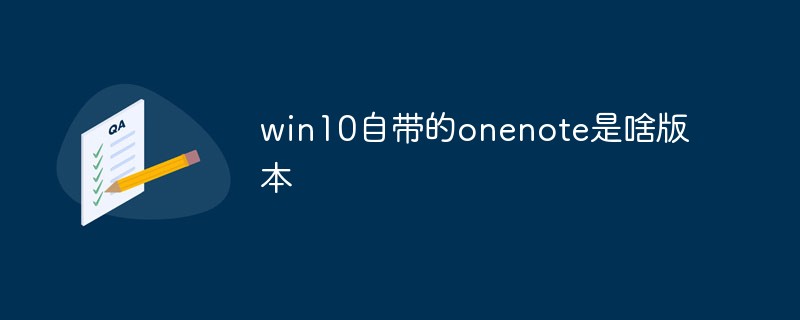 win10自带的onenote是啥版本Sep 09, 2022 am 10:56 AM
win10自带的onenote是啥版本Sep 09, 2022 am 10:56 AMwin10自带的onenote是UWP版本;onenote是一套用于自由形式的信息获取以及多用户协作工具,而UWP版本是“Universal Windows Platform”的简称,表示windows通用应用平台,不是为特定的终端设计的,而是针对使用windows系统的各种平台。
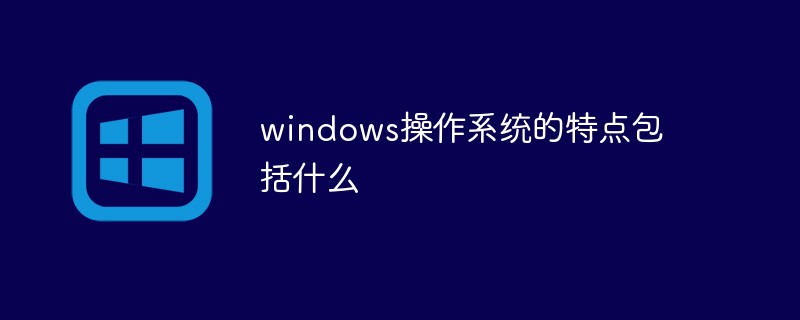 windows操作系统的特点包括什么Sep 28, 2020 pm 12:02 PM
windows操作系统的特点包括什么Sep 28, 2020 pm 12:02 PMwindows操作系统的特点包括:1、图形界面;直观高效的面向对象的图形用户界面,易学易用。2、多任务;允许用户同时运行多个应用程序,或在一个程序中同时做几件事情。3、即插即用。4、出色的多媒体功能。5、对内存的自动化管理。
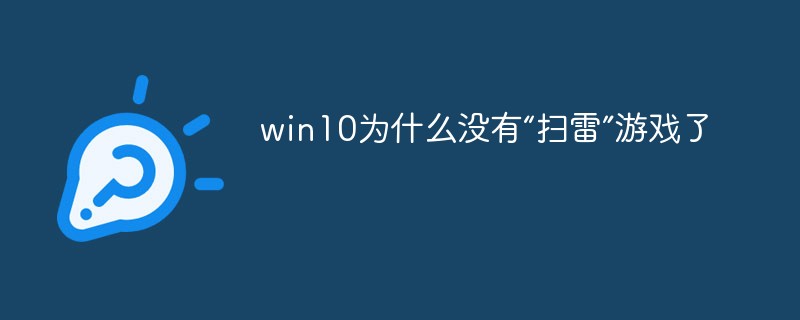 win10为什么没有“扫雷”游戏了Aug 17, 2022 pm 03:37 PM
win10为什么没有“扫雷”游戏了Aug 17, 2022 pm 03:37 PM因为win10系统是不自带扫雷游戏的,需要用户自行手动安装。安装步骤:1、点击打开“开始菜单”;2、在打开的菜单中,找到“Microsoft Store”应用商店,并点击进入;3、在应用商店主页的搜索框中,搜索“minesweeper”;4、在搜索结果中,点击选择需要下载的“扫雷”游戏;5、点击“获取”按钮,等待获取完毕后自动完成安装游戏即可。
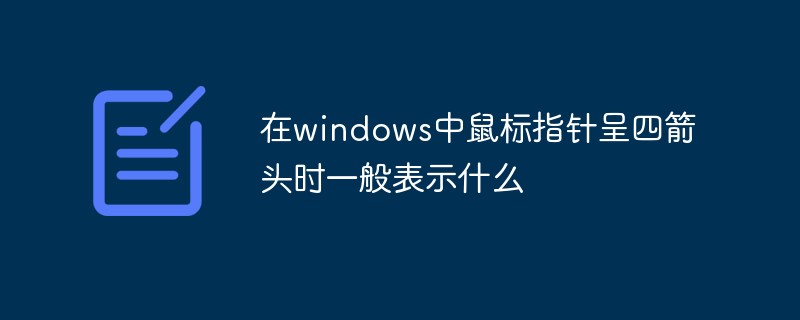 在windows中鼠标指针呈四箭头时一般表示什么Dec 17, 2020 am 11:39 AM
在windows中鼠标指针呈四箭头时一般表示什么Dec 17, 2020 am 11:39 AM在windows中鼠标指针呈四箭头时一般表示选中对象可以上、下、左、右移动。在Windows中鼠标指针首次用不同的指针来表示不同的状态,如系统忙、移动中、拖放中;在Windows中使用的鼠标指针文件还被称为“光标文件”或“动态光标文件”。


Hot AI Tools

Undresser.AI Undress
AI-powered app for creating realistic nude photos

AI Clothes Remover
Online AI tool for removing clothes from photos.

Undress AI Tool
Undress images for free

Clothoff.io
AI clothes remover

AI Hentai Generator
Generate AI Hentai for free.

Hot Article

Hot Tools

PhpStorm Mac version
The latest (2018.2.1) professional PHP integrated development tool

VSCode Windows 64-bit Download
A free and powerful IDE editor launched by Microsoft

WebStorm Mac version
Useful JavaScript development tools

Dreamweaver CS6
Visual web development tools

SublimeText3 Mac version
God-level code editing software (SublimeText3)





