Home >Web Front-end >HTML Tutorial >Summary of table border settings in html
Summary of table border settings in html
- 黄舟Original
- 2017-06-05 17:25:384136browse
In our daily work, we cannot avoid the development of the Web, of which html is also essential. Whether it is the front end or the back end, I believe everyone is familiar with the table border in html, so we are here to tell you today Summarize the summary of table border settings!
table border setting in html:
1.table border attribute in html
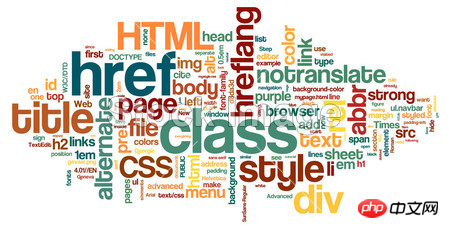
This article introduces a detailed introduction to the table border attributes in HTML. It is of great help to some beginners who have just finished HTML and tables and allows you to understand I have a certain understanding of table borders!
2.The cell border width problem caused by overlapping table borders
I accidentally glanced at the CSS written by others. In the comments, When it is said that the border of a table element is collapsed (collapse, overlap, which word is appropriate?), different browsers calculate the cell border differently, and then also wrote the link address in the comment. Border Collapse differences in FF and Webkit; for For a die-hard technical guy, I really can’t sleep until I get to the bottom of it.
3.table border setting in html
This article uses two methods to explain the setting of table border in html, which is very useful for reference. I believe many people will understand the value at a glance. It’s a very good article!
4. Summary of table border usage, only display the border you want to display

The basic properties are : width (width), height (height), border (border value), cellspacing (inner width of the table, that is, the distance between the table and tr), cellpadding (the distance between elements in the table, that is, the distance between tr and tr) ), bordercolorlight (light border color of the table), bordercolordark (dark border color of the table), bgcolor (background color of the table), background (background image of the table), bordercolor (color of the border of the table)
5.How to use the table mouse to move up to change the cell border color
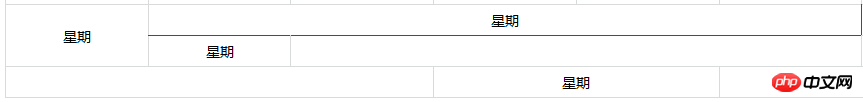
table border related questions and answers:
1.html - css How to add this kind of border?
2.html5 - CSS3 border gradient and color issues, please advise
3.html5 - css writing How to add border shadow to a hexagon
[Recommended related articles]:
##1.Summary of methods to implement mouse styles in html and css
2.Summary of methods to introduce css styles in html
3.6 div+css page layout introductory tutorial and summary of usage examples
The above is the detailed content of Summary of table border settings in html. For more information, please follow other related articles on the PHP Chinese website!

