 Operation and Maintenance
Operation and Maintenance Windows Operation and Maintenance
Windows Operation and Maintenance Win2008 R2 implements multi-user remote connection setting method (picture)
Win2008 R2 implements multi-user remote connection setting method (picture)This article mainly introduces the method of setting up multi-user remote connections in Win2008 R2. Friends who need it can refer to it
Friends who often use remote desktop may notice that in Windows server 2008 R2, remote desktop Only two people are allowed to connect remotely, and a third person cannot connect. However, there are some servers in the production environment that many people need to connect to, and Microsoft's settings are really frustrating. So, today I will briefly introduce how to connect to them remotely. How to enable multiple users to remotely connect to the same server on Windows Server 2008 R2.
Prerequisite
1. Confirm that your computer has enabled remote connection

2. In the remote desktop session Uncheck "Limit each user to one session" in the host configuration.


Implementation method
1. Need to be installed in the role #Remote Desktop Service;






update the policy so that the settings take effect as soon as possible.

Postscript
If this method needs to be used for a long time, you need to purchase Microsoft’s remote server authorizedkey, you can learn more about it on Microsoft’s official website, otherwise, there is only a 120-day trial period. I hope that all professionals will respect the genuine version and during the safety period, it is better to purchase a Microsoft license.
The above is the detailed content of Win2008 R2 implements multi-user remote connection setting method (picture). For more information, please follow other related articles on the PHP Chinese website!
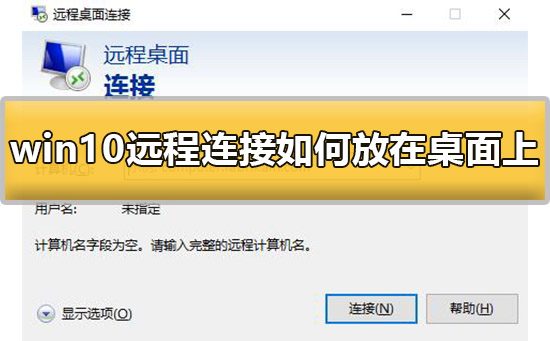 如何在桌面上创建win10的远程连接快捷方式Jan 02, 2024 pm 02:47 PM
如何在桌面上创建win10的远程连接快捷方式Jan 02, 2024 pm 02:47 PM在使用win10远程连接的功能的时候,很多的用户表示一直使用命令打开或者其他方式打开太慢了。怎么吧这个远程连接的功能放置在桌面上呢,快来看看详细的教程吧~win10远程连接如何放在桌面:1、在开始菜单中,展开文件夹,然后找到。2、然后我们鼠标按住不放,拖到桌面的空白处,松手。3、然后远程桌面连接,就在电脑桌面上了。相关文章:win10远程连接win7连接不上>>>win10远程连接提示函数错误>>>
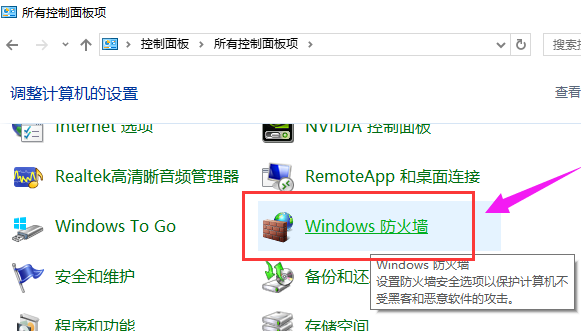 win10远程连接win7连接不上去怎么办Dec 24, 2023 pm 11:21 PM
win10远程连接win7连接不上去怎么办Dec 24, 2023 pm 11:21 PM在使用win10远程桌面的时候,很多的用户们想要去连接win7系统的电脑,却发现连接不上,这可能是由于防火墙阻碍、没有连接网络或者输入名称错误等情况导致。win10远程连接win7连接不上去怎么办:1、确认win10和win7的电脑都在同一网络下。2、关闭win10和win7的防火墙设置,把防火墙都关了。3、查看IP输入的是否准确,机器名称输对了吗。4、查看此项是否勾选了。
 WIN10远程桌面连接开启步骤教程Mar 27, 2024 am 10:56 AM
WIN10远程桌面连接开启步骤教程Mar 27, 2024 am 10:56 AM1、在WIN10系统桌面,依次点击【开始/Windows附件】菜单项。2、在展开的Windows附件菜单中,点击【远程桌面连接】菜单项。3、这时就能打开WIN10系统的远程桌面连接窗口了。方法二:1、我们也可以在Windows10桌面,右键点击开始按钮,在弹出菜单中点击【运行】菜单项。2、在打开的WIN10运行窗口中,输入命令mstsc,点击确定按钮。3、同样也可以打开WIN10系统的远程桌面连接窗口。方法三:1、点击任务栏中的搜索按钮(小娜)。2、输入远程,就会出现远程桌面连接,点击打开即可。
 一键连接远程服务器:PyCharm实现高效开发方法Feb 21, 2024 am 08:03 AM
一键连接远程服务器:PyCharm实现高效开发方法Feb 21, 2024 am 08:03 AM一键连接远程服务器:PyCharm实现高效开发方法在日常的软件开发过程中,经常会遇到需要连接远程服务器进行开发、调试或部署的情况。而PyCharm作为一款功能强大的集成开发环境,在这方面有着很好的支持和优势。本文将介绍使用PyCharm连接远程服务器的方法,并给出具体的代码示例,帮助开发者提高效率和便捷性。PyCharm是一款由JetBrains公司推出的P
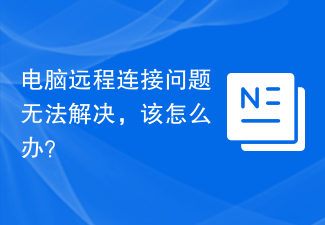 电脑远程连接问题无法解决,该怎么办?Feb 19, 2024 am 09:04 AM
电脑远程连接问题无法解决,该怎么办?Feb 19, 2024 am 09:04 AM远程连接电脑连接不上怎么回事随着科技的进步,远程连接电脑已经成为我们日常生活和工作中的常见需求。无论是远程办公还是远程技术支持,远程连接电脑都能为我们带来便利和效率。然而,有时我们可能会遇到远程连接电脑连接不上的问题,这给我们带来了困扰和不便。那么,当远程连接电脑无法连接时,我们应该如何解决呢?首先,我们需要检查网络连接是否正常。远程连接电脑的前提是有可靠的
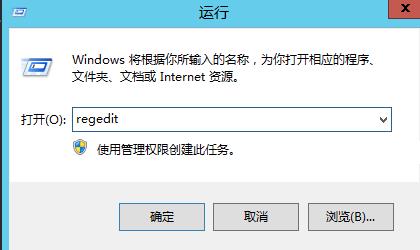 解决远程桌面连接中断问题的方法:缺少授权服务器提供许可证Dec 27, 2023 pm 11:31 PM
解决远程桌面连接中断问题的方法:缺少授权服务器提供许可证Dec 27, 2023 pm 11:31 PM相信不少用户在使用远程桌面连接的时候都遇到过远程桌面连接没有授权服务器提供许可证会话中断这个问题,那么该怎么解决呢?一起来看看远程桌面连接没有授权服务器提供许可证会话中断解决方法吧。远程桌面连接没有授权服务器提供许可证会话中断:1、首先打开“运行”输入regedit。2、打开“注册表编辑器”。3、依次打开HKEY_LOCAL_MACHINE\SYSTEM\CurrentControlSet\Control\TerminalServer\RCM\GracePeriod4、删掉注册表中的“Grace
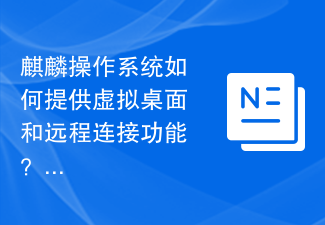 麒麟操作系统如何提供虚拟桌面和远程连接功能?Aug 04, 2023 am 11:17 AM
麒麟操作系统如何提供虚拟桌面和远程连接功能?Aug 04, 2023 am 11:17 AM麒麟操作系统如何提供虚拟桌面和远程连接功能?简介:麒麟操作系统是中国自主研发的一款面向桌面和服务器应用的操作系统,具有稳定性、安全性和性能优势。它提供了丰富的功能,其中包括虚拟桌面和远程连接功能,为用户提供了更加便捷和灵活的工作环境。本文将介绍麒麟操作系统如何实现虚拟桌面和远程连接,并提供相关的代码示例。一、虚拟桌面功能实现虚拟桌面是指将多个桌面环境运行在同
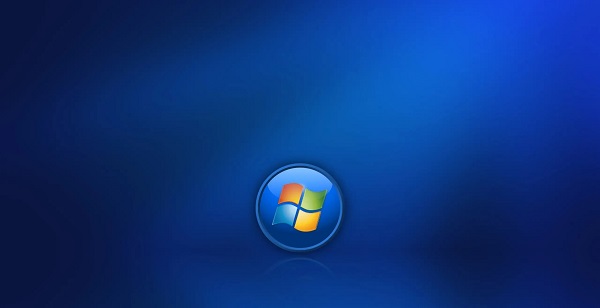 如何解决win10远程连接问题Dec 27, 2023 pm 11:09 PM
如何解决win10远程连接问题Dec 27, 2023 pm 11:09 PM在使用win10远程桌面进行远程连接的时候,很多的用户们表示,自己在连接的时候,提示失败了,无法连接成功,其实这可能是系统设置方面没有打开相关权限,只需要将它打开就可以解决了。win10远程连接失败怎么办:方法一:1、在桌面上,鼠标右键,然后选择。2、然后点击左侧一栏的。3、然后勾选。就好了。方法二:1、首先打开win10的控制面板,将右上角改成小图标,并打开“Windows防火墙”2、打开后进入“允许应用或功能通过WindowsDefender防火墙”设置,在其中确保“远程协助”和“远程桌面”


Hot AI Tools

Undresser.AI Undress
AI-powered app for creating realistic nude photos

AI Clothes Remover
Online AI tool for removing clothes from photos.

Undress AI Tool
Undress images for free

Clothoff.io
AI clothes remover

AI Hentai Generator
Generate AI Hentai for free.

Hot Article

Hot Tools

Zend Studio 13.0.1
Powerful PHP integrated development environment

mPDF
mPDF is a PHP library that can generate PDF files from UTF-8 encoded HTML. The original author, Ian Back, wrote mPDF to output PDF files "on the fly" from his website and handle different languages. It is slower than original scripts like HTML2FPDF and produces larger files when using Unicode fonts, but supports CSS styles etc. and has a lot of enhancements. Supports almost all languages, including RTL (Arabic and Hebrew) and CJK (Chinese, Japanese and Korean). Supports nested block-level elements (such as P, DIV),

Notepad++7.3.1
Easy-to-use and free code editor

ZendStudio 13.5.1 Mac
Powerful PHP integrated development environment

VSCode Windows 64-bit Download
A free and powerful IDE editor launched by Microsoft





