Home >Web Front-end >HTML Tutorial >Detailed explanation of how to display json data in html
Detailed explanation of how to display json data in html
- 伊谢尔伦Original
- 2017-05-30 14:08:102321browse
背景:
有时候我们需要将json数据直接显示在页面上(比如在做一个接口测试的项目,需要将接口返回的结果直接展示),但是如果直接显示字符串,不方便查看。需要格式化一下。
解决方案:
其实JSON.stringify本身就可以将JSON格式化,具体的用法是:
JSON.stringify(res, null, 2); //res是要JSON化的对象,2是spacing
如果想要效果更好看,还要加上格式化的代码和样式:
js代码:
function syntaxHighlight(json) {
if (typeof json != 'string') {
json = JSON.stringify(json, undefined, 2);
}
json = json.replace(/&/g, '&').replace(/</g, '<').replace(/>/g, '>');
return json.replace(/("(\\u[a-zA-Z0-9]{4}|\\[^u]|[^\\"])*"(\s*:)?|\b(true|false|null)\b|-?\d+(?:\.\d*)?(?:[eE][+\-]?\d+)?)/g, function(match) {
var cls = 'number';
if (/^"/.test(match)) {
if (/:$/.test(match)) {
cls = 'key';
} else {
cls = 'string';
}
} else if (/true|false/.test(match)) {
cls = 'boolean';
} else if (/null/.test(match)) {
cls = 'null';
}
return '<span class="' + cls + '">' + match + '</span>';
});
}样式代码:
<style>
pre {outline: 1px solid #ccc; padding: 5px; margin: 5px; }
.string { color: green; }
.number { color: darkorange; }
.boolean { color: blue; }
.null { color: magenta; }
.key { color: red; }
</style>html代码:
<pre id="result">
调用代码:
$('#result').html(syntaxHighlight(res));
效果:
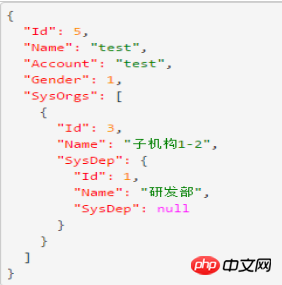
The above is the detailed content of Detailed explanation of how to display json data in html. For more information, please follow other related articles on the PHP Chinese website!
Statement:
The content of this article is voluntarily contributed by netizens, and the copyright belongs to the original author. This site does not assume corresponding legal responsibility. If you find any content suspected of plagiarism or infringement, please contact admin@php.cn

