Java的读写文件方法在工作中相信有很多的用处的,本人在之前包括现在都在使用Java的读写文件方法来处理数据方面的输入输出,确实很方便。奈何我的记性实在是叫人着急,很多时候既然都会想不起来怎么写了,不过我的Java代码量也实在是少的可怜,所以应该多多练习。这里做一个总结,集中在一起方面今后查看。
Java读文件
import java.io.BufferedReader;
import java.io.File;
import java.io.FileInputStream;
import java.io.FileReader;
import java.io.IOException;
import java.io.InputStream;
import java.io.InputStreamReader;
import java.io.RandomAccessFile;
import java.io.Reader;
public class JavaIO {
/**
* 采用的是操作系统底层默认的编码方式,GBK等,非UTF8
* */
/**
* 以字节为单位读取文件内容,常用于读取二进制文件,比如图片、影像、声音等文件
* */
public static void readFileByBytes(String filename) {
File file=new File(filename);
FileInputStream in=null;
try {
System.out.println("以字节为单位读取文件,一次读一个字节: ");
in=new FileInputStream(file);
int temp=0;
while ((temp=in.read()) != -1) {
System.out.println(temp);
}
in.close();
} catch (IOException e) {
e.printStackTrace();
return ;
}
try {
System.out.println("以字节为单位读取文件,一次读多个字节: ");
byte[] temp=new byte[100];
int byteread=0;
in=new FileInputStream(file);
JavaIO.showAvailableBytes(in);
while ((byteread=in.read(temp)) != -1) {
System.out.write(temp,0,byteread);
}
} catch (Exception e1) {
e1.printStackTrace();
} finally {
if (in != null) {
try {
in.close();
} catch (IOException e1) {
}
}
}
}
/**
* 以字符为单位读取文件,常用于读文本,数字等类型的文件
* */
public static void readFileByChar(String filename) {
File file=new File(filename);
Reader reader=null;
try {
System.out.println("以字符为单位读取文件内容,一次一个字节:");
//InputStreamReader类:是字节向字符转换的桥梁
reader=new InputStreamReader(new FileInputStream(file));
int temp;
while ((temp=reader.read()) != -1) {
if (((char)temp) != '\r') {
System.out.println((char)temp);
}
}
reader.close();
} catch (Exception e) {
e.printStackTrace();
}
try {
System.out.println("以字符为单位读取文件内容,一次读多个字节: ");
char[] temp=new char[30];
int charread=0;
reader=new InputStreamReader(new FileInputStream(filename));
while ((charread=reader.read(temp)) != -1) {
if ((charread == temp.length) && (temp[temp.length-1]!='\r')) {
System.out.println(temp);
} else {
for (int i=0; i<charread; i++) {
if (temp[i] == '\r') {
break;
} else {
System.out.println(temp[i]);
}
}
}
}
} catch (Exception e) {
e.printStackTrace();
} finally {
if (reader != null) {
try {
reader.close();
} catch (IOException e) {
}
}
}
}
/**
* 以行为单位读取文件,常用于读面向行的格式化文件
* */
public static void readFileByLine(String filename) {
File file=new File(filename);
BufferedReader reader=null;
try {
System.out.println("以行为单位读取文件内容,一次读一整行: ");
reader=new BufferedReader(new FileReader(file));
String temp=null;
int line=1;
while ((temp=reader.readLine()) != null) {
System.out.println("line " + line + ": " + temp);
line++;
}
reader.close();
} catch (IOException e) {
e.printStackTrace();
} finally {
if (reader != null) {
try {
reader.close();
} catch (IOException e) {
}
}
}
}
/**
* 随机读取文件内容
* */
public static void readFileByRandomAccess(String filename) {
RandomAccessFile randomfile=null;
try {
System.out.println("随机读取一段文件内容");
randomfile=new RandomAccessFile(filename,"r");
long fileLength=randomfile.length();
int beginIndex=(fileLength > 4 ? 4 : 0);
randomfile.seek(beginIndex);
byte[] bytes=new byte[10];
int byteread=0;
while ((byteread=randomfile.read(bytes)) != -1) {
System.out.write(bytes,0,byteread);
}
} catch (IOException e) {
e.printStackTrace();
} finally {
if (randomfile != null) {
try {
randomfile.close();
} catch (IOException e) {
}
}
}
}
private static void showAvailableBytes(InputStream in) {
try {
System.out.println("当前字节输入流中的字节数为:" + in.available());
} catch (IOException e) {
e.printStackTrace();
}
}
public static void main(String[] args) {
String filename="E:\\BaiYiShaoNian.txt";
JavaIO.readFileByBytes(filename);
JavaIO.readFileByChar(filename);
JavaIO.readFileByLine(filename);
JavaIO.readFileByRandomAccess(filename);
}
}Java写文件
import java.io.BufferedWriter;
import java.io.File;
import java.io.FileNotFoundException;
import java.io.FileOutputStream;
import java.io.FileWriter;
import java.io.IOException;
import java.io.OutputStreamWriter;
public class JavaIO2 {
public static void main(String[] args) throws IOException {
String Path="E:\\天才白痴梦\\JAVA";
File file=new File("E:\\天才白痴梦\\JAVA","BaiYiShaoNian.txt");
if (!file.exists()) {
try {
file.createNewFile();
} catch (IOException e) {
e.printStackTrace();
}
}
/**
* Java写入文件的三种方法
* */
FileOutputStream fos=null;
BufferedWriter bw=null;
FileWriter fw=null;
int value=1000;
try {
fos=new FileOutputStream(new File(Path+"fos.txt"));
long begin=System.currentTimeMillis();
for (int i=1; i<=value; i++) {
fos.write(5);
}
long end=System.currentTimeMillis();
System.out.println("TheCostTime of FileOutputStream is : " + (end-begin));
fos.close();
bw=new BufferedWriter(new OutputStreamWriter(new FileOutputStream(new File(Path+"br.txt")),"UTF8"));
begin=System.currentTimeMillis();
for (int i=1; i<=value; i++) {
bw.write(5);
bw.newLine();
}
bw.close();
end=System.currentTimeMillis();
System.out.println("TheCostTime of BufferedWriter is : " + (end-begin));
fw=new FileWriter(Path+"fw.txt");
begin=System.currentTimeMillis();
for (int i=1; i<=value; i++) {
fw.write(5);
}
fw.close();
end=System.currentTimeMillis();
System.out.println("TheCostTime of FileWriter is : " + (end-begin));
} catch (Exception e) {
// TODO Auto-generated catch block
e.printStackTrace();
} finally {
try {
fos.close(); //FileOutputStream
bw.close(); //BufferedWriter
fw.close(); //FileWriter
} catch (Exception e) {
e.printStackTrace();
}
}
}
}
The above is the detailed content of How to use Java to read and write files code explanation. For more information, please follow other related articles on the PHP Chinese website!
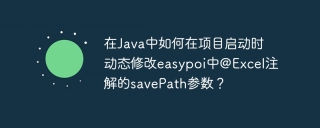 How to dynamically modify the savePath parameter of @Excel annotation in easypoi when project starts in Java?Apr 19, 2025 pm 02:09 PM
How to dynamically modify the savePath parameter of @Excel annotation in easypoi when project starts in Java?Apr 19, 2025 pm 02:09 PMHow to dynamically configure the parameters of entity class annotations in Java During the development process, we often encounter the need to dynamically configure the annotation parameters according to different environments...
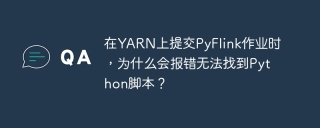 Why does the Python script not be found when submitting a PyFlink job on YARN?Apr 19, 2025 pm 02:06 PM
Why does the Python script not be found when submitting a PyFlink job on YARN?Apr 19, 2025 pm 02:06 PMAnalysis of the reason why Python script cannot be found when submitting a PyFlink job on YARN When you try to submit a PyFlink job through YARN, you may encounter...
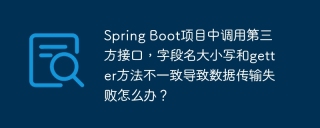 What should I do if a third-party interface is called in Spring Boot project, and the field name case and getter method are inconsistent, resulting in data transmission failure?Apr 19, 2025 pm 02:03 PM
What should I do if a third-party interface is called in Spring Boot project, and the field name case and getter method are inconsistent, resulting in data transmission failure?Apr 19, 2025 pm 02:03 PMThe difficulties encountered when calling third-party interfaces to transmit data in SpringBoot project will be used for a Spring...
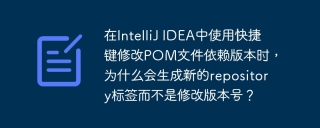 Why is a new repository tag generated instead of a modified version of a POM file using shortcut keys in IntelliJ IDEA?Apr 19, 2025 pm 02:00 PM
Why is a new repository tag generated instead of a modified version of a POM file using shortcut keys in IntelliJ IDEA?Apr 19, 2025 pm 02:00 PMIn IntelliJ...
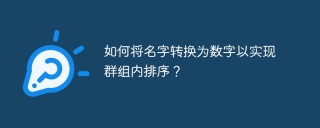 How to convert names to numbers to implement sorting within groups?Apr 19, 2025 pm 01:57 PM
How to convert names to numbers to implement sorting within groups?Apr 19, 2025 pm 01:57 PMHow to convert names to numbers to implement sorting within groups? When sorting users in groups, it is often necessary to convert the user's name into numbers so that it can be different...
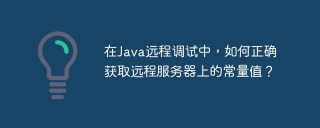 In Java remote debugging, how to correctly obtain constant values on remote servers?Apr 19, 2025 pm 01:54 PM
In Java remote debugging, how to correctly obtain constant values on remote servers?Apr 19, 2025 pm 01:54 PMQuestions and Answers about constant acquisition in Java Remote Debugging When using Java for remote debugging, many developers may encounter some difficult phenomena. It...
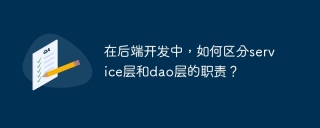 In back-end development, how to distinguish the responsibilities of the service layer and the dao layer?Apr 19, 2025 pm 01:51 PM
In back-end development, how to distinguish the responsibilities of the service layer and the dao layer?Apr 19, 2025 pm 01:51 PMDiscussing the hierarchical architecture in back-end development. In back-end development, hierarchical architecture is a common design pattern, usually including controller, service and dao three layers...


Hot AI Tools

Undresser.AI Undress
AI-powered app for creating realistic nude photos

AI Clothes Remover
Online AI tool for removing clothes from photos.

Undress AI Tool
Undress images for free

Clothoff.io
AI clothes remover

AI Hentai Generator
Generate AI Hentai for free.

Hot Article

Hot Tools

SecLists
SecLists is the ultimate security tester's companion. It is a collection of various types of lists that are frequently used during security assessments, all in one place. SecLists helps make security testing more efficient and productive by conveniently providing all the lists a security tester might need. List types include usernames, passwords, URLs, fuzzing payloads, sensitive data patterns, web shells, and more. The tester can simply pull this repository onto a new test machine and he will have access to every type of list he needs.

WebStorm Mac version
Useful JavaScript development tools

ZendStudio 13.5.1 Mac
Powerful PHP integrated development environment

Safe Exam Browser
Safe Exam Browser is a secure browser environment for taking online exams securely. This software turns any computer into a secure workstation. It controls access to any utility and prevents students from using unauthorized resources.

MinGW - Minimalist GNU for Windows
This project is in the process of being migrated to osdn.net/projects/mingw, you can continue to follow us there. MinGW: A native Windows port of the GNU Compiler Collection (GCC), freely distributable import libraries and header files for building native Windows applications; includes extensions to the MSVC runtime to support C99 functionality. All MinGW software can run on 64-bit Windows platforms.






