Home >Backend Development >C#.Net Tutorial >ASP.NET uses EntityFrameworkCore CodeFrist
ASP.NET uses EntityFrameworkCore CodeFrist
- 大家讲道理Original
- 2017-05-31 14:35:451879browse
1, first download the corresponding Microsoft official .net core sdk and run according to personal needstime(https://www.microsoft.com/net/download/core)
2, create a asp.net Core project
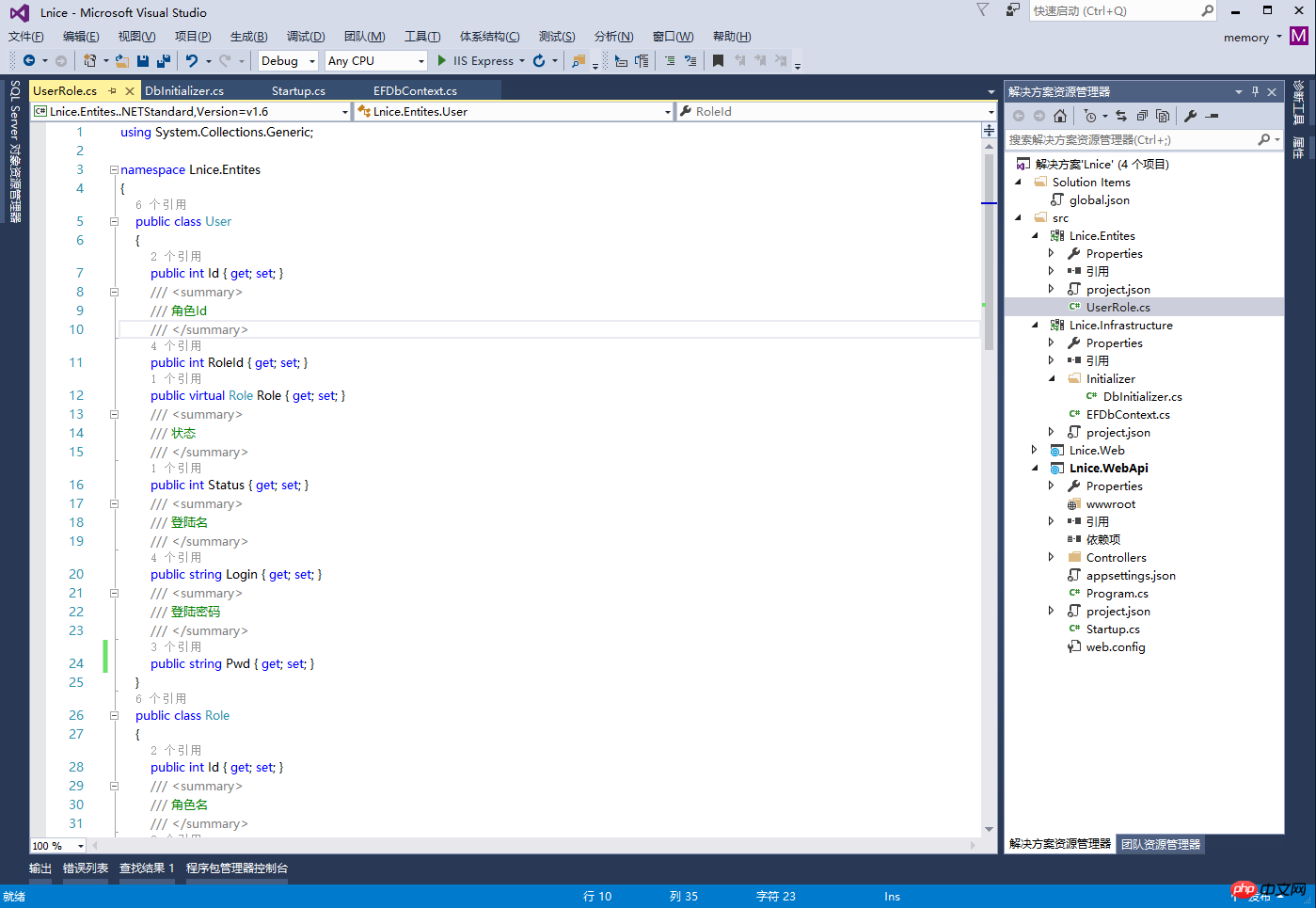
public class User
{
public int Id { get; set; }
/// <summary>
/// 角色Id
/// </summary>
public int RoleId { get; set; }
public virtual Role Role { get; set; }
/// <summary>
/// 状态
/// </summary>
public int Status { get; set; }
/// <summary>
/// 登陆名
/// </summary>
public string Login { get; set; }
/// <summary>
/// 登陆密码
/// </summary>
public string Pwd { get; set; }
}
public class Role
{
public int Id { get; set; }
/// <summary>
/// 角色名
/// </summary>
public string Name { get; set; }
/// <summary>
/// 一个角色的多个用户
/// </summary>
public virtual ICollection<User> Users { get; set; }
}4, Create
public class EFDbContext: DbContext
{
public EFDbContext(DbContextOptions<EFDbContext> options) : base(options)
{ }
public DbSet<Role> Roles { get; set; }
public DbSet<User> Users { get; set; }
protected override void OnModelCreating(ModelBuilder modelBuilder)
{
Role(modelBuilder);
User(modelBuilder);
}
private void User(ModelBuilder modelBuilder)
{
var userBuilder = modelBuilder.Entity<User>().ToTable("User");
// Properties
userBuilder.Property(t => t.Id).ValueGeneratedOnAdd();
userBuilder.Property(t => t.RoleId).IsRequired();
userBuilder.Property(t => t.Status).IsRequired();
userBuilder.Property(t => t.Login).IsRequired().HasMaxLength(30);
userBuilder.Property(t => t.Pwd).IsRequired().HasMaxLength(60);
// Primary Key
userBuilder.HasKey(t => t.Id);
// Index
userBuilder.HasIndex(t => t.Login);
// Relationships
userBuilder.HasOne(t => t.Role).WithMany(t => t.Users).HasForeignKey(t => t.RoleId);
}
private void Role(ModelBuilder modelBuilder)
{
var roleBuilder = modelBuilder.Entity<Role>().ToTable("Role");
// Properties
roleBuilder.Property(t => t.Id).ValueGeneratedOnAdd();
roleBuilder.Property(t => t.Name).IsRequired().HasMaxLength(30);
// Primary Key
roleBuilder.HasKey(t => t.Id);
}
}5, Create DbInitializer, used to create initial data
##
public class DbInitializer
{
public async static Task InitData(EFDbContext context)
{
if (context.Database != null && context.Database.EnsureCreated())
{
//角色配置
context.Roles.AddRange(new Role[]
{
new Role { Name="超级管理员" },
new Role { Name="管理员" }
});
//默认用户
context.Users.AddRange(new User[]
{
new User { RoleId=1, Login="administrator", Pwd="111111" },
new User { RoleId=2, Login="admin", Pwd="111111" }
});
await context.SaveChangesAsync();
}
}6, modify the Startup class method
Add the following code in ConfigureServices
// DbContext
services.AddDbContext<EFDbContext>(options => options.UseSqlServer(Configuration.GetConnectionString("DefaultConnection")));Add
public async void Configure(IApplicationBuilder app, IHostingEnvironment env, ILoggerFactory loggerFactory)
{
loggerFactory.AddConsole(Configuration.GetSection("Logging"));
loggerFactory.AddDebug();
app.UseMvc();
await DbInitializer.InitData(app.ApplicationServices.GetService<EFDbContext>());
}7 in the Configure method and modify appsettings.json
{
"ConnectionStrings": {
"DefaultConnection": "Data Source=.;Initial Catalog=LniceCore;Integrated Security=SSPI;"
},
"Logging": {
"IncludeScopes": false,
"LogLevel": {
"Default": "Debug",
"System": "Information",
"Microsoft": "Information"
}
}
}
8, run the program and view the results
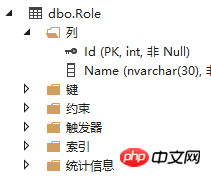
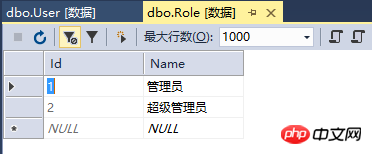
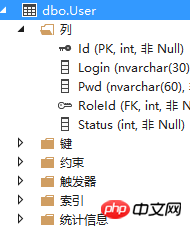
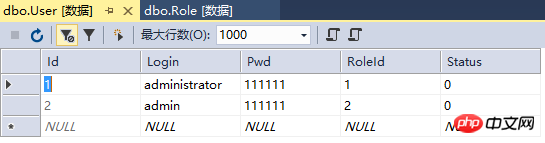
The above is the detailed content of ASP.NET uses EntityFrameworkCore CodeFrist. For more information, please follow other related articles on the PHP Chinese website!
Statement:
The content of this article is voluntarily contributed by netizens, and the copyright belongs to the original author. This site does not assume corresponding legal responsibility. If you find any content suspected of plagiarism or infringement, please contact admin@php.cn
Previous article:DotBPE.RPC quick startNext article:DotBPE.RPC quick start

