Home >Backend Development >Python Tutorial >Detailed explanation of how to represent matrices in Python
Detailed explanation of how to represent matrices in Python
- 黄舟Original
- 2017-05-28 11:08:315895browse
This article mainly introduces the method of expressing matrices in Python, and analyzes the methods of expressing matrices in Python and related operations based on specific examples. Notes, friends in need can refer to the following
The examples in this article describe the method of representing matrices in Python. Share it with everyone for your reference, the details are as follows:
In c language, it represents an "integer 3 rows and 4 columns" matrix, which can be declared like this: int a[3][ 4]; In python, variables int cannot be declared, and dimensions cannot be listed. It can be expressed in the form of a list within a list. For example:
represents matrix 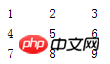 , it can be like this:
, it can be like this:
count = 1
a = []
for i in range(0, 3):
tmp = []
for j in range(0, 3):
tmp.append(count)
count += 1
a.append(tmp)
print aResult:
[[1, 2, 3], [4, 5, 6], [7, 8, 9]]
But pay attention to one thing: initialization (when all assignments are 0), the following is wrong ! !
tmp = [] for j in range(0, 3): tmp.append(0) a = [] for i in range(0, 3): a.append(tmp) print a
Result:
[[0, 0, 0], [0, 0, 0], [0, 0, 0]]
Cause: The tmp of such a list is the same. If you change any row, other rows will be changed accordingly. Be careful! ! , the following is correct:
a = []
for i in range(0, 3):
tmp = []
for j in range(0, 3):
tmp.append(0)
a.append(tmp)
print aThe above is the detailed content of Detailed explanation of how to represent matrices in Python. For more information, please follow other related articles on the PHP Chinese website!

