Simple sequence diagram of traditional WEB application communication:

Nowadays, most of the Web Apps have Ajax, like this:

HTML5There is a Server-Sent Events (SSE) function that allows the server to push data to the client. (Usually called data push). Based on data push, when the data source has new data, it is sent to the client immediately without waiting for the client request. These new data may be the latest news, latest stock quotes, chat messages from friends, weather forecast, etc.

#The functions of data pull and push are the same, users get new data. But data push has some advantages. You may have heard that Comet, Ajax push, reverse Ajax, HTTP streaming, WebSockets and SSE are different technologies. Probably the biggest advantage is low latency. SSE is used by web applications to refresh data without requiring any action from the user.
You may have heard of HTML5 WebSockets, which can also push data to the client. WebSockets is a more complex technology to implement the server, but it is a true full-duplex socket. The server can push data to the client, and the client can also push data back to the server. SSE works with the HTTP/HTTPS protocol and supports proxy servers and authentication technologies. SSE is a text protocol and you can debug it easily. If you need to send mostly binary data from server to client, WebSocket is a better choice. The difference between SSE and WebSocket will be discussed below in this article.
HTML5 server-sent event (server-sent event) allows the web page to obtain updates from the server Server-Sent event -
One-way messagingThe Server-Sent event refers to the web page automatically getting updates from the server.
It was also possible to do this before, if the webpage had to ask if an update was available. By sending events through the server, updates can arrive automatically.
Examples: Facebook/Twitter updates, valuation updates, new blog posts, event results, etc.

EventSource object is used to receive event notification sent by the server:
//创建一个新的 EventSource 对象,规定发送更新的页面的 URL
var source = new EventSource("../api/MyAPI/ServerSentEvents"); //默认支持message事件
source.onmessage = function (event) {
console.log(source.readyState);
console.log(event);
};
Create a new EventSource object, and then specify the URL of the page to send updates (in this case, "demo_sse.php"),
The parameter url is the server URL , must be in the same domain (domain) as the URL of the current web page, and the protocol and port must be the same. Every time an update is received, the onmessage event will occur
The following example, we wrote an additional piece of code to detect server-sent events Browser support for:
if(!!EventSource && typeof(EventSource)!=="undefined")
{ // 浏览器支持 Server-Sent
// 一些代码.....}else{ // 浏览器不支持 Server-Sent..}
In order for the above example to work, you also need to be able to Server that sends data updates (such as PHP,
ASP, ASP.NET, Java). The syntax of server-side event streaming is very simple. You
need to set the "Content-Type" header to "text/event-stream". Now you can start sending the event stream. I only know
C#, so I wrote the simplest server side using the ApiController in ASP.NET's MVC:
public class MyAPIController : ApiController
{ /// <summary>
/// ...api/MyAPI/ServerSentEvents /// </summary>
/// <returns></returns> [HttpGet, HttpPost] public Task<httpresponsemessage> ServerSentEvents()
{ //Response.ContentType = "text/event-stream" //Response.Expires = -1 //Response.Write("data: " & now()) //Response.Flush()
string data = "id: 123456\nevent: message\ndata: 666\n\n";
HttpResponseMessage response = new HttpResponseMessage
{ //注意:ContentType = "text/event-stream"
Content = new StringContent(data, Encoding.GetEncoding("UTF-8"), "text/event-stream")
}; return Task.FromResult(response);
}
}</httpresponsemessage>
Code explanation:
Set the header "Content-Type" to "text/event-stream"
Specify that the page is not to be cached
Output the sending date (always with "data : " Beginning)
Refresh output data to the web page
##EventSource object
attribute, which indicates the state of the connection.
source.readyState It can take the following values:
0, equivalent to constant EventSource.CONNECTING means that the connection has not been established or the connection is disconnected.
1, which is equivalent to the constant EventSource.OPEN, indicating that the connection has been established and data can be accepted.
2, equivalent to the constant EventSource.CLOSED, indicating that the connection has been disconnected and will not be reconnected.
In the above example, we use the onmessage event to get the message. However, other events can also be used:
Event description
onopen When the connection to the server is opened
onmessage When a message is received
onerror When an error occurs
callback function can be defined.
source.onopen = function(event) { // han
dle open event};
Listener("open", function(event) { // handle open event
}, false);
message event
var data = event.data;
var origin = event.origin;
var lastEventId = event.lastEventId;
// handle message
};
var data = event.data;
var origin = event.origin;
var lastEventId = event.lastEventId;
// handle message
}, false);
The parameter object event has the following attributes:
// handle error event
};
// handle error event
}, false);
Custom event
var data = event.data;
var origin = event.origin;
var lastEventId = event.lastEventId;
// handle message
}, false);
The above code indicates that the browser monitors the foo event.
close();Data format
Overview
HTTP header of data sent by the server The information is as follows:
Content-Type: text/event-stream
Cache- Control: no-cache
Connection: keep-aliveThe lines following are in the following format:
field can take on four values: "data", "event", "id", or "retry", which means there are four types of header information. Each HTTP communication can contain one or more of these four types of header information. \n represents a newline character.
Here are some examples.
data: another message\n
data: with two lines \n\n
data:数据栏
数据内容用data表示,可以占用一行或多行。如果数据只有一行,则像下面这样,以“\n\n”结尾。
data: message\n\n
如果数据有多行,则最后一行用“\n\n”结尾,前面行都用“\n”结尾。
data: begin message\n
data: continue message\n\n
总之,最后一行的data,结尾要用两个换行符号,表示数据结束。
以发送JSON格式的数据为例。
data: {\n
data: "foo": "bar",\n
data: "baz", 555\n
data: }\n\n
id:数据标识符
数据标识符用id表示,相当于每一条数据的编号。
id: msg1\n
data: message\n\n
浏览器用lastEventId属性读取这个值。一旦连接断线,浏览器会发送一个HTTP头,里面包含一个特殊的“Last-Event-ID”头信息,将这个值发送回来,用来帮助服务器端重建连接。因此,这个头信息可以被视为一种同步机制。
event栏:自定义信息类型
event头信息表示自定义的数据类型,或者说数据的名字。
event: foo\n
data: a foo event\n\n
data: an unnamed event\n\n
event: bar\n
data: a bar event\n\n
上面的代码创造了三条信息。第一条是foo,触发浏览器端的foo事件;第二条未取名,表示默认类型,触发浏览器端的message事件;第三条是bar,触发浏览器端的bar事件。
retry:最大间隔时间
浏览器默认的是,如果服务器端三秒内没有发送任何信息,则开始重连。服务器端可以用retry头信息,指定通信的最大间隔时间。
retry: 10000\n
--------------------------------------------------------------------------------------
规范
Server-sent Events 规范是 HTML 5 规范的一个组成部分,具体的规范文档见参考资源。该规范比较简单,主要由两个部分组成:第一个部分是服务器端与浏览器端之间的通讯协议,第二部分则是在浏览器端可供 JavaScript 使用的 EventSource 对象。通讯协议是基于纯文本的简单协议。服务器端的响应的内容类型是“text/event-stream”。响应文本的内容可以看成是一个事件流,由不同的事件所组成。每个事件由类型和数据两部分组成,同时每个事件可以有一个可选的标识符。不同事件的内容之间通过仅包含回车符和换行符的空行(“\r\n”)来分隔。每个事件的数据可能由多行组成。代码清单 1 给出了服务器端响应的示例:
retry: 10000\n event: message\n id: 636307190866448426\n data: 2017/05/18 15:44:46\n\n
响应报文头部:

响应报文内容:

每个事件之间通过空行来分隔。对于每一行来说,冒号(“:”)前面表示的是该行的类型,冒号后面则是对应的值。可能的类型包括:
类型为空白,表示该行是注释,会在处理时被忽略。
类型为 data,表示该行包含的是数据。以 data 开头的行可以出现多次。所有这些行都是该事件的数据。
类型为 event,表示该行用来声明事件的类型。浏览器在收到数据时,会产生对应类型的事件。
类型为 id,表示该行用来声明事件的标识符。
类型为 retry,表示该行用来声明浏览器在连接断开之后进行再次连接之前的等待时间。
当有多行数据时,实际的数据由每行数据以换行符连接而成。
如果服务器端返回的数据中包含了事件的标识符,浏览器会记录最近一次接收到的事件的标识符。如果与服务器端的连接中断,当浏览器端再次进行连接时,会通过 HTTP 头“Last-Event-ID”来声明最后一次接收到的事件的标识符。服务器端可以通过浏览器端发送的事件标识符来确定从哪个事件开始来继续连接。
对于服务器端返回的响应,浏览器端需要在 JavaScript 中使用 EventSource 对象来进行处理。EventSource 使用的是标准的事件监听器方式,只需要在对象上添加相应的事件处理方法即可。EventSource 提供了三个标准事件:
EventSource 对象提供的标准事件
名称 说明 事件处理方法
open 当成功与服务器建立连接时产生 onopen
message 当收到服务器发送的事件时产生 onmessage
error 当出现错误时产生 onerror
而且,服务器端可以返回自定义类型的事件。对于这些事件,可以使用 addEventListener 方法来添加相应的事件处理方法:
var es = new EventSource('events');
es.onmessage = function(e) {
console.log(e.data);
};//自定义事件 myeventes.addEventListener('myevent', function(e) {
console.log(e.data);
});
在指定 URL 创建出 EventSource 对象之后,可以通过 onmessage 和 addEventListener 方法来添加事件处理方法。当服务器端有新的事件产生,相应的事件处理方法会被调用。EventSource 对象的 onmessage 属性的作用类似于 addEventListener( ‘ message ’ ),不过 onmessage 属性只支持一个事件处理方法。
传统的网页都是浏览器向服务器“查询”数据,但是很多场合,最有效的方式是服务器向浏览器“发送”数据。比如,每当收到新的电子邮件,服务器就向浏览器发送一个“通知”,这要比浏览器按时向服务器查询(polling)更有效率。服务器发送事件(Server-Sent Events,简称SSE)就是为了解决这个问题,而提出的一种新API,部署在EventSource对象上。目前,除了IE,其他主流浏览器都支持。
简单说,所谓SSE,就是浏览器向服务器发送一个HTTP请求,然后服务器不断单向地向浏览器推送“信息”(message)。这种信息在格式上很简单,就是“信息”加上前缀“data: ”,然后以“\n\n”结尾。
SSE与WebSocket有相似功能,都是用来建立浏览器与服务器之间的通信渠道。两者的区别在于:
WebSocket是全双工通道,可以双向通信,功能更强;SSE是单向通道,只能服务器向浏览器端发送。
WebSocket是一个新的协议,需要服务器端支持;SSE则是部署在HTTP协议之上的,现有的服务器软件都支持。
SSE是一个轻量级协议,相对简单;WebSocket是一种较重的协议,相对复杂。
SSE默认支持断线重连,WebSocket则需要额外部署。
SSE支持自定义发送的数据类型。
从上面的比较可以看出,两者各有特点,适合不同的场合。
个人完整的HTML5页面和C#(MVC实现服务端代码)如下:
前端HTML5页面:
nbsp;html>
<meta>
<title>HTML5 服务器发送事件(Server-Sent Events)-单向消息传递</title>
<meta>
<meta>
<h1 id="获取服务端更新数据">获取服务端更新数据</h1>
<p></p><script>if(typeof(EventSource)!=="undefined")
{ //创建一个新的 EventSource 对象,规定发送更新的页面的 URL
var source = new EventSource("../api/MyAPI/ServerSentEvents"); //默认支持open事件 source.onopen = function (event) {
console.log(source.readyState);
console.log(event);
}; //默认支持error事件 source.onerror = function (event) {
console.log(source.readyState);
console.log(event);
}; //默认支持message事件 source.onmessage = function (event) {
console.log(source.readyState);
console.log(event);
document.getElementById("result").innerHTML += event.data + "<br>";
}; //处理服务器响应报文中的自定义事件 source.addEventListener("CustomEvent", function (e) {
console.log("唤醒自定义事件");
console.log(e);
document.getElementById("result").innerHTML += e.data + "<br>";
});
}else{
document.getElementById("result").innerHTML="抱歉,你的浏览器不支持 server-sent 事件...";
}</script>
C#写的服务器端:
using System;using System.Net.Http;using System.Text;using System.Threading.Tasks;using System.Web.Http;namespace WebTest.Controllers
{ /// <summary>
/// api/{controller}/{id} /// </summary>
public class MyAPIController : ApiController
{ static readonly Random random = new Random(); /// <summary>
/// ...api/MyAPI/ServerSentEvents /// </summary>
/// <returns></returns> [HttpGet, HttpPost] public Task<httpresponsemessage> ServerSentEvents()
{ //Response.ContentType = "text/event-stream" //Response.Expires = -1 //Response.Write("data: " & now()) //Response.Flush()
string data = ""; if (random.Next(0, 10) % 3 == 0)
{ //唤醒自定义的CustomEvent
data = ServerSentEventData("这是自定义通知", DateTime.Now.Ticks.ToString(), "CustomEvent");
} else
{ //唤醒默认的message
data = ServerSentEventData(DateTime.Now.ToString("yyyy/MM/dd HH:mm:ss"), DateTime.Now.Ticks.ToString());
}
HttpResponseMessage response = new HttpResponseMessage
{ //注意:ContentType = "text/event-stream"
Content = new StringContent(data, Encoding.GetEncoding("UTF-8"), "text/event-stream")
}; return Task.FromResult(response);
} public string ServerSentEventData(string data, string id, string _event = "message", long retry = 10000)
{
StringBuilder sb = new StringBuilder();
sb.AppendFormat("retry:{0}\n", retry);
sb.AppendFormat("event:{0}\n", _event);
sb.AppendFormat("id:{0}\n", id);
sb.AppendFormat("data:{0}\n\n", data); return sb.ToString();
}
}
}</httpresponsemessage>
通信在页面上的显示结果:

通过Chrome监控网络交互时序:

通过Chrome浏览器控制台输出,下面是一轮ope、message、error事件的详情:

至此,大功告成。
The above is the detailed content of HTML5 supports server-sent events. For more information, please follow other related articles on the PHP Chinese website!
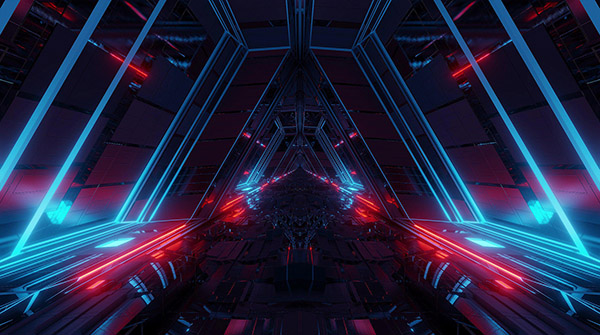 如何在 RHEL 9 上配置 DHCP 服务器Jun 08, 2023 pm 07:02 PM
如何在 RHEL 9 上配置 DHCP 服务器Jun 08, 2023 pm 07:02 PMDHCP是“动态主机配置协议DynamicHostConfigurationProtocol”的首字母缩写词,它是一种网络协议,可自动为计算机网络中的客户端系统分配IP地址。它从DHCP池或在其配置中指定的IP地址范围分配客户端。虽然你可以手动为客户端系统分配静态IP,但DHCP服务器简化了这一过程,并为网络上的客户端系统动态分配IP地址。在本文中,我们将演示如何在RHEL9/RockyLinux9上安装和配置DHCP服务器。先决条件预装RHEL9或RockyLinux9具有sudo管理权限的普
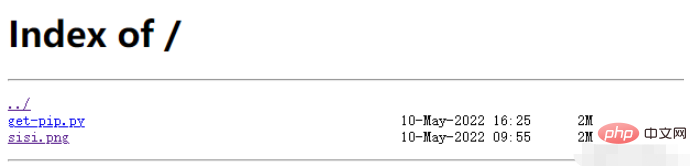 在容器中怎么使用nginx搭建上传下载的文件服务器May 15, 2023 pm 11:49 PM
在容器中怎么使用nginx搭建上传下载的文件服务器May 15, 2023 pm 11:49 PM一、安装nginx容器为了让nginx支持文件上传,需要下载并运行带有nginx-upload-module模块的容器:sudopodmanpulldocker.io/dimka2014/nginx-upload-with-progress-modules:latestsudopodman-d--namenginx-p83:80docker.io/dimka2014/nginx-upload-with-progress-modules该容器同时带有nginx-upload-module模块和ng
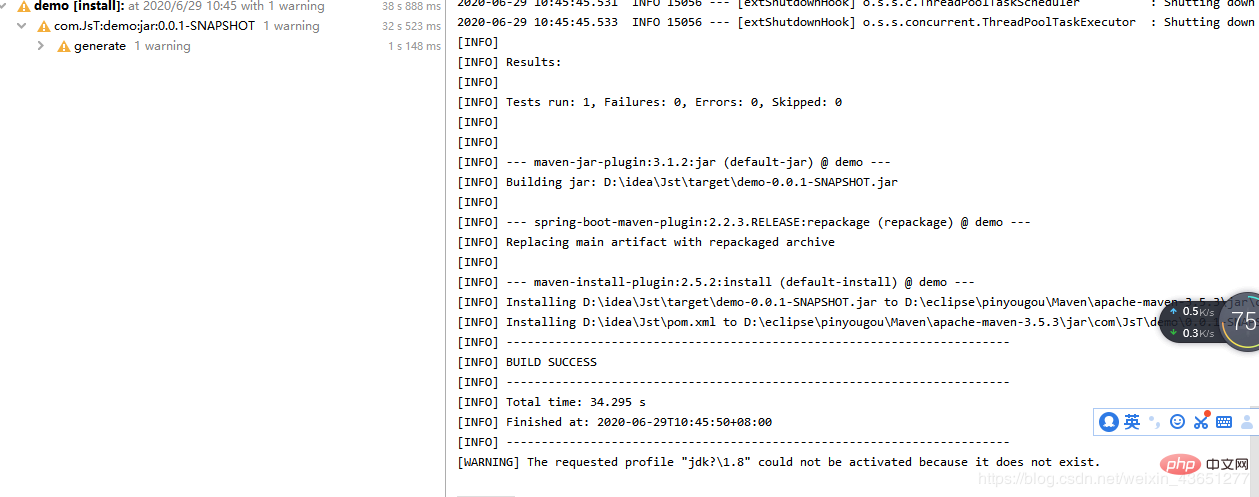 服务器怎么使用Nginx部署Springboot项目May 14, 2023 pm 01:55 PM
服务器怎么使用Nginx部署Springboot项目May 14, 2023 pm 01:55 PM1,将java项目打成jar包这里我用到的是maven工具这里有两个项目,打包完成后一个为demo.jar,另一个为jst.jar2.准备工具1.服务器2.域名(注:经过备案)3.xshell用于连接服务器4.winscp(注:视图工具,用于传输jar)3.将jar包传入服务器直接拖动即可3.使用xshell运行jar包注:(服务器的java环境以及maven环境,各位请自行配置,这里不做描述。)cd到jar包路径下执行:nohupjava-jardemo.jar>temp.txt&
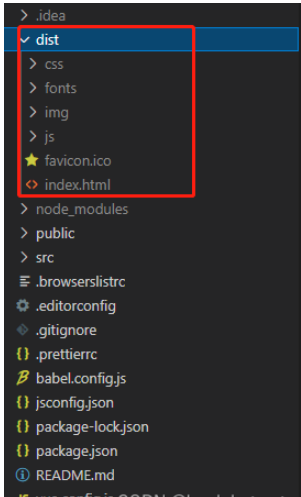 vue3项目打包发布到服务器后访问页面显示空白怎么解决May 17, 2023 am 08:19 AM
vue3项目打包发布到服务器后访问页面显示空白怎么解决May 17, 2023 am 08:19 AMvue3项目打包发布到服务器后访问页面显示空白1、处理vue.config.js文件中的publicPath处理如下:const{defineConfig}=require('@vue/cli-service')module.exports=defineConfig({publicPath:process.env.NODE_ENV==='production'?'./':'/&
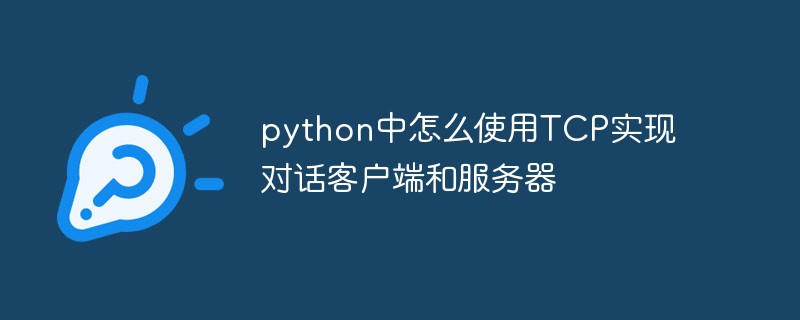 python中怎么使用TCP实现对话客户端和服务器May 17, 2023 pm 03:40 PM
python中怎么使用TCP实现对话客户端和服务器May 17, 2023 pm 03:40 PMTCP客户端一个使用TCP协议实现可连续对话的客户端示例代码:importsocket#客户端配置HOST='localhost'PORT=12345#创建TCP套接字并连接服务器client_socket=socket.socket(socket.AF_INET,socket.SOCK_STREAM)client_socket.connect((HOST,PORT))whileTrue:#获取用户输入message=input("请输入要发送的消息:&
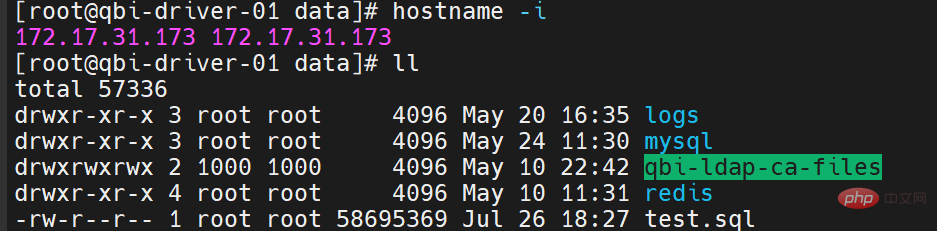 Linux怎么在两个服务器直接传文件May 14, 2023 am 09:46 AM
Linux怎么在两个服务器直接传文件May 14, 2023 am 09:46 AMscp是securecopy的简写,是linux系统下基于ssh登陆进行安全的远程文件拷贝命令。scp是加密的,rcp是不加密的,scp是rcp的加强版。因为scp传输是加密的,可能会稍微影响一下速度。另外,scp还非常不占资源,不会提高多少系统负荷,在这一点上,rsync就远远不及它了。虽然rsync比scp会快一点,但当小文件众多的情况下,rsync会导致硬盘I/O非常高,而scp基本不影响系统正常使用。场景:假设我现在有两台服务器(这里的公网ip和内网ip相互传都可以,当然用内网ip相互传
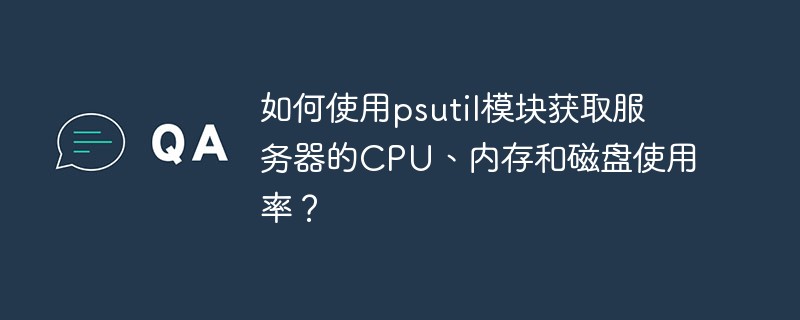 如何使用psutil模块获取服务器的CPU、内存和磁盘使用率?May 07, 2023 pm 10:28 PM
如何使用psutil模块获取服务器的CPU、内存和磁盘使用率?May 07, 2023 pm 10:28 PMpsutil是一个跨平台的Python库,它允许你获取有关系统进程和系统资源使用情况的信息。它支持Windows、Linux、OSX、FreeBSD、OpenBSD和NetBSD等操作系统,并提供了一些非常有用的功能,如:获取系统CPU使用率、内存使用率、磁盘使用率等信息。获取进程列表、进程状态、进程CPU使用率、进程内存使用率、进程IO信息等。杀死进程、发送信号给进程、挂起进程、恢复进程等操作。使用psutil,可以很方便地监控系统的运行状况,诊断问题和优化性能。以下是一个简单的示例,演示如何
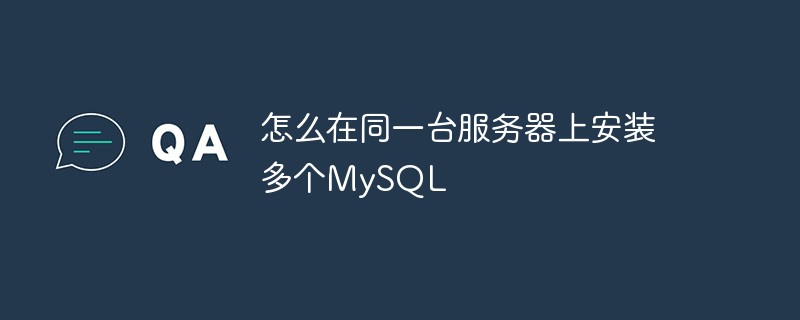 怎么在同一台服务器上安装多个MySQLMay 29, 2023 pm 12:10 PM
怎么在同一台服务器上安装多个MySQLMay 29, 2023 pm 12:10 PM一、安装前的准备工作在进行MySQL多实例的安装前,需要进行以下准备工作:准备多个MySQL的安装包,可以从MySQL官网下载适合自己环境的版本进行下载:https://dev.mysql.com/downloads/准备多个MySQL数据目录,可以通过创建不同的目录来支持不同的MySQL实例,例如:/data/mysql1、/data/mysql2等。针对每个MySQL实例,配置一个独立的MySQL用户,该用户拥有对应的MySQL安装路径和数据目录的权限。二、基于二进制包安装多个MySQL实例


Hot AI Tools

Undresser.AI Undress
AI-powered app for creating realistic nude photos

AI Clothes Remover
Online AI tool for removing clothes from photos.

Undress AI Tool
Undress images for free

Clothoff.io
AI clothes remover

AI Hentai Generator
Generate AI Hentai for free.

Hot Article

Hot Tools

VSCode Windows 64-bit Download
A free and powerful IDE editor launched by Microsoft

SublimeText3 Mac version
God-level code editing software (SublimeText3)

Zend Studio 13.0.1
Powerful PHP integrated development environment

mPDF
mPDF is a PHP library that can generate PDF files from UTF-8 encoded HTML. The original author, Ian Back, wrote mPDF to output PDF files "on the fly" from his website and handle different languages. It is slower than original scripts like HTML2FPDF and produces larger files when using Unicode fonts, but supports CSS styles etc. and has a lot of enhancements. Supports almost all languages, including RTL (Arabic and Hebrew) and CJK (Chinese, Japanese and Korean). Supports nested block-level elements (such as P, DIV),

SAP NetWeaver Server Adapter for Eclipse
Integrate Eclipse with SAP NetWeaver application server.







