This article mainly introduces the relevant information about index and FROM_UNIXTIME in mysql. Friends who need it can refer to
Zero, background
I received a lot of alarms this Thursday. I checked with the DBA and found a slow query.
After simply collecting some information, I found that this slow query problem is deeply hidden. Many people including the DBA did not know the reason after asking.
1. Problem
There is a DB with a field defined as follows.
MySQL [d_union_stat]> desc t_local_cache_log_meta; +----------------+--------------+------+-----+---------------------+ | Field | Type | Null | Key | Default | +----------------+--------------+------+-----+---------------------+ | c_id | int(11) | NO | PRI | NULL | | c_key | varchar(128) | NO | MUL | | | c_time | int(11) | NO | MUL | 0 | | c_mtime | varchar(45) | NO | MUL | 0000-00-00 00:00:00 | +----------------+--------------+------+-----+---------------------+ 17 rows in set (0.01 sec)
The index is as follows:
MySQL [d_union_stat]> show index from t_local_cache_log_meta \G
*************************** 1. row ***************************
Table: t_local_cache_log_meta
Non_unique: 0
Key_name: PRIMARY
Column_name: c_id
Collation: A
Cardinality: 6517096
Index_type: BTREE
*************************** 2. row ***************************
.
.
.
*************************** 6. row ***************************
Table: t_local_cache_log_meta
Non_unique: 1
Key_name: index_mtime
Column_name: c_mtime
Collation: A
Cardinality: 592463
Index_type: BTREE
6 rows in set (0.02 sec)Then I wrote a SQL as follows:
SELECT count(*) FROM d_union_stat.t_local_cache_log_meta where `c_mtime` < FROM_UNIXTIME(1494485402);
Finally one day the DBA came over and gave me a running message, saying that this SQL was slow SQL.
# Time: 170518 11:31:14 # Query_time: 12.312329 Lock_time: 0.000061 Rows_sent: 0 Rows_examined: 5809647 SET timestamp=1495078274; DELETE FROM `t_local_cache_log_meta` WHERE `c_mtime`< FROM_UNIXTIME(1494473461) limit 1000;
I was speechless. My DB is indexed and SQL is carefully optimized. Why is SQL slow?
When asked why it is slow SQL, the DBA couldn’t answer it. Even the colleagues around me couldn’t answer it.
I secretly thought that I had encountered a deeply hidden knowledge point.
There are two suspicious places: 1. There are 6 indexes. 2. The rvalue is FROM_UNIXTIME function.
So I checked the official MYSQL documentation and found that 6 were not problems.
All storage engines support at least 16 indexes per table and a total index length of at least 256 bytes.
Most storage engines have higher limits.
So I suspect that the problem is the FROM_UNIXTIME function.
Then look at the INDEX section of MYSQL and find some clues.
1.To find the rows matching a WHERE clause quickly.
2. To eliminate rows from consideration.
If there is a choice between multiple indexes, MySQL normally uses the index that finds the smallest number of rows.
3.If the table has a multiple-column index, any leftmost prefix of the index can be used by the optimizer to look up rows.
4. MySQL can use indexes on columns more efficiently if they are declared as the same type and size.
Comparison of dissimilar columns (comparing a string column to a temporal or numeric column, for example) may prevent use of indexes if values cannot be compared directly without conversion.
When I saw Article 4, it was mentioned that different types may lead to no indexing. Could it be that the return value of FROM_UNIXTIME cannot be converted into the string type?
So query the return value of FROM_UNIXTIME function.
MySQL FROM_UNIXTIME() <a href="http://www.php.cn/wiki/135.html" target="_blank">return</a>s a <a href="http://www.php.cn/wiki/1255.html" target="_blank">date</a> /datetime from a version of unix_timestamp.
returned It is a time type, what about forcing it to be converted to a string type?
MySQL [d_union_stat]> explain SELECT
-> *
-> FROM
-> t_local_cache_log_meta
-> where
-> `c_mtime` = CONCAT(FROM_UNIXTIME(1494485402)) \G
*************************** 1. row ***************************
id: 1
select_type: SIMPLE
table: t_local_cache_log_meta
type: ref
possible_keys: index_mtime
key: index_mtime
key_len: 137
ref: const
rows: 1
Extra: Using where
1 row in set (0.01 sec)This time you can see that the index is used and only one piece of data is scanned.
2. Conclusion
This time, you can use the index by forcing the return value of FROM_UNIXTIME to be converted.
So this SQL cannot use the upper index because the types of rvalues and lvalues are inconsistent. .
Okay, let’s not say more. This article is just an interlude. Let’s continue to introduce the algorithm later.
The above is the detailed content of Detailed explanation of index and FROM_UNIXTIME problems in mysql. For more information, please follow other related articles on the PHP Chinese website!
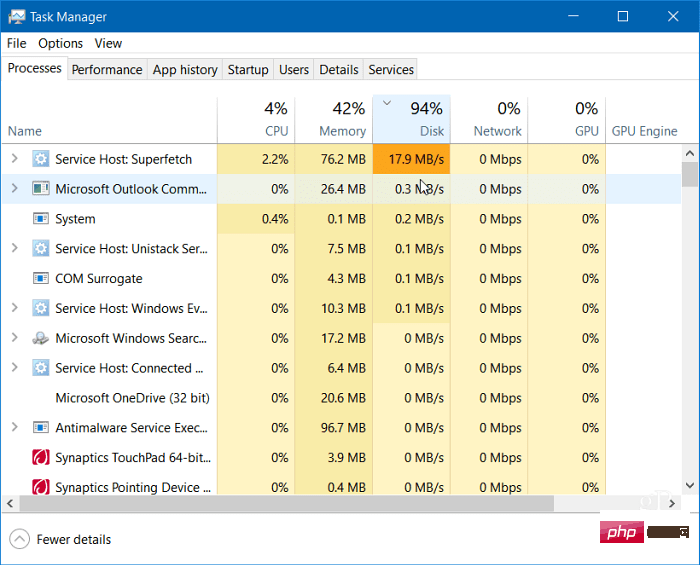 如何在 Windows 11 上修复 100% 的磁盘使用率Apr 20, 2023 pm 12:58 PM
如何在 Windows 11 上修复 100% 的磁盘使用率Apr 20, 2023 pm 12:58 PM如何在Window11上修复100%的磁盘使用率查找导致100%磁盘使用的有问题的应用程序或服务的直接方法是使用任务管理器。要打开任务管理器,请右键单击开始菜单并选择任务管理器。单击磁盘列标题,查看占用最多资源的内容。从那里开始,您将很好地了解从哪里开始。但是,问题可能比仅仅关闭应用程序或禁用服务更严重。继续阅读以查找问题的更多潜在原因以及如何解决这些问题。禁用SuperfetchSuperfetch功能(在Windows11中也称为SysMain)有助于通过访问预取文件来减少启动时
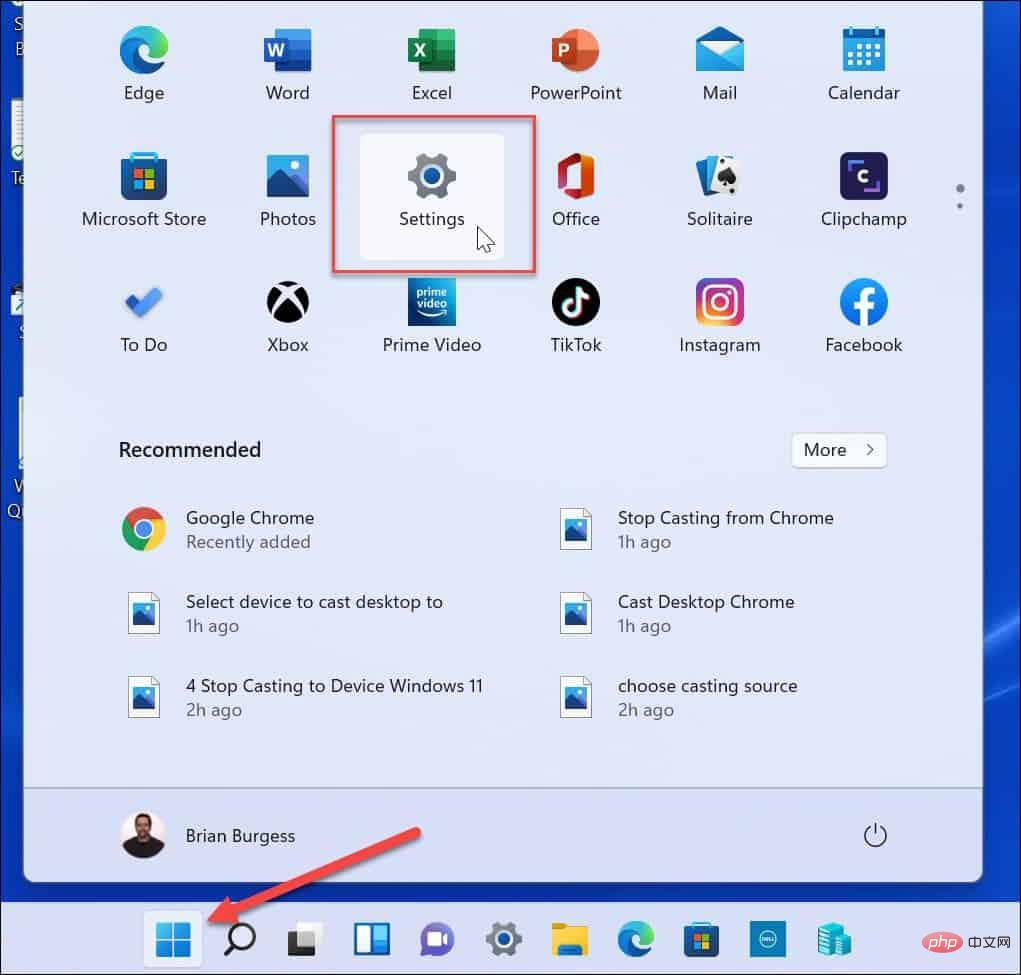 如何在 Windows 11 中隐藏文件和文件夹并从搜索中移除?Apr 26, 2023 pm 11:07 PM
如何在 Windows 11 中隐藏文件和文件夹并从搜索中移除?Apr 26, 2023 pm 11:07 PM<h2>如何在Windows11上从搜索中隐藏文件和文件夹</h2><p>我们首先要看的是自定义Windows搜索文件的位置。通过跳过这些特定位置,您应该可以更快地看到结果,同时还可以隐藏您想要保护的任何文件。</p><p>如果要从Windows11上的搜索中排除文件和文件夹,请使用以下步骤:</p><ol&
 以下是6种修复Windows 11搜索栏不可用的方法。May 08, 2023 pm 10:25 PM
以下是6种修复Windows 11搜索栏不可用的方法。May 08, 2023 pm 10:25 PM如果您的搜索栏在Windows11中不起作用,有几种快速方法可以立即启动并运行!任何微软操作系统有时都可能遇到故障,最新的操作系统不能免除该规则。此外,正如Reddit上的用户u/zebra_head1所指出的那样,同样的错误出现在Windows11的22H2Build22621.1413上。用户抱怨切换任务栏搜索框的选项随机消失。因此,您必须为任何情况做好准备。为什么我无法在计算机上的搜索栏中键入内容?无法在计算机上键入可归因于不同的因素和过程。以下是您应该注意的一些事项:Ctfmon.
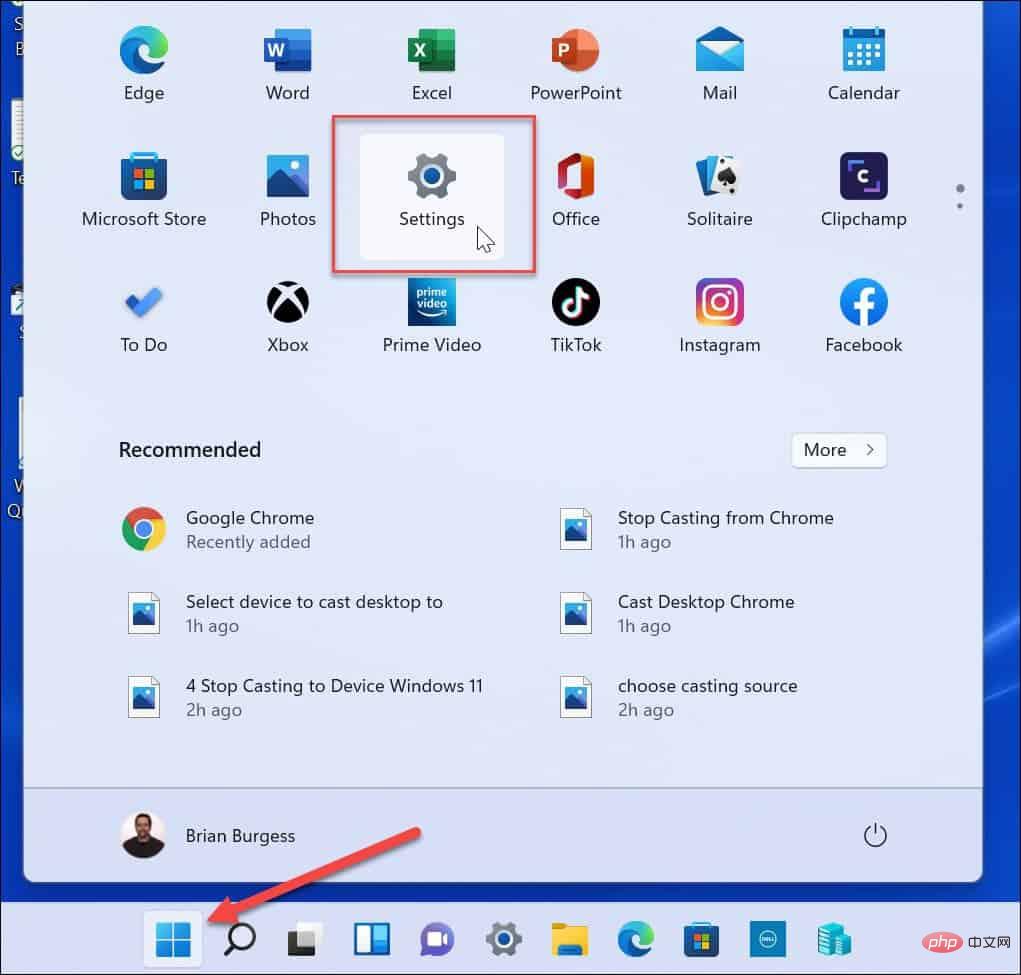 Windows 11 Outlook 搜索不工作:6 个修复方法Apr 22, 2023 pm 09:46 PM
Windows 11 Outlook 搜索不工作:6 个修复方法Apr 22, 2023 pm 09:46 PM在Outlook中运行搜索和索引疑难解答您可以开始的更直接的修复之一是运行搜索和索引疑难解答。要在Windows11上运行疑难解答,请执行以下操作:单击开始按钮或按Windows键并从菜单中选择设置。当设置打开时,选择系统>疑难解答>其他疑难解答。在右侧向下滚动,找到SearchandIndexing,然后单击Run按钮。选择Outlook搜索不返回结果并继续屏幕上的说明。当您运行它时,疑难解答程序将自动识别并修复问题。运行疑难解答后,打开Outlook并查看搜索是否正常。如
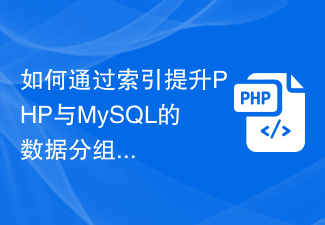 如何通过索引提升PHP与MySQL的数据分组和数据聚合的效率?Oct 15, 2023 am 11:39 AM
如何通过索引提升PHP与MySQL的数据分组和数据聚合的效率?Oct 15, 2023 am 11:39 AM如何通过索引提升PHP与MySQL的数据分组和数据聚合的效率?引言:PHP和MySQL是目前应用最广泛的编程语言和数据库管理系统,常常被用于构建web应用程序和处理大量数据。在处理大量数据时,数据分组和数据聚合是常见的操作,但如果不合理地设计和使用索引,这些操作可能会变得非常低效。本文将介绍如何通过索引来提升PHP与MySQL的数据分组和数据聚合的效率,并提
 Python程序将多个元素插入到数组中的指定索引位置Sep 03, 2023 pm 10:13 PM
Python程序将多个元素插入到数组中的指定索引位置Sep 03, 2023 pm 10:13 PM数组是以有组织的方式存储的同类数据元素的集合。数组中的每个数据元素都由一个索引值来标识。Python中的数组Python没有原生的数组数据结构。因此,我们可以使用列表数据结构来替代数组。[10,4,11,76,99]同时我们可以使用PythonNumpy模块来处理数组。由numpy模块定义的数组是−array([1,2,3,4])Python中的索引从0开始,因此可以使用各自的索引值来访问上述数组元素,如0、1、2、直到n-1。在下面的文章中,我们将看到在指定索引处插入多个元素的不同方法。输入输
 深入剖析MySQL索引优化策略Jun 14, 2023 pm 12:01 PM
深入剖析MySQL索引优化策略Jun 14, 2023 pm 12:01 PM作为一种常用的关系型数据库,MySQL在今天的互联网应用中扮演着至关重要的角色。而在MySQL优化策略中,索引的使用更是至关重要。在MySQL中,索引是一种数据结构,用于快速定位数据中的特定行。使用索引可以大大提高查询效率,减少数据库处理数据的时间和资源。但不正确的索引使用方式,同样会导致数据库性能的下降。下面我们来深入剖析MySQL索引的优化策略,帮助您更
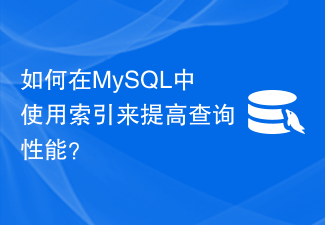 如何在MySQL中使用索引来提高查询性能?Jul 30, 2023 pm 10:43 PM
如何在MySQL中使用索引来提高查询性能?Jul 30, 2023 pm 10:43 PM如何在MySQL中使用索引来提高查询性能?引言:MySQL是一款常用的关系型数据库,随着数据量的增加,查询性能成为一个重要的考量因素。在MySQL中,索引是提高查询性能的关键因素之一。本文将介绍什么是索引,为什么使用索引可以提高查询性能,并给出一些在MySQL中使用索引的示例代码。一、什么是索引?索引是对数据库表中一个或多个列的值进行排序的一种结构,它可以快


Hot AI Tools

Undresser.AI Undress
AI-powered app for creating realistic nude photos

AI Clothes Remover
Online AI tool for removing clothes from photos.

Undress AI Tool
Undress images for free

Clothoff.io
AI clothes remover

AI Hentai Generator
Generate AI Hentai for free.

Hot Article

Hot Tools

DVWA
Damn Vulnerable Web App (DVWA) is a PHP/MySQL web application that is very vulnerable. Its main goals are to be an aid for security professionals to test their skills and tools in a legal environment, to help web developers better understand the process of securing web applications, and to help teachers/students teach/learn in a classroom environment Web application security. The goal of DVWA is to practice some of the most common web vulnerabilities through a simple and straightforward interface, with varying degrees of difficulty. Please note that this software

Atom editor mac version download
The most popular open source editor

SecLists
SecLists is the ultimate security tester's companion. It is a collection of various types of lists that are frequently used during security assessments, all in one place. SecLists helps make security testing more efficient and productive by conveniently providing all the lists a security tester might need. List types include usernames, passwords, URLs, fuzzing payloads, sensitive data patterns, web shells, and more. The tester can simply pull this repository onto a new test machine and he will have access to every type of list he needs.

Dreamweaver Mac version
Visual web development tools

Zend Studio 13.0.1
Powerful PHP integrated development environment






