Even experienced programmers will inevitably make mistakes during programming. If the developer cannot notice these errors and cannot understand the meaning of the compiler error message, then these error messages are not only useless, but often frustrating, so a better understanding of error messages can Significantly save time on finding and correcting erroneous content.
VariableDeclaration:
If you declare a variable in a statement as follows: $var = 'value'; the compiler will first find the value of the right half of the statement , it is this part of the statement that often causes errors. If you use incorrect syntax, you will get a parsing error.
Parse error:
For example, Parse error:Parse error, unexpected T_WHILE in c:program filesapache groupapachehtdocsscript.php on line 19
The parsing errors kept coming one after the other and PHP stopped executing the script after the first parsing error every time the previous error was determined. Also, parsing errors have very little information, with almost no reporting of the line number where the error occurred. For example, expression uses predefined keywords, for example: while = 10; while is a predefined keyword and cannot be assigned a value. Predefined keywords include while, function, etc. We cannot use these predefined keywords to name variables, otherwise the compiler will report an error. Among them, T_IF represents if(), T_WHILE represents while(), T_FOR represents for(), etc.
Common errors:
There are also some common errors, such as statements not ending with a semicolon (;), missing quotation marks in strings, etc. In addition, there is no use of curly brackets ( } ) to end a function or a loop, for example:
function UselessFunction() {
for($i }
The following error will be generated:
Parse error: parse error, unexpected $ in c:program filesapache groupapachehtdocsereg2.php on line 9
Since the function UselessFunction does not end with a brace (}), the PHP compiler will continue to look for the closing brace until it reaches the end of the file. Because the compiler doesn't find a matching brace, it reports an end-of-file error.
If the hierarchy of the code is correctly reflected, error messages will become very obvious. Otherwise, the code debugging will be very difficult. Therefore, be sure to indicate the hierarchical structure of the code, which will make it easier for subsequent developers to improve the code.
MySQL Error:
Another type of error message is a MySQL error, which often causes PHP novices to feel quite a headache, such as: Warning: Supplied argument is not a valid MySQL result resource in...
The wrong line reported above may be: while($row = mysql_fetch_array($result)) {} The parameter $result is not a valid resource, mysql_fetch_array will not be processed because query failed. Any query with invalid syntax or failed connection to the database should be tested in the MySQL console.
More easy mistakes
Note the difference between echo and print:
echo and Print is both used for output, but there are still subtle differences between the two. There is no return value after echo output, but print has a return value, and it returns false when its execution fails. Therefore, it can be used as a normal function, for example, if $r = print "Hello World"; is executed, the value of variable $r will be 1. Moreover, the echo statement in the code runs slightly faster than the print statement.Note the difference between empty string ('') and NULL:
Both empty strings and NULL in PHP are stored with a value of 0, but Their types are not the same. The former is string, while the latter is NULL. It can be seen that the string ('') and NULL values are equal but the types are different.Distinguish the difference between == (equal AND) and === (congruent AND):
Both belong to the comparison operator , == (equal) It only compares whether the values are equal, while === (all equals) not only compares whether the values are equal, but also compares whether the types are equal, which is more strict.Distinguish the difference between include and require: The functions of
include() and require() are basically the same, but in usage There are also some differences. include() is a conditional inclusion function, while require() is an unconditional inclusion function. For example, in the following code, if the variable $a is true, the file a.php will be included:
if($a){
include("a.php");
}
Require() is different from include(). No matter what value $a takes, the following code will include the file a.php:
if($a){
require("a .php");
}
In terms of error handling, use the include statement. If an inclusion error occurs, the program will skip the include statement. Although the error message will be displayed, the program will continue to execute. . However, the require statement prompts a fatal error.Note the difference between isset and empty:
empty is to determine whether a variable is "empty", while isset is to determine whether a variable has been set up.Distinguish the difference between self :: and this-->:
When accessing member variables or methods in a PHP class, if it is referenced If a variable or method is declared as const (constant) or static(staticattribute), then you must use domain operations Symbol ::, and if the referenced variable or method is not declared as const or static, then use the pointing operator ->.
The above is the detailed content of PHP error analysis. For more information, please follow other related articles on the PHP Chinese website!
 What is PDO in PHP?Apr 28, 2025 pm 04:51 PM
What is PDO in PHP?Apr 28, 2025 pm 04:51 PMThe article discusses PHP Data Objects (PDO), an extension for database access in PHP. It highlights PDO's role in enhancing security through prepared statements and its benefits over MySQLi, including database abstraction and better error handling.
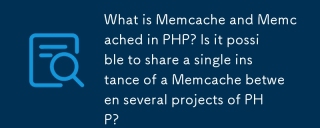 What is Memcache and Memcached in PHP? Is it possible to share a single instance of a Memcache between several projects of PHP?Apr 28, 2025 pm 04:47 PM
What is Memcache and Memcached in PHP? Is it possible to share a single instance of a Memcache between several projects of PHP?Apr 28, 2025 pm 04:47 PMMemcache and Memcached are PHP caching systems that speed up web apps by reducing database load. A single instance can be shared among projects with careful key management.
 What are the steps to create a new database using MySQL and PHP?Apr 28, 2025 pm 04:44 PM
What are the steps to create a new database using MySQL and PHP?Apr 28, 2025 pm 04:44 PMArticle discusses steps to create and manage MySQL databases using PHP, focusing on connection, creation, common errors, and security measures.
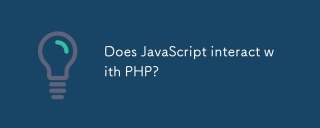 Does JavaScript interact with PHP?Apr 28, 2025 pm 04:43 PM
Does JavaScript interact with PHP?Apr 28, 2025 pm 04:43 PMThe article discusses how JavaScript and PHP interact indirectly through HTTP requests due to their different environments. It covers methods for sending data from JavaScript to PHP and highlights security considerations like data validation and prot
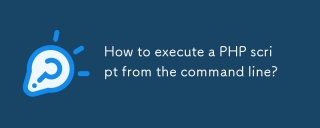 How to execute a PHP script from the command line?Apr 28, 2025 pm 04:41 PM
How to execute a PHP script from the command line?Apr 28, 2025 pm 04:41 PMThe article discusses executing PHP scripts from the command line, including steps, common options, troubleshooting errors, and security considerations.
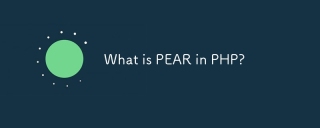 What is PEAR in PHP?Apr 28, 2025 pm 04:38 PM
What is PEAR in PHP?Apr 28, 2025 pm 04:38 PMPEAR is a PHP framework for reusable components, enhancing development with package management, coding standards, and community support.
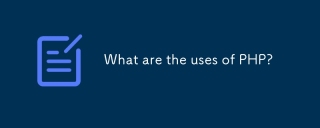 What are the uses of PHP?Apr 28, 2025 pm 04:37 PM
What are the uses of PHP?Apr 28, 2025 pm 04:37 PMPHP is a versatile scripting language used mainly for web development, creating dynamic pages, and can also be utilized for command-line scripting, desktop apps, and API development.
 What was the old name of PHP?Apr 28, 2025 pm 04:36 PM
What was the old name of PHP?Apr 28, 2025 pm 04:36 PMThe article discusses PHP's evolution from "Personal Home Page Tools" in 1995 to "PHP: Hypertext Preprocessor" in 1998, reflecting its expanded use beyond personal websites.


Hot AI Tools

Undresser.AI Undress
AI-powered app for creating realistic nude photos

AI Clothes Remover
Online AI tool for removing clothes from photos.

Undress AI Tool
Undress images for free

Clothoff.io
AI clothes remover

Video Face Swap
Swap faces in any video effortlessly with our completely free AI face swap tool!

Hot Article

Hot Tools

WebStorm Mac version
Useful JavaScript development tools

MantisBT
Mantis is an easy-to-deploy web-based defect tracking tool designed to aid in product defect tracking. It requires PHP, MySQL and a web server. Check out our demo and hosting services.

ZendStudio 13.5.1 Mac
Powerful PHP integrated development environment

SublimeText3 Chinese version
Chinese version, very easy to use

PhpStorm Mac version
The latest (2018.2.1) professional PHP integrated development tool






