1. WeChat background settings
1. Add test authorization directory and test whitelist:
In the WeChat background, Set the test authorization directory, such as xxx.sinaapp.com/example/, and add your WeChat ID to the test whitelist.
Note that the "personal WeChat ID" here is neither a QQ account nor a personal nickname. It is the string in the "WeChat ID" field in the "Me" interface after logging in to WeChat.
It doesn’t matter if the payment authorization directory is set or not, because we are just testing.
2. List content
Set the web page authorization domain name:
Set in "Developer Center/Interface Permission Table/Web Page Account/Web Page Authorization to Obtain User Basic Information". The webpage authorized domain name is set to the domain name of the test server, such as: xxx.sinaapp.com, http:// is not required.
2. Merchant platform settings
1. Download certificate
Download in "Account Settings/API Security/API Certificate". The administrator’s mobile phone verification code is required. After downloading and decompressing, we need to use apiclient_key.pem and apiclient_cert.pem.
2. Generate payment key
Set in "Account Settings/API Security/API Key". The payment key will be used during payment. This value is the KEY constant in the source code configuration file.
3. Use the official V3.7 sample code
1. Modify the configuration in Wxpay.pub.config.php, mainly:
const APPID //公众号中“开发者中心”看到的AppID
const MCHID //微信支付商户资料审核成功邮件中的商户号
const KEY //你在商户平台中设置的支付key
const APPSECRET //公众号中“开发者中心”看到的AppSecret
const JS_API_CALL_URL //设置这个url,可在此页面中获得用户的openid。
//证书路径,注意应该填写绝对路径
const SSLCERT_PATH // apiclient_cert.pem文件url
const SSLKEY_PATH // apiclient_key.pem文件url,如’/cert/ apiclient_key.pem’
const NOTIFY_URL //异步通知url,可使用demo中的notify_url.php
2. Modify the bug in the official code:
If the "curl_setopt() expects parameter 2 to be long" error occurs, it is because there are several places in WxPayPubHelper.php that misspell "curl_setopt" and spell it as "curl_setop" ”, just modify it. If "curl_close(): 11 is not a valid" appears, it is because a closed curl session was closed by mistake. You can add the following judgment to the curl_close() code:
if(gettype($ch) == 'resource') curl_close($ch);
3, official demo It doesn't work directly, we need to figure it out ourselves. First, add a link to index.php:
<a href="pay.php"> 获取openid</a></h4>
3. Then write a pay.php page to obtain the user's openid and initiate payment:
<?php
/**
* JS_API支付demo
* ====================================================
* 在微信浏览器里面打开H5网页中执行JS调起支付。接口输入输出数据格式为JSON。
* 成功调起支付需要三个步骤:
* 步骤1:网页授权获取用户openid
* 步骤2:使用统一支付接口,获取prepay_id
* 步骤3:使用jsapi调起支付
*/
include_once ("WxPayPubHelper.php");
$jsApi = new JsApi_pub();
// =========步骤1:网页授权获取用户openid============
// 通过code获得openid
if (! isset($_GET['code'])) {
// 触发微信返回code码
$url = $jsApi->createOauthUrlForCode(WxPayConf_pub::JS_API_CALL_URL);
Header("Location: $url");
} else {
// 获取code码,以获取openid
$code = $_GET['code'];
$jsApi->setCode($code);
$openid = $jsApi->getOpenId();
}
$goods = "test";
// 使用统一支付接口
$unifiedOrder = new UnifiedOrder_pub();
$unifiedOrder->setParameter("openid", "$openid"); // 用户openid
$unifiedOrder->setParameter("body", "$goods"); // 商品描述
// 自定义订单号,此处仅作举例
$timeStamp = time();
$out_trade_no = WxPayConf_pub::APPID . "$timeStamp"; // 商户订单号
$unifiedOrder->setParameter("out_trade_no", "$out_trade_no");
$price = "1";
$unifiedOrder->setParameter("total_fee", "$price"); // 总金额
$unifiedOrder->setParameter("notify_url", WxPayConf_pub::NOTIFY_URL); // 通知地址
$unifiedOrder->setParameter("trade_type", "JSAPI"); // 交易类型
$prepay_id = $unifiedOrder->getPrepayId();
// =========步骤3:使用jsapi调起支付============
$jsApi->setPrepayId($prepay_id);
$jsApiParameters = $jsApi->getParameters();
echo $jsApiParameters;
?>
<html>
<head>
<meta http-equiv="content-type" content="text/html;charset=utf-8" />
<meta name="viewport" content="width=device-width,initial-scale=1.0" />
<title>微信安全支付</title>
<script type="text/javascript">
//调用微信JS api 支付
function jsApiCall()
{
WeixinJSBridge.invoke(
'getBrandWCPayRequest',
<?php echo $jsApiParameters; ?>,
function(res){
WeixinJSBridge.log(res.err_msg);
//alert(res.err_code+res.err_desc+res.err_msg);
}
);
}
function callpay()
{
if (typeof WeixinJSBridge == "undefined"){
if( document.addEventListener ){
document.addEventListener('WeixinJSBridgeReady', jsApiCall, false);
}else if (document.attachEvent){
document.attachEvent('WeixinJSBridgeReady', jsApiCall);
document.attachEvent('onWeixinJSBridgeReady', jsApiCall);
}
}else{
jsApiCall();
}
}
</script>
</head>
<body>
<p> </p>
<p> </p>
<p align="center">
<table border="1">
<tr>
<td>openID</td>
<td><?php echo $openid;?></td>
</tr>
<tr>
<td>商品名称</td>
<td><?php echo $goods;?></td>
</tr>
<tr>
<td>订单号</td>
<td><?php echo $out_trade_no;?></td>
</tr>
<tr>
<td>prepay_id</td>
<td><?php echo $prepay_id;?></td>
</tr>
<tr>
<td>价格</td>
<td><?php echo $price;?></td>
</tr>
</table>
<button data-theme="b" type="button" onclick="callpay()">贡献一下</button>
</p>
</body>
</html>4. Example of using official V3 Code
1. Download the official sample code
The latest SDK version is V3.7, but instead of downloading the V3.7 demo (that example won’t work), we should download the V3 example:
pay.weixin.qq.com/wiki/doc/api/jsapi.php?chapter=11_1
2. Unzip the demo and put it in your web root directory. For example, the directory after unzipping the compressed package is WxpayAPI_php_v3. You need to enter this directory, select all the files, and then copy them to your project directory. There is an index.php in this directory, so you need to access xxx.sinaapp.com/index.php when testing.
3. Change the url address of the tag in index.php to the url address on your server.
4. In your WeChat, open a dialogue window, enter the index.php address, such as xxx.sinaapp.com/index.php, and then click this link in the dialogue window. Several buttons will appear. Click the "JSAPI Payment" button, and a window with a payment amount of 1 cent will pop up. Enter the consignee and pay. The payment success interface will pop up.
At this step, it means that the official payment code is basically available. Next, we can modify it into our own code based on it.
5. Replace apiclient_key.pem and apiclient_cert.pem in the cert directory with your own certificate.
6. Modify the following items in WxPay.Config.php to be your own:
const APPID //公众号中“开发者中心”看到的AppID const MCHID //微信支付商户资料审核成功邮件中的商户号 const KEY //你在商户平台中设置的支付key const APPSECRET //公众号中“开发者中心”看到的AppSecret
7. Because we use Sina's sae as the test server, sae does not allow direct writing of files. io, so the file operations in the official website code can be modified accordingly (using SaeStorage). That is to say, the CLogFileHandler class in log.php needs to be modified:
class CLogFileHandler implements ILogHandler
{
private $fn=null;
private $ss=null;
public function construct($file = '')
{
$this->fn=str_replace("../logs/", "", $file);
$this->ss=new SaeStorage();
}
public function write($msg)
{
$bytes = $this->ss->read('log', $this->fn);
$str = $bytes;
$this->ss->write('log', $this->fn, "$str\n$msg");
}
public function destruct()
{
$fn=null;
$ss=null;
}
}8. If an error of signature failure occurs, we can use WeChat’s payment interface debugging tool to test: pay.weixin.qq.com/wiki /tools/signverify/.
Although this tool is used to verify "scanned payment", through its "Add Parameter" button and "Delete Parameter" button, we can also use it to test "Official Account Payment". For example, if the xml content you submitted is as follows (you can use the Log function to save the submitted xml content to sae storage, and then download the log file):
<xml><openid><![CDATA[om8888LTHBj99992Qgl_eUAOFgxs]]></openid><body><![CDATA[test]]></body><out_trade_no><![CDATA[wx111196222243ffa1143858aaaa]]></out_trade_no><total_fee>1</total_fee><notify_url><![CDATA[http://xxx.sinaapp.com/wxpay/demo/notify_url.php]]></notify_url><trade_type><![CDATA[JSAPI]]></trade_type><appid><![CDATA[wx000096104a431111]]></appid><mch_id>6666833333</mch_id><spbill_create_ip><![CDATA[10.211.76.107]]></spbill_create_ip><nonce_str><![CDATA[1agieoxyi8hc7e817rsnjlyn9lxmsnxj]]></nonce_str><sign><![CDATA[817034E4DE8E6067EB85CDF7318EF0A1]]></sign></xml>
, then you can fill in the form in the test tool like this:

Click "Generate Signature". Compare the obtained signature with the signature in the log file to see if they are consistent, and you can eliminate problems with the signature algorithm.
If the two signatures are consistent, it is definitely a problem with the payment key. Either the product MM made a mistake, or the AppSecret and payment key were reversed (once the product MM told me to use a wrong payment key, which wasted 3 days of my time! I repeatedly confirmed every code, every time After setting the background parameters, I finally used the "Payment Interface Debugging Tool" to confirm that the signature was correct. The problem was the payment key, so I logged into the merchant platform. Since I was not the administrator, I asked the product MM for the mobile phone verification code and reset the payment key. , the code will work in one click)
[Related recommendations]
1. WeChat public account platform source code download
2. Share the example tutorial of credit card payment in the development of WeChat official account
3. Detailed explanation of the credit card payment example of WeChat payment development
4 . Detailed explanation of WeChat applet payment function development error summary
The above is the detailed content of WeChat payment for WeChat development. For more information, please follow other related articles on the PHP Chinese website!
 百度地图打车如何支付 打车的付款步骤介绍Mar 13, 2024 am 10:04 AM
百度地图打车如何支付 打车的付款步骤介绍Mar 13, 2024 am 10:04 AM百度地图APP现在已经都成为了超多用户们首选的出行导航的软件,那么这里的一些功能全面,都能够免费的让大家进行选择操作哦,解决自己日常出行方面会遇到的一些问题,完全都能够查询到自己的一些出行的路线,规划自己的一些出行的方案,查询完对应的这一些路线,都能根据自己的需求,选择合适的一些出行方式,那么你们不管是选择一些公共交通,骑行,步行或者是打车等,都能满足你们的,有着对应的一些导航路线,成功的带领你们去往某地,那么大家选择打车的话,都能感到更加的方便,超多的一些司机们都是会在线接单,打车变得超级
 uniapp应用如何实现支付和订单管理Oct 19, 2023 am 10:37 AM
uniapp应用如何实现支付和订单管理Oct 19, 2023 am 10:37 AMuniapp是一个跨平台的应用开发框架,可以同时开发小程序、App和H5。在uniapp应用中,实现支付和订单管理是非常常见的需求。本文将介绍如何在uniapp应用中实现支付功能和订单管理,并给出具体的代码示例。一、实现支付功能支付功能是实现在线交易的关键,通常需要集成第三方支付平台的SDK。以下是uniapp中实现支付功能的具体步骤:注册并获取第三方支付平
 使用PHP和PayPal API进行支付Jun 19, 2023 pm 04:13 PM
使用PHP和PayPal API进行支付Jun 19, 2023 pm 04:13 PM随着网络交易的日益普及,支付方式也在逐渐多样化,其中PayPal作为一种广泛使用的支付方法备受欢迎。如果您想在您的网站或应用程序上使用PayPal来处理交易,那么您可以使用PHP和PayPalAPI来轻松地完成支付过程。PayPalAPI是一组编程接口,用于与PayPal进行交互。通过API,您可以接收来自PayPal的通知、查询最新的交易信息、发起付款
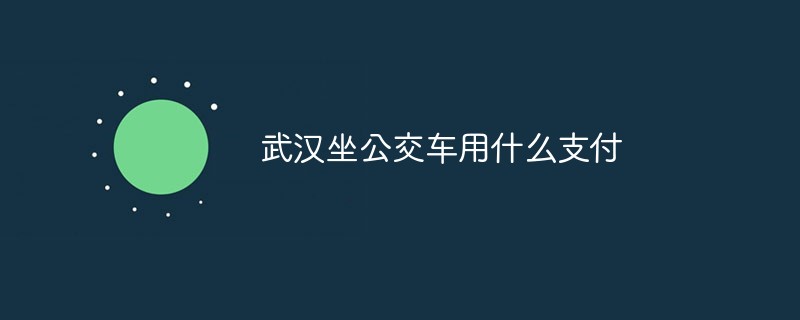 武汉坐公交车用什么支付Oct 13, 2022 pm 02:17 PM
武汉坐公交车用什么支付Oct 13, 2022 pm 02:17 PM武汉坐公交车的支付方式:1、现金支付,需要提前准备好足额的零钱,直接把钱投入投币口即可;2、武汉通刷卡,武汉通全称武汉城市一卡通,是一种集成电路卡,也称为芯片卡;3、支付宝电子公交卡,在支付宝内先领取一张武汉电子公交卡,然后上车时直接扫描二维码扣款上车即可;4、微信乘车码支付,打开微信“乘车码”小程序,开通武汉“乘车码”就可以直接扫描二维码扣款上车。
 美团外卖极速支付怎么关闭Mar 27, 2024 am 10:41 AM
美团外卖极速支付怎么关闭Mar 27, 2024 am 10:41 AM在快节奏的现代生活中,美团外卖以其便捷的服务和丰富的选择,深受广大消费者的喜爱。其中,极速支付功能更是为用户带来了极大的便利,一键即可完成支付,省去了繁琐的输入步骤。不过很多用户并不喜欢不经确认直接付款,所以想要关闭这一功能。那么究竟该如何关闭美团外卖的极速支付呢?在下文中本站小编就将为大家带来详细的步骤设置教程,希望能帮助到大家!1.在手机桌面点击“美团外卖”快捷方式图标。2.登录手机美团外卖app,点击右下角“我的”。3.在我的界面,点击“进入钱包”。4.在美团钱包界面,点击右上角“设置”图
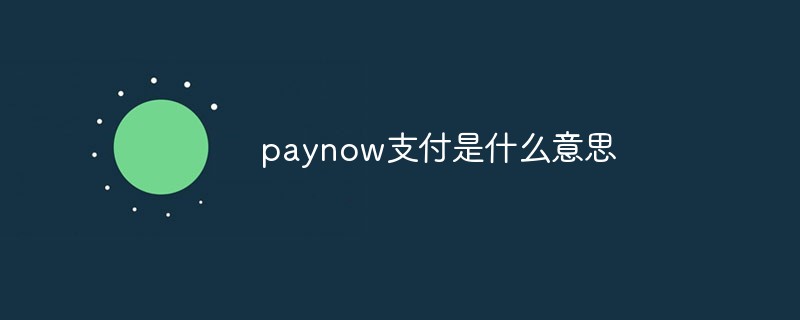 paynow支付是什么意思Sep 30, 2022 am 11:01 AM
paynow支付是什么意思Sep 30, 2022 am 11:01 AMPayNow支付是一种电子转账类服务,用户能够通过收款方指定的手机号码、身份证/FIN号、UEN号或PayNow二维码,直接向该收款方发起实时新币转账,而无须对方银行账号信息。
 美团立减金在哪开启支付时默认抵扣_美团立减金开启支付时默认抵扣教程Mar 28, 2024 am 11:00 AM
美团立减金在哪开启支付时默认抵扣_美团立减金开启支付时默认抵扣教程Mar 28, 2024 am 11:00 AM1、首先打开【美团】APP,在底部导航栏内,点击【我的】按钮。2、接着点击【我的钱包】功能按钮,点击【现金券】按钮。3、随后在顶部功能栏内,点【立减金】按钮,点击开启【支付时默认抵扣】的开关按钮,即可开启成功。
 建立MySQL中买菜系统的订单支付表Nov 01, 2023 pm 03:48 PM
建立MySQL中买菜系统的订单支付表Nov 01, 2023 pm 03:48 PM建立MySQL中买菜系统的订单支付表,需要具体代码示例随着互联网的发展,购物已经变得越来越方便。在购物的过程中,订单支付是购物过程中的重要环节。买菜系统不仅需要有订单生成功能,还必须拥有完整的支付流程,因为支付成功才能算是完成一单交易。本文将讲述如何建立MySQL中买菜系统的订单支付表,并提供具体的代码示例。一、订单支付表设计买菜系统中订单支付表存储的是订单


Hot AI Tools

Undresser.AI Undress
AI-powered app for creating realistic nude photos

AI Clothes Remover
Online AI tool for removing clothes from photos.

Undress AI Tool
Undress images for free

Clothoff.io
AI clothes remover

AI Hentai Generator
Generate AI Hentai for free.

Hot Article

Hot Tools

EditPlus Chinese cracked version
Small size, syntax highlighting, does not support code prompt function

ZendStudio 13.5.1 Mac
Powerful PHP integrated development environment

VSCode Windows 64-bit Download
A free and powerful IDE editor launched by Microsoft

SublimeText3 Mac version
God-level code editing software (SublimeText3)

Dreamweaver Mac version
Visual web development tools






