This article mainly introduces the detailed process of running ZKEACMS on CentOS, which has certain reference value. Interested friends can refer to it
ZKEACMS Core is developed based on .net core. It can run cross-platform on windows, linux, and mac. Next, let's take a look at how to run ZKEACMS on CentOS.
Install .Net Core Runtime
Run the following command to install .Net Core Runtime
sudo yum install libunwind libicu curl -sSL -o dotnet.tar.gz https://go.microsoft.com/fwlink/?linkid=843420 sudo mkdir -p /opt/dotnet && sudo tar zxf dotnet.tar.gz -C /opt/dotnet sudo ln -s /opt/dotnet/dotnet /usr/local/bin
Install Nginx
sudo yum install epel-release sudo yum install nginx sudo systemctl enable nginx
Modify the configuration of Nginx
Modify the configuration of Nginx, let it reverse proxy to localhost:5000, modify the global Configuration file /etc/nginx /nginx.conf, modify the location node to the following content
location / {
proxy_pass http://localhost:5000;
proxy_http_version 1.1;
proxy_set_header Upgrade $http_upgrade;
proxy_set_header Connection keep-alive;
proxy_set_header Host $host;
proxy_cache_bypass $http_upgrade;
}Start Nginx
sudo systemctl start nginx
At this point, our environment is ready. Next, let’s do Publish ZKEACMS
Publish ZKEACMS.Core
Publishing ZKEACMS.Core is relatively simple, just double-click Publish.cmd

DatabaseSQLite
For the sake of simplicity, SQLite is used as the database here, and a SQLite data is generated named Database.sqlite. In the published program folder, create the App_Data folder and put Database.sqlite into the App_Data directory. Regarding how to generate SQLite data, you can ask in the group or search on Baidu/Google yourself.
Modify the connection string
Open appsettings.json and add the SQLite database connection string. The result is as follows
{
"ConnectionStrings": {
"DefaultConnection": "",
"Sqlite": "Data Source=App_Data/Database.sqlite",
"MySql": ""
},
"ApplicationInsights": {
"InstrumentationKey": ""
},
"Logging": {
"IncludeScopes": false,
"LogLevel": {
"Default": "Debug",
"System": "Information",
"Microsoft": "Information"
}
},
"Culture": "zh-CN"
}Packaging and uploading server
We will package the released program into cms.zip and upload it to the /root directory. And unzip it to the /root/cms directory, use the following command to unzip
unzip cms.zip -d cms

Run
Locate the directory, and then use the dotnet command to run
cd /root/cms dotnet ZKEACMS.WebHost.dll
After successful operation, you can use your server’s IP or domain name to access:)
After exiting the SSH remote connection client, I found that I could not access it. This is because dotnet also exited.
Run as a service
Create a service to let dotnet run in the background. Install nano editor
yum install nano
Create service
sudo nano /etc/systemd/system/zkeacms.service
Enter the following content to save
[Unit] Description=ZKEACMS [Service] WorkingDirectory=/root/cms ExecStart=/usr/local/bin/dotnet /root/cms/ZKEACMS.WebHost.dll Restart=always RestartSec=10 SyslogIdentifier=zkeacms User=root Environment=ASPNETCORE_ENVIRONMENT=Production [Install] WantedBy=multi-user.target
Start service
systemctl start zkeacms.service
In this way, you can exit the SSH remote connection with peace of mind.
[Related recommendations]
1. .Net Core graphical verification code
2. .NET Core configuration file loading and DI Inject configuration data
3. .NET Core CLI tool documentation dotnet-publish
4. Detailed introduction to ZKEACMS for .Net Core
5. Share the example code for using forms verification in .net MVC
6. How to make an http request under .net core?
The above is the detailed content of Example tutorial of running ZKEACMS on CentOS. For more information, please follow other related articles on the PHP Chinese website!
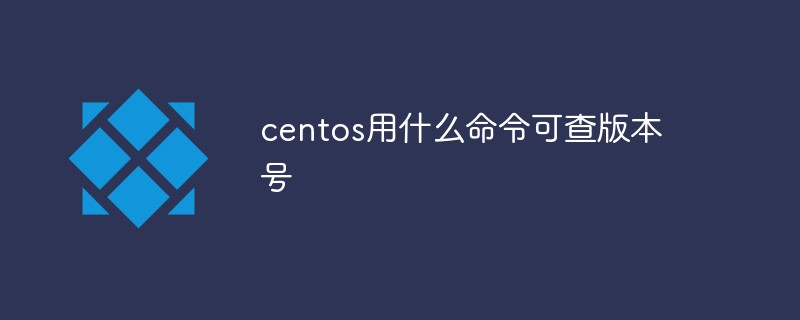 centos用什么命令可查版本号Mar 03, 2022 pm 06:10 PM
centos用什么命令可查版本号Mar 03, 2022 pm 06:10 PM查版本号的命令:1、“cat /etc/issue”或“cat /etc/redhat-release”,可输出centos版本号;2、“cat /proc/version”、“uname -a”或“uname -r”,可输出内核版本号。
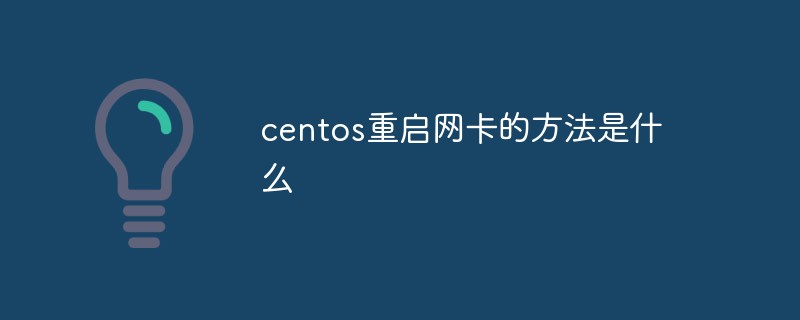 centos重启网卡的方法是什么Feb 22, 2023 pm 04:00 PM
centos重启网卡的方法是什么Feb 22, 2023 pm 04:00 PMcentos重启网卡的方法:1、对于centos6的网卡重启命令是“service network restart”;2、对于centos7的网卡重启命令是“systemctl restart network”。
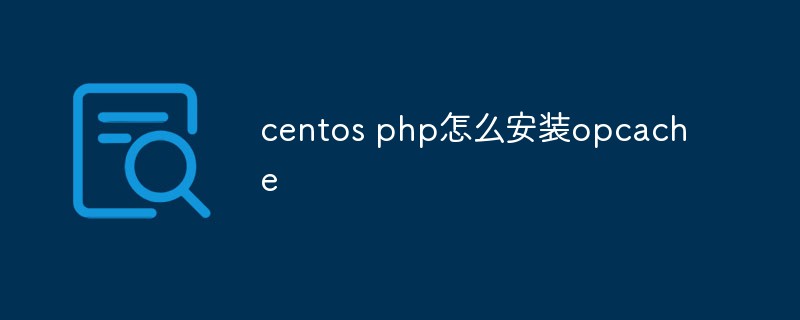 centos php怎么安装opcacheJan 19, 2023 am 09:50 AM
centos php怎么安装opcacheJan 19, 2023 am 09:50 AMcentos php安装opcache的方法:1、执行“yum list php73* | grep opcache”命令;2、通过“yum install php73-php-opcache.x86_64”安装opcache;3、使用“find / -name opcache.so”查找“opcache.so”的位置并将其移动到php的扩展目录即可。
 centos 怎么离线安装 mysqlFeb 15, 2023 am 09:56 AM
centos 怎么离线安装 mysqlFeb 15, 2023 am 09:56 AMcentos离线安装mysql的方法:1、将lib中的所有依赖上传到linux中,并用yum命令进行安装;2、解压MySQL并把文件复制到想要安装的目录;3、修改my.cnf配置文件;4、复制启动脚本到资源目录并修改启动脚本;5、将mysqld服务加入到系统服务里面;6、将mysql客户端配置到环境变量中,并使配置生效即可。
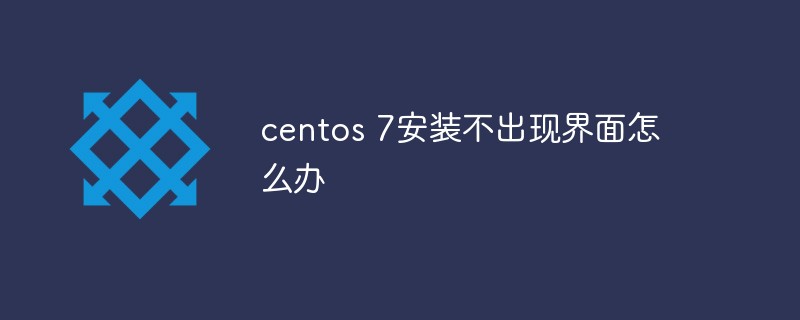 centos 7安装不出现界面怎么办Jan 03, 2023 pm 05:33 PM
centos 7安装不出现界面怎么办Jan 03, 2023 pm 05:33 PMcentos7安装不出现界面的解决办法:1、选择“Install CentOS 7”,按“e”进入启动引导界面;2、 将“inst.stage2=hd:LABEL=CentOS\x207\x20x86_64”改为“linux dd”;3、重新进入“Install CentOS 7”,按“e”将“hd:”后的字符替换成“/dev/sdd4”,然后按“Ctrl+x”执行即可。
 centos 怎么删除 phpFeb 24, 2021 am 09:15 AM
centos 怎么删除 phpFeb 24, 2021 am 09:15 AMcentos删除php的方法:1、通过“#rpm -qa|grep php”命令查看全部php软件包;2、通过“rpm -e”命令卸载相应的依赖项;3、重新使用“php -v”命令查看版本信息即可。
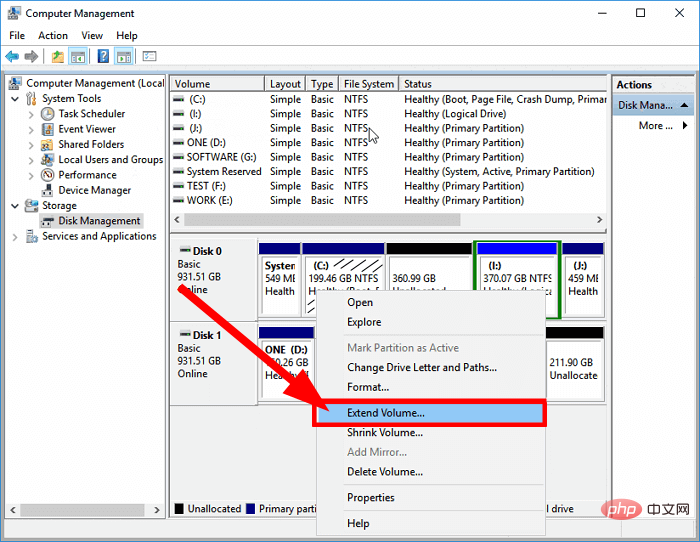 如何在 CentOS 9 Stream 上安装 NagiosMay 10, 2023 pm 07:58 PM
如何在 CentOS 9 Stream 上安装 NagiosMay 10, 2023 pm 07:58 PM我们的PC中有一个磁盘驱动器专门用于所有与Windows操作系统相关的安装。该驱动器通常是C驱动器。如果您还在PC的C盘上安装了最新的Windows11操作系统,那么所有系统更新(很可能是您安装的所有软件)都会将其所有文件存储在C盘中。因此,保持此驱动器没有垃圾文件并在C驱动器中拥有足够的存储空间变得非常重要,因为该驱动器拥有的空间越多,您的Windows11操作系统运行起来就越顺畅。但是您可以在磁盘驱动器上增加多少空间以及可以删除多少文件是有限制的。在这种情况下,
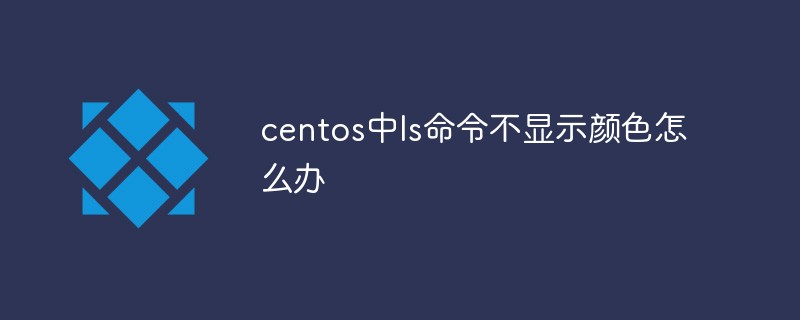 centos中ls命令不显示颜色怎么办Apr 20, 2022 pm 03:16 PM
centos中ls命令不显示颜色怎么办Apr 20, 2022 pm 03:16 PM方法:1、利用“vim ~/.bashrc”编辑用户目录(~)下的“.bashrc”文件;2、在文件内添加“alias ls="ls --color"”;3、利用“:wq!”命令保存文件内的更改;4、“exit”命令退出终端后重新连接即可。


Hot AI Tools

Undresser.AI Undress
AI-powered app for creating realistic nude photos

AI Clothes Remover
Online AI tool for removing clothes from photos.

Undress AI Tool
Undress images for free

Clothoff.io
AI clothes remover

AI Hentai Generator
Generate AI Hentai for free.

Hot Article

Hot Tools

Notepad++7.3.1
Easy-to-use and free code editor

SAP NetWeaver Server Adapter for Eclipse
Integrate Eclipse with SAP NetWeaver application server.

EditPlus Chinese cracked version
Small size, syntax highlighting, does not support code prompt function

PhpStorm Mac version
The latest (2018.2.1) professional PHP integrated development tool

SublimeText3 Chinese version
Chinese version, very easy to use






