Home >Backend Development >C#.Net Tutorial >Share example code for using forms verification in .net MVC
Share example code for using forms verification in .net MVC
- 零下一度Original
- 2017-05-26 13:35:441651browse
This article mainly introduces in detail the relevant information on the use of forms verification in .net MVC. It has certain reference value. Interested friends can refer to
Using forms in .net MVC Verification, for your reference, the specific content is as follows
The divisions of the folder are like this

First set it in Web.config
Authentication and authorization node
<system.web> <authentication mode="Forms"> <forms loginUrl="~/Login/Index" timeout="2880" defaultUrl="~/Home/Index"/> </authentication> <anonymousIdentification enabled="true"/> <authorization> <deny users="?"/> <!--拒绝匿名访问--> </authorization> <compilation debug="true" targetFramework="4.5" /> <httpRuntime targetFramework="4.5" /> <httpModules> <add name="ApplicationInsightsWebTracking" type="Microsoft.ApplicationInsights.Web.ApplicationInsightsHttpModule, Microsoft.AI.Web" /> </httpModules> </system.web>
If there is no need for anonymous access in the Login folder, or there is a way to anonymously access the LoginController besides logging in,
then we need After adding this node
<location path="Login"> <!--这里的意思就是LoginController下的方法可以匿名访问-->
<system.web>
<authorization>
<allow users="*" /> <!--允许匿名访问-->
</authorization>
</system.web>
</location>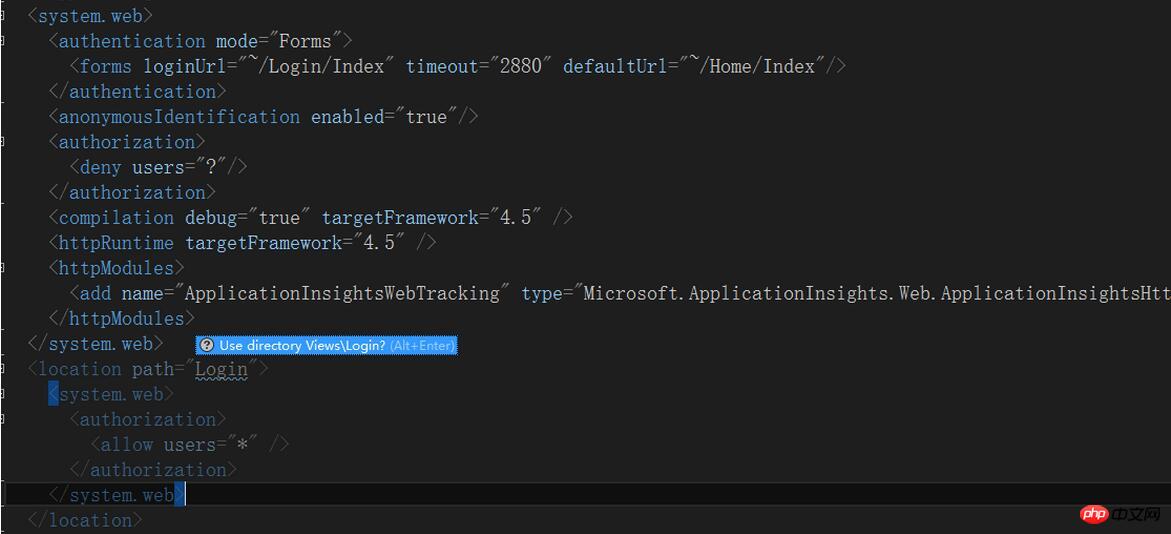
, a part of the code is posted for the login method, for reference only
public bool ValidateUser(LoginVO model)
{
string encodePassword = MD5(model.PassWord);//加密
string sql =
"select * from User_Users where (UserName=@UserName or JobNumber=@JobNumber) and PassWord=@PassWord";
var user = Context.Data.Query<UsersPO>(sql,
new {UserName = model.LoginName, JobNumber = model.LoginName, PassWord = encodePassword}).SingleOrDefault();
if (user == null) return false;
DateTime expiration = model.IsRememberLogin //是否记住密码
? DateTime.Now.AddDays(14)
: DateTime.Now.Add(FormsAuthentication.Timeout);
var ticket=new FormsAuthenticationTicket(
1,//指定版本号:可随意指定
user.UserName,//登录用户名:对应 Web.config 中 <allow users="Admin" … /> 的 users 属性
DateTime.Now, //发布时间
expiration,//失效时间
true,//是否为持久 Cookie
user.UserId.ToString(), //用户数据:可用 ((System.Web.Security.FormsIdentity)(HttpContext.Current.User.Identity)).Ticket.UserData 获取
FormsAuthentication.FormsCookiePath //指定 Cookie 为 Web.config 中 <forms path="/" … /> path 属性,不指定则默认为“/”
);
var encryptedTicket = FormsAuthentication.Encrypt(ticket);
if (HttpContext.Current.Request.Cookies[FormsAuthentication.FormsCookieName] != null)
{
HttpContext.Current.Request.Cookies.Remove(FormsAuthentication.FormsCookieName);
}
var loginIdentify=new HttpCookie(FormsAuthentication.FormsCookieName);
if (model.IsRememberLogin)
{
loginIdentify.Expires = DateTime.Now.AddDays(7);
}
loginIdentify.Value = encryptedTicket;
HttpContext.Current.Response.AppendCookie(loginIdentify);//添加Cookie
return true;
}
/// <summary>
/// 加密
/// </summary>
/// <param name="str"></param>
/// <param name="encoding"></param>
/// <param name="toUpper"></param>
/// <param name="isReverse"></param>
/// <param name="count"></param>
/// <returns></returns>
private string MD5(string str, Encoding encoding=null, int count = 1)
{
if (encoding == null)
{
encoding = Encoding.Default;
}
var bytes = new MD5CryptoServiceProvider().ComputeHash(encoding.GetBytes(str));
var md5 = string.Empty;
for (int i = 0; i < bytes.Length; i++)
{
md5 += bytes[i].ToString("x").PadLeft(2, '0');
}
if (count <= 1) { return md5; }
return MD5(md5, encoding, --count);
}【 Related recommendations】
1. .Net Core graphical verification code
2. .NET Core configuration file loading and DI injection configuration data
3. .NET Core CLI tool documentation dotnet-publish
4. Detailed introduction to ZKEACMS for .Net Core
5 . How to make http request under .net core?
6. Instance tutorial of running ZKEACMS on CentOS
The above is the detailed content of Share example code for using forms verification in .net MVC. For more information, please follow other related articles on the PHP Chinese website!

