 Backend Development
Backend Development PHP Tutorial
PHP Tutorial The difference and usage examples of PHP constants const and define
The difference and usage examples of PHP constants const and defineThe so-called constant is a simple identifier. This value cannot be changed during script execution. Constants are case-sensitive by default. Normally constant identifiers are always uppercase. Constants can only contain scalar data (boolean, integer, float, and string). Resource constants can be defined, but should be avoided as they can cause unpredictable results.
define part
Macros can be used not only to replace constant values, but also to replace expressions and even code segments. (The function of macros is very powerful, but it is also error-prone, so its pros and cons are quite controversial.)
The syntax of macros is:
#define 宏名称 宏值
As a suggestion and a common practice among programmers As a general rule, macro names often use all uppercase letters.
Advantages of using macros:
1) Make the code more concise and clear
Of course, this depends on you giving the macro an appropriate name. Generally speaking, macro names should have clear and intuitive meanings, and sometimes it is better to make them longer.
2) Facilitate code maintenance
The processing of macros is called "preprocessing" during the compilation process. That is to say, before formal compilation, the compiler must first replace the macros that appear in the code with their corresponding macro values. This process is similar to the search and replace you and I use in word processing software. Therefore, when macros are used to express constants in the code, in the final analysis, immediate numbers are used, and the type of this quantity is not clearly specified.
const part
The format of constant definition is:
const 数据类型 常量名 = 常量值;
The constant defined by const has a data type, and the constant defining the data type facilitates the compiler to check the data. , so that the program may have errors for troubleshooting. A constant must initially specify a value, and then, in subsequent code, we are not allowed to change the value of this constant.
The difference between const and define:
In the allocation of memory space. When define defines a macro, it will not allocate memory space. It will be replaced in the main function during compilation. It is just a simple replacement without any checks, such as type, statement structure, etc. That is, the macro definition constant is just a pure placement. Relationship, such as #define null 0; the compiler always replaces null with 0 when it encounters null. It has no data type (if you have any questions, please look at the preprocessing part of the C language book or MSDN. The constants defined by const have data types. , defining constants of data types facilitates the compiler to check data and troubleshoot possible errors in the program. Therefore, the difference between const and define is that defining constants with const eliminates the insecurity between programs.
Use const makes the code simple and easy to read. Const itself is a language structure, and define is a function. In addition, const is much faster than define at compile time.
1. Const is used for the definition of class member variables. , cannot be modified. Define cannot be used for the definition of class member variables, but can be used for global constants
2. Const can be used in classes, define cannot be used
3. Const cannot be used in conditional statements. Define constants in, the code is as follows:
<?php
if (...){
const FOO = 'BAR'; // 无效的invalid
}
if (...) {
define('FOO', 'BAR'); // 有效的valid
}
?>4. const uses ordinary constant names, define can use expressions as names, the code is as follows:
<?php
const FOO = 'BAR';
for ($i = 0; $i < 32; ++$i) {
define('BIT_' . $i, 1 << $i);
}
?>5, const can only accept static scalar, and define can use any expression. The code is as follows:
<?php const BIT_5 = 1 << 5; // 无效的invalid define('BIT_5', 1 << 5); // 有效的valid ?>
6. Constants defined by const are case-sensitive, while define can pass the third parameter (true means case-insensitive) To specify whether case is sensitive, the code is as follows:
<?php define('FOO', 'BAR', true); echo FOO; // BAR echo foo; // BAR ?>
[Related article recommendations]:
1. define and defined functions in php Differences and usage examples
The above is the detailed content of The difference and usage examples of PHP constants const and define. For more information, please follow other related articles on the PHP Chinese website!
 What is PDO in PHP?Apr 28, 2025 pm 04:51 PM
What is PDO in PHP?Apr 28, 2025 pm 04:51 PMThe article discusses PHP Data Objects (PDO), an extension for database access in PHP. It highlights PDO's role in enhancing security through prepared statements and its benefits over MySQLi, including database abstraction and better error handling.
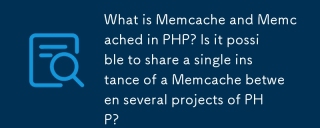 What is Memcache and Memcached in PHP? Is it possible to share a single instance of a Memcache between several projects of PHP?Apr 28, 2025 pm 04:47 PM
What is Memcache and Memcached in PHP? Is it possible to share a single instance of a Memcache between several projects of PHP?Apr 28, 2025 pm 04:47 PMMemcache and Memcached are PHP caching systems that speed up web apps by reducing database load. A single instance can be shared among projects with careful key management.
 What are the steps to create a new database using MySQL and PHP?Apr 28, 2025 pm 04:44 PM
What are the steps to create a new database using MySQL and PHP?Apr 28, 2025 pm 04:44 PMArticle discusses steps to create and manage MySQL databases using PHP, focusing on connection, creation, common errors, and security measures.
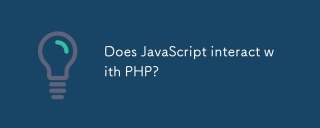 Does JavaScript interact with PHP?Apr 28, 2025 pm 04:43 PM
Does JavaScript interact with PHP?Apr 28, 2025 pm 04:43 PMThe article discusses how JavaScript and PHP interact indirectly through HTTP requests due to their different environments. It covers methods for sending data from JavaScript to PHP and highlights security considerations like data validation and prot
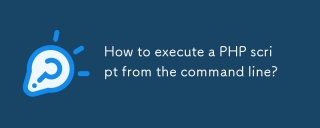 How to execute a PHP script from the command line?Apr 28, 2025 pm 04:41 PM
How to execute a PHP script from the command line?Apr 28, 2025 pm 04:41 PMThe article discusses executing PHP scripts from the command line, including steps, common options, troubleshooting errors, and security considerations.
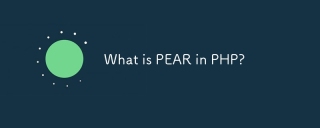 What is PEAR in PHP?Apr 28, 2025 pm 04:38 PM
What is PEAR in PHP?Apr 28, 2025 pm 04:38 PMPEAR is a PHP framework for reusable components, enhancing development with package management, coding standards, and community support.
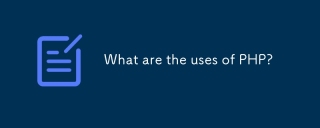 What are the uses of PHP?Apr 28, 2025 pm 04:37 PM
What are the uses of PHP?Apr 28, 2025 pm 04:37 PMPHP is a versatile scripting language used mainly for web development, creating dynamic pages, and can also be utilized for command-line scripting, desktop apps, and API development.
 What was the old name of PHP?Apr 28, 2025 pm 04:36 PM
What was the old name of PHP?Apr 28, 2025 pm 04:36 PMThe article discusses PHP's evolution from "Personal Home Page Tools" in 1995 to "PHP: Hypertext Preprocessor" in 1998, reflecting its expanded use beyond personal websites.


Hot AI Tools

Undresser.AI Undress
AI-powered app for creating realistic nude photos

AI Clothes Remover
Online AI tool for removing clothes from photos.

Undress AI Tool
Undress images for free

Clothoff.io
AI clothes remover

Video Face Swap
Swap faces in any video effortlessly with our completely free AI face swap tool!

Hot Article

Hot Tools

WebStorm Mac version
Useful JavaScript development tools

MantisBT
Mantis is an easy-to-deploy web-based defect tracking tool designed to aid in product defect tracking. It requires PHP, MySQL and a web server. Check out our demo and hosting services.

ZendStudio 13.5.1 Mac
Powerful PHP integrated development environment

SublimeText3 Chinese version
Chinese version, very easy to use

PhpStorm Mac version
The latest (2018.2.1) professional PHP integrated development tool





