This chapter introduces the life cycle of the WeChat applet. What is the life cycle?
In layman's terms, the life cycle refers to the birth, old age, illness and death of an object. From a software perspective, the life cycle refers to the process of a program from creation to start, pause, wake up, stop, and uninstall.
The following introduces the life cycle of WeChat mini programs from the following three aspects:
Application life cycle
Page life cycle
Application life cycle affects page life cycle
》》》Application life cycle

When the user opens the mini program for the first time, onLaunch is triggered (only triggered once globally).
After the mini program is initialized, trigger the onShow method and monitor the display of the mini program.
The applet enters the background from the foreground and triggers the onHide method.
The applet enters the foreground display from the background and triggers the onShow method.
The mini program will be destroyed if it runs in the background for a certain period of time or if the system resources are used up too high.
Foreground and background definition: When the user clicks on the upper left corner to close, or presses the device's Home button to leave WeChat, the mini program is not directly destroyed, but enters the background; when the user enters WeChat again Or if you open the mini program again, it will enter the foreground from the background.
When I was sorting out the information for this article, I was a little confused as to why the mini program monitoring "destroy" method was not open to developers. I guess it is because of the IOS system restriction "when the home button is pressed, the app stops being activeStatus When it is transferred to the background, it will be suspended. WeChat is no exception. As long as it runs for a period of time or kills the WeChat client process, the mini program cannot be notified that the application is destroyed.
》》》Page life cycle


After the mini program registration is completed, the page is loaded and onLoad is triggered. method.
After the page is loaded, the onShow method is triggered to display the page.
When the page is displayed for the first time, the onReady method will be triggered to render the page elements and styles. It will only be called once for a page.
The onHide method is triggered when the mini program is running in the background or jumps to other pages.
When the mini program enters the foreground from the background or re-enters the page, the onShow method is triggered.
When using the redirection method wx.redirectTo(OBJECT) or closing the current page and returning to the previous page wx.navigateBack(), trigger onUnload
》》》The application life cycle affects the page life cycle


After the mini program initialization is completed, onLoad will be triggered when the page is loaded for the first time. once.
When the applet enters the background, first execute the page onHide method and then execute the application onHide method.
When the applet enters the foreground from the background, first execute the application onShow method and then execute the page onShow method.
The picture below shows the mini program process from registration to page addition, front and backend switching.

【Related recommendations】
1. WeChat public account platform source code download
3. WeChat People King v3.4.5 Advanced Commercial Edition WeChat Rubik’s Cube Source Code
The above is the detailed content of Introduction to WeChat Development (3) Life Cycle. For more information, please follow other related articles on the PHP Chinese website!
 vue3改了几个生命周期函数Jan 13, 2023 pm 05:57 PM
vue3改了几个生命周期函数Jan 13, 2023 pm 05:57 PMvue3改了4个生命周期函数。Vue3组合式api取消了beforeCreated和created钩子函数,采用steup钩子代替,且里面不能使用this。Vue3里面的组件销毁的钩子函数由destroyed和beforeDestroy换成了beforeUnmount和unmounted。
 如何处理 C++ 函数指针的析构和生命周期管理?Apr 17, 2024 pm 05:48 PM
如何处理 C++ 函数指针的析构和生命周期管理?Apr 17, 2024 pm 05:48 PM在C++中,函数指针需要适当的析构和生命周期管理。可以通过以下方式实现:手动析构函数指针,释放内存。使用智能指针,如std::unique_ptr或std::shared_ptr,自动管理函数指针的生命周期。将函数指针绑定到对象,对象生命周期管理函数指针的析构。在GUI编程中,使用智能指针或绑定到对象可确保回调函数在适当的时候被析构,避免内存泄漏和不一致。
 servlet生命周期分几个阶段Feb 23, 2023 pm 01:46 PM
servlet生命周期分几个阶段Feb 23, 2023 pm 01:46 PMServlet生命周期是指servlet从创建直到毁灭的整个过程,可分为3个阶段:1、初始化阶段,调用init()方法实现Servlet的初始化工作;2、运行阶段(处理请求),容器会为指定请求创建代表HTTP请求的ServletRequest对象和代表HTTP响应的ServletResponse对象,然后将它们作为参数传递给Servlet的service()方法;3、销毁阶段。
 Vue3中的生命周期函数:快速掌握Vue3的生命周期Jun 18, 2023 am 08:20 AM
Vue3中的生命周期函数:快速掌握Vue3的生命周期Jun 18, 2023 am 08:20 AMVue3是目前前端界最热门的框架之一,而Vue3的生命周期函数是Vue3中非常重要的一部分。Vue3的生命周期函数可以让我们实现在特定的时机触发特定的事件,增强了组件的高度可控性。本文将从Vue3的生命周期函数的基本概念、各个生命周期函数的作用和使用方法以及实现案例等方面进行详细探究和讲解,帮助读者快速掌握Vue3的生命周期函数。一、Vue3的生命周期函数的
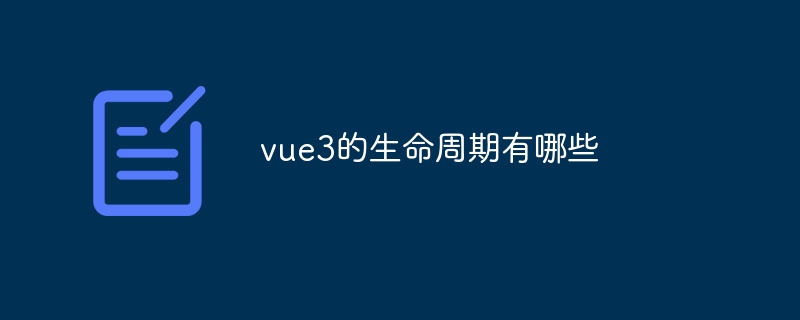 vue3的生命周期有哪些Feb 01, 2024 pm 04:33 PM
vue3的生命周期有哪些Feb 01, 2024 pm 04:33 PMvue3的生命周期:1、beforeCreate;2、created;3、beforeMount;4、mounted;5、beforeUpdate;6、updated;7、beforeDestroy;8、destroyed;9、activated;10、deactivated;11、errorCaptured;12、getDerivedStateFromProps等等
 Go语言中的变量作用域与生命周期Jun 01, 2023 pm 12:31 PM
Go语言中的变量作用域与生命周期Jun 01, 2023 pm 12:31 PMGo语言是一种开源的静态类型语言,它具有简洁、高效、可靠等特点,越来越受到开发者的喜爱。在Go语言中,变量是程序中最基本的数据存储形式,变量的作用域和生命周期对于程序的正确性和效率十分重要。变量的作用域指的是变量的可见性和可访问性,即在何处可以访问这个变量。在Go语言中,变量的作用域分为全局变量和局部变量。全局变量是定义在函数外部的变量,它可以被整个程序任何
 解释C语言中变量的生命周期Sep 02, 2023 pm 07:37 PM
解释C语言中变量的生命周期Sep 02, 2023 pm 07:37 PM存储类指定变量的范围、生命周期和绑定。要完整定义变量,不仅需要提及其“类型”,还需要提及其存储类。变量名称标识计算机内存中的某个物理位置,其中分配了一组位来存储变量的值。存储类别告诉我们以下因素-变量存储在哪里(内存或CPU寄存器中)?如果没有初始化,变量的初始值是多少?变量的作用域是什么(可以访问变量的范围)?变量的生命周期是多长?生命周期变量的生命周期定义了计算机为其分配内存的持续时间(内存分配和释放之间的持续时间)。在C语言中,变量可以具有自动、静态或动态生命周期。自动-创建具有自动生命周
 uniapp实现如何手动触发组件的生命周期钩子函数Oct 21, 2023 am 11:04 AM
uniapp实现如何手动触发组件的生命周期钩子函数Oct 21, 2023 am 11:04 AMUniapp是一款跨平台的应用开发框架,可以同时构建iOS、Android和Web应用。在应用开发过程中,组件的生命周期钩子函数是非常重要的一部分,它们用于在特定的时间节点执行相应的操作。通常,组件的生命周期函数是在特定的事件触发下自动执行的,如页面加载完成、组件进入视图、组件从视图中移除等。但是,有时候我们需要手动触发组件的生命周期钩子函数,以便达到特定的


Hot AI Tools

Undresser.AI Undress
AI-powered app for creating realistic nude photos

AI Clothes Remover
Online AI tool for removing clothes from photos.

Undress AI Tool
Undress images for free

Clothoff.io
AI clothes remover

AI Hentai Generator
Generate AI Hentai for free.

Hot Article

Hot Tools

Dreamweaver CS6
Visual web development tools

DVWA
Damn Vulnerable Web App (DVWA) is a PHP/MySQL web application that is very vulnerable. Its main goals are to be an aid for security professionals to test their skills and tools in a legal environment, to help web developers better understand the process of securing web applications, and to help teachers/students teach/learn in a classroom environment Web application security. The goal of DVWA is to practice some of the most common web vulnerabilities through a simple and straightforward interface, with varying degrees of difficulty. Please note that this software

WebStorm Mac version
Useful JavaScript development tools

Atom editor mac version download
The most popular open source editor

MinGW - Minimalist GNU for Windows
This project is in the process of being migrated to osdn.net/projects/mingw, you can continue to follow us there. MinGW: A native Windows port of the GNU Compiler Collection (GCC), freely distributable import libraries and header files for building native Windows applications; includes extensions to the MSVC runtime to support C99 functionality. All MinGW software can run on 64-bit Windows platforms.






