java servlet Several page jump methods, friends in need can refer to
Servlet:
Of course, in servlet, general jumps occur in doGet, doPost and other methods in.
1) redirect method
response.sendRedirect("/a.jsp");
The path of the page is a relative path. sendRedirect can jump to any page, not necessarily limited to this web application, such as:
response.sendRedirect("http://www.jb51.net");
The browser address bar changes after the jump.
If you want to pass the value in this way, you can only bring the parameter in the URL or put it in the session. You cannot use request.setAttribute to pass it.
2) forward method
RequestDispatcher dispatcher = request.getRequestDispatcher("/a.jsp");
dispatcher .forward(request, response);
The path of the page is a relative path. The forward method can only jump to pages in this web application.
The browser address bar will not change after the jump.
Use this method to jump, and you can use three methods to pass values: url with parameter, session, request.setAttribute
JSP:
1) response.sendRedirect ();
The method is the same as servlet's response.sendRedirect().
Out.flush() is not allowed before this statement. If there is, an exception will occur:
java.lang.IllegalStateException: Can't sendRedirect() after data has committed to the client .
at com.caucho.server.connection.AbstractHttpResponse.sendRedirect(AbstractHttpResponse.java:558)
...
Changes in the browser address bar after the jump
If you want to jump to a different host, after the jump, the statements following this statement will continue to execute, as if a new thread has been opened, but the operation of response is meaningless;
If you want to Jump to the same host. The statement after this statement will not jump until the execution is completed;
2) response.setHeader("Location","");
Not allowed before this statement There is out.flush(). If there is, the page will not jump.
The browser address bar changes after the jump
The jump will not occur until the statements following this statement are executed
The above is the detailed content of Several methods of page jump in java servlet. For more information, please follow other related articles on the PHP Chinese website!
 PHP页面跳转函数详解:header、location、redirect等函数的页面跳转技巧Nov 18, 2023 pm 05:08 PM
PHP页面跳转函数详解:header、location、redirect等函数的页面跳转技巧Nov 18, 2023 pm 05:08 PMPHP页面跳转函数详解:header、location、redirect等函数的页面跳转技巧,需要具体代码示例引言:在开发Web网站或应用时,页面之间的跳转是一个必不可少的功能。PHP提供了多种方式来实现页面跳转,其中包括header函数、location函数以及一些第三方库提供的跳转函数,如redirect。本文将详细介绍这些函数的使用方
 servlet生命周期分几个阶段Feb 23, 2023 pm 01:46 PM
servlet生命周期分几个阶段Feb 23, 2023 pm 01:46 PMServlet生命周期是指servlet从创建直到毁灭的整个过程,可分为3个阶段:1、初始化阶段,调用init()方法实现Servlet的初始化工作;2、运行阶段(处理请求),容器会为指定请求创建代表HTTP请求的ServletRequest对象和代表HTTP响应的ServletResponse对象,然后将它们作为参数传递给Servlet的service()方法;3、销毁阶段。
 使用uniapp实现页面跳转动画效果Nov 21, 2023 pm 02:15 PM
使用uniapp实现页面跳转动画效果Nov 21, 2023 pm 02:15 PM标题:使用uniapp实现页面跳转动画效果近年来,移动应用的用户界面设计已经成为吸引用户的重要因素之一。页面跳转动画效果在提升用户体验和可视化效果方面起着重要的作用。本文将介绍如何使用uniapp实现页面跳转动画效果,并提供具体的代码示例。uniapp是一个基于Vue.js开发的跨平台应用开发框架,可以通过一套代码编译生成小程序、H5、App等多个平台的应用
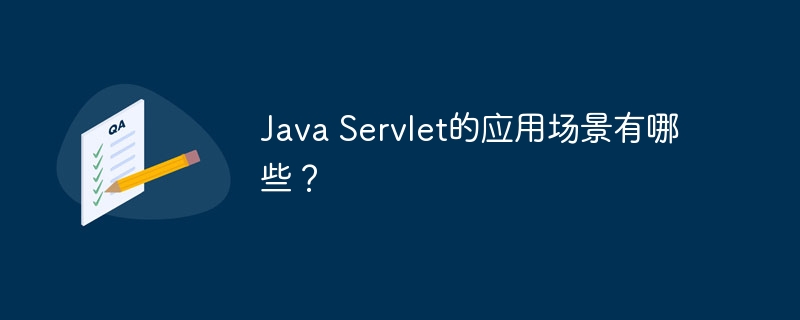 Java Servlet的应用场景有哪些?Apr 17, 2024 am 08:21 AM
Java Servlet的应用场景有哪些?Apr 17, 2024 am 08:21 AMJavaServlet可用于:1.动态内容生成;2.数据访问与处理;3.表单处理;4.文件上传;5.会话管理;6.过滤器。示例:创建一个FormSubmitServlet来处理表单提交,将name和email作为参数,并重定向到success.jsp。
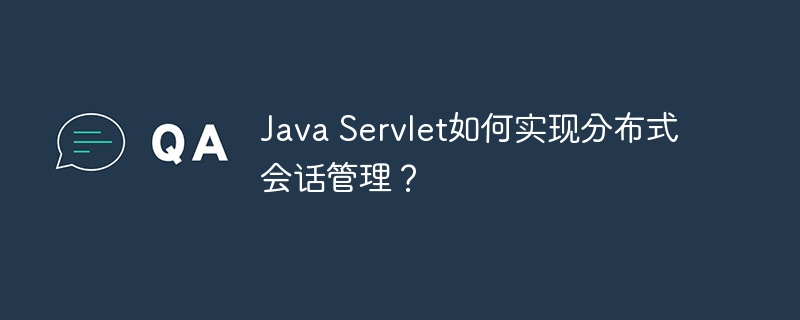 Java Servlet如何实现分布式会话管理?Apr 16, 2024 pm 02:48 PM
Java Servlet如何实现分布式会话管理?Apr 16, 2024 pm 02:48 PMJavaServlet中实现分布式会话管理的方法有两种:1.会话复制:将会话数据复制到各个服务器。2.会话分布:使用集中式存储服务存储会话数据,由多个服务器访问。具体实现方式有:会话复制配置web.xml文件中的true;会话分布使用Redis:引入jedis库,编写Servlet使用Jedis存储和检索会话数据;使用SpringSession:引入spring-session依赖,注入SessionRepository,通过它操作会话数据。
 什么是servletJan 28, 2023 am 09:51 AM
什么是servletJan 28, 2023 am 09:51 AMServlet全称“Java Servlet”,中文意思为小服务程序或服务连接器,是运行在Web服务器或应用服务器上的程序,它是作为来自Web浏览器或其他HTTP客户端的请求和HTTP服务器上的数据库或应用程序之间的中间层。Servlet具有独立于平台和协议的特性,主要功能在于交互式地浏览和生成数据,生成动态Web内容。
 UniApp报错:无法找到'xxx'页面跳转的解决办法Nov 25, 2023 am 09:53 AM
UniApp报错:无法找到'xxx'页面跳转的解决办法Nov 25, 2023 am 09:53 AMUniApp是一款跨平台开发框架,可以用于快速开发小程序、App、H5等多端应用。但是在使用UniApp开发过程中,我们也会遇到一些问题,其中一个常见问题就是报错信息“无法找到'xxx'页面跳转”。那么,我们该如何解决这个问题呢?首先,我们需要明确什么造成了这个问题。这个问题一般是由于页面的路径设置错误导致的。在UniApp中,我们通常使用路由(router
 uniapp中如何实现页面跳转和导航Oct 20, 2023 pm 02:07 PM
uniapp中如何实现页面跳转和导航Oct 20, 2023 pm 02:07 PMuniapp中如何实现页面跳转和导航uniapp是一款支持一次编码多端发布的前端框架,它基于Vue.js,开发者可以使用uniapp快速开发移动端应用。在uniapp中,实现页面跳转和导航是非常常见的需求。本文将介绍uniapp中如何实现页面跳转和导航,并提供具体的代码示例。一、页面跳转使用uniapp提供的方法进行页面跳转uniapp提供了一组方法用于实现


Hot AI Tools

Undresser.AI Undress
AI-powered app for creating realistic nude photos

AI Clothes Remover
Online AI tool for removing clothes from photos.

Undress AI Tool
Undress images for free

Clothoff.io
AI clothes remover

AI Hentai Generator
Generate AI Hentai for free.

Hot Article

Hot Tools

WebStorm Mac version
Useful JavaScript development tools

SublimeText3 Mac version
God-level code editing software (SublimeText3)

SublimeText3 Chinese version
Chinese version, very easy to use

Safe Exam Browser
Safe Exam Browser is a secure browser environment for taking online exams securely. This software turns any computer into a secure workstation. It controls access to any utility and prevents students from using unauthorized resources.

Dreamweaver Mac version
Visual web development tools






