Home >Backend Development >Python Tutorial >What is CGI? A detailed introduction to Python CGI programming
What is CGI? A detailed introduction to Python CGI programming
- 零下一度Original
- 2017-05-19 12:42:424969browse
What is CGI
CGI is currently maintained by NCSA. NCSA defines CGI as follows:
CGI (Common Gateway Interface), common gateway Interface, which is a program that runs on a server such as an HTTP server, provides an interface with the client's HTML page.
Web browsing
In order to better understand how CGI works, we can start with the process of clicking a link or URL on a web page:
1. Use your The browser accesses the URL and connects to the HTTP web server.
2. After receiving the request information, the web server will parse the URL and check whether the accessed file exists on the server. If the file exists, it will return the content of the file, otherwise it will return an error message.
3. The browser receives information from the server and displays the received file or error message.
CGI programs can be Python scripts, PERL scripts, SHELL scripts, C or C++ programs, etc.
CGI Architecture Diagram
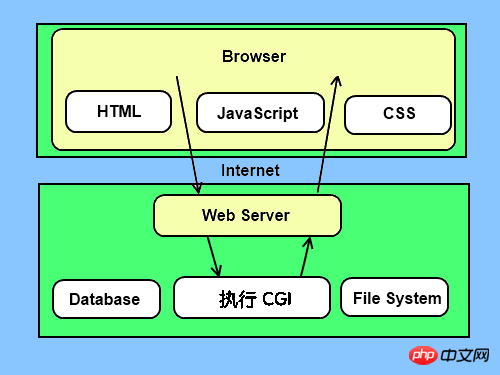
Web server support and configuration
Before you perform CGI programming, make sure that your Web server supports CGI and The CGI handler has been configured.
Apache supports CGI configuration:
Set the CGI directory:
ScriptAlias /cgi-bin/ /var/www/cgi-bin/
All HTTP server execution CGI programs are saved in a pre-configured directory. This directory is called the CGI directory, and by convention, it is named /var/www/cgi-bin.
The extension of CGI files is .cgi, and python can also use the .py extension.
By default, Linux The cgi-bin directory where the server is configured to run is /var/www.
If you want to specify other directories for running CGI scripts, you can modify the httpd.conf configuration file as follows:
<Directory "/var/www/cgi-bin"> AllowOverride None Options +ExecCGI Order allow,deny Allow from all</Directory>
Add the .py suffix in AddHandler so that we can access it. Python script file ending with py:
AddHandler cgi-script .cgi .pl .py
The first CGI program
We use Python to create the first CGI program. The file name is hello.py and the file is located in /var/www/cgi -bin directory, the content is as follows:
#!/usr/bin/python# -*- coding: UTF-8 -*-print "Content-type:text/html"print # 空行,告诉服务器结束头部print '<html>'print '<head>'print '<meta charset="utf-8">'print '<title>Hello Word - 我的第一个 CGI 程序!</title>'print '</head>'print '<body>'print '<h2>Hello Word! 我是来自菜鸟教程的第一CGI程序</h2>'print '</body>'print '</html>'
After saving the file, modify hello.py and modify the file permissions to 755:
chmod 755 hello.py

HTTP 字段名: 字段内容For example:
Content-type: text/htmlThe following is a simple CGI script that outputs CGI environment variables:
#!/usr/bin/python# -*- coding: UTF-8 -*-# filename:test.pyimport osprint "Content-type: text/html"printprint "<meta charset=\"utf-8\">"print "<b>环境变量</b><br>";print "<ul>"for key in os.environ.keys(): print "<li><span style='color:green'>%30s </span> : %s </li>" % (key,os.environ[key])print "</ul>"GET and POST methodThe browser client transmits information to the server through two methods, the two methods are the GET method and the POST method.
使用GET方法传输数据
GET方法发送编码后的用户信息到服务端,数据信息包含在请求页面的URL上,以"?"号分割, 如下所示:
www.test.com/cgi-bin/hello.py?key1=value1&key2=value2
有关 GET 请求的其他一些注释:
GET 请求可被缓存
GET 请求保留在浏览器历史记录中
GET 请求可被收藏为书签
GET 请求不应在处理敏感数据时使用
GET 请求有长度限制
GET 请求只应当用于取回数据
简单的url实例:GET方法
以下是一个简单的URL,使用GET方法向hello_get.py程序发送两个参数:
/cgi-bin/test.py?name=菜鸟教程&url=www.runoob.com
以下为hello_get.py文件的代码:
#!/usr/bin/python# -*- coding: UTF-8 -*-# filename:test.py# CGI处理模块import cgi, cgitb # 创建 FieldStorage 的实例化form = cgi.FieldStorage() # 获取数据site_name = form.getvalue('name')site_url = form.getvalue('url')print "Content-type:text/html"printprint "<html>"print "<head>"print "<meta charset=\"utf-8\">"print "<title>菜鸟教程 CGI 测试实例</title>"print "</head>"print "<body>"print "<h2>%s官网:%s</h2>" % (site_name, site_url)print "</body>"print "</html>"
文件保存后修改 hello_get.py,修改文件权限为 755:
chmod 755 hello_get.py
简单的表单实例:GET方法
以下是一个通过HTML的表单使用GET方法向服务器发送两个数据,提交的服务器脚本同样是hello_get.py文件,hello_get.html 代码如下:
<!DOCTYPE html><html><head><meta charset="utf-8"><title>菜鸟教程(runoob.com)</title></head><body> <form action="/cgi-bin/hello_get.py" method="get">站点名称: <input type="text" name="name"> <br /> 站点 URL: <input type="text" name="url" /><input type="submit" value="提交" /></form></body></html>
【相关推荐】
2. 分享在IIS上用CGI方式运行Python脚本的实例教程
The above is the detailed content of What is CGI? A detailed introduction to Python CGI programming. For more information, please follow other related articles on the PHP Chinese website!

