Home >Backend Development >PHP Tutorial >Graphical tutorial on integrating MySQL and PHP: enabling PHP to process databases
Graphical tutorial on integrating MySQL and PHP: enabling PHP to process databases
- 巴扎黑Original
- 2017-05-17 10:54:173904browse
In this article, we introduce the integration of PHP and MySQL. Since it is integrated with MySQL, we must first install MySQL. Below we will introduce the installation method of MySQL.
The first step is to download MySQL. To download PHP, you can go to PHP Chinese Network PHP Download Station to download the latest version.
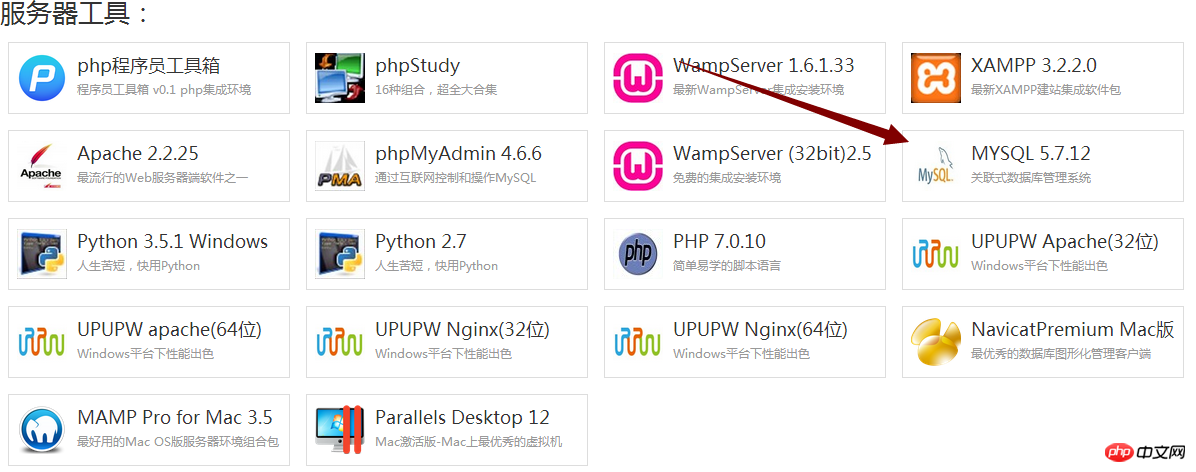
The second step is to install the MySQL database
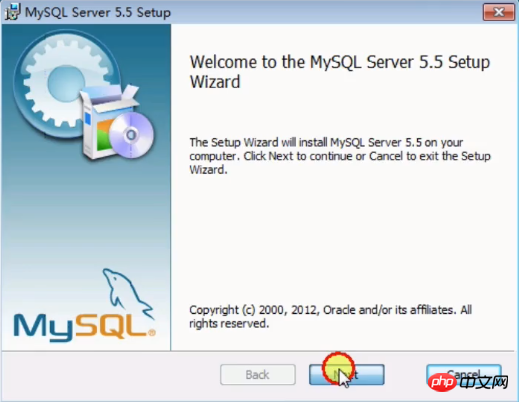
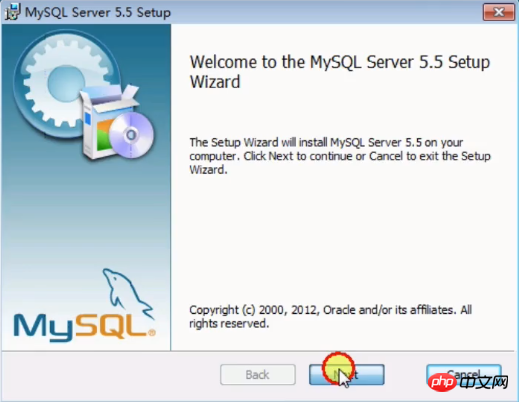
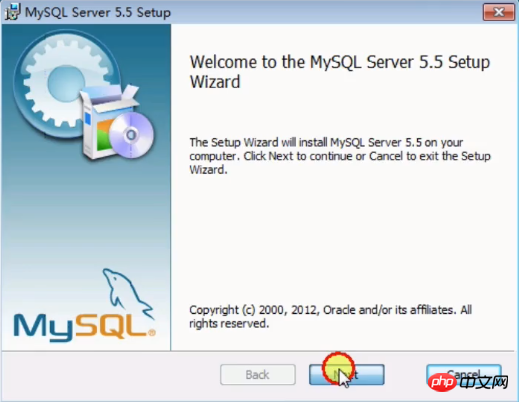
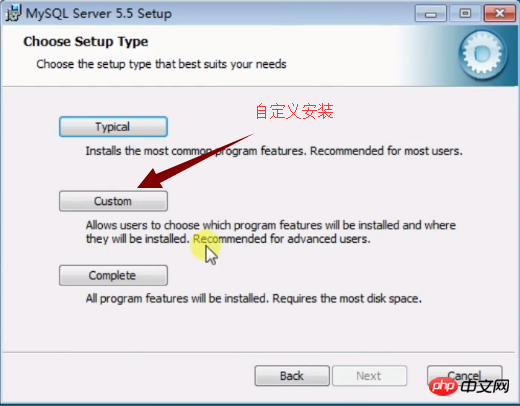
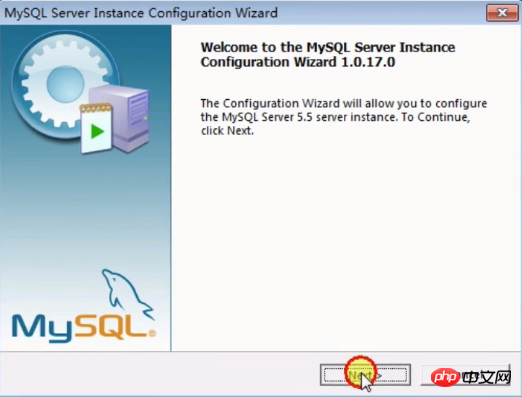
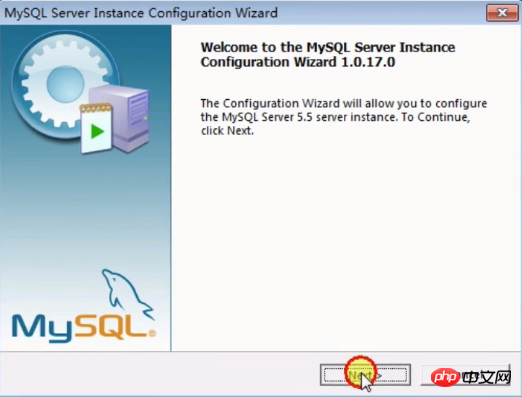
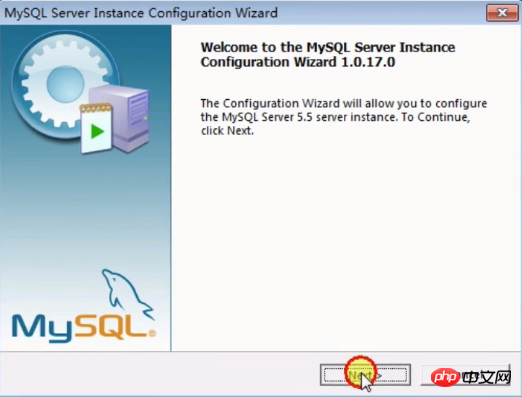
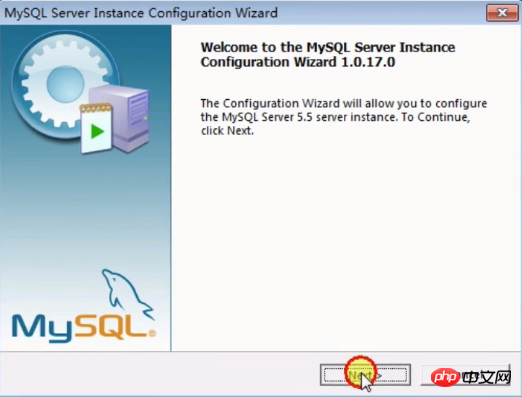
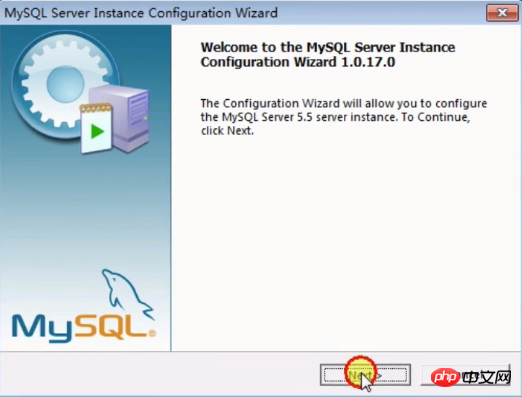
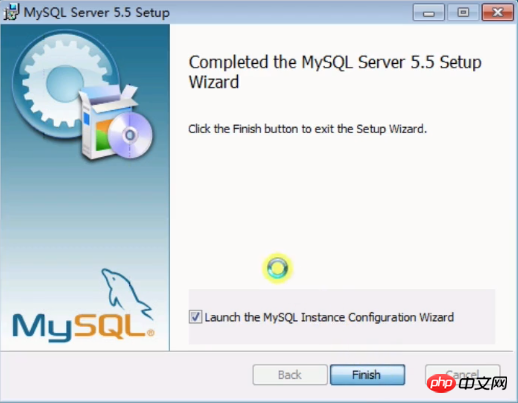
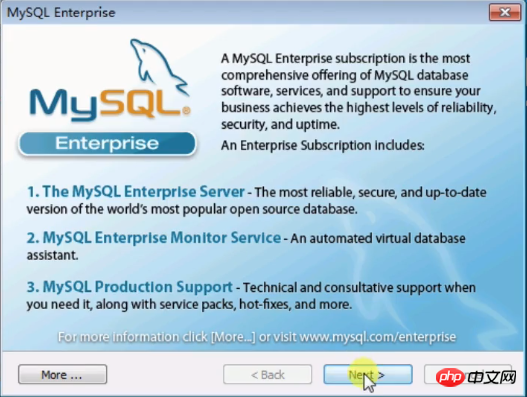

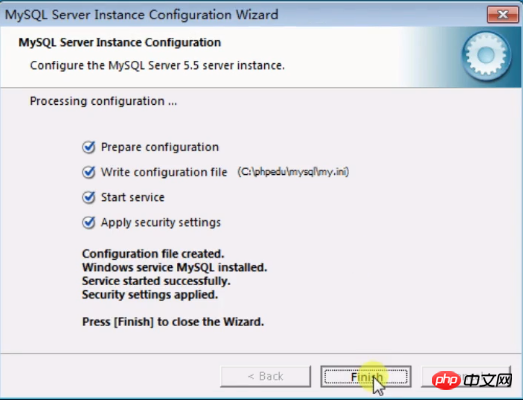
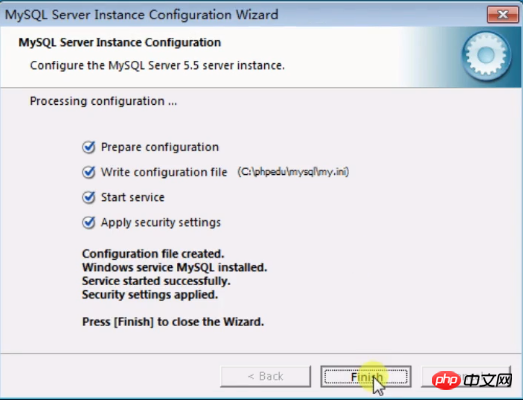
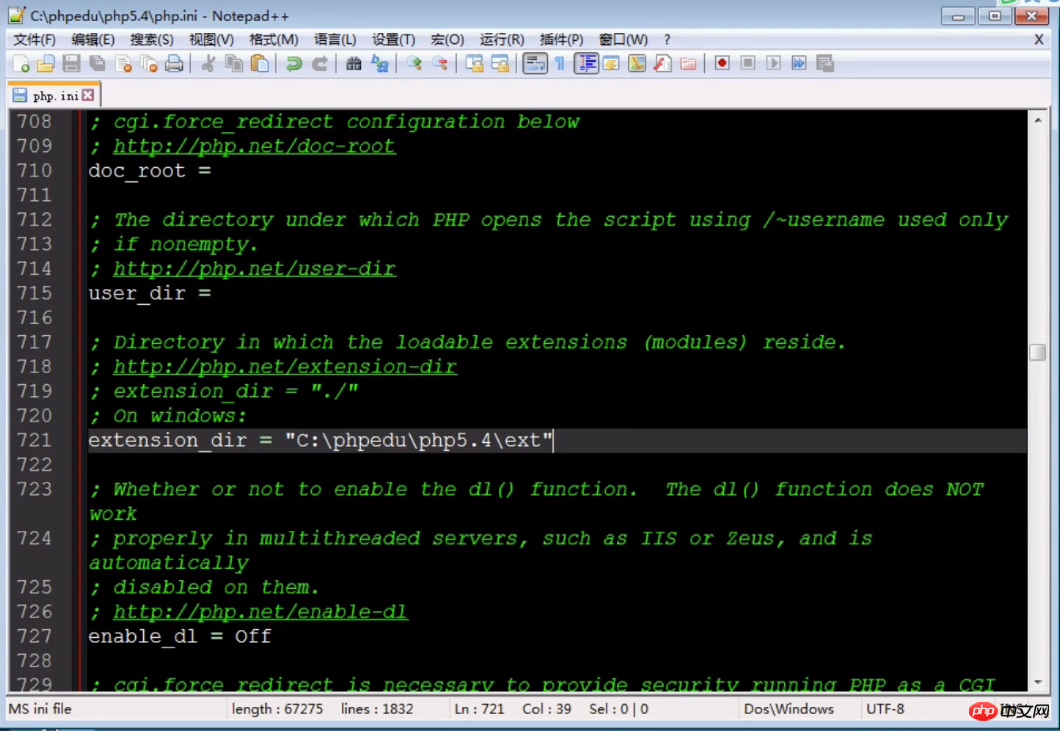
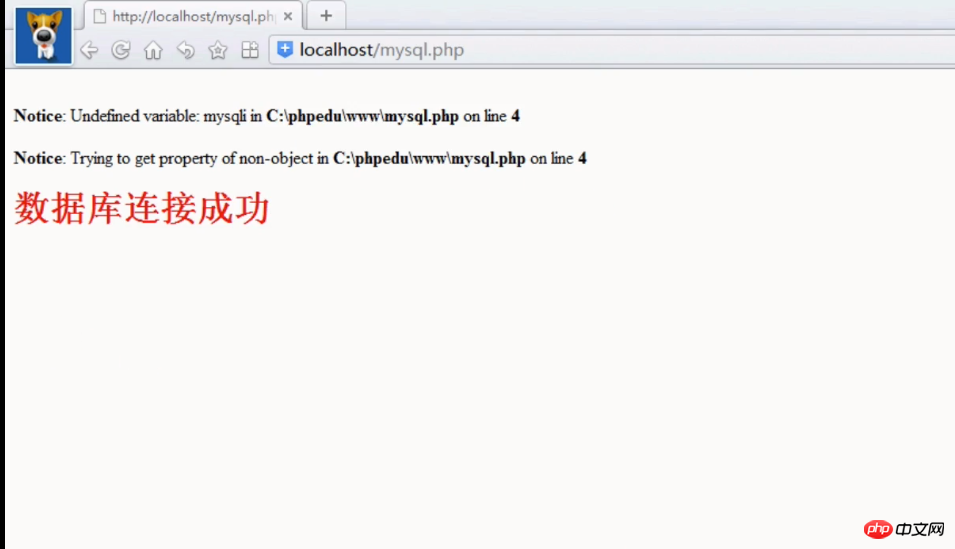
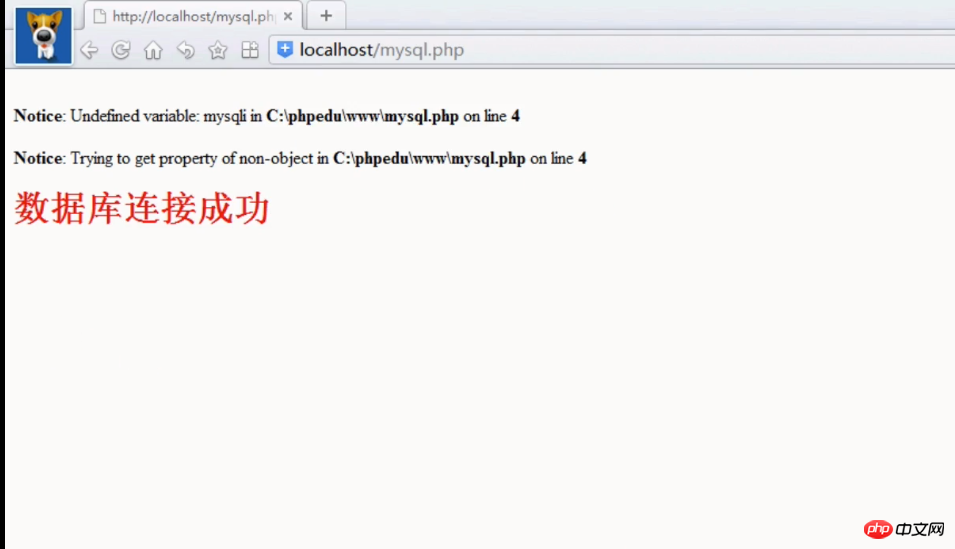
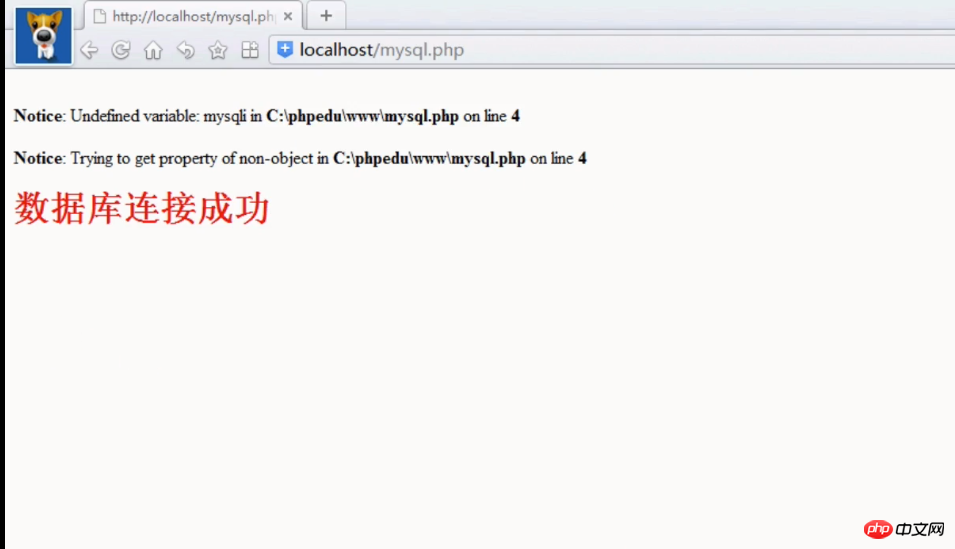
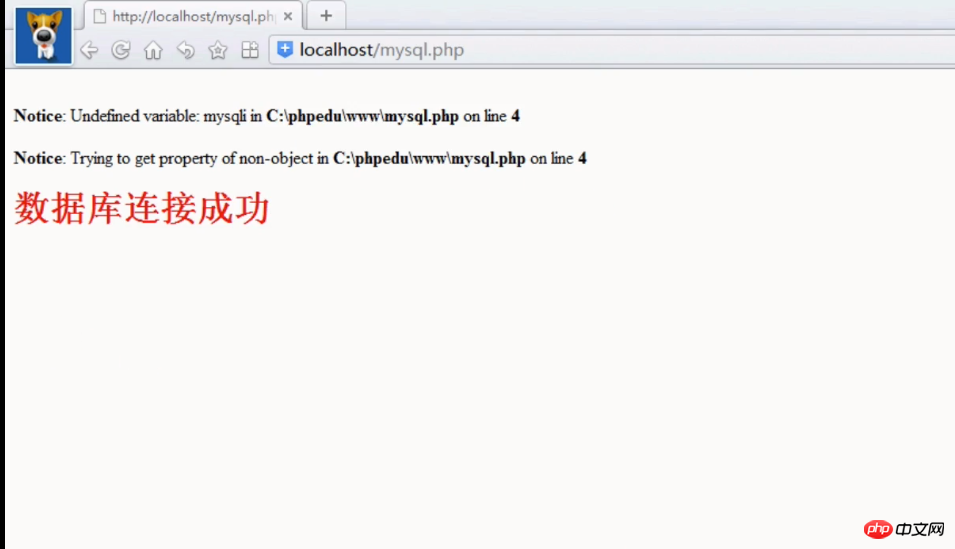
Integration of MySQL and PHP: enabling PHP to process databases
[Related recommendations]1.Independent installation one: Apache service installation and testing steps graphic tutorial
2.php Chinese website recommended download :php programmer toolbox
3.Picture and text tutorial on the installation steps of PHPstudy under Windows environment
4.Under Windows system Installation tutorial steps of wampserver tool (picture)
The above is the detailed content of Graphical tutorial on integrating MySQL and PHP: enabling PHP to process databases. For more information, please follow other related articles on the PHP Chinese website!

