Home >WeChat Applet >Mini Program Development >Detailed explanation of how to complete the bottom navigation of the mini program
Detailed explanation of how to complete the bottom navigation of the mini program
- Y2JOriginal
- 2017-05-12 11:34:512303browse
This article mainly introduces the relevant information about the detailed introduction of the bottom navigation of the WeChat applet (3) tabBar. Friends who need it can refer to it
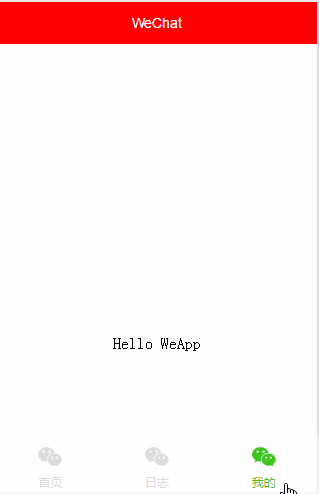
tabBar is relatively useful There are quite a few, but it is not difficult to use. Just configure tabBar in app.json. Note that tabBar requires at least two and at most five Item options
MainProperties :
For the overall property settings of tabBar:

For the property settings of each Item in tabBar:

The following is a picture from the official website describing the tabBar:

The configuration of app.json is relatively simple:
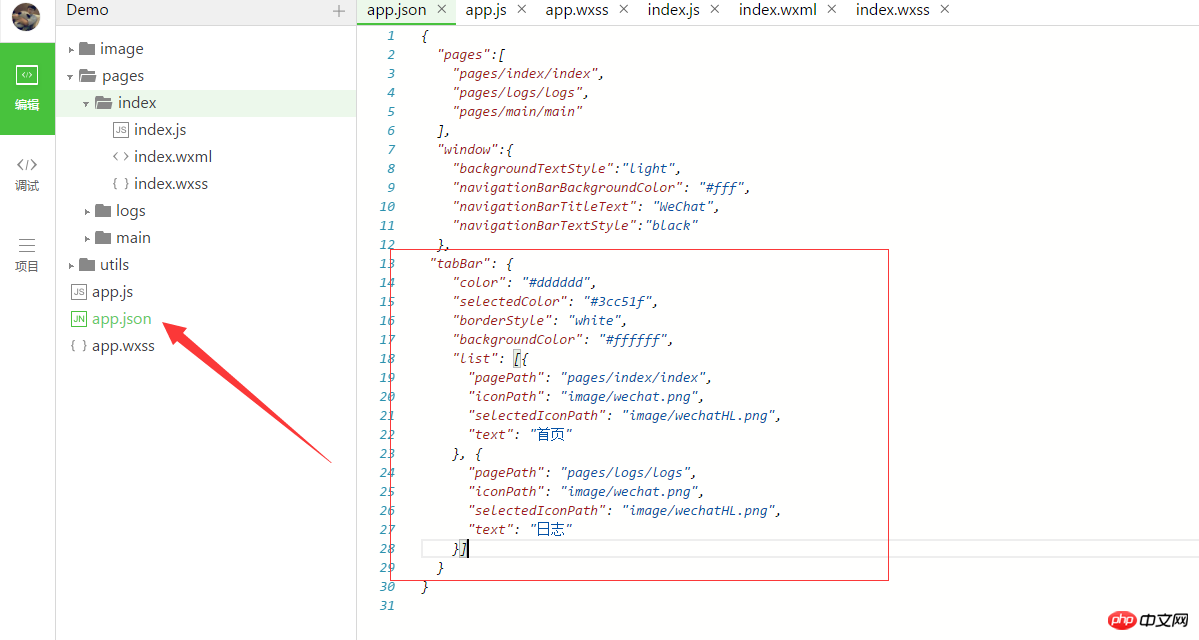
【Related recommendations】
1. Complete source code of WeChat mini program
##2.Chai Ge WeChat Mini Program App Store
The above is the detailed content of Detailed explanation of how to complete the bottom navigation of the mini program. For more information, please follow other related articles on the PHP Chinese website!
Related articles
See more- WeChat Mini Program Simple DEMO layout, logic, and style exercises
- Detailed explanation and examples of WeChat applet wx.request (interface calling method)
- WeChat Mini Program - Detailed explanation of WeChat login, WeChat payment, and template messages
- WeChat applet (application account) simple example application and detailed explanation of the example
- Detailed explanation of WeChat applet for loop

