Home >WeChat Applet >Mini Program Development >Detailed instructions on the installation of WeChat mini programs with pictures and texts
Detailed instructions on the installation of WeChat mini programs with pictures and texts
- Y2JOriginal
- 2017-05-10 13:32:395183browse
How to install WeChat applet development? I have been obsessed with the development of WeChat mini programs these days. I just want to say what the hell, I don’t want to be a melon-eater, I want to be a little white shark, but only people who are invited can play (so sad), but this is China , the power of the masses is great, the editor below will bring you a tutorial on the development and installation of WeChat mini programs, let’s take a look
Step
Download the resource first, download resource link: link: pan.baidu.com/s/1gfPX0jh Then, find the 0.9 folder and download the exe. Sorry, poor people don’t have mac and use windows. Download the 0.9 folder. , or click here to download
Software name:
WeChat Mini Program Developer Tool 0.9.092300 Official Installation Version 64-bit
Software size:
19.7MB
##UpdateTime:
- 2016-09-24

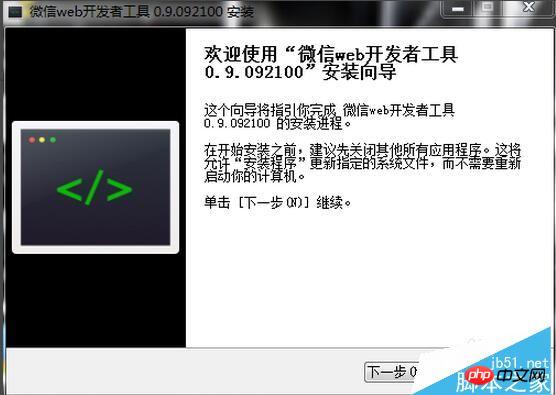
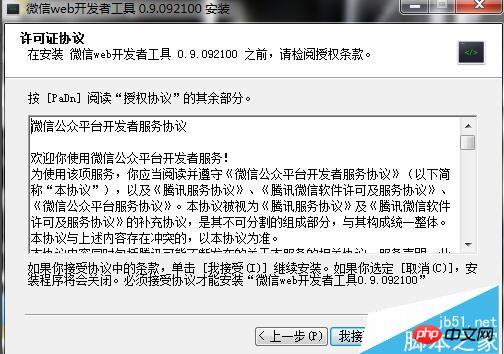
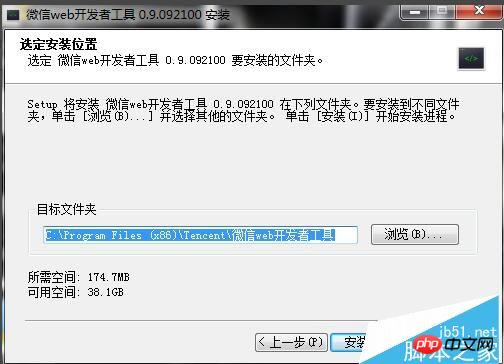
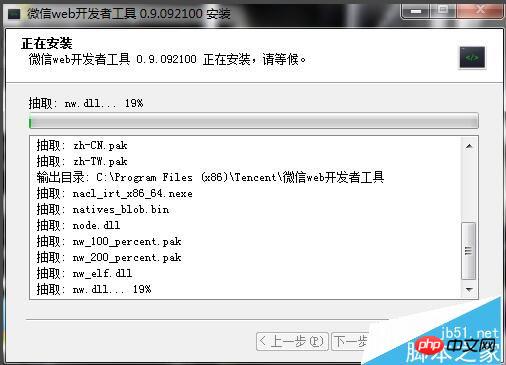
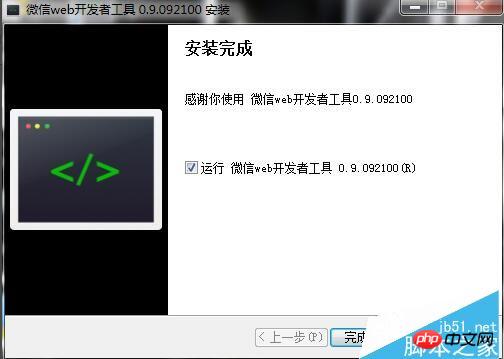
js files, as shown in the figure:

Open it again at this time, the desktop applet icon, the login interface will pop up, scan it with WeChat, and enter the
Create Project interface, as shown in the figure:
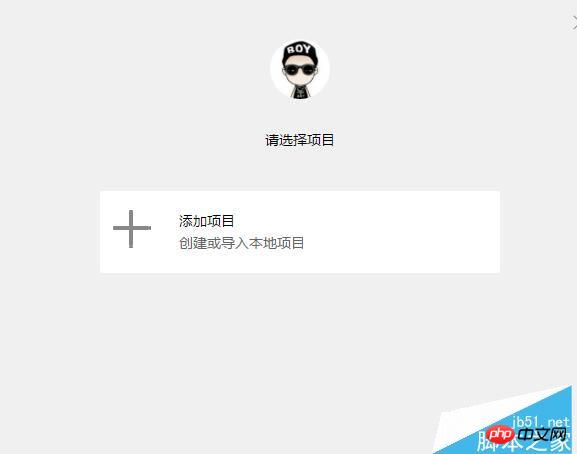

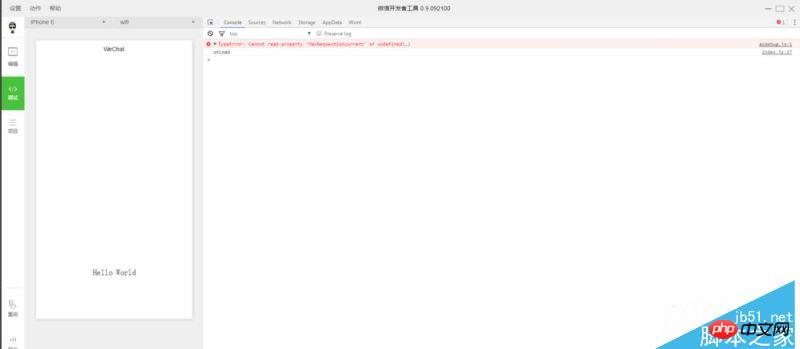
WeChat Mini Program source code download
2.WeChat Mini Program demo: Fruit Library updated version
The above is the detailed content of Detailed instructions on the installation of WeChat mini programs with pictures and texts. For more information, please follow other related articles on the PHP Chinese website!
Related articles
See more- WeChat Mini Program Simple DEMO layout, logic, and style exercises
- Detailed explanation and examples of WeChat applet wx.request (interface calling method)
- WeChat Mini Program - Detailed explanation of WeChat login, WeChat payment, and template messages
- WeChat applet (application account) simple example application and detailed explanation of the example
- Detailed explanation of WeChat applet for loop

