 Java
Java javaTutorial
javaTutorial Detailed explanation of compression and decompression examples in java ant package
Detailed explanation of compression and decompression examples in java ant packageDetailed explanation of compression and decompression examples in java ant package
这篇文章主要介绍了java ant包中的org.apache.tools.zip实现压缩和解压缩实例详解的相关资料,需要的朋友可以参考下
java ant包中的org.apache.tools.zip实现压缩和解压缩实例详解
其实apache中的ant包(请自行GOOGLE之ant.jar)中有一个更好的类,已经支持中文了,我们就不重复制造轮子了,拿来用吧,
这里最主要的功能是实现了 可以指定多个文件 到同一个压缩包的功能
用org.apache.tools.zip压缩/解压缩zip文件的例子,用来解决中文乱码问题。
实例代码:
import Java.io.BufferedInputStream;
import java.io.BufferedOutputStream;
import java.io.File;
import java.io.FileInputStream;
import java.io.FileNotFoundException;
import java.io.FileOutputStream;
import java.io.IOException;
import java.io.InputStream;
import java.util.ArrayList;
import java.util.List;
import java.util.zip.CRC32;
import java.util.zip.CheckedOutputStream;
import java.util.zip.Deflater;
import org.apache.tools.zip.ZipEntry;
import org.apache.tools.zip.ZipOutputStream;
/**
* 功能:使用Apache Ant里提供的org.apache.tools.zip实现zip压缩和解压 (支持中文文件名)
* 解决了由于java.util.zip包不支持汉字的问题。 使用java.util.zip包时,当zip文件中有名字为中文的文件时,
* 就会出现异常:"Exception in thread "main " java.lang.IllegalArgumentException at
* java.util.zip.ZipInputStream.getUTF8String(ZipInputStream.java:285)
*
* @author 夏明龙 E-mail:邮箱
* @version 创建时间:2013-3-22 上午10:40:21 类说明:
*/
public class AntZipUtil {
private static List list = new ArrayList();
private static List listFile(String path) {
File file = new File(path);
String[] array = null;
String sTemp = "";
if (!file.isDirectory()) {
return null;
}
array = file.list();
if (array.length > 0) {
for (int i = 0; i < array.length; i++) {
sTemp = path + array[i];
file = new File(sTemp);
if (file.isDirectory()) {
listFile(sTemp + "/");
} else
list.add(sTemp);
}
} else {
return null;
}
return list;
}
public static void zip(String needtozipfilepath, String zipfilepath){
try {
byte[] b = new byte[512];
File needtozipfile = new File(needtozipfilepath);
if (!needtozipfile.exists()) {
System.err.println("指定的要压缩的文件或目录不存在.");
return;
}
String zipFile = zipfilepath;
File targetFile = new File(zipFile.substring(0, zipFile.indexOf("\\") + 1));
if (!targetFile.exists()) {
System.out.println("指定的目标文件或目录不存在.");
return;
}
String filepath = needtozipfilepath;
List fileList = listFile(filepath);
FileOutputStream fileOutputStream = new FileOutputStream(zipFile);
CheckedOutputStream cs = new CheckedOutputStream(fileOutputStream,new CRC32());
ZipOutputStream out = new ZipOutputStream(new BufferedOutputStream(cs));
for (int i = 0; i < fileList.size(); i++) {
InputStream in = new FileInputStream((String) fileList.get(i));
String fileName = ((String) fileList.get(i)).replace(File.separatorChar, '/');
fileName = fileName.substring(fileName.indexOf("/") + 1);
ZipEntry e = new ZipEntry(fileName);
out.putNextEntry(e);
int len = 0;
while ((len = in.read(b)) != -1) {
out.write(b, 0, len);
}
out.closeEntry();
}
out.close();
} catch (Exception e) {
e.printStackTrace();
}
}
// ///////////////////////////////////////
/**
* 压缩文件 或者 文件夹
*
* @param baseDirName
* 压缩的根目录
* @param fileName
* 根目录下待压缩的文件或文件夹名
* @param targetFileName
* 目标ZIP 文件 星号 "*" 表示压缩根目录下的全部文件
*
*/
public static boolean zip(String baseDirName, String[] fileNames,
String targetFileName, String encoding) {
boolean flag = false;
try {
// 判断 "压缩的根目录"是否存在! 是否是一个文件夹!
File baseDir = new File(baseDirName);
if (!baseDir.exists() || (!baseDir.isDirectory())) {
System.err.println("压缩失败! 根目录不存在: " + baseDirName);
return false;
}
// 得到这个 "压缩的根目录" 的绝对路径
String baseDirPath = baseDir.getAbsolutePath();
// 由这个 "目标 ZIP 文件" 文件名得到一个 压缩对象 ZipOutputStream
File targetFile = new File(targetFileName);
ZipOutputStream out = new ZipOutputStream(new FileOutputStream(
targetFile));
// 中文有乱码,引进下面的改造类
// CnZipOutputStream out = new CnZipOutputStream(new
// FileOutputStream(targetFile),encoding);
// 设置压缩编码Apache Ant有个包专门处理ZIP文件,可以指定文件名的编码方式。由此可以解决问题。例如:用
// org.apache.tools.zip.ZipOutputStream代替java.util.zip.ZipOutputStream。ZipOutputStream
// out = .....; out.setEncoding("GBK");
// out.setEncoding("GBK");//设置为GBK后在windows下就不会乱码了,如果要放到Linux或者Unix下就不要设置了
out.setEncoding(encoding);
// "*" 表示压缩包括根目录 baseDirName 在内的全部文件 到 targetFileName文件下
if (fileNames.equals("*")) {
AntZipUtil.dirToZip(baseDirPath, baseDir, out);
} else {
File[] files = new File[fileNames.length];
for (int i = 0; i < files.length; i++) {
// 根据 parent 抽象路径名和 child 路径名字符串创建一个新 File 实例。
files[i] = new File(baseDir, fileNames[i]);
}
if (files[0].isFile()) {
// 调用本类的一个静态方法 压缩一个文件
// CompressUtil.fileToZip(baseDirPath, file, out);
AntZipUtil.filesToZip(baseDirPath, files, out);
}
}
out.close();
// System.out.println("压缩成功! 目标文件名为: " + targetFileName);
flag = true;
} catch (FileNotFoundException e) {
e.printStackTrace();
} catch (IOException e) {
e.printStackTrace();
}
return flag;
}
/**
* 将文件压缩到Zip 输出流
*
* @param baseDirPath
* 根目录路径
* @param file
* 要压缩的文件
* @param out
* 输出流
* @throws IOException
*/
private static void fileToZip(String baseDirPath, File file,
ZipOutputStream out) throws IOException {
//
FileInputStream in = null;
org.apache.tools.zip.ZipEntry entry = null;
// 创建复制缓冲区 1024*4 = 4K
byte[] buffer = new byte[1024 * 4];
int bytes_read = 0;
if (file.isFile()) {
in = new FileInputStream(file);
// 根据 parent 路径名字符串和 child 路径名字符串创建一个新 File 实例
String zipFileName = getEntryName(baseDirPath, file);
entry = new org.apache.tools.zip.ZipEntry(zipFileName);
// "压缩文件" 对象加入 "要压缩的文件" 对象
out.putNextEntry(entry);
// 现在是把 "要压缩的文件" 对象中的内容写入到 "压缩文件" 对象
while ((bytes_read = in.read(buffer)) != -1) {
out.write(buffer, 0, bytes_read);
}
out.closeEntry();
in.close();
// System.out.println("添加文件" + file.getAbsolutePath()+ "被添加到 ZIP
// 文件中!");
}
}
/**
* 多个文件目录压缩到Zip 输出流
*
* @param baseDirPath
* @param files
* @param out
* @throws IOException
*/
@SuppressWarnings("unused")
private static void filesToZip(String baseDirPath, File[] files,
ZipOutputStream out) throws IOException {
// 遍历所有的文件 一个一个地压缩
for (int i = 0; i < files.length; i++) {
File file = files[i];
if (file.isFile()) {
// 调用本类的一个静态方法 压缩一个文件
AntZipUtil.fileToZip(baseDirPath, file, out);
} else {
/*
* 这是一个文件夹 所以要再次得到它下面的所有的文件 这里是自己调用自己..............递归..........
*/
AntZipUtil.dirToZip(baseDirPath, file, out);
}
}
}
/**
* 将文件目录压缩到Zip 输出流
*
* @param baseDirPath
* @param dir
* @param out
* @throws IOException
*/
private static void dirToZip(String baseDirPath, File dir,
ZipOutputStream out) throws IOException {
// 得到一个文件列表 (本目录下的所有文件对象集合)
File[] files = dir.listFiles();
// 要是这个文件集合数组的长度为 0 , 也就证明了这是一个空的文件夹,虽然没有再循环遍历它的必要,但是也要把这个空文件夹也压缩到目标文件中去
if (files.length == 0) {
// 根据 parent 路径名字符串和 child 路径名字符串创建一个新 File 实例
String zipFileName = getEntryName(baseDirPath, dir);
org.apache.tools.zip.ZipEntry entry = new org.apache.tools.zip.ZipEntry(
zipFileName);
out.putNextEntry(entry);
out.closeEntry();
} else {
// 遍历所有的文件 一个一个地压缩
for (int i = 0; i < files.length; i++) {
File file = files[i];
if (file.isFile()) {
// 调用本类的一个静态方法 压缩一个文件
AntZipUtil.fileToZip(baseDirPath, file, out);
} else {
/*
* 这是一个文件夹 所以要再次得到它下面的所有的文件
* 这里是自己调用自己..............递归..........
*/
AntZipUtil.dirToZip(baseDirPath, file, out);
}
}
}
}
/**
* 获取 待压缩文件在 ZIP 文件中的 entry的名字,即相对于根目录的相对路径名
*
* @param baseDirPath
* 根目录
* @param file
* @return
*/
private static String getEntryName(String baseDirPath, File file) {
/**
* 改变 baseDirPath 的形式 把 "C:/temp" 变成 "C:/temp/"
*/
if (!baseDirPath.endsWith(File.separator)) {
baseDirPath += File.separator;
}
String filePath = file.getAbsolutePath();
/**
* 测试此抽象路径名表示的文件是否是一个目录。 要是这个文件对象是一个目录 则也要变成 后面带 "/" 这个文件对象类似于
* "C:/temp/人体写真/1.jpg" 要是这个文件是一个文件夹 则也要变成 后面带 "/"
* 因为你要是不这样做,它也会被压缩到目标文件中 但是却不能正解显示 也就是说操作系统不能正确识别它的文件类型(是文件还是文件夹)
*/
if (file.isDirectory()) {
filePath += "/";
}
int index = filePath.indexOf(baseDirPath);
return filePath.substring(index + baseDirPath.length());
}
// //////////////////////////解压缩////////////////////////////////////////
/**
* 调用org.apache.tools.zip实现解压缩,支持目录嵌套和中文名
* 也可以使用java.util.zip不过如果是中文的话,解压缩的时候文件名字会是乱码。原因是解压缩软件的编码格式跟java.util.zip.ZipInputStream的编码字符集(固定是UTF-8)不同
*
* @param zipFileName
* 要解压缩的文件
* @param outputDirectory
* 要解压到的目录
* @throws Exception
*/
public static boolean unZip(String zipFileName, String outputDirectory) {
boolean flag = false;
try {
org.apache.tools.zip.ZipFile zipFile = new org.apache.tools.zip.ZipFile(
zipFileName);
java.util.Enumeration e = zipFile.getEntries();
org.apache.tools.zip.ZipEntry zipEntry = null;
createDirectory(outputDirectory, "");
while (e.hasMoreElements()) {
zipEntry = (org.apache.tools.zip.ZipEntry) e.nextElement();
// System.out.println("unziping " + zipEntry.getName());
if (zipEntry.isDirectory()) {
String name = zipEntry.getName();
name = name.substring(0, name.length() - 1);
File f = new File(outputDirectory + File.separator + name);
f.mkdir();
System.out.println("创建目录:" + outputDirectory
+ File.separator + name);
} else {
String fileName = zipEntry.getName();
fileName = fileName.replace('\\', '/');
// System.out.println("测试文件1:" +fileName);
if (fileName.indexOf("/") != -1) {
createDirectory(outputDirectory, fileName.substring(0,
fileName.lastIndexOf("/")));
fileName = fileName.substring(
fileName.lastIndexOf("/") + 1, fileName
.length());
}
File f = new File(outputDirectory + File.separator
+ zipEntry.getName());
f.createNewFile();
InputStream in = zipFile.getInputStream(zipEntry);
FileOutputStream out = new FileOutputStream(f);
byte[] by = new byte[1024];
int c;
while ((c = in.read(by)) != -1) {
out.write(by, 0, c);
}
out.close();
in.close();
}
flag = true;
}
} catch (Exception ex) {
ex.printStackTrace();
}
return flag;
}
/**
* 创建目录
*
* @param directory
* 父目录
* @param subDirectory
* 子目录
*/
private static void createDirectory(String directory, String subDirectory) {
String dir[];
File fl = new File(directory);
try {
if (subDirectory == "" && fl.exists() != true)
fl.mkdir();
else if (subDirectory != "") {
dir = subDirectory.replace('\\', '/').split("/");
for (int i = 0; i < dir.length; i++) {
File subFile = new File(directory + File.separator + dir[i]);
if (subFile.exists() == false)
subFile.mkdir();
directory += File.separator + dir[i];
}
}
} catch (Exception ex) {
System.out.println(ex.getMessage());
}
}
// /////////////////////////////////////
public static void main(String[] temp) {
// 压缩
String baseDirName = "C:\\";
String[] fileNames = { "中文1.doc", "中文2.doc" };
String zipFileName = "c:\\中文.zip";
// 压缩多个指定的文件 到ZIP
System.out.println(AntZipUtil.zip(baseDirName, fileNames,zipFileName,"GBK"));
//压缩一个文件夹 到ZIP
String sourcePath = "c:\\test\\";
String zipFilePath = "c:\\中文2.zip";
AntZipUtil.zip(sourcePath, zipFilePath);
//解压缩
//System.out.println(AntZipUtil.unZip("c:\\中文.zip", "c:\\中文"));
}
}【相关推荐】
1. Java免费视频教程
2. 全面解析Java注解
3. 阿里巴巴Java开发手册
The above is the detailed content of Detailed explanation of compression and decompression examples in java ant package. For more information, please follow other related articles on the PHP Chinese website!
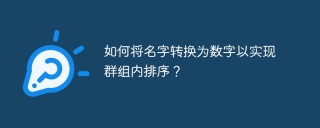 How to convert names to numbers to implement sorting within groups?Apr 19, 2025 pm 01:57 PM
How to convert names to numbers to implement sorting within groups?Apr 19, 2025 pm 01:57 PMHow to convert names to numbers to implement sorting within groups? When sorting users in groups, it is often necessary to convert the user's name into numbers so that it can be different...
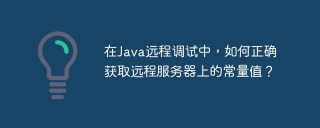 In Java remote debugging, how to correctly obtain constant values on remote servers?Apr 19, 2025 pm 01:54 PM
In Java remote debugging, how to correctly obtain constant values on remote servers?Apr 19, 2025 pm 01:54 PMQuestions and Answers about constant acquisition in Java Remote Debugging When using Java for remote debugging, many developers may encounter some difficult phenomena. It...
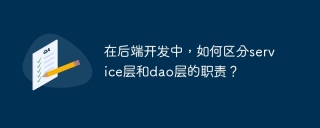 In back-end development, how to distinguish the responsibilities of the service layer and the dao layer?Apr 19, 2025 pm 01:51 PM
In back-end development, how to distinguish the responsibilities of the service layer and the dao layer?Apr 19, 2025 pm 01:51 PMDiscussing the hierarchical architecture in back-end development. In back-end development, hierarchical architecture is a common design pattern, usually including controller, service and dao three layers...


Hot AI Tools

Undresser.AI Undress
AI-powered app for creating realistic nude photos

AI Clothes Remover
Online AI tool for removing clothes from photos.

Undress AI Tool
Undress images for free

Clothoff.io
AI clothes remover

AI Hentai Generator
Generate AI Hentai for free.

Hot Article

Hot Tools

SecLists
SecLists is the ultimate security tester's companion. It is a collection of various types of lists that are frequently used during security assessments, all in one place. SecLists helps make security testing more efficient and productive by conveniently providing all the lists a security tester might need. List types include usernames, passwords, URLs, fuzzing payloads, sensitive data patterns, web shells, and more. The tester can simply pull this repository onto a new test machine and he will have access to every type of list he needs.

WebStorm Mac version
Useful JavaScript development tools

ZendStudio 13.5.1 Mac
Powerful PHP integrated development environment

Safe Exam Browser
Safe Exam Browser is a secure browser environment for taking online exams securely. This software turns any computer into a secure workstation. It controls access to any utility and prevents students from using unauthorized resources.

MinGW - Minimalist GNU for Windows
This project is in the process of being migrated to osdn.net/projects/mingw, you can continue to follow us there. MinGW: A native Windows port of the GNU Compiler Collection (GCC), freely distributable import libraries and header files for building native Windows applications; includes extensions to the MSVC runtime to support C99 functionality. All MinGW software can run on 64-bit Windows platforms.





