1. Introduction to MySQL
Overview
MySQL is a relational database management system developed by the Swedish MySQL AB company and currently belongs to Oracle.
MySQL is a relational database management system that stores data in different tables instead of putting all data in one big warehouse, which increases speed and improves flexibility.
Mysql is open source, so you don’t need to pay extra.
Mysql supports large databases. Can handle large databases with tens of millions of records.
MySQL uses the standard SQL data language form.
Mysql can be used on multiple systems and supports multiple languages. These programming languages include C, C++, Python, Java, Perl, PHP, Eiffel, Ruby and Tcl, etc.
Mysql has good support for PHP, which is currently the most popular web development language.
MySQL supports large databases and data warehouses with 50 million records. The 32-bit system table file can support a maximum of 4GB, and the 64-bit system supports a maximum table file of 8TB.
Mysql can be customized and adopts the GPL protocol. You can modify the source code to develop your own Mysql system.
Advanced MySQL involves knowledge
mysql kernel
sql optimization siege lion
Optimization of mysql server
Various parameter constant settings
-
Query statement optimization
Master-slave replication
Software and hardware upgrade
- ##Disaster recovery backup
- sql programming
Complete mysql optimization requires a deep foundation. Large companies even have dedicated DBAs to write the above
- This time I installed MySQL 5.5, and the installation environment is CentOS 6.5
- version download Address official website download address
- Download
MySQL-Client andMySQL-Server
- downloads.skysql.com/archives/mysql-5.5/MySQL-server-5.5.16-1.rhel4.i386.rpm
- downloads.skysql.com/archives/mysql- 5.5/MySQL-client-5.5.16-1.rhel4.i386.rpm
- downloads.skysql.com/archives/mysql-5.5/MySQL-devel-5.5.16-1 .rhel4.i386.rpm
- Check whether MySQL is installed on the current system
- rpm -qa|grep -i mysql
- rpm -e --nodeps RPM package full name
- Pay attention to the tips
)
-

Set password prompt - View the mysql user and mysql group created during MySQL installation
- # cat /etc/passwd | grep mysql
- cat /etc/group | grep mysql
- ##View character set
- Modify the character set and modify the previously copied configuration file. (Detailed follow-up code)
- MySQL installation location
- ##show variables like 'character%';
-
show variables like '%char%'; - ##Character set
The default is that both the client and the server use latin1, so the characters will be garbled.
- View the installation directory under linux
ps -ef|grep mysql
-
:Copy the current5.5 version cp /usr/share/mysql/my-huge.cnf /etc/my.cnf -
cp /usr/share/mysql/my-default.cnf /etc/my.cnf##5.6 version chkconfig mysql onSet automatic startup# chkconfig --list | grep mysqlCheck whether automatic startup is set# /etc/init .d/mysql start# /etc/init.d/mysql stopor
- #service mysql start
service mysql stopView MySQL start and stop status:
# ps -ef | grep mysqlStart and stop operations:
Set up MySQL self-starting service- Modify the configuration file location
- Modify the character set and data storage path
- ##Query command:
The above is the detailed content of An introduction to database architecture. For more information, please follow other related articles on the PHP Chinese website!
 How to use MySQL functions for data processing and calculationApr 29, 2025 pm 04:21 PM
How to use MySQL functions for data processing and calculationApr 29, 2025 pm 04:21 PMMySQL functions can be used for data processing and calculation. 1. Basic usage includes string processing, date calculation and mathematical operations. 2. Advanced usage involves combining multiple functions to implement complex operations. 3. Performance optimization requires avoiding the use of functions in the WHERE clause and using GROUPBY and temporary tables.
 An efficient way to batch insert data in MySQLApr 29, 2025 pm 04:18 PM
An efficient way to batch insert data in MySQLApr 29, 2025 pm 04:18 PMEfficient methods for batch inserting data in MySQL include: 1. Using INSERTINTO...VALUES syntax, 2. Using LOADDATAINFILE command, 3. Using transaction processing, 4. Adjust batch size, 5. Disable indexing, 6. Using INSERTIGNORE or INSERT...ONDUPLICATEKEYUPDATE, these methods can significantly improve database operation efficiency.
 Steps to add and delete fields to MySQL tablesApr 29, 2025 pm 04:15 PM
Steps to add and delete fields to MySQL tablesApr 29, 2025 pm 04:15 PMIn MySQL, add fields using ALTERTABLEtable_nameADDCOLUMNnew_columnVARCHAR(255)AFTERexisting_column, delete fields using ALTERTABLEtable_nameDROPCOLUMNcolumn_to_drop. When adding fields, you need to specify a location to optimize query performance and data structure; before deleting fields, you need to confirm that the operation is irreversible; modifying table structure using online DDL, backup data, test environment, and low-load time periods is performance optimization and best practice.
 How to analyze the execution plan of MySQL queryApr 29, 2025 pm 04:12 PM
How to analyze the execution plan of MySQL queryApr 29, 2025 pm 04:12 PMUse the EXPLAIN command to analyze the execution plan of MySQL queries. 1. The EXPLAIN command displays the execution plan of the query to help find performance bottlenecks. 2. The execution plan includes fields such as id, select_type, table, type, possible_keys, key, key_len, ref, rows and Extra. 3. According to the execution plan, you can optimize queries by adding indexes, avoiding full table scans, optimizing JOIN operations, and using overlay indexes.
 How to use MySQL subquery to improve query efficiencyApr 29, 2025 pm 04:09 PM
How to use MySQL subquery to improve query efficiencyApr 29, 2025 pm 04:09 PMSubqueries can improve the efficiency of MySQL query. 1) Subquery simplifies complex query logic, such as filtering data and calculating aggregated values. 2) MySQL optimizer may convert subqueries to JOIN operations to improve performance. 3) Using EXISTS instead of IN can avoid multiple rows returning errors. 4) Optimization strategies include avoiding related subqueries, using EXISTS, index optimization, and avoiding subquery nesting.
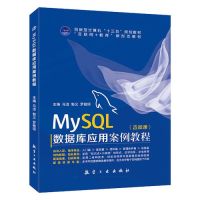 How to configure the character set and collation rules of MySQLApr 29, 2025 pm 04:06 PM
How to configure the character set and collation rules of MySQLApr 29, 2025 pm 04:06 PMMethods for configuring character sets and collations in MySQL include: 1. Setting the character sets and collations at the server level: SETNAMES'utf8'; SETCHARACTERSETutf8; SETCOLLATION_CONNECTION='utf8_general_ci'; 2. Create a database that uses specific character sets and collations: CREATEDATABASEexample_dbCHARACTERSETutf8COLLATEutf8_general_ci; 3. Specify character sets and collations when creating a table: CREATETABLEexample_table(idINT
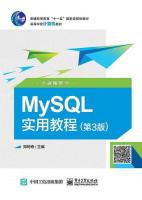 How to uninstall MySQL and clean residual filesApr 29, 2025 pm 04:03 PM
How to uninstall MySQL and clean residual filesApr 29, 2025 pm 04:03 PMTo safely and thoroughly uninstall MySQL and clean all residual files, follow the following steps: 1. Stop MySQL service; 2. Uninstall MySQL packages; 3. Clean configuration files and data directories; 4. Verify that the uninstallation is thorough.
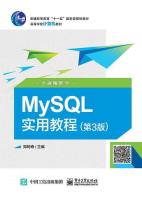 How to rename a database in MySQLApr 29, 2025 pm 04:00 PM
How to rename a database in MySQLApr 29, 2025 pm 04:00 PMRenaming a database in MySQL requires indirect methods. The steps are as follows: 1. Create a new database; 2. Use mysqldump to export the old database; 3. Import the data into the new database; 4. Delete the old database.


Hot AI Tools

Undresser.AI Undress
AI-powered app for creating realistic nude photos

AI Clothes Remover
Online AI tool for removing clothes from photos.

Undress AI Tool
Undress images for free

Clothoff.io
AI clothes remover

Video Face Swap
Swap faces in any video effortlessly with our completely free AI face swap tool!

Hot Article

Hot Tools

SublimeText3 Linux new version
SublimeText3 Linux latest version

SecLists
SecLists is the ultimate security tester's companion. It is a collection of various types of lists that are frequently used during security assessments, all in one place. SecLists helps make security testing more efficient and productive by conveniently providing all the lists a security tester might need. List types include usernames, passwords, URLs, fuzzing payloads, sensitive data patterns, web shells, and more. The tester can simply pull this repository onto a new test machine and he will have access to every type of list he needs.

SublimeText3 Chinese version
Chinese version, very easy to use

VSCode Windows 64-bit Download
A free and powerful IDE editor launched by Microsoft

PhpStorm Mac version
The latest (2018.2.1) professional PHP integrated development tool















