You may be using the
tag. This is a very special tag in HTML that allows the spaces within it to actually show up. For example: four spaces will actually appear as four spaces. This is different from what other tags usually do, which compress the spaces between them into one. From this point of view, the <pre class="brush:php;toolbar:false"> tag is really useful. <h3> Are you using the <code> tag within the <pre class="brush:php;toolbar:false"> tag?
The "pre" of the
tag means "preformatted text" (preformatted text), and there is no special specification of what the text inside is. The semantics of the <code> tag indicate that the text within it is code. This is especially useful for me when I need to display a piece of code, using them, here is an example: <pre class="brush:php;toolbar:false"><pre class="brush:php;toolbar:false"><code>
function cool(x) {
return x + 1;
}
</code>
To explain: there is a newline between
<code> and the code, and this will also be displayed as a blank line, which is very annoying. There is no good CSS way to solve this problem, the best way is to start the code on the same line as the <pre class="brush:php;toolbar:false"> tag, or use a compiler to remove the newline here. <p style="text-align: center"> <img src="/static/imghwm/default1.png" data-src="https://img.php.cn/upload/article/000/000/007/0d1d239a75cc159e4746f3c705f17de8-0.jpg?x-oss-process=image/resize,p_40" class="lazy" alt="Screen Shot 2016-05-21 at 9.02.25 AM.png"></p><h3> Choose a font</h3><p> Since the </p><pre class="brush:php;toolbar:false"> tag is mainly used to display code blocks, and code usually uses a fixed-width font, it is a good idea to set the style font of <pre class="brush:php;toolbar:false"> to a fixed-width font. <p> Fortunately for us, the browser default font already sets </p><pre class="brush:php;toolbar:false"> to a fixed-width font, so you can do nothing with it. Of course, you can set a font you like. <p> Here is an article written by Michael Tuck in 2009, who studied "font stacks". Font stack refers to listing a group of fonts in a font-family tag, with the preferred font listed in front and alternative fonts listed in sequence. His monospaced font stack makes good use of cross-platform system pre-installed fonts. </p><pre class="brush:php;toolbar:false">font-family: Consolas, "Andale Mono WT", "Andale Mono", "Lucida Console", "Lucida Sans Typewriter", "DejaVu Sans Mono", "Bitstream Vera Sans Mono", "Liberation Mono", "Nimbus Mono L", Monaco, "Courier New", Courier, monospace;

I'm not sure if font stack is obsolete today, but it's a good start.
Additionally, you can use custom fonts. Or use third-party services. As I write this, Typekit offers 23 monospaced fonts.
To fold or not to fold?
This is about personal preference. For me personally, there are two situations.
When I write code in the editor myself, I tend to have the code wrap automatically without horizontal scroll bars appearing. And when I read code in an article, I like that the code doesn't break. I know this is weird. In CodePen, we provide an option for users to choose whether to break or not, because everyone has their own preferences.

When displaying code, you need to choose whether to wrap lines or not. If you choose to wrap, fortunately, you can use the unique styles provided for the
tag to preserve the whitespace while wrapping, like this: <pre class="brush:php;toolbar:false">pre {
white-space: pre-wrap;
}If you don't want to wrap lines, you don't have to do it like above, but you do have to consider what happens if a line is too long. Rows that are too long may stretch a fixed-width container or exceed its bounds. To avoid this, I suggest you add horizontal scrollbar:
pre {
overflow-x: auto;
}

You may also want to consider max-height to specify a maximum height, and overflow:auto to allow all scrollbars to avoid making the code block too tall.
Maybe it should be made adaptive
Some people, probably you included, don't like either wrapping or scrolling. There is a solution for this situation too. You can keep
at its default container width, but allow it to expand during interaction: <pre class="brush:php;toolbar:false">pre:hover,
pre:focus {
width: min-content;
}

What if it’s in email?
Maybe for some reason your HTML is used in email. Some tags may have problems in email, because your css does not take effect in email, so when particularly long text without wrapping is present, it may break the layout of the email.
In CSS-Tricks, I have to use RSS feed to automatically generate electronic newspapers. Therefore, when I generate RSS feed, I need a special processing HTML to ensure that all
tags are forced to add an inline style as follows: <pre class="brush:php;toolbar:false"><pre class="brush:php;toolbar:false">
这是我所能做的保证代码块中很长的一行不会破坏掉布局。(一般我们除了加上面的那个外,还加上 word-wrap: break-word 和 word-break: break-all —— 译者注)
你需要代码语法高亮吗?
网上不乏各种语法高亮方案,你可以搜索自己喜欢的方案。我个人推崇 Prism.js,因为:
它代码量少。
它无依赖。
它对标签的 class 起名起的好。
它允许你 copy 它的代码自己修改和定制。

除非从 server 端直接生成 的样式(用来语法分色),不然 Prism.js 已经足够好了。
你标注了代码是什么语言了吗?
我个人比较喜欢在代码块上标准出使用的语言。
比如:

标记出语言的其中一种方式是通过 data-* 属性(可能你的语法高亮工具也已经要求你标记出)然后显示它,例如:
<pre class="brush:php;toolbar:false"><code> <h1 id="Example-code">Example code</h1> <code></code></code>
pre[data-lang]::before {
content: attr(data-lang);
display: block;
}我想这也不是一种特别简单的方法,所以可能一些人只是简单在代码里注释一下。也许用 title 属性是更好的选择?
控制空格
如果你使用 tab 来缩进,你可能会觉得缩进太宽了。
默认情况下,tab 被按照 8 个空格来渲染,这很荒唐。

在写代码的时候,我们通常让 tab 宽度为 4 个空格。幸运地,你可以用样式控制它:
pre {
tab-width: 4;
}就我个人而言,我喜欢直接用空格缩进。
其他选择
努力让代码块很好地展示在网页上可不是一件琐事,它是值得做的工作。如果你不想自己做这些工作,CodePen 提供了内嵌版可以很好地演示代码(还可以预览),内嵌 GitHub Gists 也是一个不错的选择。
The above is the detailed content of Things to note when using pre tag styles. For more information, please follow other related articles on the PHP Chinese website!
 C++开发注意事项:避免C++代码中的空指针异常Nov 22, 2023 pm 02:38 PM
C++开发注意事项:避免C++代码中的空指针异常Nov 22, 2023 pm 02:38 PMC++开发中,空指针异常是一种常见的错误,经常出现在指针没有被初始化或被释放后继续使用等情况下。空指针异常不仅会导致程序崩溃,还可能造成安全漏洞,因此需要特别注意。本文将介绍如何避免C++代码中的空指针异常。初始化指针变量C++中的指针必须在使用前进行初始化。如果没有初始化,指针将指向一个随机的内存地址,这可能导致空指针异常。要初始化指针,可以将其指向一个可
 Python开发注意事项:避免常见的内存泄漏问题Nov 22, 2023 pm 01:43 PM
Python开发注意事项:避免常见的内存泄漏问题Nov 22, 2023 pm 01:43 PMPython作为一种高级编程语言,具有易学易用和开发效率高等优点,在开发人员中越来越受欢迎。但是,由于其垃圾回收机制的实现方式,Python在处理大量内存时,容易出现内存泄漏问题。本文将从常见内存泄漏问题、引起问题的原因以及避免内存泄漏的方法三个方面来介绍Python开发过程中需要注意的事项。一、常见内存泄漏问题内存泄漏是指程序在运行中分配的内存空间无法释放
 利用localstorage存储数据的步骤和注意事项Jan 11, 2024 pm 04:51 PM
利用localstorage存储数据的步骤和注意事项Jan 11, 2024 pm 04:51 PM利用localStorage存储数据的步骤和注意事项本文主要介绍如何使用localStorage来存储数据,并提供相关的代码示例。LocalStorage是一种在浏览器中存储数据的方式,它可以将数据保存在用户的本地计算机上,而不需要通过服务器。下面是使用localStorage存储数据的步骤和需要注意的事项。步骤一:检测浏览器是否支持LocalStorage
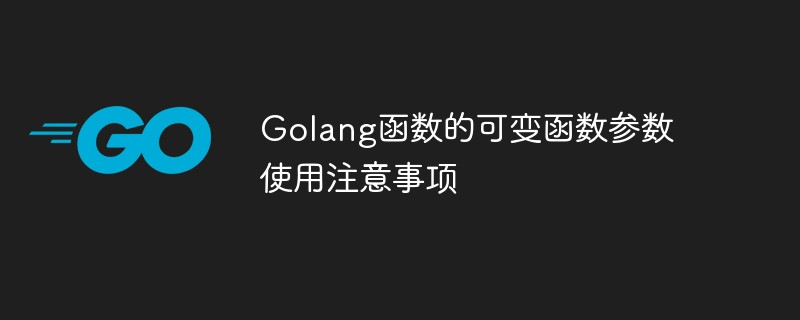 Golang函数的可变函数参数使用注意事项May 17, 2023 pm 06:01 PM
Golang函数的可变函数参数使用注意事项May 17, 2023 pm 06:01 PMGolang是一种强类型、静态编程语言,其函数设计灵活,其中可变函数参数也是常见的实现方式之一,通常会用于函数参数个数不确定或者需要动态参数传递的场景。可变函数参数的使用虽然方便有效,但是也存在一些需要注意的问题,本文将详细介绍一下可变函数参数的使用注意事项。一、什么是可变函数参数?在Golang中,如果我们需要定义一个函数,但是无法确定该函数的参数个数,那
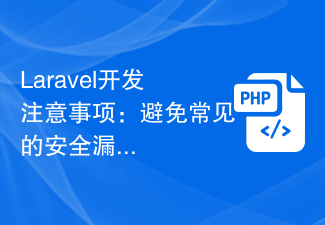 Laravel开发注意事项:避免常见的安全漏洞Nov 22, 2023 am 09:34 AM
Laravel开发注意事项:避免常见的安全漏洞Nov 22, 2023 am 09:34 AMLaravel是一种广泛用于开发Web应用程序的PHP框架。它提供了许多方便易用的功能,以帮助开发者快速构建和维护应用程序。然而,与所有Web开发框架一样,Laravel也有一些可能导致安全漏洞的地方。在本文中,我们将重点介绍一些常见的安全漏洞,并提供一些注意事项,以帮助开发者避免这些问题。输入验证输入验证是防止用户提交恶意数据到应用程序的重要步骤。在Lar
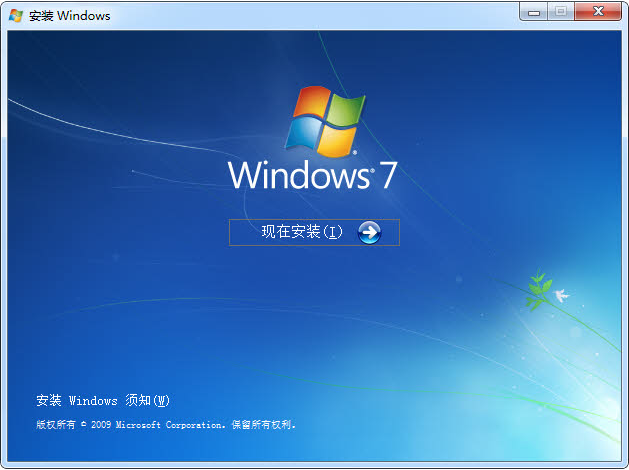 win7镜像文件下载地址的详细介绍Jul 16, 2023 pm 05:13 PM
win7镜像文件下载地址的详细介绍Jul 16, 2023 pm 05:13 PM很多网友询问小编哪里可以下载到最安全的windows7iso镜像文件?网上搜索关于windows7iso镜像文件的资讯内容比较少,所以很多用户都不知道如何下载。今天小编给大家带来了win732以及win764位系统镜像文件的下载地址,大家快来看看吧。Windows7iso镜像系统硬件要求处理器:64位处理器;内存:最低1GB,是64位操作系统显卡:支持DirectX9128M显存:128MB硬盘空间:16G以上Windows7简体中文旗舰版x86ISO下载文件名:cn_windows_7_ult
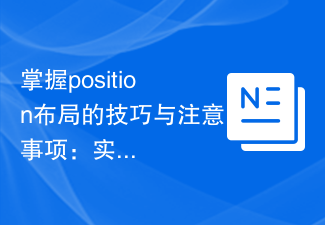 掌握position布局的技巧与注意事项:实现响应式布局的实践Dec 26, 2023 pm 12:44 PM
掌握position布局的技巧与注意事项:实现响应式布局的实践Dec 26, 2023 pm 12:44 PM实现响应式布局:position布局的实践和注意事项概述:响应式布局是指根据用户的设备屏幕大小和分辨率自动调整网页内容的布局。在响应式布局中,position布局是常用的一种方法,它可以帮助我们实现不同屏幕尺寸下的元素定位和布局。一、position布局的基本原理position布局是基于CSS的定位属性,包括static、relative、absolute
 PHP使用PHPMailer发送邮件的方法和注意事项May 22, 2023 pm 11:40 PM
PHP使用PHPMailer发送邮件的方法和注意事项May 22, 2023 pm 11:40 PM随着互联网技术的发展和网络的普及,越来越多的应用程序需要使用电子邮件进行通信。而PHP作为一种流行的服务器端编程语言,自然也需要在网站开发中用到发送邮件的功能。而PHPMailer作为一个开源的PHP邮件类库,可以方便快捷地在PHP程序中发送邮件。本文将介绍如何使用PHPMailer发送邮件以及注意事项。一、PHPMailer简介PHP


Hot AI Tools

Undresser.AI Undress
AI-powered app for creating realistic nude photos

AI Clothes Remover
Online AI tool for removing clothes from photos.

Undress AI Tool
Undress images for free

Clothoff.io
AI clothes remover

AI Hentai Generator
Generate AI Hentai for free.

Hot Article

Hot Tools

Safe Exam Browser
Safe Exam Browser is a secure browser environment for taking online exams securely. This software turns any computer into a secure workstation. It controls access to any utility and prevents students from using unauthorized resources.

PhpStorm Mac version
The latest (2018.2.1) professional PHP integrated development tool

MinGW - Minimalist GNU for Windows
This project is in the process of being migrated to osdn.net/projects/mingw, you can continue to follow us there. MinGW: A native Windows port of the GNU Compiler Collection (GCC), freely distributable import libraries and header files for building native Windows applications; includes extensions to the MSVC runtime to support C99 functionality. All MinGW software can run on 64-bit Windows platforms.

WebStorm Mac version
Useful JavaScript development tools

mPDF
mPDF is a PHP library that can generate PDF files from UTF-8 encoded HTML. The original author, Ian Back, wrote mPDF to output PDF files "on the fly" from his website and handle different languages. It is slower than original scripts like HTML2FPDF and produces larger files when using Unicode fonts, but supports CSS styles etc. and has a lot of enhancements. Supports almost all languages, including RTL (Arabic and Hebrew) and CJK (Chinese, Japanese and Korean). Supports nested block-level elements (such as P, DIV),







