一般,有2种方法可以导出doc文档,一种是使用com,并且作为php的一个扩展库安装到服务器上,然后创建一个com,调用它的方法。安装过office的服务器可以调用一个叫word.application的com,可以生成word文档,不过这种方式我不推荐,因为执行效率比较低(我测试了一下,在执行代码的时候,服务器会真的去打开一个word客户端)。理想的com应该是没有界面的,在后台进行数据转换,这样效果会比较好,但是这些扩展一般需要收费。
第2种方法,就是用PHP将我们的doc文档内容直接写入一个后缀为doc的文件中即可。使用这种方法不需要依赖第三方扩展,而且执行效率较高。
word本身的功能还是很强大的,它可以打开html格式的文件,并且能够保留格式,即使后缀为doc,它也能识别正常打开。这就为我们提供了方便。但是有一个问题,html格式的文件中的图片只有一个地址,真正的图片是保存在其他地方的,也就是说,如果将HTML格式写入doc中,那么doc中将不能包含图片。那我们如何创建包含图片的doc文档呢?我们可以使用和html很接近的mht格式。
mht格式和html很类似,只不过在mht格式中,外部链接进来的文件,比如图片、Javascript、CSS会被base64进行编码存储。因此,单个mht文件就可以保存一个网页中的所有资源,当然,相比html,它的尺寸也会比较大。
mht格式能被word识别吗?我将一个网页保存成mht,然后修改后缀名为doc,再用word打开,OK,word也可以识别mht文件,并且可以显示图片。
好了,既然doc可以识别mht,下面就是考虑如何将图片放入mht了。由于html代码中的图片的地址都是写在img标签的src属性中,因此,只要提取html代码中的src属性值,就可以获得图片地址。当然,有可能您获取到的是相对路径,没关系,加上URL的前缀,改成绝对路径就可以了。有了图片地址,我们就可以通过file_get_content函数获取到图片文件的具体内容,然后调用base64_encode函数将文件内容编码成base64编码,最后插入到mht文件的合适位置即可。
最后,我们有两种方法将文件发送给客户端,一种是先在服务器端生成一个doc文档,然后将这个doc文档的地址记录下来,最后,通过header("location:xx.doc");就可以让客户端下载这个doc。还有一种是直接发送html请求,修改HTML协议的header部分,将它的content-type设置为application/doc,将content-disposition设置为attachment,后面跟上文件名,发送完html协议以后,直接将文件内容发送给客户端,也可以让客户端下载到这个doc文档。
实现
通过以上的原理介绍,相信大家应该对实现的过程有个初步的了解了,下面我给出一个导出函数,这个函数可以将HTML代码导出成一个mht文档,参数有3个,其中后2个为可选参数
content:要转换的HTML代码
absolutePath: 如果HTML代码中的图片地址都是相对路径,那么这个参数就是HTML代码中缺少的绝对路径。
isEraseLink:是否去掉HTML代码中的超链接
返回值为mht的文件内容,您可以通过file_put_content将它保存成后缀名为doc的文件
这个函数的主要功能其实就是分析HTML代码中的所有图片地址,并且依次下载下来。获取到了图片的内容以后,调用MhtFileMaker类,将图片添加到mht文件中。具体的添加细节,封装在MhtFileMaker类中了。
/**
* 根据HTML代码获取word文档内容
* 创建一个本质为mht的文档,该函数会分析文件内容并从远程下载页面中的图片资源
* 该函数依赖于类MhtFileMaker
* 该函数会分析img标签,提取src的属性值。但是,src的属性值必须被引号包围,否则不能提取
*
* @param string $content HTML内容
* @param string $absolutePath 网页的绝对路径。如果HTML内容里的图片路径为相对路径,那么就需要填写这个参数,来让该函数自动填补成绝对路径。这个参数最后需要以/结束
* @param bool $isEraseLink 是否去掉HTML内容中的链接
*/
function getWordDocument( $content , $absolutePath = "" , $isEraseLink = true )
{
$mht = new MhtFileMaker();
if ($isEraseLink)
$content = preg_replace('/(\s*.*?\s*)/i' , '$1' , $content); //去掉链接
$images = array();
$files = array();
$matches = array();
//这个算法要求src后的属性值必须使用引号括起来
if ( preg_match_all('/
{
$arrPath = $matches[1];
for ( $i=0;$i
$path = $arrPath[$i];
$imgPath = trim( $path );
if ( $imgPath != "" )
{
$files[] = $imgPath;
if( substr($imgPath,0,7) == 'http://')
{
//绝对链接,不加前缀
}
else
{
$imgPath = $absolutePath.$imgPath;
}
$images[] = $imgPath;
}
}
}
$mht->AddContents("tmp.html",$mht->GetMimeType("tmp.html"),$content);
for ( $i=0;$i
$image = $images[$i];
if ( @fopen($image , 'r') )
{
$imgcontent = @file_get_contents( $image );
if ( $content )
$mht->AddContents($files[$i],$mht->GetMimeType($image),$imgcontent);
}
else
{
echo "file:".$image." not exist!
";
}
}
return $mht->GetFile();
}
使用方法:
$fileContent = getWordDocument($content,"http://www.yoursite.com/Music/etc/");
$fp = fopen("test.doc", 'w');
fwrite($fp, $fileContent);
fclose($fp);
其中,$content变量应该是HTML源代码,后面的链接应该是能填补HTML代码中图片相对路径的URL地址
注意,在使用这个函数之前,您需要先包含类MhtFileMaker,这个类可以帮助我们生成Mht文档。
/***********************************************************************
Class: Mht File Maker
Version: 1.2 beta
Date: 02/11/2007
Author: Wudi
Description: The class can make .mht file.
***********************************************************************/
class MhtFileMaker{
var $config = array();
var $headers = array();
var $headers_exists = array();
var $files = array();
var $boundary;
var $dir_base;
var $page_first;
function MhtFile($config = array()){
}
function SetHeader($header){
$this->headers[] = $header;
$key = strtolower(substr($header, 0, strpos($header, ':')));
$this->headers_exists[$key] = TRUE;
}
function SetFrom($from){
$this->SetHeader("From: $from");
}
function SetSubject($subject){
$this->SetHeader("Subject: $subject");
}
function SetDate($date = NULL, $istimestamp = FALSE){
if ($date == NULL) {
$date = time();
}
if ($istimestamp == TRUE) {
$date = date('D, d M Y H:i:s O', $date);
}
$this->SetHeader("Date: $date");
}
function SetBoundary($boundary = NULL){
if ($boundary == NULL) {
$this->boundary = '--' . strtoupper(md5(mt_rand())) . '_MULTIPART_MIXED';
} else {
$this->boundary = $boundary;
}
}
function SetBaseDir($dir){
$this->dir_base = str_replace("\\", "/", realpath($dir));
}
function SetFirstPage($filename){
$this->page_first = str_replace("\\", "/", realpath("{$this->dir_base}/$filename"));
}
function AutoAddFiles(){
if (!isset($this->page_first)) {
exit ('Not set the first page.');
}
$filepath = str_replace($this->dir_base, '', $this->page_first);
$filepath = 'http://mhtfile' . $filepath;
$this->AddFile($this->page_first, $filepath, NULL);
$this->AddDir($this->dir_base);
}
function AddDir($dir){
$handle_dir = opendir($dir);
while ($filename = readdir($handle_dir)) {
if (($filename!='.') && ($filename!='..') && ("$dir/$filename"!=$this->page_first)) {
if (is_dir("$dir/$filename")) {
$this->AddDir("$dir/$filename");
} elseif (is_file("$dir/$filename")) {
$filepath = str_replace($this->dir_base, '', "$dir/$filename");
$filepath = 'http://mhtfile' . $filepath;
$this->AddFile("$dir/$filename", $filepath, NULL);
}
}
}
closedir($handle_dir);
}
function AddFile($filename, $filepath = NULL, $encoding = NULL){
if ($filepath == NULL) {
$filepath = $filename;
}
$mimetype = $this->GetMimeType($filename);
$filecont = file_get_contents($filename);
$this->AddContents($filepath, $mimetype, $filecont, $encoding);
}
function AddContents($filepath, $mimetype, $filecont, $encoding = NULL){
if ($encoding == NULL) {
$filecont = chunk_split(base64_encode($filecont), 76);
$encoding = 'base64';
}
$this->files[] = array('filepath' => $filepath,
'mimetype' => $mimetype,
'filecont' => $filecont,
'encoding' => $encoding);
}
function CheckHeaders(){
if (!array_key_exists('date', $this->headers_exists)) {
$this->SetDate(NULL, TRUE);
}
if ($this->boundary == NULL) {
$this->SetBoundary();
}
}
function CheckFiles(){
if (count($this->files) == 0) {
return FALSE;
} else {
return TRUE;
}
}
function GetFile(){
$this->CheckHeaders();
if (!$this->CheckFiles()) {
exit ('No file was added.');
}
$contents = implode("\r\n", $this->headers);
$contents .= "\r\n";
$contents .= "MIME-Version: 1.0\r\n";
$contents .= "Content-Type: multipart/related;\r\n";
$contents .= "\tboundary=\"{$this->boundary}\";\r\n";
$contents .= "\ttype=\"" . $this->files[0]['mimetype'] . "\"\r\n";
$contents .= "X-MimeOLE: Produced By Mht File Maker v1.0 beta\r\n";
$contents .= "\r\n";
$contents .= "This is a multi-part message in MIME format.\r\n";
$contents .= "\r\n";
foreach ($this->files as $file) {
$contents .= "--{$this->boundary}\r\n";
$contents .= "Content-Type: $file[mimetype]\r\n";
$contents .= "Content-Transfer-Encoding: $file[encoding]\r\n";
$contents .= "Content-Location: $file[filepath]\r\n";
$contents .= "\r\n";
$contents .= $file['filecont'];
$contents .= "\r\n";
}
$contents .= "--{$this->boundary}--\r\n";
return $contents;
}
function MakeFile($filename){
$contents = $this->GetFile();
$fp = fopen($filename, 'w');
fwrite($fp, $contents);
fclose($fp);
}
function GetMimeType($filename){
$pathinfo = pathinfo($filename);
switch ($pathinfo['extension']) {
case 'htm': $mimetype = 'text/html'; break;
case 'html': $mimetype = 'text/html'; break;
case 'txt': $mimetype = 'text/plain'; break;
case 'cgi': $mimetype = 'text/plain'; break;
case 'php': $mimetype = 'text/plain'; break;
case 'css': $mimetype = 'text/css'; break;
case 'jpg': $mimetype = 'image/jpeg'; break;
case 'jpeg': $mimetype = 'image/jpeg'; break;
case 'jpe': $mimetype = 'image/jpeg'; break;
case 'gif': $mimetype = 'image/gif'; break;
case 'png': $mimetype = 'image/png'; break;
default: $mimetype = 'application/octet-stream'; break;
}
return $mimetype;
}
}
?>
 网页打不开是什么原因Jun 26, 2023 am 11:49 AM
网页打不开是什么原因Jun 26, 2023 am 11:49 AM网页打不开的原因有:1、电脑的本地连接被禁用;2、拨号上网帐号与密码输入不正确;3、路由器故障或路由器设置出现问题;4、由DNS错误导致的IE打不开网页;5、hosts文件被修改导致的IE打不开网页;6、IP地址设置错误或者获取失败导致IE打不开网页。
 使用JavaScript开发网页投票系统Aug 09, 2023 pm 01:30 PM
使用JavaScript开发网页投票系统Aug 09, 2023 pm 01:30 PM使用JavaScript开发网页投票系统摘要:随着互联网的飞速发展,网上投票成为了一种方便快捷的方式,用于收集公众的意见和做出决策。本文将介绍使用JavaScript开发一个简单的网页投票系统,实现了用户可以选择选项并提交投票的功能。介绍:网页投票系统是一个在网页上显示多个选项并允许用户选择的程序。它可以用于许多场景,例如选举投票、产品调查、意见收集等。本文
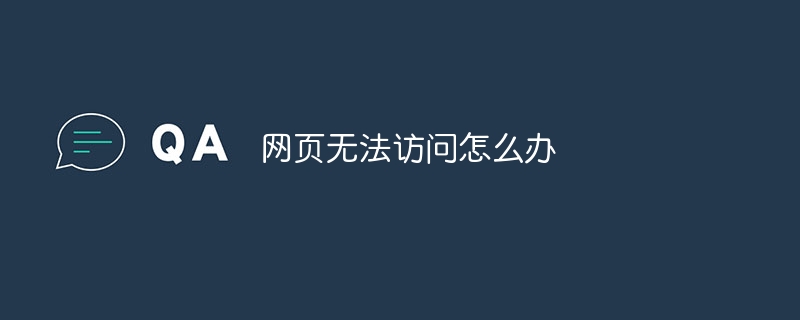 网页无法访问怎么办Sep 06, 2023 am 09:36 AM
网页无法访问怎么办Sep 06, 2023 am 09:36 AM网页无法访问的解决办法有检查网络连接、清除浏览器缓存、检查网页地址、尝试使用其他浏览器、检查服务器状态、检查域名解析、检查防火墙和安全设置和联系网站管理员等。详细介绍:1、检查网络连接,确保网络连接正常,可以尝试打开其他网页或者使用其他设备进行访问,确定是否是网络连接问题,如果其他网页可以正常访问,那么可能是该网页的问题;2、清除浏览器缓存,浏览器缓存可能导致网页无法加载等等。
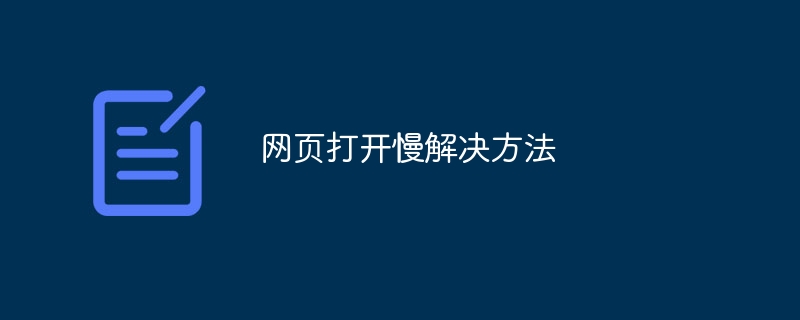 网页打开慢解决方法Aug 17, 2023 am 10:53 AM
网页打开慢解决方法Aug 17, 2023 am 10:53 AM网页打开慢解决方法:1、检查网络连接速度,可以使用在线测速工具来测试网络,可以联系网络服务提供商解决问题;2、可以通过清理浏览器缓存来改善网页打开速度,可以在浏览器的设置中找到清除缓存的选项,并选择清除所有缓存数据;3、在浏览器的插件和扩展程序管理页面,可以尝试禁用浏览器插件和扩展程序;4、网页打开慢还可能与电脑的性能有关,关闭占用系统资源的程序或进程也可以提高网页加载速度。
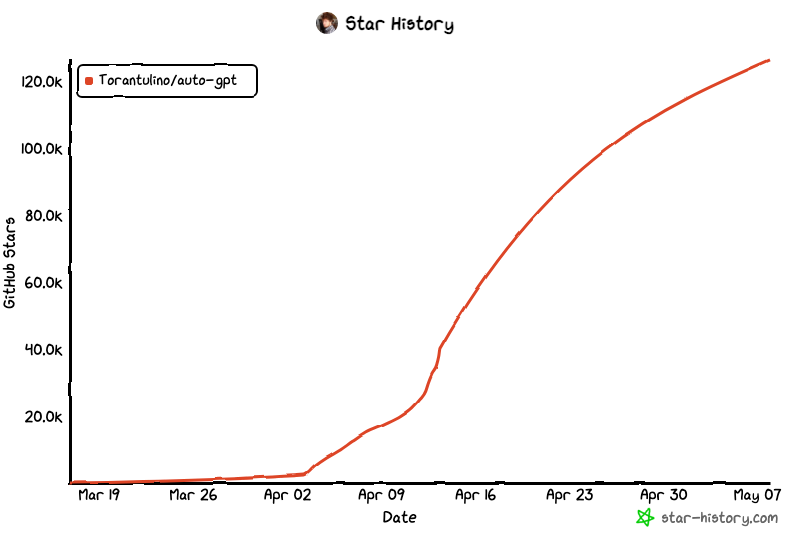 拥有自我意识的AI:AutoGPTMay 25, 2023 am 10:28 AM
拥有自我意识的AI:AutoGPTMay 25, 2023 am 10:28 AM1、引言ChatGPT在当下已经风靡一时,作为自然语言处理模型的佼佼者,ChatGPT的优势在于其能够生成流畅、连贯的对话,同时还能够理解上下文并根据上下文进行回答。针对不同的应用场景可以进行快速定制,例如,在客服、教育、娱乐等领域中,ChatGPT可以作为智能助手为用户提供便捷的服务和娱乐体验。从GPT-3到GPT-4,我们可以看到在高级推理,输入设置,微调行为和理解更长的上下文信息等方面,ChatGPT在不断的优化训练中已经取得了显著的进展。但是针对于这种交互式的GPT模型,我们更希望看到能
 使用JavaScript实现网页自动刷新Jun 15, 2023 pm 10:34 PM
使用JavaScript实现网页自动刷新Jun 15, 2023 pm 10:34 PM在现代的网络应用中,自动刷新是一项非常有用的功能。通过使用JavaScript编程技术,您可以轻松实现网页自动刷新,以便在应用程序或网站中提供更好的用户体验。接下来,本篇文章将介绍如何使用JavaScript来实现网页自动刷新。使用setInterval函数setInterval函数是JavaScript中最常用的定时器函数之一。该函数允许在特定时间间隔内重
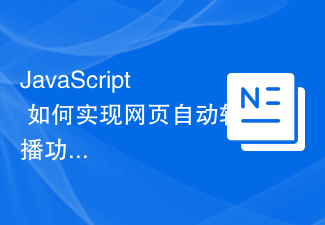 JavaScript 如何实现网页自动轮播功能?Oct 16, 2023 am 09:25 AM
JavaScript 如何实现网页自动轮播功能?Oct 16, 2023 am 09:25 AMJavaScript如何实现网页自动轮播功能?随着互联网的普及,网页的设计和展示方式也越来越丰富多样。其中,网页自动轮播功能成为了许多网站及应用中常见的元素之一。本文将介绍如何使用JavaScript实现网页自动轮播功能,并提供具体的代码示例。一、HTML结构在实现自动轮播功能之前,首先需要确定网页的HTML结构。一般来说,自动轮播功能常使用图片或其他内
 win10网络被禁用了怎么打开网页Jun 29, 2023 pm 05:37 PM
win10网络被禁用了怎么打开网页Jun 29, 2023 pm 05:37 PMwin10网络被禁用了怎么打开网页?使用win10系统的时候,发现网络被禁用了,就没有办法使用电脑,这种情况应该如何解决。很多小伙伴不知道怎么操作,小编下面整理了windows10网络被禁用了恢复教程,如果你感兴趣的话,跟着小编一起往下看看吧!win10网络被禁用了怎么打开1、在状态栏右边找到网络连接图标之后,右键点击它,然后选择“打开网络和Internet设置”选项并点击2、打开之后在出现的界面右边,找到并点击打开网络和共享中心3、点击更改适配器设置这个选项,找到被禁用的网络,右键点击它4、选


Hot AI Tools

Undresser.AI Undress
AI-powered app for creating realistic nude photos

AI Clothes Remover
Online AI tool for removing clothes from photos.

Undress AI Tool
Undress images for free

Clothoff.io
AI clothes remover

AI Hentai Generator
Generate AI Hentai for free.

Hot Article

Hot Tools

SublimeText3 Chinese version
Chinese version, very easy to use

Dreamweaver Mac version
Visual web development tools

WebStorm Mac version
Useful JavaScript development tools

Notepad++7.3.1
Easy-to-use and free code editor

SecLists
SecLists is the ultimate security tester's companion. It is a collection of various types of lists that are frequently used during security assessments, all in one place. SecLists helps make security testing more efficient and productive by conveniently providing all the lists a security tester might need. List types include usernames, passwords, URLs, fuzzing payloads, sensitive data patterns, web shells, and more. The tester can simply pull this repository onto a new test machine and he will have access to every type of list he needs.






