 Backend Development
Backend Development C#.Net Tutorial
C#.Net Tutorial Repeater control implements editing, updating, and deleting operations
Repeater control implements editing, updating, and deleting operationsHow to implement the same editing, updating, and deleting functions as the GridView control in the Repeater control?
The following is an example written under vs.net2008 (C#). From admin10000.com
Backend .cs code
protected void Page_Load(object sender, EventArgs e)
{
if (!Page.IsPostBack)
{
BindGrid();
}
}
private void BindGrid()
{
string strSQL = "SELECT * FROM [User]";
OleDbConnection objConnection = new OleDbConnection(GetStrConnection());
objConnection.Open();
OleDbCommand objCommand = new OleDbCommand(strSQL, objConnection);
OleDbDataReader reader = objCommand.ExecuteReader(CommandBehavior.CloseConnection);
rptUser.DataSource = reader;
rptUser.DataBind();
}
protected void rptUser_ItemDataBound(object sender, RepeaterItemEventArgs e)
{
if (e.Item.ItemType == ListItemType.Item || e.Item.ItemType == ListItemType.AlternatingItem)
{
System.Data.Common.DbDataRecord record = (System.Data.Common.DbDataRecord)e.Item.DataItem;
int userId = int.Parse(record["UserId"].ToString());
if (userId != id)
{
((Panel)e.Item.FindControl("plItem")).Visible = true;
((Panel)e.Item.FindControl("plEdit")).Visible = false;
}
else
{
((Panel)e.Item.FindControl("plItem")).Visible = false;
((Panel)e.Item.FindControl("plEdit")).Visible = true;
}
}
}
protected void rptUser_ItemCommand(object source, RepeaterCommandEventArgs e)
{
if (e.CommandName == "Edit")
{
id = int.Parse(e.CommandArgument.ToString());
}
else if (e.CommandName == "Cancel")
{
id = -1;
}
else if (e.CommandName == "Update")
{
string name = ((TextBox)this.rptUser.Items[e.Item.ItemIndex].FindControl("txtName")).Text.Trim();
string email = ((TextBox)this.rptUser.Items[e.Item.ItemIndex].FindControl("txtEmail")).Text.Trim();
string qq = ((TextBox)this.rptUser.Items[e.Item.ItemIndex].FindControl("txtQQ")).Text.Trim();
string strSQL = "UPDATE [User] SET Name=@Name,Email=@Email,QQ=@QQ WHERE UserId=@UserId";
OleDbConnection objConnection = new OleDbConnection(GetStrConnection());
OleDbCommand objCommand = new OleDbCommand(strSQL, objConnection);
objCommand.Parameters.Add("@Name", OleDbType.VarWChar);
objCommand.Parameters["@Name"].Value = name;
objCommand.Parameters.Add("@Email", OleDbType.VarWChar);
objCommand.Parameters["@Email"].Value = email;
objCommand.Parameters.Add("@QQ", OleDbType.VarWChar);
objCommand.Parameters["@QQ"].Value = qq;
objCommand.Parameters.Add("@UserId", OleDbType.Integer);
objCommand.Parameters["@UserId"].Value = int.Parse(e.CommandArgument.ToString());
objConnection.Open();
objCommand.ExecuteNonQuery();
objConnection.Close();
}
else if (e.CommandName == "Delete")
{
string strSQL = "DELETE * FROM [User] WHERE UserId=@UserId";
OleDbConnection objConnection = new OleDbConnection(GetStrConnection());
OleDbCommand objCommand = new OleDbCommand(strSQL, objConnection);
objCommand.Parameters.Add("@UserId", OleDbType.Integer);
objCommand.Parameters["@UserId"].Value = int.Parse(e.CommandArgument.ToString());
objConnection.Open();
objCommand.ExecuteNonQuery();
objConnection.Close();
}
BindGrid();
}
private string GetStrConnection()
{
return "Provider=Microsoft.Jet.OleDb.4.0;data source=" + Server.MapPath("~/Database/test.mdb");
}Frontend.aspx code
<form id="form1" runat="server">
<asp:Repeater ID="rptUser" runat="server" onitemcommand="rptUser_ItemCommand"
onitemdatabound="rptUser_ItemDataBound">
<HeaderTemplate>
<table width="960" align="center" cellpadding="3" cellspacing="1" style="background-color: #ccc;">
<thead style="background-color: #eee;">
<tr>
<th width="10%">
用户ID
</th>
<th>
用户名
</th>
<th width="22%">
邮件
</th>
<th width="20%">
QQ
</th>
<th width="15%">
注册时间
</th>
<th width="12%">
操作
</th>
</tr>
</thead>
<tbody style="background-color: #fff;">
</HeaderTemplate>
<ItemTemplate>
<asp:Panel ID="plItem" runat="server">
<tr style="text-align: center;">
<td>
<%# DataBinder.Eval(Container.DataItem, "UserId")%>
</td>
<td>
<%# DataBinder.Eval(Container.DataItem, "Name")%>
</td>
<td>
<%# DataBinder.Eval(Container.DataItem, "Email")%>
</td>
<td>
<%# DataBinder.Eval(Container.DataItem, "QQ")%>
</td>
<td>
<%# DataBinder.Eval(Container.DataItem, "AddTime","{0:yyyy-MM-dd}")%>
</td>
<td> <asp:LinkButton runat="server" ID="lbtEdit" CommandArgument='<%# DataBinder.Eval(Container.DataItem, "UserId")%>'
CommandName="Edit" Text="编辑"></asp:LinkButton>
<asp:LinkButton runat="server" ID="lbtDelete" CommandArgument='<%# DataBinder.Eval(Container.DataItem, "UserId")%>'
CommandName="Delete" Text="删除" OnClientClick="return confirm('确定要删除?')"></asp:LinkButton>
</td>
</tr>
</asp:Panel>
<asp:Panel ID="plEdit" runat="server">
<tr style="text-align: center;">
<td>
<%# DataBinder.Eval(Container.DataItem, "UserId")%>
</td>
<td>
<asp:TextBox ID="txtName" Text='<%# DataBinder.Eval(Container.DataItem,"Name") %>'
runat="server"></asp:TextBox>
</td>
<td>
<asp:TextBox ID="txtEmail" Text='<%# DataBinder.Eval(Container.DataItem,"Email") %>'
runat="server"></asp:TextBox>
</td>
<td>
<asp:TextBox ID="txtQQ" Text='<%# DataBinder.Eval(Container.DataItem,"QQ") %>' runat="server"></asp:TextBox>
</td>
<td>
<%# DataBinder.Eval(Container.DataItem, "AddTime","{0:yyyy-MM-dd}")%>
</td>
<td>
<asp:LinkButton runat="server" ID="lbtUpdate" CommandArgument='<%# DataBinder.Eval(Container.DataItem, "UserId")%>'
CommandName="Update" Text="更新"></asp:LinkButton>
<asp:LinkButton runat="server" ID="lbtCancel" CommandArgument='<%# DataBinder.Eval(Container.DataItem, "UserId")%>'
CommandName="Cancel" Text="取消"></asp:LinkButton>
</td>
</tr>
</asp:Panel>
</ItemTemplate>
<FooterTemplate>
</tbody></table>
</FooterTemplate>
</asp:Repeater>
</form>
Download code example:  PageDemo.RAR
PageDemo.RAR
Related documents: Paging implementation of Repeater control Method of displaying separators at multiple intervals in Repeater Use of Repeater
when nested in RepeaterThe above is the detailed content of Repeater control implements editing, updating, and deleting operations. For more information, please follow other related articles on the PHP Chinese website!
 hosts文件删了怎么恢复Feb 22, 2024 pm 10:48 PM
hosts文件删了怎么恢复Feb 22, 2024 pm 10:48 PM标题:hosts文件删除后如何恢复摘要:hosts文件是操作系统中非常重要的一个文件,用于将域名映射到IP地址。如果不小心将hosts文件删除了,可能会导致上网无法访问特定网站或者其他网络问题。本文将介绍如何在Windows和Mac操作系统中恢复被误删的hosts文件。正文:一、Windows操作系统中恢复hosts文件Windows操作系统中的hosts文
 腾讯文档怎么编辑文档?-腾讯文档编辑文档教程攻略Mar 19, 2024 am 08:19 AM
腾讯文档怎么编辑文档?-腾讯文档编辑文档教程攻略Mar 19, 2024 am 08:19 AM大家知道怎么在腾讯文档中编辑文档吗?不知道没有关系,小编今天介绍如何在腾讯文档中编辑文档的详细图文讲解,希望可以帮助到你哦。腾讯文档中编辑文档的详细图文讲解1、首先直接进入腾讯文档(没有的小伙伴赶紧下载哦!),直接登录(支持QQ、TIM两种登录方式)2、登录后直接点击右上角的加号,直接创建在线文档以及在线表格、新文件夹等!3、然后根据自己的需要输入信息就可以啦!
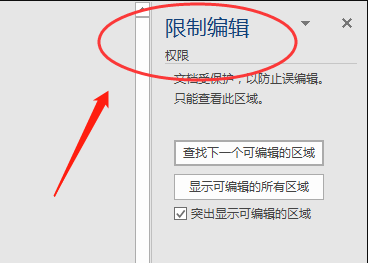 word文档不能编辑怎么办Mar 19, 2024 pm 09:37 PM
word文档不能编辑怎么办Mar 19, 2024 pm 09:37 PM编辑完文档以后我们会保存文档,为下次编辑修改文档提供方便,有时我们点开编辑好的文档以后能直接进行修改,但有时不知道为什么,怎么点击word文档都没有反应,不执行命令了,word文档不能编辑怎么办呢?大家不用着急,小编帮你解决这个困扰,大家一起来看看操作过程吧。打开Word文档后,编辑文字时会看到页面右侧显示“限制编辑”的提示,如下图所示。 2、需要解除编辑,需要知道设置密码,点击弹出的提示下方的“停止保护”,如下图所示。 3、然后页面弹出“取消保护文档”对话框中输入密码,点击确定,如下图所示
 win10系统频繁更新,如何解决提醒重启问题?Jun 30, 2023 pm 09:57 PM
win10系统频繁更新,如何解决提醒重启问题?Jun 30, 2023 pm 09:57 PMwin10电脑老是提醒更新重启怎么办?win10的更新问题一直是大家比较头疼的,无论是更新前还是更新后,系统老是提醒更新重启,十分烦人。其实我们只要将对应服务关闭就可以了,下面就一起来看看具体方法吧。win10电脑老是提醒更新重启解决办法一、更新前提示1、首先我们在开始菜单中打开设置。2、选择更新和安全。3、再点击高级选项。4、将更新通知关闭即可。二、更新后提醒1、其实我们在完成更新之后,系统也有可能会老是提醒我们重启。2、这时候我们需要先右键计算机,选择理3、在系统工具中找到图所示。4、然后我
 如何在iPhone上编辑消息Dec 18, 2023 pm 02:13 PM
如何在iPhone上编辑消息Dec 18, 2023 pm 02:13 PMiPhone上的原生“信息”应用可让您轻松编辑已发送的文本。这样,您可以纠正您的错误、标点符号,甚至是自动更正可能已应用于您的文本的错误短语/单词。在这篇文章中,我们将了解如何在iPhone上编辑消息。如何在iPhone上编辑消息必需:运行iOS16或更高版本的iPhone。您只能在“消息”应用程序上编辑iMessage文本,并且只能在发送原始文本后的15分钟内编辑。不支持非iMessage信息文本,因此无法检索或编辑它们。在iPhone上启动消息应用程序。在“信息”中,选择要从中编辑消息的对话
 Vue中如何使用$forceUpdate强制更新组件Jun 11, 2023 am 08:46 AM
Vue中如何使用$forceUpdate强制更新组件Jun 11, 2023 am 08:46 AMVue是一个流行的JavaScript框架,它通过使用组件化开发模式,使得我们可以轻松地构建可重用的交互式用户界面。但是某些情况下,我们需要手动更新组件而不是等待数据驱动更新,这时候可以使用Vue提供的$forceUpdate方法。在这篇文章中,我们将详细讨论Vue中如何使用$forceUpdate方法强制更新组件。Vue组件的渲染是由Vue的响应式系统驱动
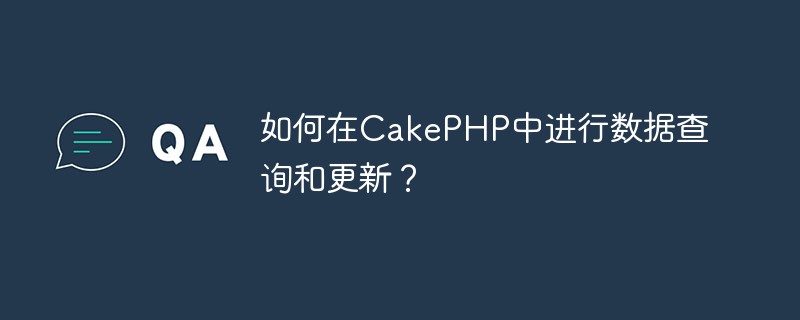 如何在CakePHP中进行数据查询和更新?Jun 03, 2023 pm 02:11 PM
如何在CakePHP中进行数据查询和更新?Jun 03, 2023 pm 02:11 PMCakePHP是一个流行的PHP框架,它提供了方便的ORM(对象关系映射)功能,使得查询和更新数据库变得非常容易。本文将介绍如何在CakePHP中进行数据查询和更新。我们将从简单的查询和更新开始,逐步深入,了解如何使用条件和关联的模型来更复杂地查询和更新数据。基本查询首先,让我们看看如何进行最简单的查询。假设我们有一个名为“Users”的数据表,并且我们想要
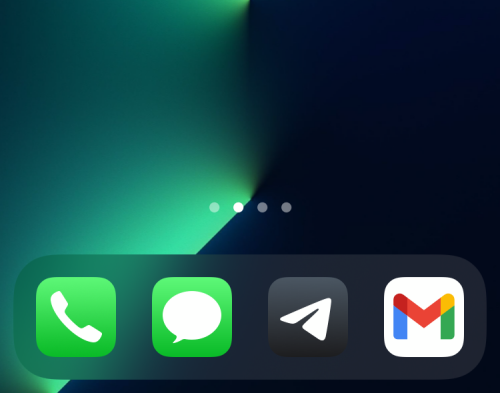 如何在iPhone上编辑主屏幕页面Feb 14, 2024 pm 02:00 PM
如何在iPhone上编辑主屏幕页面Feb 14, 2024 pm 02:00 PMApple允许您随时重新排列主屏幕页面并自由删除它们,以快速更改主屏幕。这样,您可以轻松隐藏多个应用程序和小部件,无需逐个拖动并删除。在本文中,我们将解释如何编辑iPhone主屏幕上的页面。CONTENTS[SHOW]显示如何在iPhone上编辑主屏幕页面您可以编辑主屏幕以重新排列页面、隐藏/取消隐藏主屏幕中的某些页面以及完全删除页面。要开始编辑iPhone主屏幕,请长按主屏幕上的空白区域。当您的主屏幕进入抖动模式时,点击屏幕底部的一行点。您现在应该看到所有主屏幕都以网格格式显示。选项1:在主屏


Hot AI Tools

Undresser.AI Undress
AI-powered app for creating realistic nude photos

AI Clothes Remover
Online AI tool for removing clothes from photos.

Undress AI Tool
Undress images for free

Clothoff.io
AI clothes remover

AI Hentai Generator
Generate AI Hentai for free.

Hot Article

Hot Tools

EditPlus Chinese cracked version
Small size, syntax highlighting, does not support code prompt function

Safe Exam Browser
Safe Exam Browser is a secure browser environment for taking online exams securely. This software turns any computer into a secure workstation. It controls access to any utility and prevents students from using unauthorized resources.

MantisBT
Mantis is an easy-to-deploy web-based defect tracking tool designed to aid in product defect tracking. It requires PHP, MySQL and a web server. Check out our demo and hosting services.

SublimeText3 English version
Recommended: Win version, supports code prompts!

SublimeText3 Mac version
God-level code editing software (SublimeText3)





