 WeChat Applet
WeChat Applet Mini Program Development
Mini Program Development Share a method to make the font size larger and not centered in the preface
Share a method to make the font size larger and not centered in the preface Scenario: Click on a letter to pop up a modal, and display the letter in the modal.
style:
.modal{
position: absolute;
left: 0;
right: 0;
top: 0;
bottom: 0;
margin: 600rpx 300rpx 0 300rpx;
height: 140rpx;
border-radius: 10rpx;
line-height: 160rpx;
color: #fff;
font-size: 40pt;
box-sizing: border-box;
background-color: rgba(178, 178, 178, 0.7)
}
The results are as follows:

padding-right: 23rpx;The result is as follows:

The above is the detailed content of Share a method to make the font size larger and not centered in the preface. For more information, please follow other related articles on the PHP Chinese website!
 调整 Windows 11 中记事本字体、样式和大小的方法Sep 23, 2023 pm 11:25 PM
调整 Windows 11 中记事本字体、样式和大小的方法Sep 23, 2023 pm 11:25 PM许多用户希望在Windows11上的记事本中更改字体,因为默认字体对他们来说太小或难以阅读。更改字体非常简单快捷,在本指南中,我们将向您展示如何自定义记事本并根据需要更改字体。Windows11记事本默认使用什么字体?至于默认字体选项,记事本使用Consolas字体,默认字体大小设置为11像素。如何在Windows11中更改记事本字体大小和样式?使用记事本中的“编辑”菜单单击搜索按钮并键入记事本。从结果列表中选择记事本。在记事本中,单击“编辑”菜单,然后选择“字体”。现在,您应该在左窗格中看到设
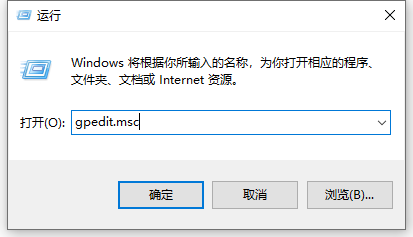 详解win10电脑所有字体阴影怎么办Jul 23, 2023 pm 11:13 PM
详解win10电脑所有字体阴影怎么办Jul 23, 2023 pm 11:13 PM在使用电脑的过程中,由于操作不当等情况可以会产生一些问题出来。最近就有网友说自己的win10电脑所有字体阴影怎么办,比较影响查看,桌面的图标都有了阴影。下面小编教下大家清除电脑桌面所有字体阴影的方法。具体的步骤如下:1、首先打开电脑,输入win+r组合键,打开运行窗口,输入gpedit.msc确定。2、找到启用ActiveDesktop,双击将它打开,并将其禁用。3、接下来我们需要再打开下面的禁用ActiveDesktop,再将其启用。4、再打开控制面板的系统,打开其高级系统设置属性,再进入到性
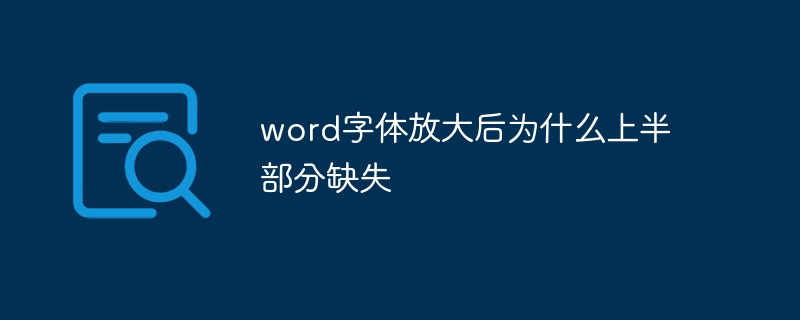 word字体放大后为什么上半部分缺失Jun 28, 2023 pm 01:52 PM
word字体放大后为什么上半部分缺失Jun 28, 2023 pm 01:52 PMword字体放大后上半部分缺失的解决办法:1、打开word文件,选择需要修改的文字;2、用鼠标右键点击“段落”;3、选择行距,点击“单倍行距”;4、点击“确定”即可。
 PS的界面字体太小怎么办Dec 01, 2022 am 11:31 AM
PS的界面字体太小怎么办Dec 01, 2022 am 11:31 AMPS的界面字体太小的修改方法:1、打开ps,点击ps顶部菜单栏上的“编辑”按钮展开编辑菜单;2、在展开的编辑菜单中点击“首选项”按钮,然后点击“界面...”按钮;3、在界面设置中将用户界面字体大小设置为“大”,将UI缩放设置为“200%”并保存设置,然后将ps重启即可生效。
 如何在iPhone锁定屏幕上自定义字体粗细:探索iOS 17的新功能Sep 18, 2023 pm 02:45 PM
如何在iPhone锁定屏幕上自定义字体粗细:探索iOS 17的新功能Sep 18, 2023 pm 02:45 PM什么是iPhone上的字体粗细自定义?在iOS17或更高版本的更新中,Apple已授予更改iPhone上数字时钟字体粗细的选项。此功能与锁定屏幕上使用的许多时钟字体兼容,使您能够增加或减少时钟粗细(与正常大小相比)。此外,Apple不仅允许手动调整字体粗细,而且还有助于轻松重置字体粗细,这将在后续部分中详细介绍。如何在iPhone上的锁定屏幕上自定义字体粗细要求:iOS17更新(在“常规>软件更新”下的“设置”>检查)。要在iOS锁定屏幕上自定字体粗细,请使用面容ID
 Win11操作系统的字体大小调整指南Dec 24, 2023 pm 01:17 PM
Win11操作系统的字体大小调整指南Dec 24, 2023 pm 01:17 PM有的朋友感觉自己的win11字体太小或者太大了,想要调整一下,但是不知道win11字体大小怎么调,其实我们只要进入设置中的文本设置就可以了,下面就跟着小编一起来学习一下吧。win11字体大小怎么调:第一步,点击任务栏中的“开始菜单”第二步,在开始菜单中打开“设置”第三步,在设置左侧栏中找到并打开“辅助功能”第四步,在视觉选项下打开“文本大小”设置。第五步,在其中拖动如图所示的滑块就可以调节字体大小了。调节完成后点击“应用”保存。
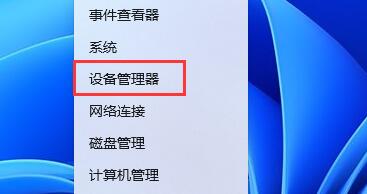 解决win11字体显示不完整的技巧Dec 26, 2023 am 09:59 AM
解决win11字体显示不完整的技巧Dec 26, 2023 am 09:59 AM最近有win11用户反馈,自己出现了win11字体显示不全的问题,这其实是由于win11的bug导致,如果我们遇到了这个bug,可以尝试更新一下显卡驱动,或更改显卡颜色配置来解决,一起来试试看吧。win11字体显示不全:方法一:1、首先右键底部开始菜单,打开“设备管理器”2、接着展开“显示适配器”,双击打开下方显卡设备。3、在驱动程序下,点击“更新驱动程序”4、最后在其中选择“自动搜索驱动程序”,更新完成后看看能否解决问题。方法二:1、如果更新驱动没用,可以尝试打开“显卡控制面板”2、然后点击左
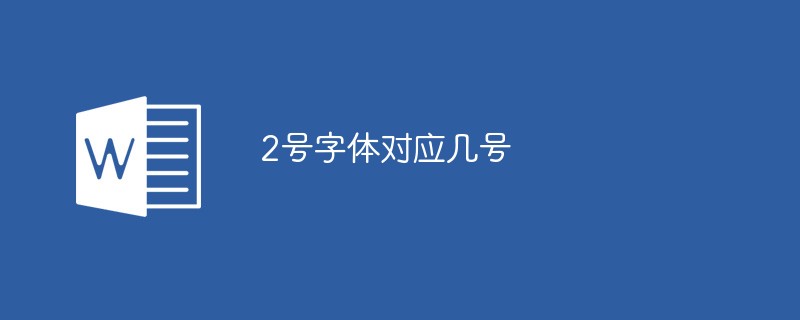 2号字体对应几号Mar 06, 2023 pm 02:40 PM
2号字体对应几号Mar 06, 2023 pm 02:40 PM2号字体对应22号;在文档编辑中,我们常用的是宋体,小四号字,新罗马字体,字母和数字用的是Arial字体,段落首行缩进2个字体,采用多倍行距中的1.25倍行距,在网页开发中,普遍用微软雅黑与宋体,14,16px,非衬线体。


Hot AI Tools

Undresser.AI Undress
AI-powered app for creating realistic nude photos

AI Clothes Remover
Online AI tool for removing clothes from photos.

Undress AI Tool
Undress images for free

Clothoff.io
AI clothes remover

AI Hentai Generator
Generate AI Hentai for free.

Hot Article

Hot Tools

Dreamweaver Mac version
Visual web development tools

MantisBT
Mantis is an easy-to-deploy web-based defect tracking tool designed to aid in product defect tracking. It requires PHP, MySQL and a web server. Check out our demo and hosting services.

PhpStorm Mac version
The latest (2018.2.1) professional PHP integrated development tool

SublimeText3 Chinese version
Chinese version, very easy to use

mPDF
mPDF is a PHP library that can generate PDF files from UTF-8 encoded HTML. The original author, Ian Back, wrote mPDF to output PDF files "on the fly" from his website and handle different languages. It is slower than original scripts like HTML2FPDF and produces larger files when using Unicode fonts, but supports CSS styles etc. and has a lot of enhancements. Supports almost all languages, including RTL (Arabic and Hebrew) and CJK (Chinese, Japanese and Korean). Supports nested block-level elements (such as P, DIV),





