 Backend Development
Backend Development C#.Net Tutorial
C#.Net Tutorial Detailed example of using appsettings.json configuration file in core Web (ASP.NET)
Detailed example of using appsettings.json configuration file in core Web (ASP.NET)This article mainly introduces how to use the appsettings.json configuration file in ASP.NET core Web. The article gives detailed sample code. Friends in need can refer to it. Let’s take a look.
Preface
Recently I have been studying the porting of asp.net programs to Linux. It just so happened that .net core came out, so I started studying.
The transplantation of the code was basically smooth, but I found that there is no ConfigurationManager in .net core, and the configuration file cannot be read and written. It was troublesome to write a separate xml, so I googled it and found a method, so I recorded it as follows, To facilitate future search:
The method is as follows
#Configuration file structure
public class DemoSettings
{
public string MainDomain { get; set; }
public string SiteName { get; set; }
}Display effect in appsettings.json
appsettings.json
{
"DemoSettings": {
"MainDomain": "http://www.mysite.com",
"SiteName": "My Main Site"
},
"Logging": {
"IncludeScopes": false,
"LogLevel": {
"Default": "Debug",
"System": "Information",
"Microsoft": "Information"
}
}
}Configuration Services
Original configuration
public void ConfigureServices(IServiceCollection services)
{
// Add framework services.
services.AddMvc();
}Customization
public void ConfigureServices(IServiceCollection services)
{
// Add framework services.
services.AddMvc();
// Added - uses IOptions<T> for your settings.
services.AddOptions();
// Added - Confirms that we have a home for our DemoSettings
services.Configure<DemoSettings>(Configuration.GetSection("DemoSettings"));
}Then inject the settings into the corresponding Controller You can use it
public class HomeController : Controller
{
private DemoSettings ConfigSettings { get; set; }
public HomeController(IOptions<DemoSettings> settings)
{
ConfigSettings = settings.Value;
}
public IActionResult Index()
{
ViewData["SiteName"] = ConfigSettings.SiteName;
return View();
}
}Summary
The above is the detailed content of Detailed example of using appsettings.json configuration file in core Web (ASP.NET). For more information, please follow other related articles on the PHP Chinese website!
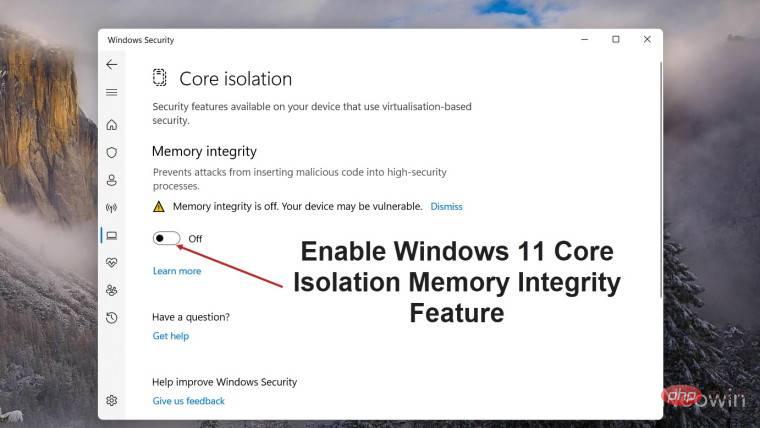 如何在 Windows 11 中启用 Core Isolation 的内存完整性功能May 10, 2023 pm 11:49 PM
如何在 Windows 11 中启用 Core Isolation 的内存完整性功能May 10, 2023 pm 11:49 PMMicrosoft的Windows112022Update(22H2)默认启用CoreIsolation的内存完整性保护。但是,如果您运行的是旧版本的操作系统,例如Windows112022Update(22H1),则需要手动打开此功能。在Windows11中开启CoreIsolation的内存完整性功能对于不了解核心隔离的用户,这是一个安全过程,旨在通过将Windows上的基本核心活动隔离在内存中来保护它们免受恶意程序的侵害。该进程与内存完整性功能相结合,可确保
 电脑core是什么意思Sep 05, 2022 am 11:24 AM
电脑core是什么意思Sep 05, 2022 am 11:24 AM电脑中core有两种意思:1、核心,也即内核,是CPU最重要的组成部分,CPU所有的计算、接受存储命令、处理数据都由核心执行;2、酷睿,core是英特尔的处理器名称,酷睿是英特尔公司继奔腾处理器之后推出的处理器品牌,目前已经发布了十二代酷睿处理器。
![如何修复 Windows 11 / 10 中的处理器热跳闸错误 [修复]](https://img.php.cn/upload/article/000/000/164/168169038621890.png) 如何修复 Windows 11 / 10 中的处理器热跳闸错误 [修复]Apr 17, 2023 am 08:13 AM
如何修复 Windows 11 / 10 中的处理器热跳闸错误 [修复]Apr 17, 2023 am 08:13 AM大多数设备(例如笔记本电脑和台式机)长期被年轻游戏玩家和编码人员频繁使用。由于应用程序过载,系统有时会挂起。这使用户被迫关闭他们的系统。这主要发生在安装和玩重度游戏的玩家身上。当系统在强制关闭后尝试启动时,它会在黑屏上抛出一个错误,如下所示:以下是在此引导期间检测到的警告。这些可以在事件日志页面的设置中查看。警告:处理器热跳闸。按任意键继续。..当台式机或笔记本电脑的处理器温度超过其阈值温度时,总是会抛出这些类型的警告消息。下面列出了在Windows系统上发生这种情况的原因。许多繁重的应用程序在
 .NET Core跨平台应用开发实战:从Windows到Linux与macOS的无缝之旅Feb 26, 2024 pm 12:55 PM
.NET Core跨平台应用开发实战:从Windows到Linux与macOS的无缝之旅Feb 26, 2024 pm 12:55 PM随着.NETCore的推出,.NET开发者迎来了全新的机遇,可以在多个操作系统上轻松编写和运行.NET应用程序。本文将深入探讨如何利用.NETCore实现跨平台应用开发,并分享在Windows、Linux和macOS等操作系统上的最佳实践经验。一、准备开发环境要开始跨平台应用开发,首先需要为每个目标平台准备好开发环境。Windows在Windows上,你可以通过VisualStudio来安装.NETCoreSDK。安装完成后,你可以通过VisualStudio创建和运行.NETCore项目。Li
 CORE币值得长期持有吗?CORE币值得投资吗?Feb 29, 2024 pm 05:34 PM
CORE币值得长期持有吗?CORE币值得投资吗?Feb 29, 2024 pm 05:34 PMCORE币:值得长期持有吗?CORE币是一个基于工作量证明(PoW)共识机制的加密货币,由Core团队在2018年创立。其目标是建立一种安全、高效、可扩展的数字货币体系,被广泛应用于支付和价值储存。CORE币的设计旨在提供一种去中心化的支付解决方案,为用户提供更多的隐私保护和交易便利性。CORE币的优势安全:CORE币基于工作量证明共识机制,具有很强的安全性。高效:CORE币的交易速度快,每秒可处理数千笔交易。可扩展:CORE币的区块容量大,可支持大量交易。去中心化:CORE币是一个去中心化的加
 在linux下core是什么Mar 23, 2023 am 10:00 AM
在linux下core是什么Mar 23, 2023 am 10:00 AM在linux下core是一个内存映像,同时加上调试信息;在linux下遇到程序异常退出或者中止,我们都会使用core文件进行分析,其中包含了程序运行时的内存、寄存器、堆栈指针等信息,格式为ELF,可以理解是程序工作当前状态转储成一个文件。
 IFA 2024 | Core Ultra Series 2: In Lunar Lake, Intel introduces its most efficient x86 CPU yetSep 04, 2024 am 06:38 AM
IFA 2024 | Core Ultra Series 2: In Lunar Lake, Intel introduces its most efficient x86 CPU yetSep 04, 2024 am 06:38 AMRoughly one year after announcing the Core Ultra Series 1, also known as Meteor Lake, Intel follows up with the second generation. Core Ultra Series 2 aka Lunar Lake was already introduced at June's Computex. At IFA, the final launch of the Core Ultr
 Surface Laptop Studio 即将登陆欧洲,这就是它的价格May 10, 2023 pm 05:34 PM
Surface Laptop Studio 即将登陆欧洲,这就是它的价格May 10, 2023 pm 05:34 PM<ul><li><strong>点击进入:</strong>ChatGPT工具插件导航大全</li></ul>微软早在2021年9月就宣布推出配备最新英特尔处理器、NVIDIAGPU等的全新SurfaceLaptopStudio,但迄今为止该设备尚未在欧洲正式发行。已经泄露了该设备的最终到货日期,即2月22日,以及英国的定价。&a


Hot AI Tools

Undresser.AI Undress
AI-powered app for creating realistic nude photos

AI Clothes Remover
Online AI tool for removing clothes from photos.

Undress AI Tool
Undress images for free

Clothoff.io
AI clothes remover

AI Hentai Generator
Generate AI Hentai for free.

Hot Article

Hot Tools

SublimeText3 English version
Recommended: Win version, supports code prompts!

SAP NetWeaver Server Adapter for Eclipse
Integrate Eclipse with SAP NetWeaver application server.

WebStorm Mac version
Useful JavaScript development tools

SublimeText3 Linux new version
SublimeText3 Linux latest version

MinGW - Minimalist GNU for Windows
This project is in the process of being migrated to osdn.net/projects/mingw, you can continue to follow us there. MinGW: A native Windows port of the GNU Compiler Collection (GCC), freely distributable import libraries and header files for building native Windows applications; includes extensions to the MSVC runtime to support C99 functionality. All MinGW software can run on 64-bit Windows platforms.





