 Backend Development
Backend Development C#.Net Tutorial
C#.Net Tutorial Sharing multiple methods of accessing remote host resources in C#
Sharing multiple methods of accessing remote host resources in C#最近要实现访问远程主机的共享目录中的一个文件。遇到了权限问题。google了一下,找到了几种解决方法,记录如下:
一、调用Net use命令
// 使用方法:
//if (Connect("192.168.1.48", "用户名", "密码"))
//{
// File.Copy(@"\\192.168.1.48\共享目录\test.txt", @"e:\\test.txt", true);
//}
public bool Connect(string remoteHost, string userName, string passWord)
{
bool Flag = true;
Process proc = new Process();
proc.StartInfo.FileName = "cmd.exe";
proc.StartInfo.UseShellExecute = false;
proc.StartInfo.RedirectStandardInput = true;
proc.StartInfo.RedirectStandardOutput = true;
proc.StartInfo.RedirectStandardError = true;
proc.StartInfo.CreateNoWindow = true;
try
{
proc.Start();
string command = @"net use \\" + remoteHost + " " + passWord + " " + " /user:" + userName + ">NUL";
proc.StandardInput.WriteLine(command);
command = "exit";
proc.StandardInput.WriteLine(command);
while (proc.HasExited == false)
{
proc.WaitForExit(1000);
}
string errormsg = proc.StandardError.ReadToEnd();
if (errormsg != "")
Flag = false;
proc.StandardError.Close();
}
catch (Exception ex)
{
Flag = false;
}
finally
{
proc.Close();
proc.Dispose();
}
return Flag;
}二、调用WNetAddConnection2、WNetAddConnection3或者NetUseAdd函数,进行磁盘映射。
using System;using System.Collections.Generic;using System.Text; using System.Runtime.InteropServices;
namespace WindowsApplication1{ public class MyMap { [DllImport("mpr.dll", EntryPoint = "WNetAddConnection2")] public static extern uint WNetAddConnection2( [In] NETRESOURCE lpNetResource, string lpPassword, string lpUsername, uint dwFlags); [DllImport("Mpr.dll")] public static extern uint WNetCancelConnection2( string lpName, uint dwFlags, bool fForce); [StructLayout(LayoutKind.Sequential)] public class NETRESOURCE { public int dwScope; public int dwType; public int dwDisplayType; public int dwUsage; public string LocalName; public string RemoteName; public string Comment; public string Provider; }
// remoteNetworkPath format: @"\\192.168.1.48\sharefolder" // localDriveName format: @"E:" public static bool CreateMap(string userName, string password, string remoteNetworkPath, string localDriveName) { NETRESOURCE myNetResource = new NETRESOURCE(); myNetResource.dwScope = 2; //2:RESOURCE_GLOBALNET myNetResource.dwType = 1; //1:RESOURCETYPE_ANY myNetResource.dwDisplayType = 3; //3:RESOURCEDISPLAYTYPE_GENERIC myNetResource.dwUsage = 1; //1: RESOURCEUSAGE_CONNECTABLE myNetResource.LocalName = localDriveName; myNetResource.RemoteName = remoteNetworkPath; myNetResource.Provider = null;
uint nret = WNetAddConnection2(myNetResource, password, userName, 0);
if (nret == 0) return true; else return false; }
// localDriveName format: @"E:" public static bool DeleteMap(string localDriveName) { uint nret = WNetCancelConnection2(localDriveName, 1, true);
if (nret == 0) return true; else return false; }
public void test() { // 注意: // remote、local、username的格式一定要正确,否则可能出现错误 string remote = @"\\192.168.1.48\generals"; string local = @"P:"; string username = @"Domain\UserName"; string password = @"Password"; bool ret = MyMap.CreateMap(username, password, remote, local); if (ret) { //do what you want: // ... //File.Copy("q:\\test.htm", "c:\\test.htm");
MyMap.DeleteMap(local); } } }}三、使用WebClient类
由于WebClient类可以上传下载文件,并且支持以http:、https:和file:开头的URI,所以可以用WebClient类来传输文件。
添加System.Net命名空间后使用如下代码下载文件:
private void Test1() { try { WebClient client = new WebClient(); NetworkCredential cred = new NetworkCredential("username", "password", "172.16.0.222"); client.Credentials = cred; client.DownloadFile("file://172.16.0.222/test/111.txt", "111.txt"); } catch (Exception ex) { // 如果网络很慢,而文件又很大,这时可能有超时异常(Time out)。 } }
public void Test2() { try { WebClient client = new WebClient(); NetworkCredential cred = new NetworkCredential("username", "password", "domain"); client.Credentials = cred; client.DownloadFile("file://172.16.0.222/test/111.txt", "111.txt"); } catch (Exception ex) { // 如果网络很慢,而文件又很大,这时可能有超时异常(Time out)。 } }类似的还可以试试WebRequest、FileWebRequest等:
WebRequest req = WebRequest.Create("file://138.12.12.14/generals/test.htm");
NetworkCredential cred = new NetworkCredential("username", "password", "IP");
req.Credentials = cred;
WebResponse response = req.GetResponse();
Stream strm = response.GetResponseStream();
StreamReader r = new StreamReader(strm);
... ...四、角色模拟
/// <summary>
/// 身份模拟实现远程资源访问
/// </summary>
public class FileImpersonation
{
// logon types
const int LOGON32_LOGON_INTERACTIVE = 2;
const int LOGON32_LOGON_NETWORK = 3;
const int LOGON32_LOGON_NEW_CREDENTIALS = 9;
// logon providers
const int LOGON32_PROVIDER_DEFAULT = 0;
const int LOGON32_PROVIDER_WINNT50 = 3;
const int LOGON32_PROVIDER_WINNT40 = 2;
const int LOGON32_PROVIDER_WINNT35 = 1;
[DllImport("advapi32.dll", CharSet = CharSet.Auto, SetLastError = true)]
public static extern int LogonUser(string lpszUserName,
string lpszDomain,
string lpszPassword,
int dwLogonType,
int dwLogonProvider,
ref IntPtr phToken);
[DllImport("advapi32.dll", CharSet = CharSet.Auto, SetLastError = true)]
public static extern int DuplicateToken(IntPtr hToken,
int impersonationLevel,
ref IntPtr hNewToken);
[DllImport("advapi32.dll", CharSet = CharSet.Auto, SetLastError = true)]
public static extern bool RevertToSelf();
[DllImport("kernel32.dll", CharSet = CharSet.Auto)]
public static extern bool CloseHandle(IntPtr handle);
private WindowsImpersonationContext impersonationContext;
/// <summary>
/// 身份模拟
/// </summary>
/// <param name="userName">独立服务器用IP,域环境就用域名</param>
/// <param name="domain"></param>
/// <param name="password"></param>
/// <returns></returns>
public bool impersonateValidUser(string userName, string domain, string password)
{
WindowsIdentity tempWindowsIdentity;
IntPtr token = IntPtr.Zero;
IntPtr tokenDuplicate = IntPtr.Zero;
if (RevertToSelf())
{
// 这里使用LOGON32_LOGON_NEW_CREDENTIALS来访问远程资源。
// 如果要(通过模拟用户获得权限)实现服务器程序,访问本地授权数据库可
// 以用LOGON32_LOGON_INTERACTIVE
if (LogonUser(userName, domain, password, LOGON32_LOGON_NEW_CREDENTIALS,
LOGON32_PROVIDER_DEFAULT, ref token) != 0)
{
if (DuplicateToken(token, 2, ref tokenDuplicate) != 0)
{
tempWindowsIdentity = new WindowsIdentity(tokenDuplicate);
impersonationContext = tempWindowsIdentity.Impersonate();
if (impersonationContext != null)
{
AppDomain.CurrentDomain.SetPrincipalPolicy(PrincipalPolicy.WindowsPrincipal);
IPrincipal pr = System.Threading.Thread.CurrentPrincipal;
IIdentity id = pr.Identity;
CloseHandle(token);
CloseHandle(tokenDuplicate);
return true;
}
}
}
}
if (token != IntPtr.Zero)
CloseHandle(token);
if (tokenDuplicate != IntPtr.Zero)
CloseHandle(tokenDuplicate);
return false;
}
/// <summary>
/// 取消模拟身份
/// </summary>
public void undoImpersonation()
{
impersonationContext.Undo();
}
/// <summary>
///
/// </summary>
/// <param name="domain">独立服务器用IP,域环境就用域名</param>
/// <param name="username"></param>
/// <param name="password"></param>
/// <param name="act">需要执行的操作</param>
public void ImpersonateFunc(string username, string domain, string password, Action act)
{
bool isImpersonated = false;
try
{
if (impersonateValidUser(username, domain, password))
{
isImpersonated = true;
//File.Copy(@"\\192.168.1.48\generals\now.htm", "c:\\now.htm", true);
act();
}
}
catch (Exception ex)
{
Console.WriteLine(ex.ToString());
}
finally
{
if (isImpersonated)
undoImpersonation();
}
}
//
}
FileImpersonation imp = new FileImpersonation();
imp.ImpersonateFunc("Administrator", "192.168.0.125", "xxxx", () =>
{
var source = new DirectoryInfo(@"D:\HR");
string targetFolder = @"\\192.168.0.125\d$\HR";
if (!Directory.Exists(targetFolder))
{
Directory.CreateDirectory(targetFolder);
}
foreach (FileInfo item in source.GetFiles())
{
string targertFile = Path.Combine(targetFolder, item.Name);
File.Copy(item.FullName, targertFile, true);
}
});五、比较
方法一通过调用Shell命令Net Use实现,有点笨拙。
方法二和方法一有些相似之处。映射远程资源,然后访问。
方法三由于会有超时异常出现,所以在网络速度快、传输小文件时是可以的。
方法四通过身份模拟实现远程资源访问。一些服务器进程就是通过这种方式运行的。这种方法也是我的最爱。
六、要注意的地方
关于这几种方法,google后都可以找到一些文章。但是等到自己实际测试时,有时会出现各种小错误,
这些错误基本来源于两方面:
1、函数的参数选择有问题,和自己的环境不相符。
比如
public static extern int LogonUser(String lpszUserName,
String lpszDomain,
String lpszPassword,
int dwLogonType,
int dwLogonProvider,
ref IntPtr phToken);中的dwLogonType,要访问远程资源就要用LOGON32_LOGON_NEW_CREDENTIALS,
要模拟本机用户就要用LOGON32_LOGON_INTERACTIVE。
2、函数的参数格式有问题。
a、比如
public static extern int LogonUser(String lpszUserName,
String lpszDomain,
String lpszPassword,
int dwLogonType,
int dwLogonProvider,
ref IntPtr phToken); 中的lpszUserName、lpszDomain、lpszPassword就要写清楚。
我就在这遇到过问题,第一次测试时,远程服务器就是一台独立的文件服务器,这是我的调用方式:
LogonUser("myname", "192.168.1.48", "password", LOGON32_LOGON_NEW_CREDENTIALS,
LOGON32_PROVIDER_DEFAULT, ref token);
第二次测试时,远程服务器是域MyDomain中的一个成员服务器,提供文件服务。这时代码就应该是:
LogonUser("myname", "MyDomain", "password", LOGON32_LOGON_NEW_CREDENTIALS,
LOGON32_PROVIDER_DEFAULT, ref token); 注意,代码中是MyDomain而不是IP地址。
b、再如:
参考上面代码
string remote = @"\\192.168.1.48\generals";
string local = @"P:";
string username = @"Domain\UserName";
string password = @"Password"; 如果@"\\192.168.1.48\generals"变成@"\\192.168.1.48\generals\”就会出错;
如果是域中的用户,那么把@"Domain\UserName"变成@"UserName"就会出错。
The above is the detailed content of Sharing multiple methods of accessing remote host resources in C#. For more information, please follow other related articles on the PHP Chinese website!
 如何使用C#编写时间序列预测算法Sep 19, 2023 pm 02:33 PM
如何使用C#编写时间序列预测算法Sep 19, 2023 pm 02:33 PM如何使用C#编写时间序列预测算法时间序列预测是一种通过分析过去的数据来预测未来数据趋势的方法。它在很多领域,如金融、销售和天气预报中有广泛的应用。在本文中,我们将介绍如何使用C#编写时间序列预测算法,并附上具体的代码示例。数据准备在进行时间序列预测之前,首先需要准备好数据。一般来说,时间序列数据应该具有足够的长度,并且是按照时间顺序排列的。你可以从数据库或者
 如何使用Redis和C#开发分布式事务功能Sep 21, 2023 pm 02:55 PM
如何使用Redis和C#开发分布式事务功能Sep 21, 2023 pm 02:55 PM如何使用Redis和C#开发分布式事务功能引言分布式系统的开发中,事务处理是一项非常重要的功能。事务处理能够保证在分布式系统中的一系列操作要么全部成功,要么全部回滚。Redis是一种高性能的键值存储数据库,而C#是一种广泛应用于开发分布式系统的编程语言。本文将介绍如何使用Redis和C#来实现分布式事务功能,并提供具体代码示例。I.Redis事务Redis
 如何实现C#中的人脸识别算法Sep 19, 2023 am 08:57 AM
如何实现C#中的人脸识别算法Sep 19, 2023 am 08:57 AM如何实现C#中的人脸识别算法人脸识别算法是计算机视觉领域中的一个重要研究方向,它可以用于识别和验证人脸,广泛应用于安全监控、人脸支付、人脸解锁等领域。在本文中,我们将介绍如何使用C#来实现人脸识别算法,并提供具体的代码示例。实现人脸识别算法的第一步是获取图像数据。在C#中,我们可以使用EmguCV库(OpenCV的C#封装)来处理图像。首先,我们需要在项目
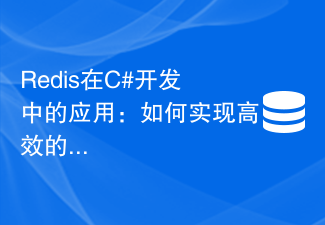 Redis在C#开发中的应用:如何实现高效的缓存更新Jul 30, 2023 am 09:46 AM
Redis在C#开发中的应用:如何实现高效的缓存更新Jul 30, 2023 am 09:46 AMRedis在C#开发中的应用:如何实现高效的缓存更新引言:在Web开发中,缓存是提高系统性能的常用手段之一。而Redis作为一款高性能的Key-Value存储系统,能够提供快速的缓存操作,为我们的应用带来了不少便利。本文将介绍如何在C#开发中使用Redis,实现高效的缓存更新。Redis的安装与配置在开始之前,我们需要先安装Redis并进行相应的配置。你可以
 如何使用C#编写动态规划算法Sep 20, 2023 pm 04:03 PM
如何使用C#编写动态规划算法Sep 20, 2023 pm 04:03 PM如何使用C#编写动态规划算法摘要:动态规划是求解最优化问题的一种常用算法,适用于多种场景。本文将介绍如何使用C#编写动态规划算法,并提供具体的代码示例。一、什么是动态规划算法动态规划(DynamicProgramming,简称DP)是一种用来求解具有重叠子问题和最优子结构性质的问题的算法思想。动态规划将问题分解成若干个子问题来求解,通过记录每个子问题的解,
 如何实现C#中的图像压缩算法Sep 19, 2023 pm 02:12 PM
如何实现C#中的图像压缩算法Sep 19, 2023 pm 02:12 PM如何实现C#中的图像压缩算法摘要:图像压缩是图像处理领域中的一个重要研究方向,本文将介绍在C#中实现图像压缩的算法,并给出相应的代码示例。引言:随着数字图像的广泛应用,图像压缩成为了图像处理中的重要环节。压缩能够减小存储空间和传输带宽,并能提高图像处理的效率。在C#语言中,我们可以通过使用各种图像压缩算法来实现对图像的压缩。本文将介绍两种常见的图像压缩算法:
 C#开发中如何处理跨域请求和安全性问题Oct 08, 2023 pm 09:21 PM
C#开发中如何处理跨域请求和安全性问题Oct 08, 2023 pm 09:21 PMC#开发中如何处理跨域请求和安全性问题在现代的网络应用开发中,跨域请求和安全性问题是开发人员经常面临的挑战。为了提供更好的用户体验和功能,应用程序经常需要与其他域或服务器进行交互。然而,浏览器的同源策略导致了这些跨域请求被阻止,因此需要采取一些措施来处理跨域请求。同时,为了保证数据的安全性,开发人员还需要考虑一些安全性问题。本文将探讨C#开发中如何处理跨域请
 如何实现C#中的遗传算法Sep 19, 2023 pm 01:07 PM
如何实现C#中的遗传算法Sep 19, 2023 pm 01:07 PM如何在C#中实现遗传算法引言:遗传算法是一种模拟自然选择和基因遗传机制的优化算法,其主要思想是通过模拟生物进化的过程来搜索最优解。在计算机科学领域,遗传算法被广泛应用于优化问题的解决,例如机器学习、参数优化、组合优化等。本文将介绍如何在C#中实现遗传算法,并提供具体的代码示例。一、遗传算法的基本原理遗传算法通过使用编码表示解空间中的候选解,并利用选择、交叉和


Hot AI Tools

Undresser.AI Undress
AI-powered app for creating realistic nude photos

AI Clothes Remover
Online AI tool for removing clothes from photos.

Undress AI Tool
Undress images for free

Clothoff.io
AI clothes remover

AI Hentai Generator
Generate AI Hentai for free.

Hot Article

Hot Tools

SAP NetWeaver Server Adapter for Eclipse
Integrate Eclipse with SAP NetWeaver application server.

EditPlus Chinese cracked version
Small size, syntax highlighting, does not support code prompt function

Dreamweaver Mac version
Visual web development tools

Notepad++7.3.1
Easy-to-use and free code editor

VSCode Windows 64-bit Download
A free and powerful IDE editor launched by Microsoft





