Home >WeChat Applet >Mini Program Development >A simple introductory tutorial for rapid development of WeChat mini programs
A simple introductory tutorial for rapid development of WeChat mini programs
- Y2JOriginal
- 2017-04-21 11:23:392644browse
This article mainly introduces the relevant information on the detailed explanation of WeChat applet development examples. Friends who need it can refer to it.
I briefly did it, haha~:
js: Business processing
//index.js
//获取应用实例
var app = getApp()
Page({
data: {
motto: 'Hello World',
userInfo: {name:'汗青',
desc:"前端的春天来了!\n 前端要烂大街了!!",
avatarUrl:"http://img2.3lian.com/2014/gif/10/9/25.jpg"}
},
//事件处理函数
bindViewTap: function() {
wx.navigateTo({
url: '../logs/logs'
})
},
onLoad: function () {
console.log('onLoad')
var that = this
//调用应用实例的方法获取全局数据
app.getUserInfo(function(userInfo){
//更新数据
that.setData({
userInfo:userInfo
})
that.update()
})
}
})wxml: Create layout
<!--index.wxml-->
<view class="container">
<view bindtap="bindViewTap" class="userinfo">
<image class="userinfo-avatar" src="{{userInfo.avatarUrl}}" background-size="cover"></image>
<text class="userinfo-name">{{userInfo.name}}</text>
<text class="userinfo-desc">{{userInfo.desc}}</text>
</view>
<view class="usermotto">
<text class="user-motto">{{motto}}</text>
</view>
</view>wxss: Set style
/**index.wxss**/
.userinfo {
display: flex;
flex-direction: column;
align-items: center;
}
.userinfo-avatar {
width: 128rpx;
height: 128rpx;
margin: 20rpx;
border-radius: 50%;
}
.userinfo-name {
color: #aaa;
font-size: 30rpx;
margin: 30rpx;
}
.userinfo-desc {
color: #f00;
font-size: 50rpx;
line-height: 70rpx;
}
.usermotto {
margin-top: 200px;
}Demo screenshots

Mini program component Demo demo screenshots
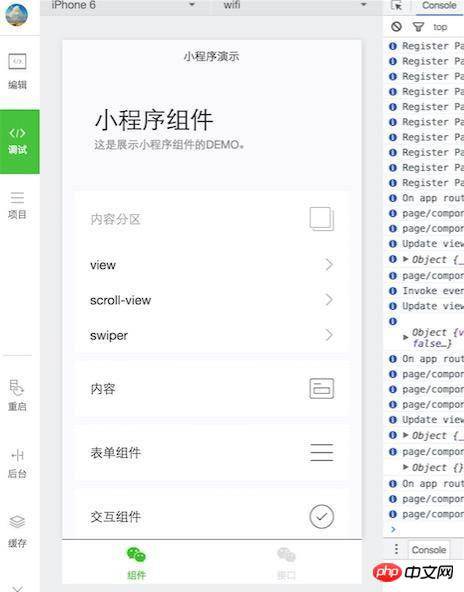
The above is the detailed content of A simple introductory tutorial for rapid development of WeChat mini programs. For more information, please follow other related articles on the PHP Chinese website!
Statement:
The content of this article is voluntarily contributed by netizens, and the copyright belongs to the original author. This site does not assume corresponding legal responsibility. If you find any content suspected of plagiarism or infringement, please contact admin@php.cn
Previous article:Detailed explanation of the example of setting the title bar and navigation bar of the WeChat appletNext article:Detailed explanation of the example of setting the title bar and navigation bar of the WeChat applet
Related articles
See more- WeChat Mini Program Simple DEMO layout, logic, and style exercises
- Detailed explanation and examples of WeChat applet wx.request (interface calling method)
- WeChat Mini Program - Detailed explanation of WeChat login, WeChat payment, and template messages
- WeChat applet (application account) simple example application and detailed explanation of the example
- Detailed explanation of WeChat applet for loop

