 WeChat Applet
WeChat Applet Mini Program Development
Mini Program Development WeChat applet implements waterfall flow layout and unlimited loading
WeChat applet implements waterfall flow layout and unlimited loadingWaterfall flow layout is a popular page layoutMethod, the most typical one is Pinterest.com. The height of each card is different, forming an uneven beauty.
In HTML5, we can find many based on it. Waterfall layout plug-ins such as jQuery can easily create such a layout. In the WeChat applet, we can also achieve this effect, but due to the mini programframework There are still some differences in implementation ideas for some features.
Today we will take a look at how to implement this waterfall flow layout in a small program:

Small program waterfall flow layout
What we want to implement is a fixed 2-column layout, and then dynamically load the picture data into these two columns (while loading The incoming image will be placed in the left column or the right column according to the actual size of the image)
/* 单个图片容器的样式 */
.img_item {
width: 48%;
margin: 1%;
display: inline-block;
vertical-align: top;
}
We know that in HTML, if we want to dynamically load images, we usually use #. ##new Image() creates an image object, and then uses it to dynamically load an image pointed to by the url, and obtain the actual size of the image and other information. In the mini program framework, there is no such thing. Provide corresponding JS objects to handle image loading. In fact, we can use the
<!-- 在页面上放一个隐藏区域,并用image组件去加载一个或多个图片资源 --> <view> <image></image> </view>We can pass the image information to be loaded to wxml through
data binding, and let the
let col1H = 0;
let col2H = 0;
Page({
data: {
scrollH: 0,
imgWidth: 0,
loadingCount: 0,
images: [],
col1: [],
col2: []
},
onLoad: function () {
wx.getSystemInfo({
success: (res) => {
let ww = res.windowWidth;
let wh = res.windowHeight;
let imgWidth = ww * 0.48;
let scrollH = wh;
this.setData({
scrollH: scrollH,
imgWidth: imgWidth
});
//加载首组图片
this.loadImages();
}
})
},
onImageLoad: function (e) {
let imageId = e.currentTarget.id;
let oImgW = e.detail.width; //图片原始宽度
let oImgH = e.detail.height; //图片原始高度
let imgWidth = this.data.imgWidth; //图片设置的宽度
let scale = imgWidth / oImgW; //比例计算
let imgHeight = oImgH * scale; //自适应高度
let images = this.data.images;
let imageObj = null;
for (let i = 0; i Here are the two columns of images. wxml code, we can see that on the <scroll-view> component, we set up the event listening function by using bindscrolltolower. When scrolling to the bottom, loadImages will be triggered to load the next set of image data, thus forming Infinite loading: <p></p>
<pre class="brush:php;toolbar:false"><scroll-view>
<view>
<view>
<view>
<image></image>
</view>
</view>
<view>
<view>
<image></image>
</view>
</view>
</view>
</scroll-view>Okay, it’s a simple example. If you have a better method, please feel free to share it.
The above is the detailed content of WeChat applet implements waterfall flow layout and unlimited loading. For more information, please follow other related articles on the PHP Chinese website!
 如何使用HTML和CSS实现瀑布流商品展示布局Oct 21, 2023 am 09:25 AM
如何使用HTML和CSS实现瀑布流商品展示布局Oct 21, 2023 am 09:25 AM如何使用HTML和CSS实现瀑布流商品展示布局瀑布流布局是一种常见的网页设计方式,特点是呈现出错落有致、动态有序的视觉效果。在商品展示网页中应用瀑布流布局可以提高商品的展示效果,吸引用户的注意力。本文将介绍如何使用HTML和CSS实现瀑布流商品展示布局,并提供具体的代码示例。一、HTML结构首先,我们需要搭建一个基本的HTML结构,以容
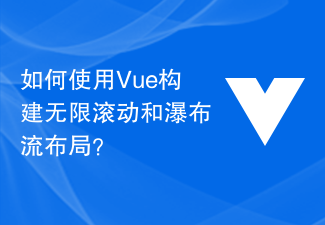 如何使用Vue构建无限滚动和瀑布流布局?Jun 27, 2023 pm 01:32 PM
如何使用Vue构建无限滚动和瀑布流布局?Jun 27, 2023 pm 01:32 PMVue.js是一种流行的JavaScript框架,它使开发者可以轻松地创建动态,响应式的Web应用程序。其中,尤其以其强大的组件化开发能力而备受开发者的青睐。而无限滚动和瀑布流布局已经成为现代Web开发中不可或缺的特性之一。本文旨在介绍如何使用Vue.js,结合一些第三方库,实现无限滚动和瀑布流布局的功能。实现无限滚动无限滚动(Infinit
 如何使用CSS3的flex属性,构建瀑布流布局效果?Sep 09, 2023 am 08:39 AM
如何使用CSS3的flex属性,构建瀑布流布局效果?Sep 09, 2023 am 08:39 AM如何使用CSS3的flex属性,构建瀑布流布局效果?在网页设计中,瀑布流布局(WaterfallLayout)是一种常见且流行的页面布局方式。它的特点是将内容以不规则的列数和行高呈现,营造出瀑布流般的美感。在过去,实现瀑布流布局需要使用复杂的JavaScript代码来计算元素的位置和尺寸。然而,随着CSS3的发展,我们可以利用其强大的flex属性来更加简单
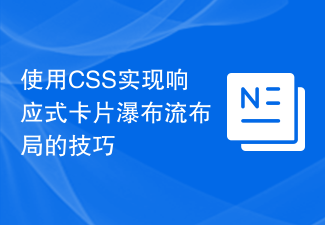 使用CSS实现响应式卡片瀑布流布局的技巧Nov 21, 2023 am 08:26 AM
使用CSS实现响应式卡片瀑布流布局的技巧Nov 21, 2023 am 08:26 AM使用CSS实现响应式卡片瀑布流布局的技巧随着移动设备的普及和网页内容的多样化,响应式设计已经成为现代web开发的基本要求之一。其中,卡片式布局和瀑布流布局都逐渐成为广受欢迎的设计风格。本文将介绍如何使用CSS实现一个响应式的卡片瀑布流布局,并提供具体的代码示例。一、HTML结构首先,我们需要在HTML中定义一组卡片的结构,例如使用<ul>和<
 如何使用Css Flex 弹性布局实现瀑布流布局Sep 27, 2023 pm 04:22 PM
如何使用Css Flex 弹性布局实现瀑布流布局Sep 27, 2023 pm 04:22 PM如何使用CSSFlex弹性布局实现瀑布流布局随着网页设计的不断发展,瀑布流布局成为了一种非常流行的页面布局方式。与传统的网格布局不同,瀑布流布局能够自适应屏幕大小,并且呈现出独特的流动感。在本文中,我们将介绍如何使用CSSFlex弹性布局来实现瀑布流布局,并提供具体的代码示例。CSSFlex弹性布局是一种强大的布局模型,它通过在容器元素上应用di
 如何使用HTML和CSS实现瀑布流布局Oct 24, 2023 am 09:33 AM
如何使用HTML和CSS实现瀑布流布局Oct 24, 2023 am 09:33 AM如何使用HTML和CSS实现瀑布流布局瀑布流布局(WaterfallLayout)是一种常见的网页布局方式,它可以使网页内容呈现出像瀑布流一样的效果,每一列的高度可以不同,让网页看起来更加有趣和动感。在这篇文章中,我们将介绍如何使用HTML和CSS来实现瀑布流布局,并附上具体的代码示例。首先,我们来了解一下所需的HTML结构。为了实现瀑布流布局,我们需要使
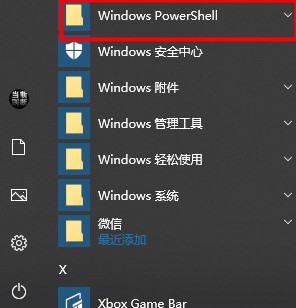 解决win10搜索框无限加载的方法Dec 26, 2023 pm 10:05 PM
解决win10搜索框无限加载的方法Dec 26, 2023 pm 10:05 PM用户在使用win搜索框,出现了搜索东西一直在加载,显示不出东西的情况,一般打开WindowsPowerShell(管理员)输入指令即可解决,下面一起看看详细win10搜索框无限加载的解决方法吧。win10搜索框无限加载:1、点击开始菜单——找到WindowsPowerShell文件夹。2、点击WindowsPowerShell文件——右击WindowsPowerShell——选择以管理员身份运行。3、在命令窗口输出指令。Get-AppXPackage-NameMicrosoft.Windows.
 利用uniapp实现瀑布流布局效果Nov 21, 2023 am 10:25 AM
利用uniapp实现瀑布流布局效果Nov 21, 2023 am 10:25 AM利用Uniapp实现瀑布流布局效果瀑布流布局是一种常见的网页布局形式,它的特点是将内容按照不规则的列数排列,形成类似瀑布流式的效果。在移动端开发中,利用Uniapp框架可以轻松实现瀑布流布局效果。本文将介绍如何利用Uniapp实现瀑布流布局,并提供具体的代码示例。一、创建Uniapp项目首先,我们需要在电脑上安装好HbuilderX开发工


Hot AI Tools

Undresser.AI Undress
AI-powered app for creating realistic nude photos

AI Clothes Remover
Online AI tool for removing clothes from photos.

Undress AI Tool
Undress images for free

Clothoff.io
AI clothes remover

AI Hentai Generator
Generate AI Hentai for free.

Hot Article

Hot Tools

MinGW - Minimalist GNU for Windows
This project is in the process of being migrated to osdn.net/projects/mingw, you can continue to follow us there. MinGW: A native Windows port of the GNU Compiler Collection (GCC), freely distributable import libraries and header files for building native Windows applications; includes extensions to the MSVC runtime to support C99 functionality. All MinGW software can run on 64-bit Windows platforms.

DVWA
Damn Vulnerable Web App (DVWA) is a PHP/MySQL web application that is very vulnerable. Its main goals are to be an aid for security professionals to test their skills and tools in a legal environment, to help web developers better understand the process of securing web applications, and to help teachers/students teach/learn in a classroom environment Web application security. The goal of DVWA is to practice some of the most common web vulnerabilities through a simple and straightforward interface, with varying degrees of difficulty. Please note that this software

SecLists
SecLists is the ultimate security tester's companion. It is a collection of various types of lists that are frequently used during security assessments, all in one place. SecLists helps make security testing more efficient and productive by conveniently providing all the lists a security tester might need. List types include usernames, passwords, URLs, fuzzing payloads, sensitive data patterns, web shells, and more. The tester can simply pull this repository onto a new test machine and he will have access to every type of list he needs.

WebStorm Mac version
Useful JavaScript development tools

SublimeText3 Linux new version
SublimeText3 Linux latest version





