Menu navigation must be used in website development. A practical and distinctive navigation is very important! The website menu plays a navigational role on the website and is a quick way to guide and facilitate visitors to access another page, so it is also called website navigation. Website navigation is the guiding light of the website and a general overview of the website content. It is also an important factor in search engine inclusion of the website. Creating a good website navigation system will make the website more accessible. Today, PHP Chinese website recommends ten cool and commonly used website menu navigation bar effects for you. I believe there will always be one that meets your needs, come and take a look!
1.CSS3 left sidebar 3D cool navigation expansion effect
##2.js+css3 circular menu effect in the upper right corner
 ##3.
##3.
Pure CSS3 production of blue sliding drop-down menujQuery adaptive window size navigation menu
jquery mouseover navigation underline slide-out effect
 6.
6.
jQuery left vertical four-level navigation menu special effects
 7.
7.
js Specially imitate the flash navigation bar mouse hover contextual word sliding


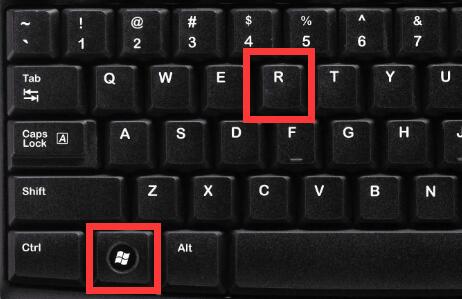 如何自定义win10右键菜单栏Jan 03, 2024 pm 04:59 PM
如何自定义win10右键菜单栏Jan 03, 2024 pm 04:59 PM如果我们不满意自己的右键菜单内容,不管是太多还是太少其实都是能更改的,那么win10右键菜单栏怎么设置呢,其实只要打开注册表就可以了。win10右键菜单栏怎么设置:1、首先使用“win+r”快捷键打开运行。2、打开后在其中输入“regedit”并回车打开注册表。3、然后进入上方“HKEY_CURRENT_USER\Software\Microsoft\InternetExplorer\MenuExt”路径。4、在左边“MenuExt”文件夹下就是右键菜单栏内容了。5、不要的可以右键“删除”6、想
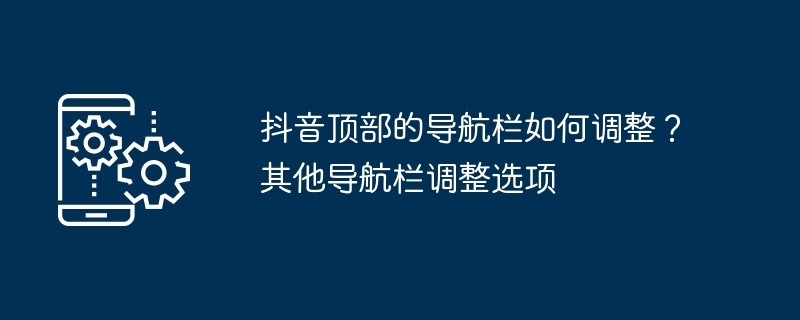 抖音顶部的导航栏如何调整?其他导航栏调整选项Mar 07, 2024 pm 02:50 PM
抖音顶部的导航栏如何调整?其他导航栏调整选项Mar 07, 2024 pm 02:50 PM抖音界面的导航栏位于顶部,是用户快速访问不同功能和内容的重要通道。随着抖音的不断更新,用户可能希望能够根据个人喜好和需求对导航栏进行自定义和调整。一、抖音顶部的导航栏如何调整?通常,抖音的顶部导航栏会展示一些热门频道,让用户方便快速浏览和查看感兴趣的内容。如果您想调整顶部频道的设置,只需按照以下步骤操作即可:打开抖音应用并登录您的账号。在主界面上方找到导航栏,通常位于屏幕中间或顶部。点击导航栏上方的“+”符号或类似的按钮,进入频道编辑界面。在频道编辑界面中,您可以看到默认的热门频道列表。您可以通
 JavaScript 如何实现菜单栏的切换效果?Oct 18, 2023 am 09:45 AM
JavaScript 如何实现菜单栏的切换效果?Oct 18, 2023 am 09:45 AMJavaScript如何实现菜单栏的切换效果?在网页开发中,菜单栏的切换效果是非常常见的功能。通过JavaScript,我们可以实现菜单栏的切换效果,使用户能够在不同菜单之间进行切换,并显示对应的内容。接下来,我将通过具体的代码示例来介绍JavaScript如何实现菜单栏的切换效果。首先,我们需要在HTML中定义菜单栏的结构。以下是一个简单的示例
 纯CSS实现带阴影效果的菜单导航栏的实现步骤Oct 16, 2023 am 08:27 AM
纯CSS实现带阴影效果的菜单导航栏的实现步骤Oct 16, 2023 am 08:27 AM纯CSS实现带阴影效果的菜单导航栏的实现步骤,需要具体代码示例在网页设计中,菜单导航栏是一个非常常见的元素。通过给菜单导航栏添加阴影效果,不仅可以增加其美观度,还可以提升用户体验。在本文中,我们将使用纯CSS来实现一个带阴影效果的菜单导航栏,并提供具体的代码示例供参考。实现步骤如下:创建HTML结构首先,我们需要创建一个基本的HTML结构来容纳菜单导航栏。以
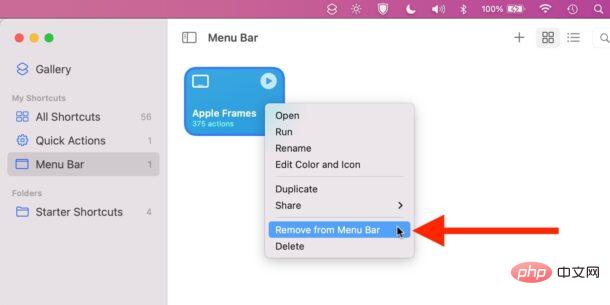 如何在 Mac 上删除快捷方式菜单栏图标?Apr 23, 2023 pm 02:16 PM
如何在 Mac 上删除快捷方式菜单栏图标?Apr 23, 2023 pm 02:16 PM如何在Mac上删除快捷方式菜单想要删除Mac上的整个快捷方式菜单?这是如何做:在Mac上打开快捷指令应用从侧边栏中选择“菜单栏”右键单击或按住Control单击每个快捷方式,然后选择“从菜单栏中删除”,重复直到菜单栏列表中没有显示快捷方式现在按住Command键并将快捷方式菜单栏项拖出菜单栏,直到图标上出现X,然后松开退出快捷方式现在应该删除快捷方式菜单栏项。一些用户必须重新启动他们的Mac才能使更改生效,但这不是必需的,只需删除所有项目并退出快捷方式就足够了。
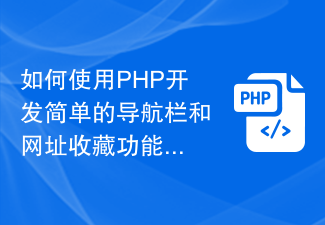 如何使用PHP开发简单的导航栏和网址收藏功能Sep 20, 2023 pm 03:14 PM
如何使用PHP开发简单的导航栏和网址收藏功能Sep 20, 2023 pm 03:14 PM如何使用PHP开发简单的导航栏和网址收藏功能导航栏和网址收藏功能是网页开发中常见并且实用的功能之一。本文将介绍如何使用PHP语言开发一个简单的导航栏和网址收藏功能,并提供具体的代码示例。创建导航栏界面首先,我们需要创建一个导航栏界面。导航栏通常包含一些链接,用于快速导航到其他页面。我们可以使用HTML和CSS来设计并排列这些链接。以下是一个简单的导航栏界面的
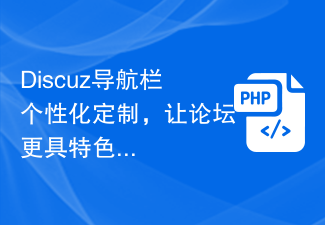 Discuz导航栏个性化定制,让论坛更具特色!Mar 11, 2024 pm 01:45 PM
Discuz导航栏个性化定制,让论坛更具特色!Mar 11, 2024 pm 01:45 PM在Discuz论坛中,导航栏是用户访问网站时经常接触到的部分之一,因此定制导航栏可以为论坛增添独特的个性化风格,提升用户体验。接下来将介绍如何在Discuz论坛中进行导航栏的个性化定制,并提供具体的代码示例。首先,我们需要登录到Discuz的后台管理系统,进入“界面”->“导航设置”页面。在这个页面上,我们可以对导航栏进行各种设置和定制。以下是一些
 如何在 macOS Ventura 上访问系统报告Apr 30, 2023 pm 03:58 PM
如何在 macOS Ventura 上访问系统报告Apr 30, 2023 pm 03:58 PM在macOS中,“系统信息”是一个有用的实用工具,可为您提供一份系统报告,其中包含有关您Mac的详细信息,包括与其连接的硬件、网络连接和您电脑的软件。如果您要对Mac进行故障排除,系统信息会特别方便。在您购买新的硬件或软件之前,您还可以通过将项目的要求与系统报告进行比较来确保它可以与您的Mac兼容。但在macOSVentura中,您访问系统信息的方式发生了变化,并且不像以前版本的macOS中那样明显。在SystemSettings中隐藏了一个SystemReport按钮,位于Ge

Hot AI Tools

Undresser.AI Undress
AI-powered app for creating realistic nude photos

AI Clothes Remover
Online AI tool for removing clothes from photos.

Undress AI Tool
Undress images for free

Clothoff.io
AI clothes remover

AI Hentai Generator
Generate AI Hentai for free.

Hot Article

Hot Tools

SublimeText3 English version
Recommended: Win version, supports code prompts!

DVWA
Damn Vulnerable Web App (DVWA) is a PHP/MySQL web application that is very vulnerable. Its main goals are to be an aid for security professionals to test their skills and tools in a legal environment, to help web developers better understand the process of securing web applications, and to help teachers/students teach/learn in a classroom environment Web application security. The goal of DVWA is to practice some of the most common web vulnerabilities through a simple and straightforward interface, with varying degrees of difficulty. Please note that this software

mPDF
mPDF is a PHP library that can generate PDF files from UTF-8 encoded HTML. The original author, Ian Back, wrote mPDF to output PDF files "on the fly" from his website and handle different languages. It is slower than original scripts like HTML2FPDF and produces larger files when using Unicode fonts, but supports CSS styles etc. and has a lot of enhancements. Supports almost all languages, including RTL (Arabic and Hebrew) and CJK (Chinese, Japanese and Korean). Supports nested block-level elements (such as P, DIV),

Notepad++7.3.1
Easy-to-use and free code editor

PhpStorm Mac version
The latest (2018.2.1) professional PHP integrated development tool







 php中文网Menu Navigation Special Effects
php中文网Menu Navigation Special Effects

