Home >Backend Development >Python Tutorial >Detailed explanation of the solution to urlopen error in python3 urllib
Detailed explanation of the solution to urlopen error in python3 urllib
- 高洛峰Original
- 2017-03-28 09:44:593033browse
This article mainly introduces how to solve the problem of urlopen error in python3 urllib The relevant information is introduced in great detail. I believe it will be of certain reference value to everyone. Friends who need it can take a look below.
Preface
I recently updated the Python version and was going to write a crawler. I unexpectedly found that the attribute urlopen did not exist in the urllib library, so I googled it and summarized the solution.
The occurrence of the problem
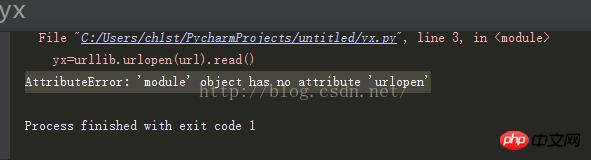
AttributeError: 'module' object has no attribute 'urlopen '
Solution to the problem
Let's first look at the explanation of the official document:
a new urllib package was created. It consists of code from urllib, urllib2, urlparse, and robotparser. The old modules have all been removed. The new package has five submodules: urllib.parse, urllib.request, urllib.response, urllib.error, and urllib.robotparser. The urllib.request.urlopen() function uses the url opener from urllib2. (Note that the unittests have not been renamed for the beta, but they will be renamed in the future.)
That is to say, the official version 3.0 has integrated urllib2, urlparse and other five modules into urllib, that is, integrated.
Correct usage
import urllib.request url="http://www.baidu.com" get=urllib.request.urlopen(url).read() print(get)
Result diagram:
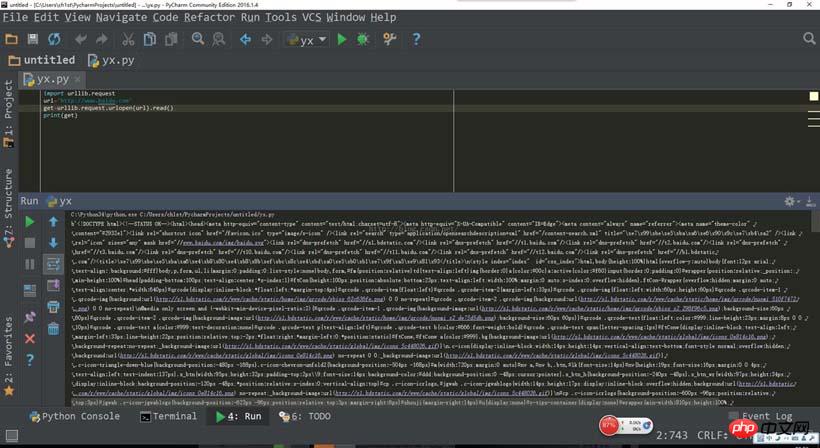
In fact, you can also change the utf-8 encoding to read the source code More correct, but this is no longer mentioned in the extra chapter.
The above is the detailed content of Detailed explanation of the solution to urlopen error in python3 urllib. For more information, please follow other related articles on the PHP Chinese website!

