 Backend Development
Backend Development C#.Net Tutorial
C#.Net Tutorial Detailed introduction to C# common protocol implementation templates and sample code of FixedSizeReceiveFilter
Detailed introduction to C# common protocol implementation templates and sample code of FixedSizeReceiveFilterThis article mainly introduces common protocol implementation templates and FixedSizeReceiveFilter examples. It has a very good reference value. Let’s take a look at it with the editor.
The protocol analysis in Socket is the most complicated part of Socket communication programming. If your application layer protocol is poorly designed or implemented, Sticky packets are common in Socket communication, and sub-packaging is unavoidable. SuperSocket has a built-in command line format protocol CommandLineProtocol. If you use a protocol in other formats, you must implement the custom protocol CustomProtocol yourself. After reading a document, you may feel that it is not simple to implement your custom protocol with SuperSocket. To make this easier, SuperSocket provides some general protocol parsing tools, you can use them to implement your own communication protocol simply and quickly:
TerminatorReceiveFilter (SuperSocket.SocketBase.Protocol.TerminatorReceiveFilter, SuperSocket.SocketBase) --- Terminator Protocol
##CountSpliterReceiveFilter (SuperSocket.Facility.Protocol.CountSpliterReceiveFilter , SuperSocket.Facility)---Fixed number delimiter protocol
FixedSizeReceiveFilter (SuperSocket.Facility.Protocol.FixedSizeReceiveFilter, SuperSocket.Facility)---Fixed request Size protocol
BeginEndMarkReceiveFilter (SuperSocket.Facility.Protocol.BeginEndMarkReceiveFilter, SuperSocket.Facility)---Protocol with start and end characters
FixedHeaderReceiveFilter (SuperSocket.Facility.Protocol.FixedHeaderReceiveFilter, SuperSocket.Facility)---Header format is fixed and contains content length protocol
1. TerminatorReceiveFilter terminator protocol
The terminator protocol is similar to the command line protocol. Some protocols use terminators to determine a request. For example, a protocol uses two characters "##" as the terminator, So you can use the class "TerminatorReceiveFilterFactory":Terminator Protocol TerminatorProtocolServer:public class TerminatorProtocolServer : AppServer
{
public TerminatorProtocolServer()
: base(new TerminatorReceiveFilterFactory("##"))
{
}
}Implement your reception based on TerminatorReceiveFilterFilter(ReceiveFilter):
public class YourReceiveFilter : TerminatorReceiveFilter<YourRequestInfo>
{
//More code
}Implement your receive filter factory (ReceiveFilterFactory) for creating accept filter instances: public class YourReceiveFilterFactory : IReceiveFilterFactory<YourRequestInfo>
{
//More code
}
2, CountSpliterReceiveFilter fixed number separator protocol
Some protocol definitions A request in the format "#part1#part2#part3#part4#part5#part6#part7#". Each request has 7 parts separated by '#'. The implementation of this protocol is very simple:/// <summary>
/// 请求格式:#part1#part2#part3#part4#part5#part6#part7#
/// </summary>
public class CountSpliterAppServer : AppServer
{
public CountSpliterAppServer()
: base(new CountSpliterReceiveFilterFactory((byte)'#', 8)) //8个分隔符,7个参数。除使用默认的过滤工厂,还可以参照上一个实例定制协议
{
}
}
3. FixedSizeReceiveFilter fixed request size protocol
In this protocol, the size of all requests is the same. If each of your requests is aclass MyReceiveFilter : FixedSizeReceiveFilter<StringRequestInfo>
{
public MyReceiveFilter()
: base(8) //传入固定的请求大小
{
}
protected override StringRequestInfo ProcessMatchedRequest(byte[] buffer, int offset, int length, bool toBeCopied)
{
//TODO: 通过解析到的数据来构造请求实例,并返回
}
}Then use this acceptance filter (ReceiveFilter) in your AppServer class:public class MyAppServer : AppServer
{
public MyAppServer()
: base(new DefaultReceiveFilterFactory<MyReceiveFilter, StringRequestInfo>()) //使用默认的接受过滤器工厂 (DefaultReceiveFilterFactory)
{
}
}
4. BeginEndMarkReceiveFilter with start and end character protocol
In this type Each request in the protocol has fixed start and end tags. For example, I have a protocol where all messages follow the format "&xxxxxxxxxxxxxx#". So, in this case, "&" is the opening tag and "#" is the closing tag, so your accept filter can be defined like this:class MyReceiveFilter : BeginEndMarkReceiveFilter<StringRequestInfo>
{
//开始和结束标记也可以是两个或两个以上的字节
private readonly static byte[] BeginMark = new byte[] { (byte)'&' };
private readonly static byte[] EndMark = new byte[] { (byte)'#' };
public MyReceiveFilter()
: base(BeginMark, EndMark) //传入开始标记和结束标记
{
}
protected override StringRequestInfo ProcessMatchedRequest(byte[] readBuffer, int offset, int length)
{
//TODO: 通过解析到的数据来构造请求实例,并返回
}
} and then use this accept in your AppServer class Filter (ReceiveFilter): public class MyAppServer : AppServer
{
public MyAppServer()
: base(new DefaultReceiveFilterFactory<MyReceiveFilter, StringRequestInfo>()) //使用默认的接受过滤器工厂 (DefaultReceiveFilterFactory)
{
}
}
5. FixedHeaderReceiveFilter header format is fixed and contains content length protocol
This protocol defines a request as two parts, the first One part defines basic information including the length of the second part and so on. We usually call the first part the header.For example, we have a protocol like this: the header contains 6 bytes, the first 4 bytes Used to store the name of the request, and the last two bytes are used to represent the length of the request body:/// +-------+---+-------------------------------+ /// |request| l | | /// | name | e | request body | /// | (4) | n | | /// | |(2)| | /// +-------+---+-------------------------------+Using SuperSocket, you can implement this protocol very conveniently:
class MyReceiveFilter : FixedHeaderReceiveFilter<BinaryRequestInfo>
{
public MyReceiveFilter()
: base(6)
{
}
protected override int GetBodyLengthFromHeader(byte[] header, int offset, int length)
{
return (int)header[offset + 4] * 256 + (int)header[offset + 5];
}
protected override BinaryRequestInfo ResolveRequestInfo(ArraySegment<byte> header, byte[] bodyBuffer, int offset, int length)
{
return new BinaryRequestInfo(Encoding.UTF8.GetString(header.Array, header.Offset, 4), bodyBuffer.CloneRange(offset, length));
}
}You need to be based on Class FixedHeaderReceiveFilter implements your own receive filter.
- Pass in the parent class
constructorThe 6 represents the length of the header;
- The method "GetBodyLengthFromHeader(...)" should return the length of the request body according to the received header;
- The method "ResolveRequestInfo(....)" should return the length of the request body according to your The received request header and request body return an instance of your
request type.
Actual usage scenario:
Now you have understood the templates of the five protocols and know the relevant format processing. Next, let’s look at a network example: Communication protocol format:
在看到上图协议是在纠结客户端发送16进制,服务器怎么接收,16进制的报文如下:
26 01 00 19 4E 4A 30 31 31 01 44 41 31 31 32 00 07 00 00 00 00 00 00 34 23
16进制也好,10进制也好,其他的进制也好,最终都是转换成byte[],其实在处理数据时,发送过去的数据都是可以转换成为byte[]的,所以服务的只要解析byte[]数组就行了。按照协议来解析就能得到想要的数据。下面使用FixedSizeReceiveFilter的例子,代码如下:
根据上面的通讯协议,开始来实现解析:
第一步、定义一个和协议合适的数据结构
using System;
using System.Collections.Generic;
using System.Linq;
using System.Text;
using System.Threading.Tasks;
/****************************************************************
* 作者:黄昏前黎明后
* CLR版本:4.0.30319.42000
* 创建时间:2017-01-23 21:12:30
* 2017
* 描述说明:协议数据包
*
* 修改历史:
*
*
*****************************************************************/
namespace SuperSocketDemo
{
public class HLData
{
/// <summary>
/// 开始符号
/// </summary>
public char Head { get; set; }
/// <summary>
/// 协议包数据
/// </summary>
public byte Ping { get; set; }
/// <summary>
/// 数据长度
/// </summary>
public ushort Lenght { get; set; }
/// <summary>
/// 终端ID
/// </summary>
public uint FID { get; set; }
/// <summary>
/// 目标类型
/// </summary>
public byte Type { get; set; }
/// <summary>
/// 转发终端ID
/// </summary>
public uint SID { get; set; }
/// <summary>
/// 发送计数
/// </summary>
public ushort SendCount { get; set; }
/// <summary>
/// 保留字段
/// </summary>
public byte[] Retain { get; set; }
/// <summary>
/// 异或校验
/// </summary>
public byte Check { get; set; }
/// <summary>
/// 结束符号
/// </summary>
public char End { get; set; }
public override string ToString()
{
return string.Format("开始符号:{0},包数据:{1},数据长度:{2},终端ID:{3},目标类型:{4},转发终端ID:{5},发送包计数:{6},保留字段:{7},异或校验:{8},结束符号:{9}",
Head, Ping, Lenght, FID, Type, SID, SendCount, Retain, Check, End);
}
}
}
HLData第二步、建立一个RequestInfo来给server数据接收
using System;
using System.Collections.Generic;
using System.Linq;
using System.Text;
using System.Threading.Tasks;
using SuperSocket.SocketBase.Protocol;
/****************************************************************
* 作者:黄昏前黎明后
* CLR版本:4.0.30319.42000
* 创建时间:2017-01-22 21:03:31
* 2017
* 描述说明:数据请求
*
* 修改历史:
*
*
*****************************************************************/
namespace SuperSocketDemo
{
public class HLProtocolRequestInfo : RequestInfo<HLData>
{
public HLProtocolRequestInfo(HLData hlData)
{
//如果需要使用命令行协议的话,那么命令类名称HLData相同
Initialize("HLData", hlData);
}
}
}
HLProtocolRequestInfo 类第三步、FixedSize协议解析
using System;
using System.Collections.Generic;
using System.Linq;
using System.Text;
using System.Threading.Tasks;
using SuperSocket.SocketBase.Protocol;
using SuperSocket.Facility.Protocol;
using SuperSocket.Common;
/****************************************************************
* 作者:黄昏前黎明后
* CLR版本:4.0.30319.42000
* 创建时间:2017-01-22 21:06:01
* 2017
* 描述说明:协议解析类,固定请求大小的协议
*
* 修改历史:
*
*
*****************************************************************/
namespace SuperSocketDemo
{
/// <summary>
/// 固定请求大小的协议,(帧格式为HLProtocolRequestInfo)
/// </summary>
public class HLProtocolReceiveFilter : FixedSizeReceiveFilter<HLProtocolRequestInfo>
{
public HLProtocolReceiveFilter() : base(25)//总的字节长度 1+1+2+5+1+5+2+6+1+1 = 25
{
}
protected override HLProtocolRequestInfo ProcessMatchedRequest(byte[] buffer, int offset, int length, bool toBeCopied)
{
var HLData = new HLData();
HLData.Head = (char)buffer[offset];//开始标识的解析,1个字节
HLData.Ping = buffer[offset + 1];//数据,从第2位起,只有1个字节
HLData.Lenght = BitConverter.ToUInt16(buffer, offset + 2);//数据长度,从第3位开始,2个字节
HLData.FID = BitConverter.ToUInt32(buffer, offset + 4);//本终端ID,从第5位开始,5个字节
HLData.Type = buffer[offset + 9];//目标类型,从第10位开始,1个字节
HLData.SID = BitConverter.ToUInt32(buffer, offset + 10);//转发终端ID,从第11位开始,5个字节
HLData.SendCount = BitConverter.ToUInt16(buffer, offset + 15);//发送包计数,从第16位开始,2个字节
HLData.Retain = buffer.CloneRange(offset + 17, 6);//保留字段,从18位开始,6个字节
HLData.Check = buffer[offset + 23];//异或校验,从24位开始,1个字节
HLData.End = (char)buffer[offset + 24];//结束符号,从第25位开始,一个字节
return new HLProtocolRequestInfo(HLData);
}
}
}
HLProtocolReceiveFilter类第四步、建立协议工厂HLReceiveFilterFactory
using System;
using System.Collections.Generic;
using System.Linq;
using System.Text;
using System.Threading.Tasks;
using SuperSocket.SocketBase;
using SuperSocket.SocketBase.Protocol;
using System.Net;
/****************************************************************
* 作者:黄昏前黎明后
* CLR版本:4.0.30319.42000
* 创建时间:2017-01-23 :22:01:25
* 2017
* 描述说明:协议工厂
*
* 修改历史:
*
*
*****************************************************************/
namespace SuperSocketDemo
{
public class HLReceiveFilterFactory: IReceiveFilterFactory<HLProtocolRequestInfo>
{
public IReceiveFilter<HLProtocolRequestInfo> CreateFilter(IAppServer appServer, IAppSession appSession, IPEndPoint remoteEndPoint)
{
return new HLBeginEndMarkReceiveFilter();
}
}
}
HLReceiveFilterFactory类第五步、自定义HLProtocolSession继承AppSession
using SuperSocket.SocketBase;
using SuperSocket.SocketBase.Protocol;
using System;
/****************************************************************
* 作者:黄昏前黎明后
* CLR版本:4.0.30319.42000
* 创建时间:2017-01-22 21:15:11
* 2017
* 描述说明:自定义HLProtocolSession
*
* 修改历史:
*
*
*****************************************************************/
namespace SuperSocketDemo
{
public class HLProtocolSession : AppSession<HLProtocolSession, HLProtocolRequestInfo>
{
protected override void HandleException(Exception e)
{
}
}
}
HLProtocolSession类第六步、自定义HLProtocolServer继承AppServer
using System;
using System.Collections.Generic;
using System.Linq;
using System.Text;
using System.Threading.Tasks;
using SuperSocket.SocketBase;
using SuperSocket.SocketBase.Protocol;
/****************************************************************
* 作者:黄昏前黎明后
* CLR版本:4.0.30319.42000
* 创建时间:2017-01-22 21:16:57
* 2017
* 描述说明:自定义server
*
* 修改历史:
*
*
*****************************************************************/
namespace SuperSocketDemo
{
public class HLProtocolServer : AppServer<HLProtocolSession, HLProtocolRequestInfo>
{
/// <summary>
/// 使用自定义协议工厂
/// </summary>
public HLProtocolServer()
: base(new HLReceiveFilterFactory())
{
}
}
}
HLProtocolServer类第七步、加上起止符协议HLBeginEndMarkReceiveFilter
using System;
using System.Collections.Generic;
using System.Linq;
using System.Text;
using System.Threading.Tasks;
using SuperSocket.Common;
using SuperSocket.Facility.Protocol;
/****************************************************************
* 作者:黄昏前黎明后
* CLR版本:4.0.30319.42000
* 创建时间:2017-01-23 22:07:03
* 2017
* 描述说明:带起止符的协议, "&" 是开始标记, "#" 是结束标记,开始结束标记由自己定义
*
* 修改历史:
*
*
*****************************************************************/
namespace SuperSocketDemo
{
public class HLBeginEndMarkReceiveFilter : BeginEndMarkReceiveFilter<HLProtocolRequestInfo>
{
private readonly static char strBegin = '&';
private readonly static char strEnd = '#';
//开始和结束标记也可以是两个或两个以上的字节
private readonly static byte[] BeginMark = new byte[] { (byte)strBegin };
private readonly static byte[] EndMark = new byte[] { (byte)strEnd };
public HLBeginEndMarkReceiveFilter() : base(BeginMark, EndMark)
{
}
/// <summary>
/// 这里解析的到的数据是会把头和尾部都给去掉的
/// </summary>
/// <param name="readBuffer"></param>
/// <param name="offset"></param>
/// <param name="length"></param>
/// <returns></returns>
protected override HLProtocolRequestInfo ProcessMatchedRequest(byte[] readBuffer, int offset, int length)
{
var HLData = new HLData();
HLData.Head = strBegin;//自己定义开始符号
HLData.Ping = readBuffer[offset];//数据,从第1位起,只有1个字节
HLData.Lenght = BitConverter.ToUInt16(readBuffer, offset + 1);//数据长度,从第2位开始,2个字节
HLData.FID = BitConverter.ToUInt32(readBuffer, offset + 3);//本终端ID,从第4位开始,5个字节
HLData.Type = readBuffer[offset + 8];//目标类型,从第9位开始,1个字节
HLData.SID = BitConverter.ToUInt32(readBuffer, offset + 9);//转发终端ID,从第10位开始,5个字节
HLData.SendCount = BitConverter.ToUInt16(readBuffer, offset + 14);//发送包计数,从第15位开始,2个字节
HLData.Retain = readBuffer.CloneRange(offset + 16, 6);//保留字段,从17位开始,6个字节
HLData.Check = readBuffer[offset + 22];//异或校验,从23位开始,1个字节
HLData.End = strEnd;//结束符号,自己定义
return new HLProtocolRequestInfo(HLData);
}
}
}
HLBeginEndMarkReceiveFilter类第八步、服务启动和停止
using System;
using System.Collections.Generic;
using System.Linq;
using System.Text;
using System.Threading.Tasks;
using SuperSocket.SocketBase;
using SuperSocket.SocketBase.Protocol;
using SuperSocket.SocketEngine;
/****************************************************************
* 作者:黄昏前黎明后
* CLR版本:4.0.30319.42000
* 创建时间:2017-01-19 00:02:17
* 2017
* 描述说明:服务启动和停止入口
*
* 修改历史: 2017 -01-19 调整自定义mysession和myserver
* 2017 -01-23 通讯协议解析,直接使用入口注册事件
*
*****************************************************************/
namespace SuperSocketDemo
{
class Program
{
/// <summary>
/// SuperSocket服务启动或停止
/// </summary>
/// <param name="args"></param>
static void Main(string[] args)
{
Console.WriteLine("请按任何键进行启动SuperSocket服务!");
Console.ReadKey();
Console.WriteLine();
var HLProtocolServer = new HLProtocolServer();
// 设置端口号
int port = 2017;
//启动应用服务端口
if (!HLProtocolServer.Setup(port)) //启动时监听端口2017
{
Console.WriteLine("服务端口启动失败!");
Console.ReadKey();
return;
}
Console.WriteLine();
//注册连接事件
HLProtocolServer.NewSessionConnected += HLProtocolServer_NewSessionConnected;
//注册请求事件
HLProtocolServer.NewRequestReceived += HLProtocolServer_NewRequestReceived;
//注册Session关闭事件
HLProtocolServer.SessionClosed += HLProtocolServer_SessionClosed;
//尝试启动应用服务
if (!HLProtocolServer.Start())
{
Console.WriteLine("服务启动失败!");
Console.ReadKey();
return;
}
Console.WriteLine("服务器状态:" + HLProtocolServer.State.ToString());
Console.WriteLine("服务启动成功,请按'E'停止服务!");
while (Console.ReadKey().KeyChar != 'E')
{
Console.WriteLine();
continue;
}
//停止服务
HLProtocolServer.Stop();
Console.WriteLine("服务已停止!");
Console.ReadKey();
}
static void HLProtocolServer_SessionClosed(HLProtocolSession session, SuperSocket.SocketBase.CloseReason value)
{
Console.WriteLine(session.RemoteEndPoint.ToString() + "连接断开. 断开原因:" + value);
}
static void HLProtocolServer_NewSessionConnected(HLProtocolSession session)
{
Console.WriteLine(session.RemoteEndPoint.ToString() + " 已连接.");
}
/// <summary>
/// 协议并没有什么太多复杂逻辑,不需要用到命令模式,直接用这种方式就可以了
/// </summary>
/// <param name="session"></param>
/// <param name="requestInfo"></param>
private static void HLProtocolServer_NewRequestReceived(HLProtocolSession session, HLProtocolRequestInfo requestInfo)
{
Console.WriteLine();
Console.WriteLine("数据来源: " + session.RemoteEndPoint.ToString());
Console.WriteLine("接收数据内容:"+requestInfo.Body);
}
}
}
Program类通讯协议需要使用小工具进行调试,本人使用的是TCP/UDP端口调试工具SocketTool V2.大家可以直接进行下载。使用HEX模式进行发送16进制报文,服务器输出结果:


The above is the detailed content of Detailed introduction to C# common protocol implementation templates and sample code of FixedSizeReceiveFilter. For more information, please follow other related articles on the PHP Chinese website!
 如何使用C#编写时间序列预测算法Sep 19, 2023 pm 02:33 PM
如何使用C#编写时间序列预测算法Sep 19, 2023 pm 02:33 PM如何使用C#编写时间序列预测算法时间序列预测是一种通过分析过去的数据来预测未来数据趋势的方法。它在很多领域,如金融、销售和天气预报中有广泛的应用。在本文中,我们将介绍如何使用C#编写时间序列预测算法,并附上具体的代码示例。数据准备在进行时间序列预测之前,首先需要准备好数据。一般来说,时间序列数据应该具有足够的长度,并且是按照时间顺序排列的。你可以从数据库或者
 如何使用Redis和C#开发分布式事务功能Sep 21, 2023 pm 02:55 PM
如何使用Redis和C#开发分布式事务功能Sep 21, 2023 pm 02:55 PM如何使用Redis和C#开发分布式事务功能引言分布式系统的开发中,事务处理是一项非常重要的功能。事务处理能够保证在分布式系统中的一系列操作要么全部成功,要么全部回滚。Redis是一种高性能的键值存储数据库,而C#是一种广泛应用于开发分布式系统的编程语言。本文将介绍如何使用Redis和C#来实现分布式事务功能,并提供具体代码示例。I.Redis事务Redis
 如何实现C#中的人脸识别算法Sep 19, 2023 am 08:57 AM
如何实现C#中的人脸识别算法Sep 19, 2023 am 08:57 AM如何实现C#中的人脸识别算法人脸识别算法是计算机视觉领域中的一个重要研究方向,它可以用于识别和验证人脸,广泛应用于安全监控、人脸支付、人脸解锁等领域。在本文中,我们将介绍如何使用C#来实现人脸识别算法,并提供具体的代码示例。实现人脸识别算法的第一步是获取图像数据。在C#中,我们可以使用EmguCV库(OpenCV的C#封装)来处理图像。首先,我们需要在项目
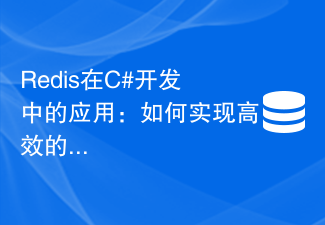 Redis在C#开发中的应用:如何实现高效的缓存更新Jul 30, 2023 am 09:46 AM
Redis在C#开发中的应用:如何实现高效的缓存更新Jul 30, 2023 am 09:46 AMRedis在C#开发中的应用:如何实现高效的缓存更新引言:在Web开发中,缓存是提高系统性能的常用手段之一。而Redis作为一款高性能的Key-Value存储系统,能够提供快速的缓存操作,为我们的应用带来了不少便利。本文将介绍如何在C#开发中使用Redis,实现高效的缓存更新。Redis的安装与配置在开始之前,我们需要先安装Redis并进行相应的配置。你可以
 如何使用C#编写动态规划算法Sep 20, 2023 pm 04:03 PM
如何使用C#编写动态规划算法Sep 20, 2023 pm 04:03 PM如何使用C#编写动态规划算法摘要:动态规划是求解最优化问题的一种常用算法,适用于多种场景。本文将介绍如何使用C#编写动态规划算法,并提供具体的代码示例。一、什么是动态规划算法动态规划(DynamicProgramming,简称DP)是一种用来求解具有重叠子问题和最优子结构性质的问题的算法思想。动态规划将问题分解成若干个子问题来求解,通过记录每个子问题的解,
 C#开发中如何处理跨域请求和安全性问题Oct 08, 2023 pm 09:21 PM
C#开发中如何处理跨域请求和安全性问题Oct 08, 2023 pm 09:21 PMC#开发中如何处理跨域请求和安全性问题在现代的网络应用开发中,跨域请求和安全性问题是开发人员经常面临的挑战。为了提供更好的用户体验和功能,应用程序经常需要与其他域或服务器进行交互。然而,浏览器的同源策略导致了这些跨域请求被阻止,因此需要采取一些措施来处理跨域请求。同时,为了保证数据的安全性,开发人员还需要考虑一些安全性问题。本文将探讨C#开发中如何处理跨域请
 如何实现C#中的遗传算法Sep 19, 2023 pm 01:07 PM
如何实现C#中的遗传算法Sep 19, 2023 pm 01:07 PM如何在C#中实现遗传算法引言:遗传算法是一种模拟自然选择和基因遗传机制的优化算法,其主要思想是通过模拟生物进化的过程来搜索最优解。在计算机科学领域,遗传算法被广泛应用于优化问题的解决,例如机器学习、参数优化、组合优化等。本文将介绍如何在C#中实现遗传算法,并提供具体的代码示例。一、遗传算法的基本原理遗传算法通过使用编码表示解空间中的候选解,并利用选择、交叉和
 如何实现C#中的图像压缩算法Sep 19, 2023 pm 02:12 PM
如何实现C#中的图像压缩算法Sep 19, 2023 pm 02:12 PM如何实现C#中的图像压缩算法摘要:图像压缩是图像处理领域中的一个重要研究方向,本文将介绍在C#中实现图像压缩的算法,并给出相应的代码示例。引言:随着数字图像的广泛应用,图像压缩成为了图像处理中的重要环节。压缩能够减小存储空间和传输带宽,并能提高图像处理的效率。在C#语言中,我们可以通过使用各种图像压缩算法来实现对图像的压缩。本文将介绍两种常见的图像压缩算法:


Hot AI Tools

Undresser.AI Undress
AI-powered app for creating realistic nude photos

AI Clothes Remover
Online AI tool for removing clothes from photos.

Undress AI Tool
Undress images for free

Clothoff.io
AI clothes remover

AI Hentai Generator
Generate AI Hentai for free.

Hot Article

Hot Tools

Safe Exam Browser
Safe Exam Browser is a secure browser environment for taking online exams securely. This software turns any computer into a secure workstation. It controls access to any utility and prevents students from using unauthorized resources.

SublimeText3 Mac version
God-level code editing software (SublimeText3)

Atom editor mac version download
The most popular open source editor

PhpStorm Mac version
The latest (2018.2.1) professional PHP integrated development tool

VSCode Windows 64-bit Download
A free and powerful IDE editor launched by Microsoft





